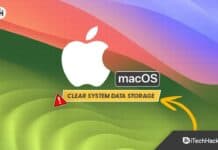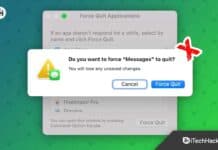Best 6 Ways to Clear System Data Storage on Mac
Having enough storage on a Mac can be an issue for many users. Most of the time, the storage is occupied by the system...
Top 6 Ways to Force Quit Applications on Mac
Facing issues with apps on your Mac? Force quitting the apps and then running them again is one the best and quickest ways to...
What is Adobe CCXProcess on Mac? Here’s How to Remove or Disable it
While it is popularly said that Macbooks or iMacs are the most stable and lag-free systems in the world, a program like CCXProcess might...
How to Make Mac Dark Mode
You can work more effectively at night and in low light with the help of the dark mode on your Apple Mac or MacBook....
How to Fix Error Connecting to Apple ID Server On Mac/iPhone/iPad
Experiencing the "Error Connecting to Apple ID Server" on your Mac? Here are some quick pointers:
Internet Stability: Ensure you're on a reliable network...
Top 11 Ways to Fix App Crashing on macOS Sonoma
Updated to the latest macOS Sonoma and unable to use apps on it? App crashing on macOS Sonoma has become a common issue for...
Top 7 Ways to Fix Mac Running Slow after Sonoma Update
macOS 14 or macOS Sonoma is a major leap in terms of features. Apple introduced a whole new set of features to keep users...
Top 8 Ways to Fix macOS Sonoma Update Not Showing Up
Apple's macOS has always been at the forefront of innovation, and the latest macOS Sonoma is no exception. With enhanced features, improved performance, and...
How to Change DNS Server on Windows 10, 11, macOS, Android, and Other OS
The server only understands the IP address and not the domain name. Whenever you type a domain name in the address field of the...
Fix: Sorry, No Manipulations With Clipboard Allowed on macOS
Facing ‘Sorry, No Manipulations With Clipboard Allowed' on macOS when trying to copy and paste files, documents, and images? When you face this issue,...