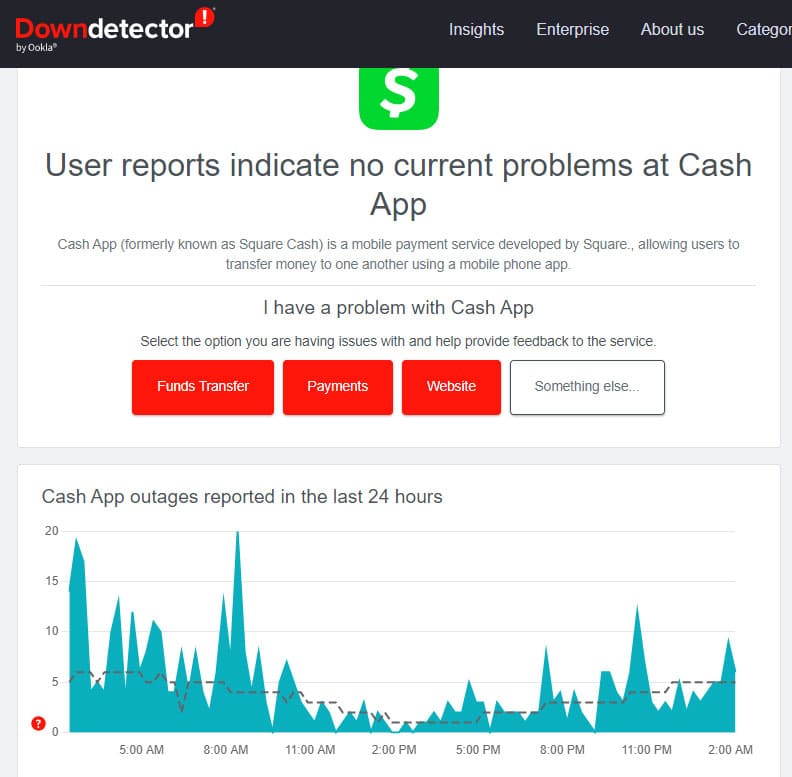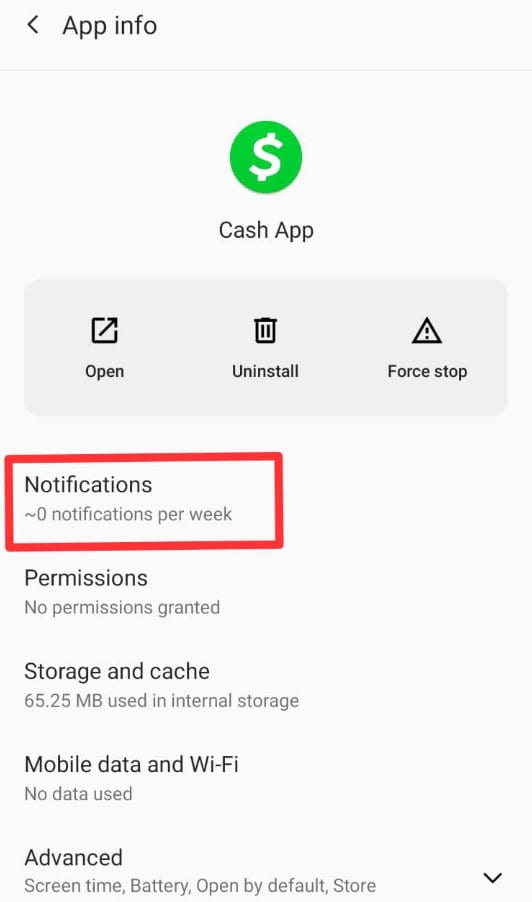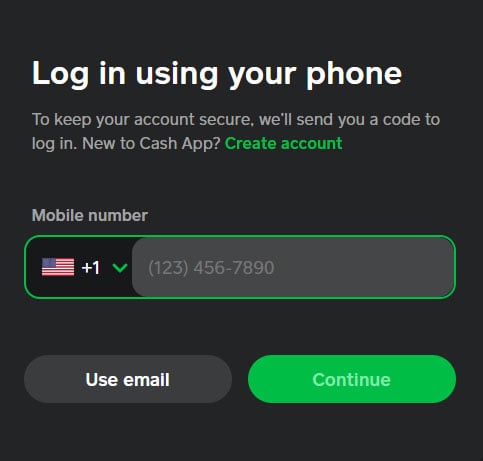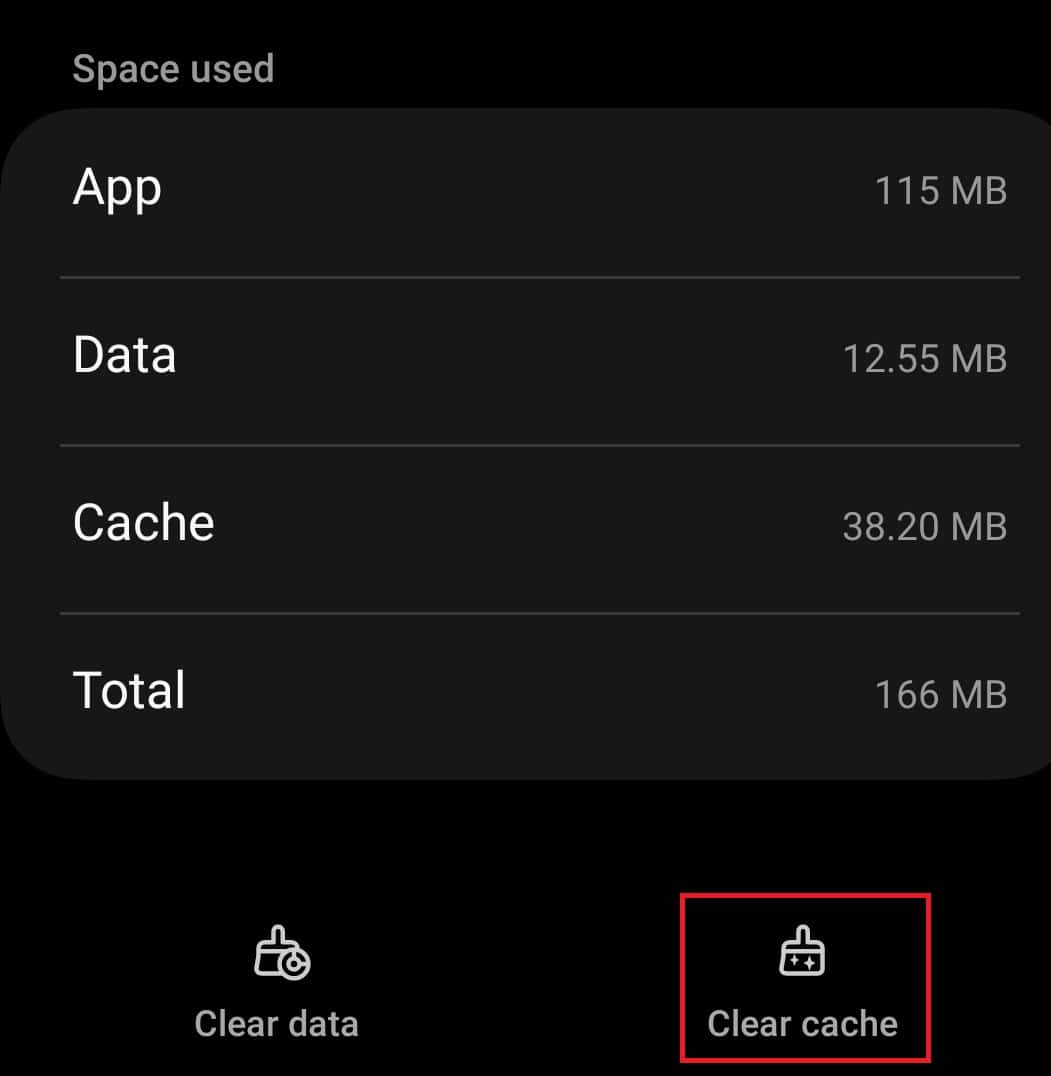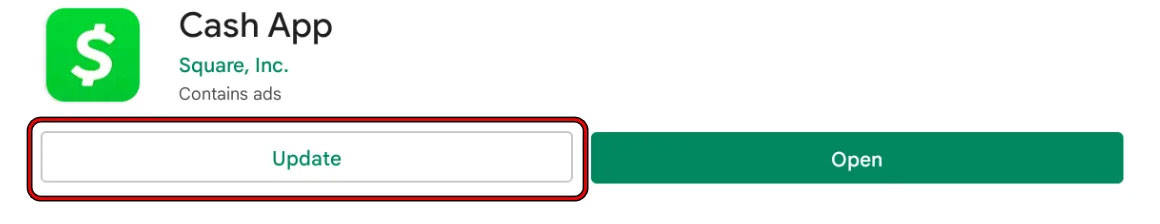- Disabling notifications on Cash App can be helpful to stop constant annoying alerts when not using the app
- Check requests on Cash App to ensure correct information, which can help reduce unwanted notifications
- Other fixes include turning off notifications, waiting for server corrections, logging out and back in, clearing cache, app updates, and reinstalling the Cash App to resolve notification issues.
Money can be sent and received using Cash App, as well as stocks and Bitcoin can be bought, sold, and sent and received using Cash App. However, the constant notifications it sends you when you are not using the app can be annoying. Well, in that scenario, disabling it might be helpful to you.
However, there are many users who started reporting that the Cash app Notification Won’t Go Away. Well, do not worry if you are facing this as we have some solution to this problem. So, let’s check them out.
How to Fix Cash App Notification Won’t Go Away iPhone
So, here are some fixes that will help you resolve the Cash app notification won’t go away issue:
Fix 1: Check Requests
It’s easy to fix. Make sure your requests are correct. You may also send a notification to someone who isn’t responding, and Cash App will do it for you if they don’t reply. Cash App will stop sending notifications about the request when they check it, regardless of what they decide to do.
Therefore, checking your account’s requests can help you stop or reduce the red notifications on your app.
No matter how important the update may be, you can block Cash App from sending you notifications if you’ve had enough of receiving them. It will keep your notification bars free and clean even if you still receive in-app, email, and text notifications.
Fix 2: Cash App servers need to be corrected
It is necessary to wait for the server to come back online after experiencing a server error. In some cases, you may not have to because you can perform the action offline.
When the server is back up you’ll update the request when the server is back up, even if the server still has issues. Other than that, you’ll have to wait till the server corrects itself, which won’t take long.
You can check other reasons in this guide if you have been waiting for a long time, other than a server error. So, visit the Downdetector website to check if the server is down or if other issues need to be resolved or to check regions of the world affected by the outage. The best thing to do if your area is not affected or the server is busy is to resolve other issues on this list rather than the current issue.
Fix 3: Turn Off Notifications
Turn off notifications from the app and see if that helps you to fix the Notification Won’t Go Away issue. You won’t receive notifications again until you turn off your device notifications, unlike turning off your notifications in the app.
You can’t delegate the task to your phone when you turn off notifications in the app because the app is responsible for honoring this request. If it’s having bugs, the app probably won’t honor this request, so it’s best to delegate it to the phone.
In this way, you can control your notification panel when you turn it off on your device. Since your device blocks notifications from reaching your notification panel, Cash App won’t be able to notify you of any action or activity unless it bypasses your device.
However, if you prefer to remove the bug, check out the other methods below. This is one of the most effective methods to resolve bug issues.
Fix 4: Log Out and Log In
Many platforms, including Cash App, support logging out and logging back in for bug fixes. In this case, the break-in connection between your account and the server explains the logic.
It is possible to remove bugs from the current user session by closing the current session and creating a new one. There is no guarantee of immediate results with this procedure, but it is recommended.
Fix 5: Clear the Cache
Caches are among the most important storage units to target when removing bugs from your app. If you haven’t cleaned your cache and got the app working smoothly, you probably haven’t addressed your bug issues.
It’s not guaranteed to fix all bug issues, but it’s one of the easiest methods of clearing your app and device of bugs. The memory isn’t permanently impacted by bugs since they cause temporary malfunctions on your app or device.
Rather than renting a space in the cache, they are just renting a building that will be cleared once the cache is cleaned. Make sure you do not clean the app storage when you clean the cache, as you will lose valuable data and files.
If you access your account through the web, only clear your browser cookies and app cache. Since the app storage can also contain bugs, you can also clear it if you don’t mind losing your data.
Fix 6: Update the App
You shouldn’t have to manually stress/forget that you’re running an old version of an app by setting your device to auto-update apps.
In case of an error or an inability to run an auto-update, your apps aren’t being updated. After that, you can manually fix the bugs caused by old versions and redeem Cash App from them. In some cases, but not all, not updating your app increases your risk of running a bug.
You would get a new update if there were a bug in the version you’re using that causes the app to have problems and glitches. However, if you don’t update your app, you’ll be missing out on this bug-free version.
Fix 7: Reinstall the Cash App
There is also the option of reinstalling the Cash App. The process works similarly to updating your app, but you have to reinstall your current app.
Whenever you uninstall an app, your device will run as if it has never been installed before, which means you will have to enter all data and files again when you reinstall it.
The app is also able to run better when reinstalled with more space since it frees up space on your device. Nevertheless, you shouldn’t use this method if you want to protect your data.
ALSO READ:
- Cash App Session Error Domain 400? Here are 10 Ways to Fix
- How to Pay with Cash App via Scanning QR Code | Cash App Scan to Pay
- How to Fix Cash App Session Error Domain 503
- Want to Track Cash App Card? Here’s how you Can Track Cash App Card Delivery
- How to Transfer Apple Cash to Bank Account or Debit Card in 2026