- Activation of the Titanium Apple Card can be done by following simple steps in the Wallet app on the iPhone, or by using newer iPhone models for a more seamless process.
- The Apple Card offers cashback rewards, no fees, enhanced security features, and integration with Apple Wallet, making it a convenient and secure option for financial transactions.
- To replace a lost or damaged Titanium Apple Card, users can easily request a replacement through the Wallet app on their iPhone.
Looking to activate your Titanium Apple Card? You’ve come to the right place! This quick guide provides you with the essential steps to get your card ready for use. To activate your Titanium Apple Card, simply follow these instructions: Open the Wallet app on your iPhone, tap the ‘+‘ sign, and follow the on-screen prompts.
For users with an iPhone XS or later, activation is even more seamless—just unlock your iPhone, hold it near the packaging, and follow the prompts that appear. It’s that easy! Remember to activate your Titanium Apple Card as soon as you receive it to start enjoying the full range of benefits it offers.
With its sleek design, unique features, and seamless integration with Apple’s ecosystem, Apple Card has taken the financial world by storm. Physical Titanium cards represent your digital credit in a tangible way, which is one of the most exciting parts of the Apple Card.
Nevertheless, there are few users who know how to activate the Apple Your Titanium Apple Card. Well, that’s the reason why we are here. In this article, we have mentioned some crucial steps that you need to perform to activate your Apple Card.
What is an Apple Card?

With the help of Goldman Sachs, Apple has created a credit card called the Apple Card. It offers a variety of features, such as cashback rewards, budget tracking, and enhanced security, that work seamlessly with your Apple devices.
There is a Titanium Apple Card as well as a digital Apple Card that can be used to make purchases through your Apple devices. In addition to serving as a backup for situations where digital payment methods fail, this physical card is also a symbol of Apple Card membership.
Why to get an Apple Titanium Card?
You may want to consider getting an Apple Card for the following reasons:
- Daily Cashback: Every time you use your Apple Card, you earn cashback that is deposited to your Apple Cash account on a daily basis. Your bank account can be credited with this money if you wish to use it for future purchases.
- No Fees: There are never any annual fees, foreign transaction fees, or late fees attached to the Apple Card. Your financial life is simplified with it.
- Privacy and Security: Apple uses Face ID and Touch ID for authentication, uses Apple Pay to track transactions, and does not require credit card information.
- Integration with Apple Wallet: You can use your Apple Card to make contactless payments on Apple devices when you add it to your Apple Wallet.
- Financial Health: With Wallet, you can keep an eye on your spending and make better financial decisions based on your spending habits.
What Are The Features of Apple Card?

- Apple Cards, also known as Titanium Apple Cards, are physical credit cards required for individuals 18 and older.
- With its advanced and strong security features, it is a safe and secure program.
- There are multiple uses for the Apple Card, making it transparent and multipurpose.
- There are a number of expense management functions available without any additional charges.
- Each purchase will earn you rewards and allow you to redeem cashback.
- With this Apple Card, you can purchase products online, in stores, and on mobile devices.
- Payments can be made, and money can be sent through messages to friends and family.
- To make a payment, you can use Siri voice commands.
What Are The Things to Remember Before Activating Your Apple Titanium Card?
- If you are activating your Titanium Apple Card online, make sure you have a stable internet connection. It is possible for errors or delays to occur when the connection is weak or unreliable.
- Check that the most recent version of iOS and Wallet are both installed on your device before you begin. There may be compatibility issues if your software is out of date.
- Ensure you have entered the activation code correctly on your physical card. When scanning the code with a camera, make sure it is well-illuminated and that the card is clearly in focus.
How to Apply for an Apple Card 2024
- From your iPhone, launch the Wallet app.
- Thereafter, tap the Plus (+) icon at the top right corner.
- Once you have selected Apple for Apple Card, click Continue.
- Fill in your name, date of birth, and phone number, and then click Next.
- You can now review your credit limit and Goldman Sachs’ APR offers and click Accept Apple Card.
- To add it to your Apple Pay account, tap Continue.
How to Activate Titanium Apple Card 2024
- You need to open the Titanium Apple Card’s packaging.
- Then, you need to hold your iPhone in the area specified.
- Afterward, once you activate the card, you will receive a pop-up. To activate, click the Activate button.
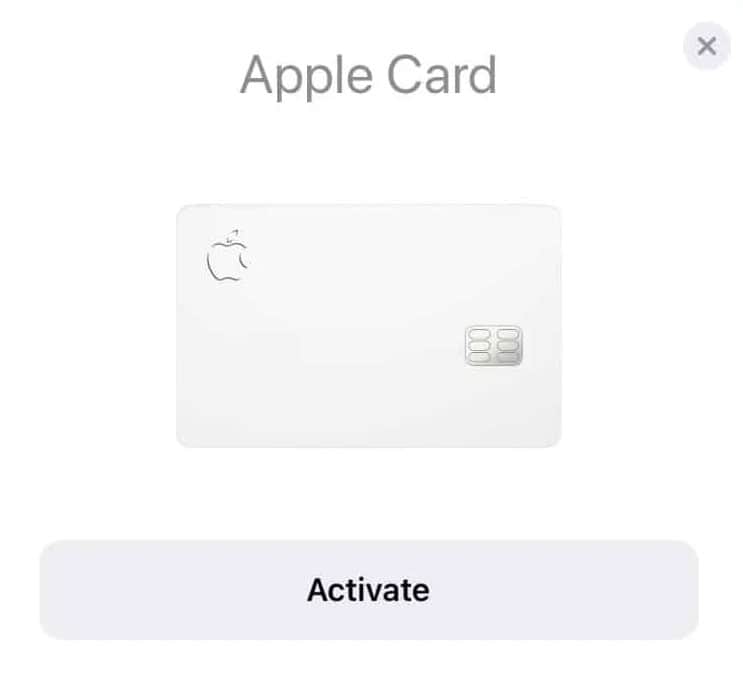
- It will take just a few seconds for the card to be activated. Next, tap the Continue button.

- With the Titanium Card, you can now purchase Apple products.
How to Activate Apple Card Without Packaging
Below are the steps you should follow if you can’t activate your Titanium Apple Card or if you have any problems activating it.
- Initially, on your iPhone, open the Wallet app and tap Apple Card.
- Select More (three-dotted button).
- In the Physical Card menu, tap on Activate Your Card.
- Click on Having trouble activating your card.
- Lastly, tap on the Do Not Have Card Packaging button and follow the onscreen instructions.
How to Replace Apple Titanium Card

In any case, you can replace your Titanium Apple Card if it is lost, stolen, or damaged. Also, you can chat with an Apple Card specialist.
- On your iPhone, launch Wallet. To use Apple Pay on your iPad, go to Settings and select Wallet & Apple Pay.
- Click on the Apple Card.
- Click on More.
- On the physical card, click Request Replacement Card.
- To submit a request, follow the onscreen instructions.
Is It Possible to Activate a Card Without Possession?
Without a credit card in your possession, you cannot activate it. In order to activate Apple card, contact your issuing bank or financial institution’s customer service line.
Prior to activating your card, you should provide personal information like your name, address, and Social Security number. Over the phone, you will be able to activate the card after your identity has been verified.
You may also activate a new credit card without calling customer service by using online account management tools offered by many banks and financial institutions. You can do this through their website or by downloading an app for your smartphone.
Does the Physical Apple Card Require a PIN?
Unlike the digital Apple Card, the physical Apple Card does not require a PIN. Rather than using a password, Apple Card payments require authentication by Face ID, Touch ID, or a secure code. In addition, the card does not have an expiration date, security code, or card number.
Can You Use a Physical Apple Card in Stores?
It is possible to use the Apple Card in stores if you have a physical version. If you have a Mastercard, you can use it anywhere that accepts Mastercards. Your physical Apple Card can be used to pay at the cash register by presenting it and signing.
On your iPhone or iPad, you can quickly generate a PIN if a store requires one. Furthermore, participating merchants accept your Apple Card credit and debit cards via contactless payments.
ALSO READ:

