More because of the pandemic situation, entertainment plays an increasingly important role in the world today. It keeps everyone content with their lives. So, you can increase the quality of your time by spending it with your entertainment factors. And, this article discusses Hulu in that respect.
Hulu allows you to watch a wide range of videos and movies. But, in order to do so, you must sign up for an account with Hulu. Here’s how to activate a Hulu account on Roku, Xbox, firestick, and smart TVs.
Hulu.com/activate Code Guide 2024 | Roku, Xbox, Smart TV, Firestick
Streaming services such as Hulu have gained immense popularity due to their quality. Streaming popular television shows in the US and Japan is one of its most sought-after features.
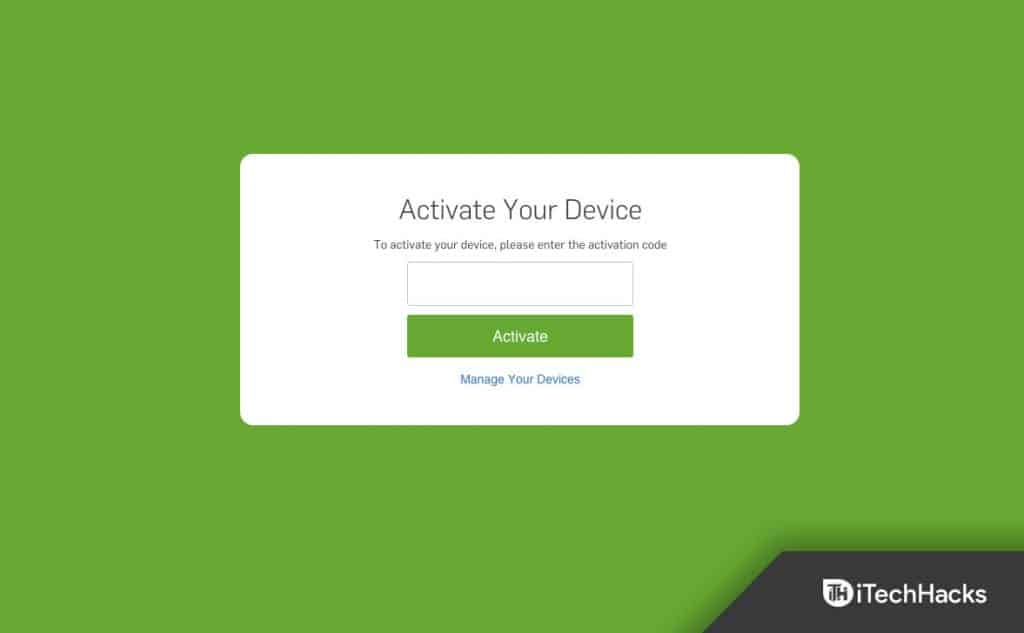
Hulu is owned by the Walt Disney Company and Comcast. And, there is a great benefit to this platform in that you will have to wait barely a week for your order.
You can also watch your favorite broadcast TV series a day after they’ve been aired. So, for many Hulu is the app of choice over popular apps like Amazon Prime Video and Netflix in the US and Japan. And, this is due to its early access to popular series.
You can watch popular network broadcasts, independent films, and original content on the app.
It even did something that a lot of streaming services have been attempting for years. Hulu has enabled users to watch content offline.
The number of titles you can download across five devices is 25. And, the downloaded content will be available to watch for 30 days. Hulu is also accessible on several smart devices.
So, now let’s get into the technical stuff.
Activate Hulu on Roku at hulu.com/activate
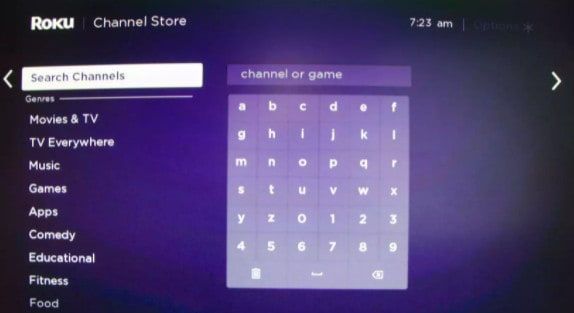
Follow these steps below to activate Hulu on Roku:
- Using your Roku remote control, press the home button to access the Roku home screen.
- And, visit the Roku channel store.
- Then, go to the Hulu channel by scrolling down.
- Select Add the channel. And click confirm.
- Now, activate Hulu by opening the app. Enter your login information.
- Use the on-screen keyboard to enter your email address and password.
- Now, from the list, select your profile.
Activate Hulu on Firestick at www.hulu.com/activate
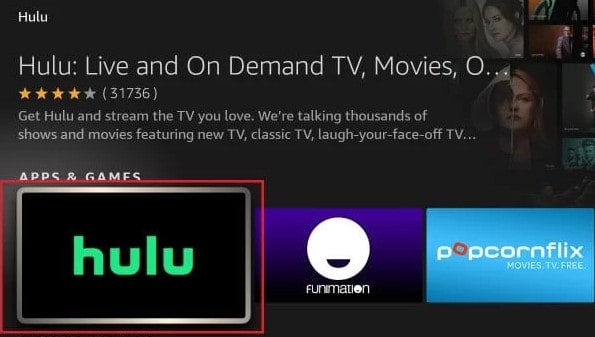
To activate Hulu via Firestick, follow these steps:
- Firstly, the Fire TV stick must be turned on. Then, click the homepage after that.
- Then, find Hulu by typing ‘Hulu’ in the search box.
- Now, for activating your Hulu account, log on to www.hulu.com.
- You can also download the Hulu app by clicking on the ‘get’ option.
- Launch the app after installing it. And, choose ‘sign-in on a device’.
- Enter the Hulu password and Email address,
- The Hulu app will be activated after clicking on the ‘Login’ option.
Now, you can watch the live stream at your convenience after entering your Hulu activation code.
hulu.com/activate on Smart TV
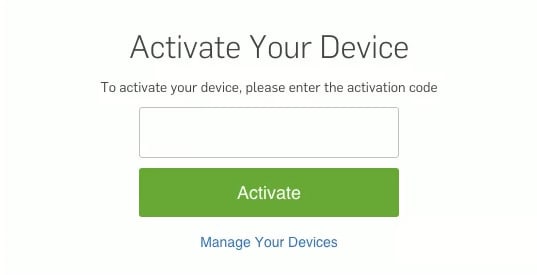
Hulu usually comes preinstalled on the most recent versions of TVs. Follow these steps if your tv doesn’t have the app.
- Access stores, videos, apps, and games on your smart TV or the App Store depending on which one you are using.
- Then, type in Hulu in the search bar.
- And, get the app and install it.
- Now, open the Hulu app.
- And, log in by selecting login. Next, select Activate on a computer.
- You will see an activation code.
- Now, log in to hulu.com/activate.
- And, log in with the activation code displayed on your TV.
- Then, choose your profile.
Activate Hulu on Computer/PC

Here are the simple steps to activate Hulu on your PC:
- On your PC, launch the Hulu app. Here, you will be asked to log in or begin a free trial of Hulu.
- To log in, select “Log in”. A screen will appear where you will have the option of activating the device on the computer or logging in.
- On the next screen, you’ll be asked to visit hulu.com/activate. Now, your screen will display an activation code here.
- Then, go to hulu.com/activate on your web browser. And on your device, the activation screen will appear after you enter the password for your Hulu account.
- Hulu can be accessed by entering the activation code that is provided on your device.
- And, click the “Activate” button.
You will receive a message that your Hulu app has been successfully activated. That’s it.
Hulu Activation Code on Xbox One

You can easily activate Hulu on Xbox One by following the below steps:
- Log in to your Xbox Live account.
- Then, return to the home screen. And, click on Store.
- Now, install Hulu Plus from the Apps section.
- And, then log in to Hulu Plus from the App Store by clicking on Hulu Plus.
- Now, take note of the activation code after logging in.
- You can activate your account by visiting hulu.com/activate and entering your activation code.
Activate Hulu on Sprint
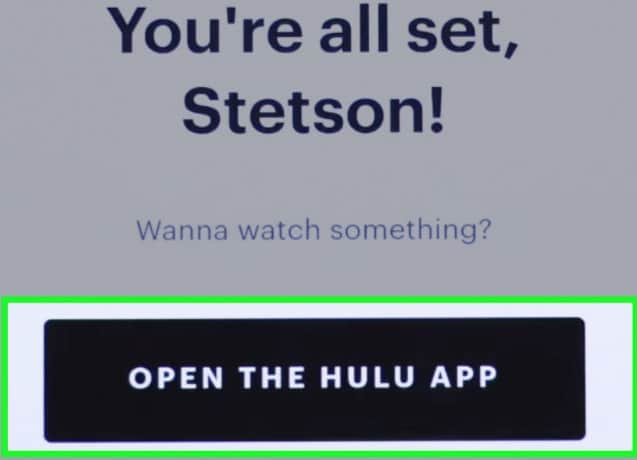
Follow the steps below to activate Hulu on Sprint:
- Firstly, log in to your Sprint account
- Then, choose the device you want to use to watch Hulu
- Now, Hulu can be accessed by clicking on change service add-ons
- Then, fill out the registration form. You will receive a link on your phone. So, click on that link to finish the setup.
Final Words
This is all about how to activate a Hulu.com account on Roku, Xbox, firestick, and smart TVs 2023. Now, you can enjoy the plethora of content available on this amazing streaming service.
RELATED ARTICLES:
- Activate ESPN on Roku, Xfinity, Fire Stick, Apple TV, Hulu
- How To Epicgames Activate On PS3, PS4, PS5, Xbox, and Switch
- Fix Bally Sports Not Working on Roku, Firestick, Xfinity, Apple TV
- How To Activate Tubi on Smart TV, FireStick, Apple TV, Roku
- Activate Tennischannel.com Code on Roku, Amazon Fire Stick, Apple TV
- How to Activate YouTube Tv via tv.youtube tv/start
- How to Activate Apple at activate.apple.com Enter Code
- Activate Bravo TV at bravotv.com/link on Roku, Fire TV, Xbox, Apple TV
- How to Activate Secure.hulu.com Activate My Device Code


I am been trying to get on the Hulu and now I’m paying for two price for Hulu