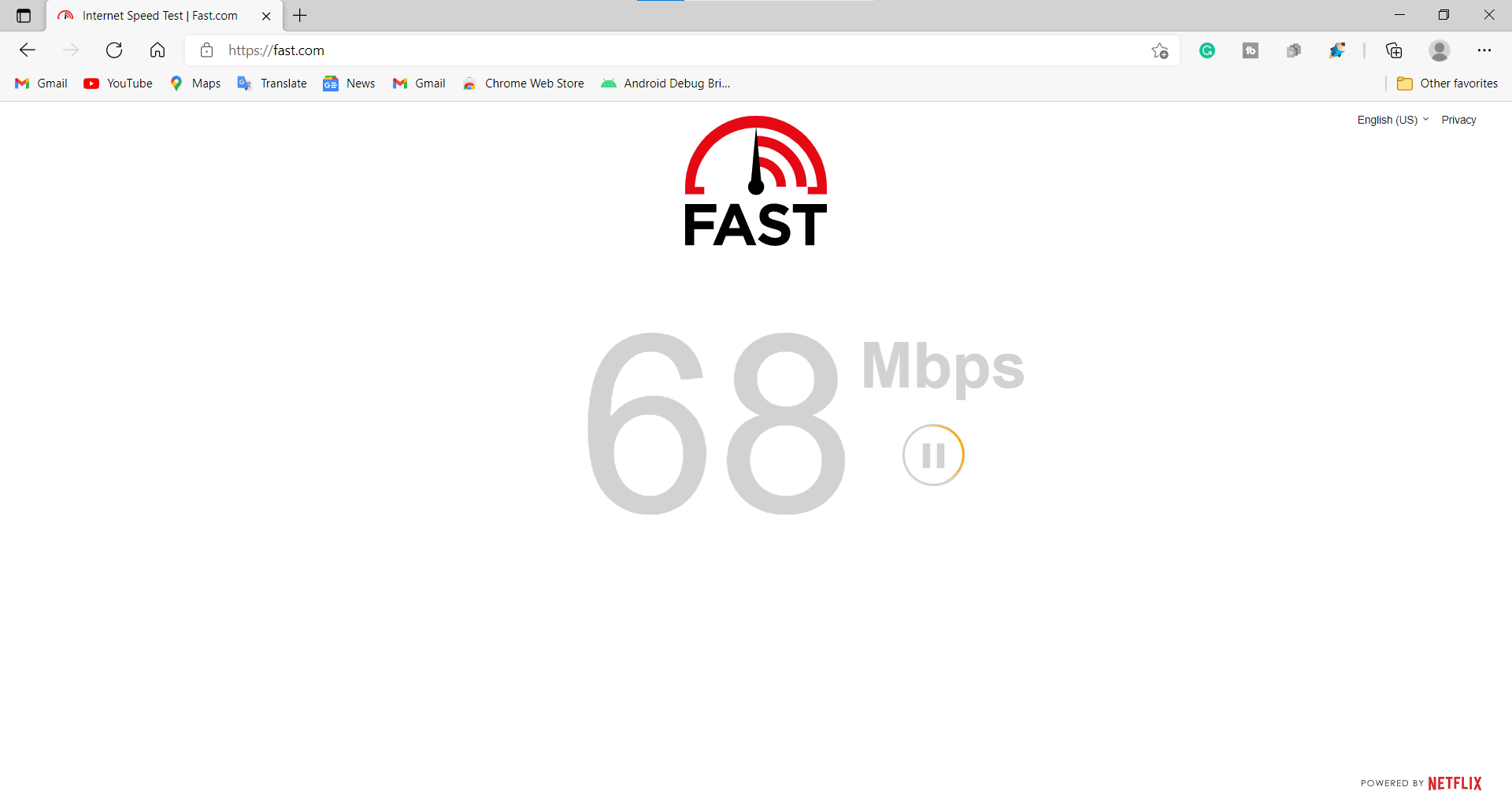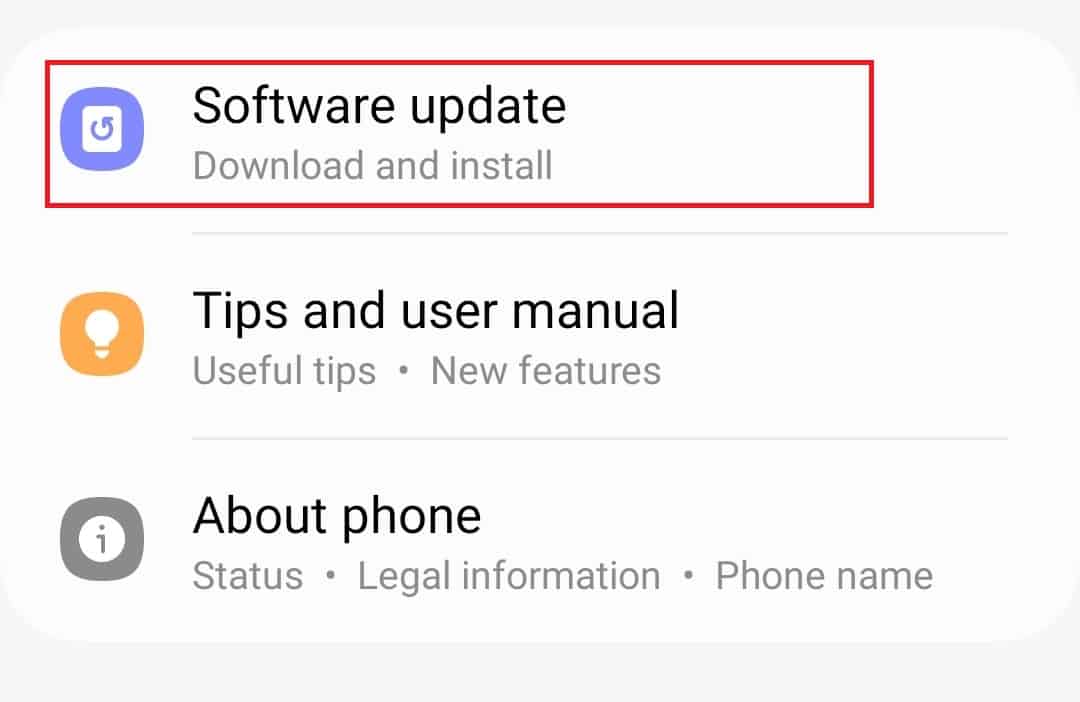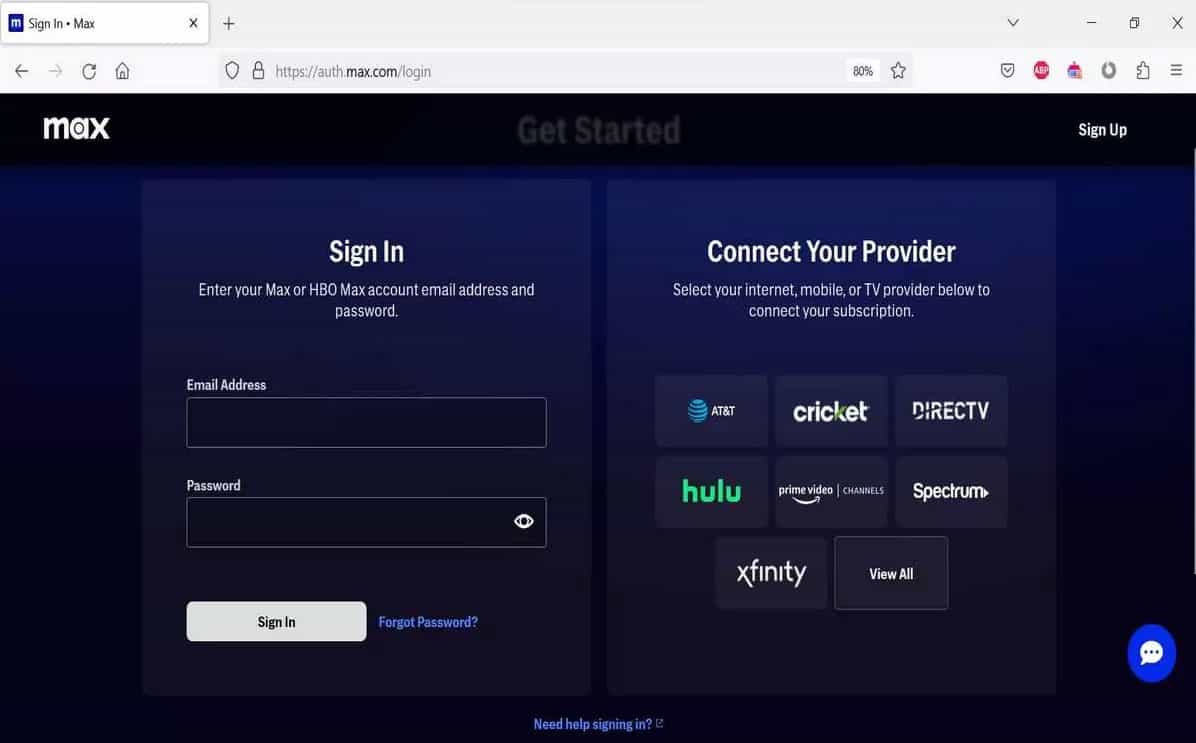- Introduction of HBO Max caused issues for some users who updated their apps
- Troubleshooting steps include checking internet connection, switching channels, and checking server status
- Additional fixes involve updating device software, resetting the device, disabling VPNs, updating the Max app, and ensuring correct login credentials
HBO Go and HBO Now applications didn’t need to be updated when HBO Max was introduced in May 2020. Many people are looking to switch to Max now that it’s live, but that’s not always the case. You might have seen an. update if you’re using an Amazon device, Cox, Roku, Vizio, or Xfinity device.
However, those who have recently updated have found an unwanted error. Yes, due to some reasons, the Max App is not working. However, right now, we don’t know the reason behind this, but you can definitely give these a chance, as they previously helped many.
Fix Max App Not Working, Crashing Problem 2023
There are some users who have reported that this app crashes whenever they try to load a video. Others report that users are stuck in a never-ending loading screen. Well, don’t worry if your device Max is also not working; you can simply perform these fixes:
Troubleshoot Your Internet Connection
There may be an issue with your internet connection, causing Max to buffer videos and display errors during playback.
In case you are having trouble streaming Max, make sure your device has an internet connection. In order to watch Max videos in 4K or HD, ensure that your network meets Max’s minimum bandwidth requirements.
Your connection speed might improve if you reboot your router, disable your VPN, and disconnect other devices from your network.
It is generally accepted that Ethernet connections offer faster network speeds and higher network quality than Wi-Fi connections. If you have a streaming device that supports wired network connectivity, use an Ethernet cable. If the problem persists, you should contact your internet service provider.
Switch to Another Channel
Try switching to a different channel or accessing alternative content if you’re having trouble with the Max App. You may have a problem with the app not working because a particular channel or content is unavailable at the moment. Nevertheless, you may be able to access other channels without any problems if your account and connection are working correctly.
Check if Max Servers are Down
If there is a surge in users, the Max servers may have a hard time responding until they are repaired. In addition to that, the servers may have been temporarily taken down for resolving serious bugs or for periodic maintenance. On the Downdetector website, you can find out the server status of Max.
Update Your Device Software
To ensure optimal performance and app compatibility, keep the software on your device up-to-date. It’s possible that your OS version is outdated if Max keeps crashing. If that’s the case, we recommend updating your device’s software.
Look in the System menu for the option called “Software Update” or “System Update” on your device. To check for updates, select it. Install any updates that are available by following the on-screen instructions.
You will have to reboot your device to apply the update package, which may take a few minutes. In the meantime, do not interact with your device.
You can ensure that your device is up-to-date by updating its software so you get the latest features, bug fixes, and security patches. Moreover, it may fix compatibility issues that may have caused Max to crash.
Reset Your Device
If the Max app is not working on your device, performing a power cycle can help solve the problem. You simply need to unplug the devices for around 60 seconds, then re-plug them. In addition to installing any pending updates, this power cycle also clears the system cache, which may resolve any underlying issues.
Disable Ad Blockers And VPNs
In some cases, VPNs and ad blockers can even prevent Max from working due to their negative effects on playback performance. There is often a limit on the speed at which you can play content when you use a VPN. If there are any issues or speed limitations present in the Max app, then relying on a VPN is an additional factor that can cause the app to malfunction.
Update Max App
In the Play Store, see if there is an update for Max. It will improve the overall performance of the app, fix bugs, add new features, and fix bugs if the app is updated.
- Tap the avatar of your Gmail account in the Play Store app.
- Select Manage Apps & Devices.
- Click on Updates Available.
- Click on Update if there is an update available for Max.
Ensure that You Are Using Correct Credentials
Make sure that you are entering the correct login credentials every time you use the Max app if you manually log in. It is important that both your username and password are correct. To prevent entering the wrong password or username while logging in, I suggest noting down the password.
To make sure the app remembers your login details, try logging in with your Gmail account. In this way, you won’t need to sign in manually every time you access the application.
Change the Account Password
It is obvious that you won’t be able to access your Max account if you’ve forgotten your password. It is necessary to change your account’s password in order to resolve the issue.
- Tap Forgot password on the sign-in page.
- Enter your Max account email address to reset your password.
- You will receive a link to reset your password in your email inbox.
- To reset your password, click the link.
- To confirm your new password, enter it again.
- To log in, enter your email address and the new password on the login page.
Contact Max Support Team
Whenever none of the above tips and tricks do the trick, you can contact Max support. Visit Max’s official help center and register your feedback. Upon receiving a response, you should receive it via the email you use to log in to Max.
ALSO READ:
- Activate Max with 6 Digit TV Activation Code at max.com/tvsignin
- MAX Free Trial 2023: Deals, 30-Days Free Trial Code and Offers
- Fix HBO Max Dolby Vision 4K HDR Not Working on Apple TV
- How to Fix Max ‘Can’t Play Title’ Error
- How to Fix iPhone 14 Pro and 14 Pro Max Won’t Turn On
- How To Fix HBO Max (MAX) Stuck On Loading Screen Issue