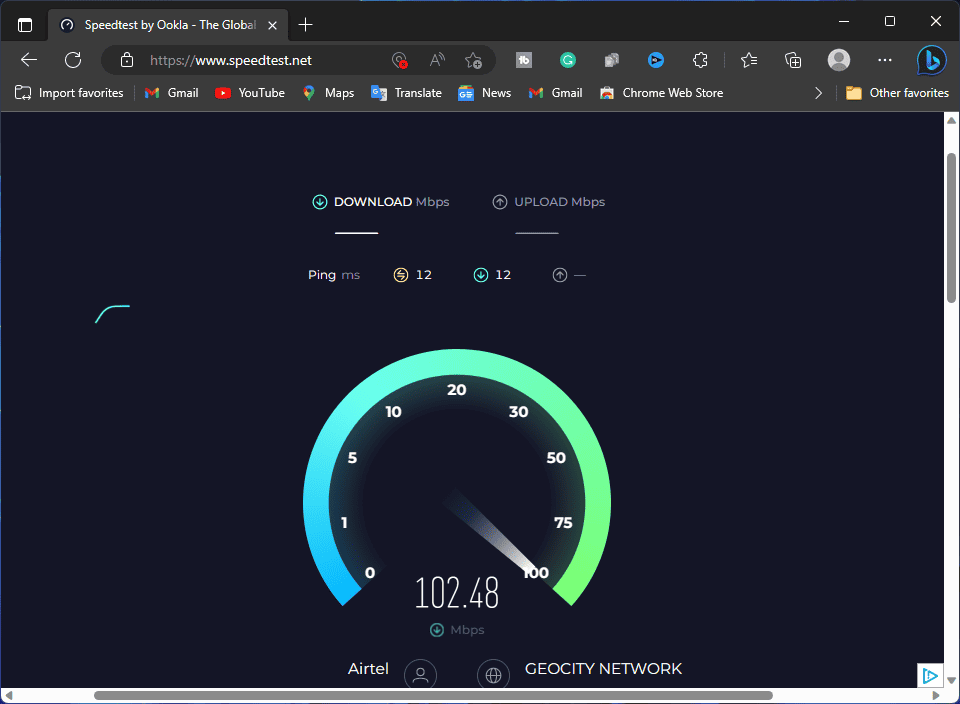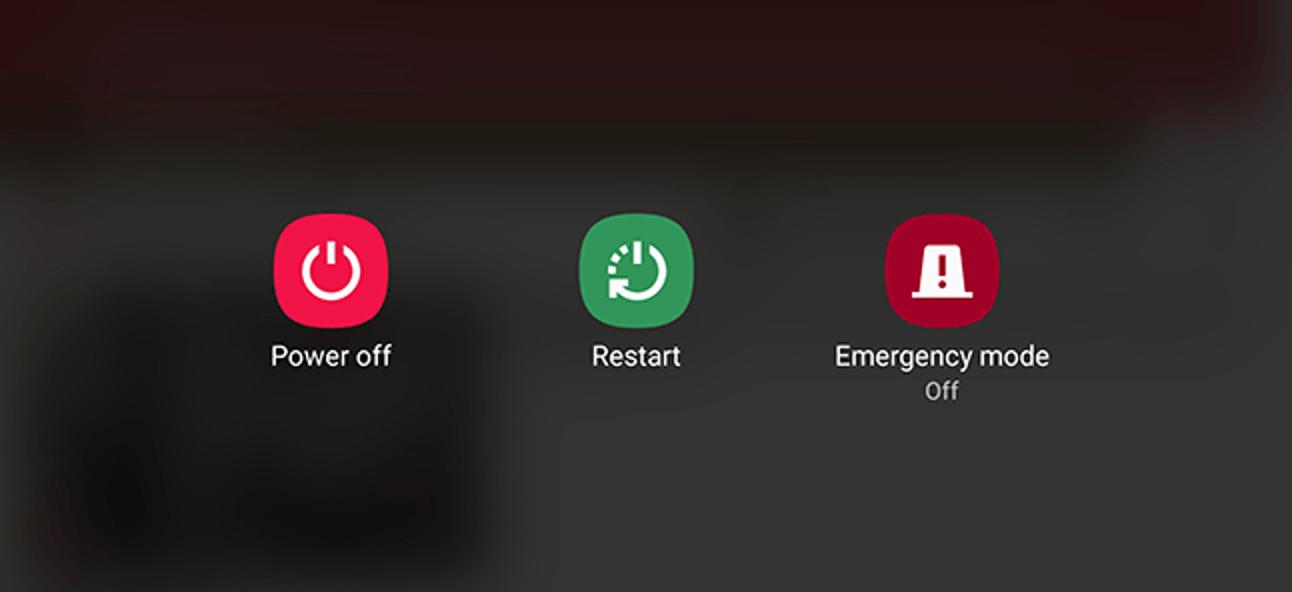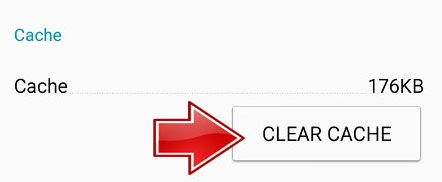- Garmin is a leading brand in premium quality watches, known for its smartwatch market value and health tracking features.
- Reasons why Garmin Connect app may not work include glitches, device issues, VPN usage, outdated app, or unstable internet connection.
- Solutions to address the Garmin Connect app issues include checking compatibility, ensuring stable internet connection, rebooting devices, updating the app, disabling VPN, clearing cache, repairing Garmin watch, and reinstalling the app.
With regards to premium quality watches, Garmin is clearly a step ahead of any other brand. In recent years, Garmin’s market value has increased in the smartwatch sector. There is no doubt that Garmin is one of the most trustworthy and reliable smartwatch brands in the world today. The wearable device can display your heart rate, stress level, and body battery, among other things.
However, your Garmin fitness watch is capable of much more than just tracking your health. You will need to use their official app to use that feature. However, the bad news is many users started reporting that they aren’t able to use the app as the Garmin connect app is not working. That’s the reason why we are here. So, let’s talk more about this issue and see if we can resolve it.
Why Is Garmin Connect App Not Working?

There are several reasons why Garmin Connect might not be working, including:
- It is possible that Garmin Connect has a glitch or a bug.
- There is a problem with your device and Garmin Connect.
- On your device, you are using a VPN.
- Your mobile device has been set to low data mode.
- It’s been a long time since you updated Garmin Connect.
- Data or Wi-Fi is not working properly.
How to Fix the Garmin Connect Not Working
So, here are some fixes that you can try in order to resolve the Garmin Connect Not Working issue:
Check the Compatibility Of Your Device With the Garmin Connect App
You should first check the compatibility of your device with the Garmin Connect app if the Garmin Connect app isn’t working on your device.
The Garmin Connect app will work fine on another device if your device isn’t compatible with the Garmin Connect app. If your device isn’t compatible with the Garmin Connect app, then use another device that is compatible with the Garmin Connect app.
Check For a Stable Internet Connection
Unstable internet connections can be one of the main reasons why your Garmin Connect app doesn’t work. In order to ensure a stable internet connection, the first step is to check and confirm it.
If your Garmin Connect app issue is connected to your connection, try alternating between Wi-Fi and mobile data. To learn more about your service provider, we recommend reaching out to them.
You should check the speed of your internet. Make sure your mobile data is turned on and off, or check your router if you are using a wireless network. However, you can also try switching from a mobile network to a Wi-Fi network or from a mobile network to a Wi-Fi network.
Reboot Everything
It is the most reliable and effective fix you should try before trying anything else. It only takes a few seconds to watch if you turn off your smartphone. Once that’s done, turn it back on and wait for a while.
Once you’ve done that, connect your Garmin watch to your smartphone using the Garmin Connect app, and your watch will now be connected. In the meantime, if you don’t find success doing this, don’t worry! To fix this error, we have more solutions. Let’s now move on to the next fix.
Check for Update
It has been observed that this type of issue can occur when pending updates are awaiting. To avoid this problem, you must make sure that your application is up-to-date and that the latest version is being used.
You can check whether you have any pending updates by searching for Garmin Connect in the Play Store or App Store. You can then choose the Garmin to connect app from the search results. In addition, you will see an update button instead of the open button if there is any update available.
Hence, you just need to click the update button and wait for it to finish. After you have done this, try connecting again and see if it now connects. If not, move to the next possible solution.
Disable VPN
You might not be able to access the Garmin Connect App if you are using VPN on your device, and it is enabled when you are trying to log in.
In order to resolve the Garmin Connect App issue, first disable the VPN on your device, then check if the app works.
Clear Garmin Connect App Cache
Most of the time, clearing the app cache will resolve an issue with the Garmin Connect app. Hence, to fix the Garmin Connect app issue, clear its cache. In order to clear the Garmin Connect App cache, follow these steps: However, to clear the cache of the Garmin Connect App, follow these steps:
- On the device, open the “Settings” menu.
- Afterward, scroll down and tap on “Apps” or “Application Manager“.
- To clear an app’s cache, tap on it.
- Click on “Storage” or “Storage Usage“.
- There are two options: “Clear Data” and “Clear Cache“. Tap on “Clear Cache.”
- Click “OK” to confirm.
Repair your Garmin Fitness Watch
- The first step is to uninstall Garmin Connect IQ.
- Don’t worry about your phone on your Garmin fitness watch.
- Navigate to the Bluetooth settings on your smartphone.
- Forget the device and look for your Garmin watch.
- Reinstall Garmin Connect IQ.
- If you have a Garmin watch, you should repair it.
Update the Garmin Connect App To the Latest Version
Sometimes, old Garmin Connect app versions don’t work perfectly; you need to update them with the latest version in order to fix the issue. It is possible that the Garmin Connect app will not work properly if it is outdated.
Likewise, updating the Garmin Connect app will fix all bugs known to the Garmin Connect support team in previous versions of the app. Also, if you want, you can set up an auto-update for the app to keep it always updated and bug-free.
Reinstall the Garmin Connect App
When you reinstall the Garmin Connect app, you will be able to resolve garmin connect not working issues with its operation. It is quite easy to do so. Here are a few points to keep in mind.
- In your phone’s settings, go to ‘Settings‘.
- Navigate to the ‘Apps‘ menu.
- Search for ‘Garmin Connect‘ now.
- Upon finding this app, uninstall it.
- Go to the Google Play Store to reinstall.
- Locate Garmin Connect here. Your app will be installed as soon as you locate it.
- You will need to sign in to your Garmin Connect account again after reinstalling it.
- You should, therefore, make sure to have your username and password at hand.
Anyway, that’s it from our side on how to fix the Garmin Connect Not Working issue. We hope this guide has been helpful. For more info, comment below and let us know.
ALSO READ:
- Top 7 Ways to Fix Hanime Not Working or Down on PC, Mobile
- Wells Fargo Zelle Not Working? Here are 11 Ways to Fix Quickly
- How To Fix Amazon Shopping App Not Working
- Fix Apple CarPlay Not Working in iOS 17 iPhone
- How To Fix VyvyManga Not Working | MangaOwl
- Fix Ford Vehicle Order Tracking Not Working: Tracking with VIN