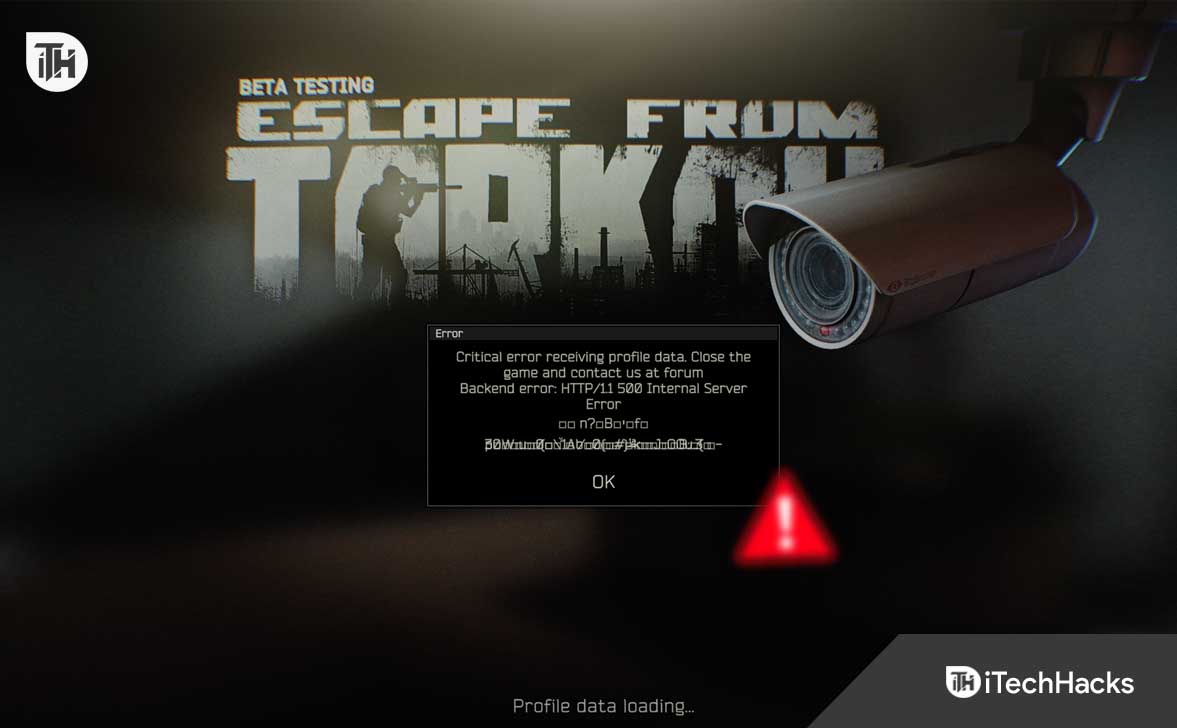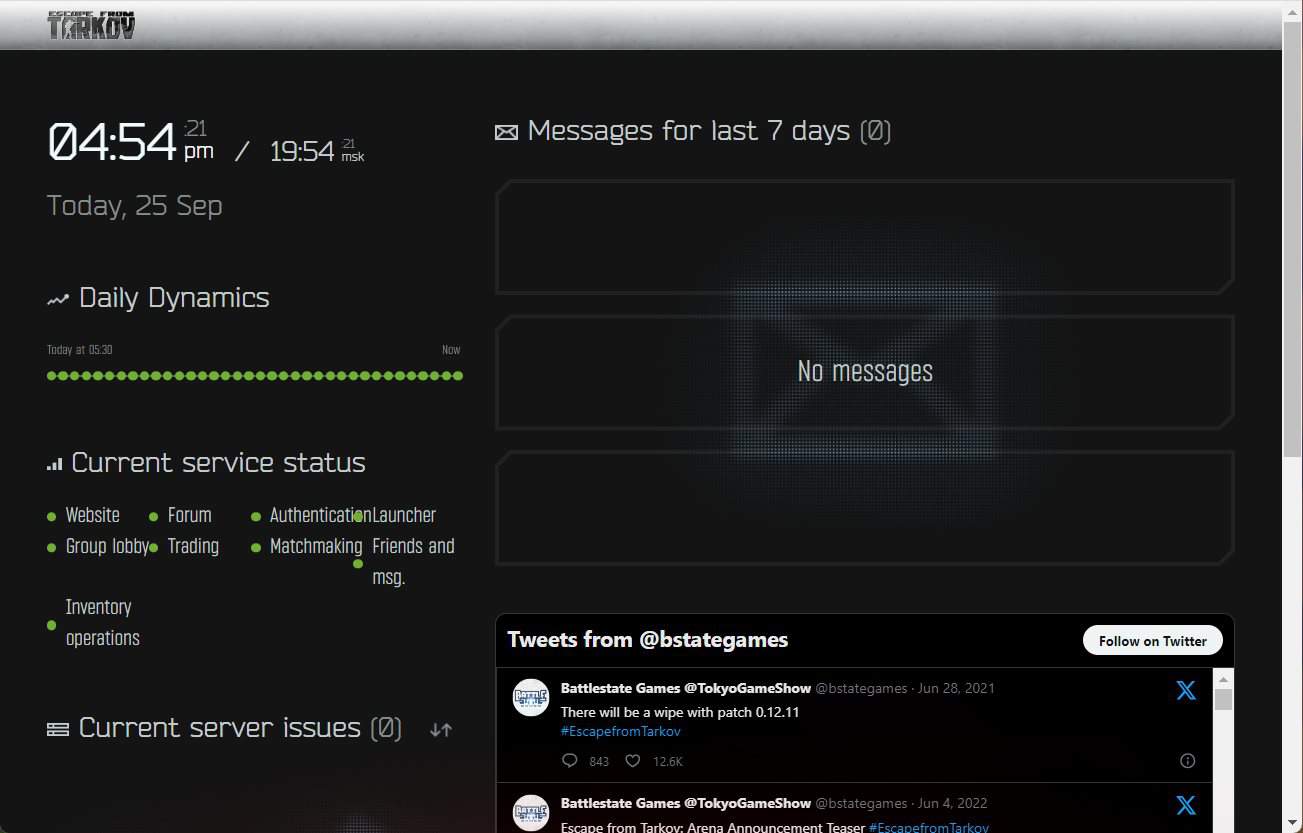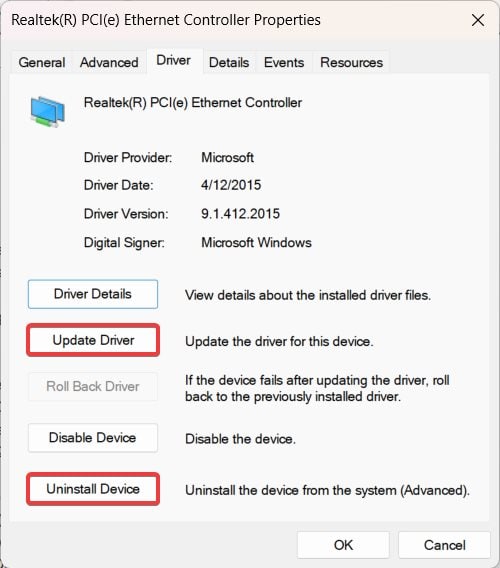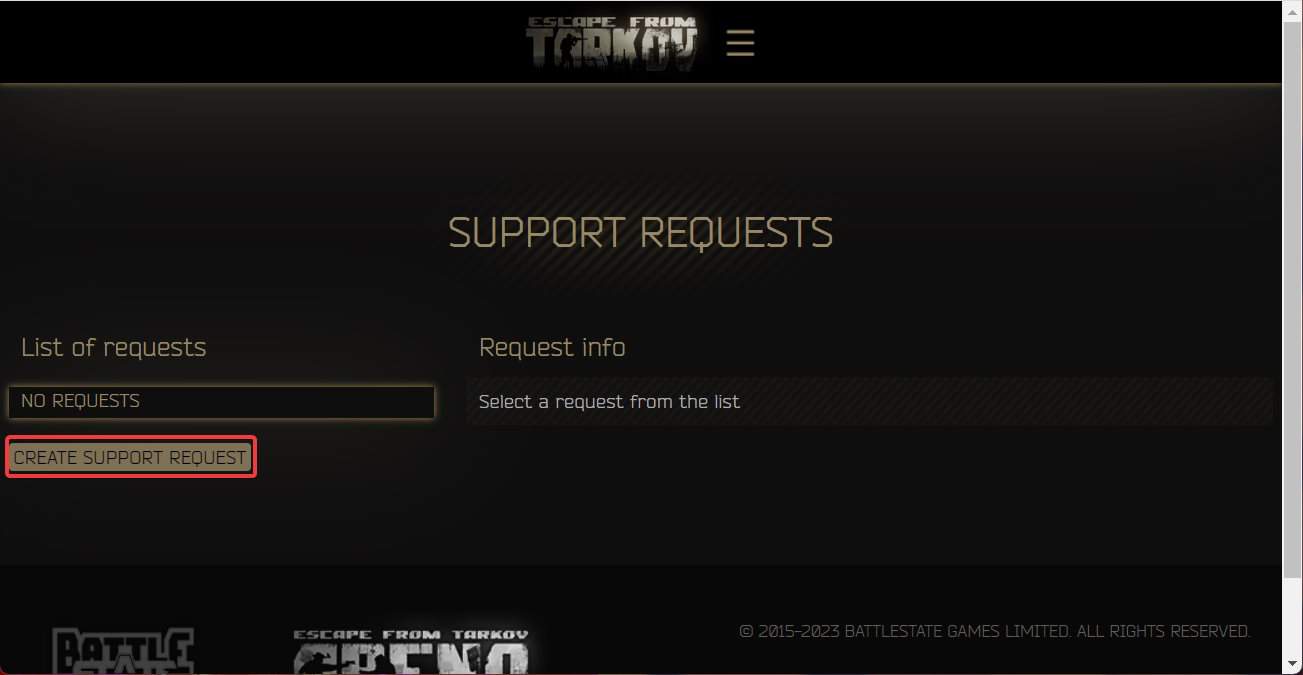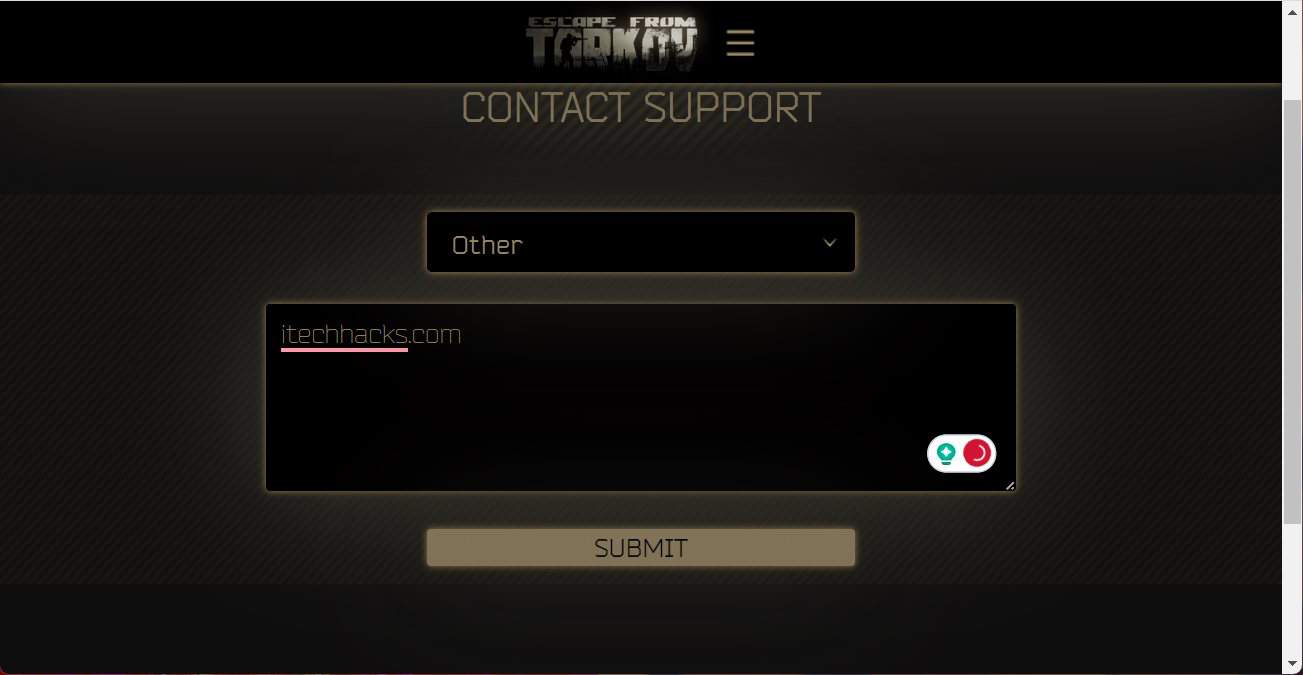- Escape From Tarkov Backend Error is a common issue that disrupts gameplay
- Common reasons for the error include outdated network drivers, slow internet connection, and server issues
- Solutions to fix the error include checking internet connection, verifying server status, restarting game and PC, updating network drivers, and seeking support from the developer.
Escape From Tarkov has managed to garner enough attention to become one of the most-played games in the world. Certainly, the game does not pose dynamics as heavily as Destiny 2, still, the game is overall commendable. However, even after so many years of it being in the market as a gamer paradise, errors like Escape from Tarkov backend errors are still haunting players amidst intense gameplay sessions.
If you are also experiencing the same problem, don’t worry. We will go through some valid solutions that are sure to fix Escape From Tarkov backend error. However, before you begin hating this game, keep in mind that it is still in beta and issues are natural to occur. With that being said, here’s our guide to help you.
What is Escape From Tarkov Backend Error?
The Escape From Tarkov Backend error is a technical term that means your game has been disconnected from the backend. In the game’s language, backend refers to the server and that’s what in simple language means as well.
Therefore, if you see a message that says Escape From Tarkov backend error, it means that your game has been disconnected from the server. Other than this, here are some of the potential reasons for Escape From Tarkov backend error:
- Outdated Network Drivers: As it is already known, device drivers maintain the connection between hardware and the operating system. If any device driver gets outdated, it won’t function properly and the same goes with Network drivers. Be it Ethernet or WiFi, both features have their own device drivers.
- Slow Internet Connection: If your internet connection is slow or below 5 MBPS, you might occasionally experience backend error. That’s natural because any online requires you to at least have that speed for proper rendering of characters and ammunition.
- Server Issues: The Backend Error is a server issue, and naturally, if servers are experiencing problems, there’s nothing you can do but wait until things get back on track.
Well, these are some of the most common reasons for the Escape From Tarkov Backend error. However, when encountering issues, you should know that even after so many years, Escape From Tarkov is still in Beta, and when the full version gets released, it will be fine to play without any problems.
Ways to Fix Escape From Tarkov Backend Error Message
If you are regularly seeing Escape From Tarkov backend error, here’s what you need to do in order to fix it. However, make sure that you go through these fixes in the order they are mentioned and don’t skip any.
1. Check Your Internet Connection
Escape From Tarkov is a completely online game. As a result, if there is even a bit of internet drop or slow internet, you might suddenly encounter backend error. For reference, if your internet is slower than 5 MBPS, you might encounter a Backend error in the game. However, that’s not always true because as you lower the settings a bit, the display quality will change and that will contribute to using low data.
If you are regularly facing slow internet connection speeds, check out our guide to make it fast. In case your plan does not support it, make sure to contact your ISP if you wish to play more online games in the future.
2. Check For Server Issues
As already discussed earlier, the Backend error in Escape From Tarkov occurs when the game is unable to interact with the backend servers. Therefore, if the servers of the game are down, you won’t be able to enjoy the game. The next thing after verifying the internet connection is to check for server issues, and this can be done in a lot of ways.
First of all, you can check the official Twitter of Battle State Games as they might update about server issues there. Next, you can check on Reddit Threads as other like-minded folks usually update information and issues they are regularly facing. Finally, the last thing you can do is check on DownDetector.
In our opinion, DownDetector is one of the best sources to learn about server and downtime issues you are likely to face across all games or services. Here’s the link to DownDetector, where you can see all server downtime regarding Escape From Tarkov.
If you notice that the graph tends to be on the upper side, there’s surely a problem. However, if the graph doesn’t report any problem, it is possible that the fault is on your end. If that’s the case, follow up with the next fix.
The next method is to go to this link and check for green lights. If you see that all the lights are green, the issue is on your side. However, if you notice yellow or red lights, the fault is on their end.
3. Restart the Game and PC
The next thing you need to do is restart your game and then your PC. Restarting Escape From Tarkov will make sure that the game gets all the necessary resources that are necessary during startup. If the game has crashed after the backend error, you can open Task Manager and end the task from there to completely close it.
Next, if that doesn’t help, go ahead and restart your PC. You can go for a simple restart or a hard restart. It depends on your condition. If the game was also lagging along with a backend error, you should prefer a hard reset.
If you don’t know how to do it, press and hold the power button until you see the manufacturer’s logo. Once your PC restart, launch Escape From Tarkov and check whether you are able to get inside the game and play. If not, follow up with the next fix.
4. Update Network Drivers
If the above fixes have failed to solve the Escape From Tarkov backend error, it is possible that the fault is in your drivers. With time, the drivers get outdated and need updating. Also, sometimes, these drivers have some faults that usually cannot be diagnosed. Some symptoms such as Backend Error, will indicate that.
However, when you move to update Network Drivers, you should keep in mind that you need to update the drivers of the device you are using for the internet. For instance, if you are using WiFi, update the WiFi drivers, if using Ethernet, update the Ethernet Adapters. With that being said, here are the steps to update network drivers:
- Right-click on the Windows button.
- From the accessory menu that opens, click on Device Manager.
- Now, expand the Network Adapters section by double-clicking on it.
- Depending on how you are using the internet, double tap on the corresponding driver and switch to the Driver tab.
- Now, tap on Update Driver. If it says that Drivers are already updated, click on Uninstall.
- Go to your manufacturer’s website, download the appropriate drivers and install them.
- Restart your PC when directed.
That’s it. Now, start playing Escape From Tarkov and check whether you see a Backend error or not.
5. Complain Online
The final option you have is to complain online if none of the above fixes have helped you fix the Escape From Tarkov backend error. This will make sure that the official developer team is helping you and getting your issue resolved. If you are not sure how to do this, here are the steps that you can easily follow:
- Go to www.escapefromtarkov.com and log into your account.
- Now, you will be able to see the dashboard and your account.
- Next, you have to click on Support Request present on the right side of the screen. Once you press on that, you will be taken to a new page where you will be able to see your past requests if you have made any.
- Here, click on Create Support Request.
- Next, choose the category as Other.
- In the next step, explain your full problem in detail. Tell them about the Backend error that you have been experiencing, and also share this guide’s URL with them so that they can help you further.
- Finally, click on Submit.
That’s it. Now, you can expect to hear from Escape From Tarkov in around 24 to 48 hours, depending on weekdays and weekends, and your issue will be resolved at the end.
The Bottom Line
Well, that’s all we have here about how you can fix Escape From Tarkov backend error. We hope this guide has helped you to fix the backend error in the game. However, if you still have any problems or queries, make sure to comment below so that we can help you.
ALSO READ: