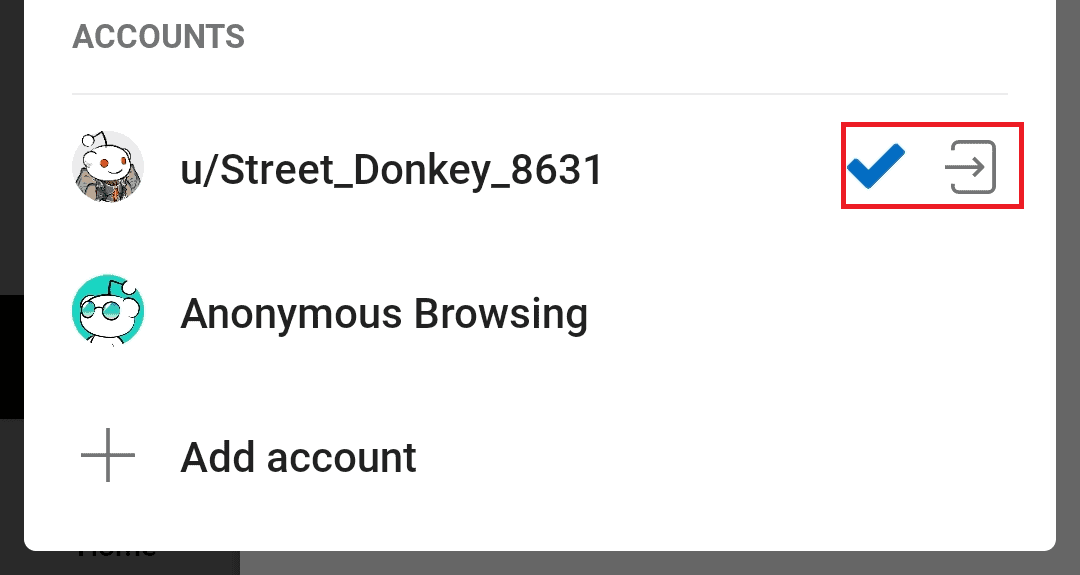- Reddit is known as the 'Front page of the Internet' where users can find and join boards to discuss various topics.
- To log out of Reddit on a mobile app, users can tap on the profile icon, select the account, and then tap the 'Log Out' button.
- Similarly, on a desktop browser, users need to click on their avatar, scroll down to find the 'Log out' button, and then click on it to log out of Reddit.
If you haven’t been living under a rock, then you might know about Reddit. To start with the introduction, Reddit is the ‘Front page of the Internet.’ You can find any topics on Reddit and join the boards and then discuss them with others.
However, if you have multiple Reddit accounts account and want to switch between them, you must log out of the current account you are logged into and then into the new account. If you want to know how to log out of Reddit, this article will help you with it. In this article, we will be discussing how you can log out of Reddit.
How To Logout Of Reddit On Mobile App?
If you have logged into the Reddit app on your mobile or tablet, whether Android or iOS, then you can follow the steps given below to log out of your Reddit account-
- Tap the Reddit icon to open the Reddit app on your phone or tablet.
- Tap on the Profile icon at the top right corner of the Reddit app.
- Now, tap on the drop-down menu next to the profile name.
- Now, tap the Log Out icon next to the account you want to log out.
- Tap on the Log Out button to log out of the Reddit account.
How To Log Out Of Reddit On Mobile Browser?
For users who use Reddit on the browser on their mobile/tablet, they can follow the steps given below to log out of their account-
- Open the browser on your phone/tablet on which you use Reddit.
- Tap the address bar at the top, type www.reddit.com, and visit the site.
- Tap on the Menu icon available at the top right corner.
- You will see the Log Out button on the menu that opens up; tap on it to sign out of the account.
How To Log Out Of Reddit On Desktop?
Many people use Reddit on the browser. If you use Reddit on the browser on your desktop and you want to log out of your account, then you can do it through the steps given below-
- Open your browser on which you use Reddit, type www.reddit.com in the address bar, and then press Enter to head to the Reddit website. You can either click on this link, and you will be taken to Reddit.
- Click on your Avatar at the top right corner to open the menu.
- Scroll down to the bottom of the menu and then click on the Log out button.
- This will log you out of Reddit from the browser.
How To Sign In To Reddit On Mobile App?
To sign in to Reddit on the Mobile app again, follow the steps given below-
- Open the Reddit app on your phone.
- Now, tap on the profile icon at the top right corner.
- Now, tap on the Sign up /Log In button.
- Sign in with your Google account, Apple Account, phone number, or email. If you are already a member of Reddit, then tap on Log In.
- Enter your username and password, then click Continue to sign into your account.
How To Sign In To Reddit On Desktop?
Given below are the steps to sign into Reddit on the desktop on the browser-
- Click on this link to visit the Reddit website.
- Here, click on the Log in button at the top right corner.
- You can now sign in with your Google or Apple account. You can either enter your username and password and then click Log In to sign in to your account.
Above are the steps to sign out of Reddit on mobile and desktop. If you want to log out of your Reddit account, you can follow the steps mentioned above to do so.
ALSO READ:
- How to Disable Chat Requests & Private Messages on Reddit
- How To Fix Reddit Search Not Working
- How to See Deleted Reddit Posts and Comments
- How To Change Your Reddit Username On PC/Mobile
- How to Fix Can’t Open or Load Reddit Chat Window in Desktop PC or Mobile
- Reddit NBAstreams Banned? Here’s r/nbastreams Alternatives
- How To Download Reddit Videos on PC/Mobile