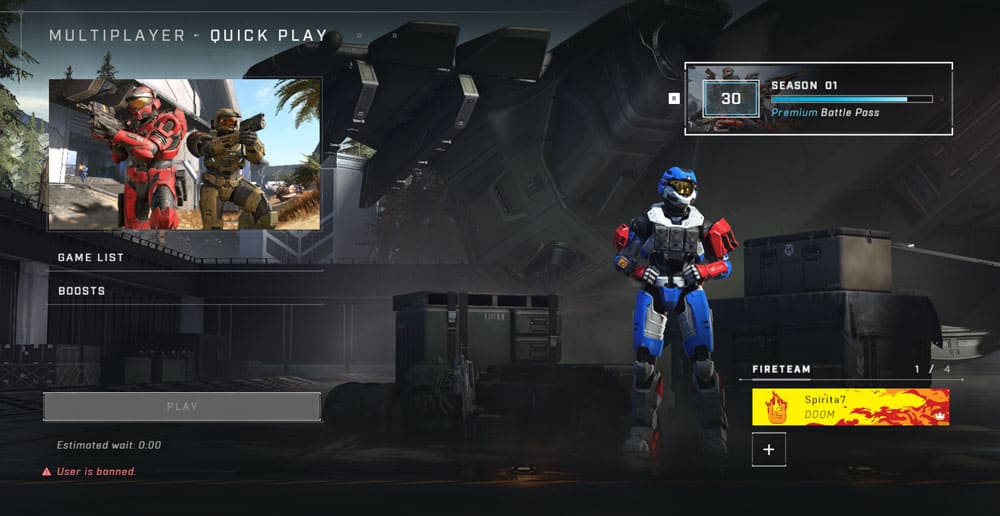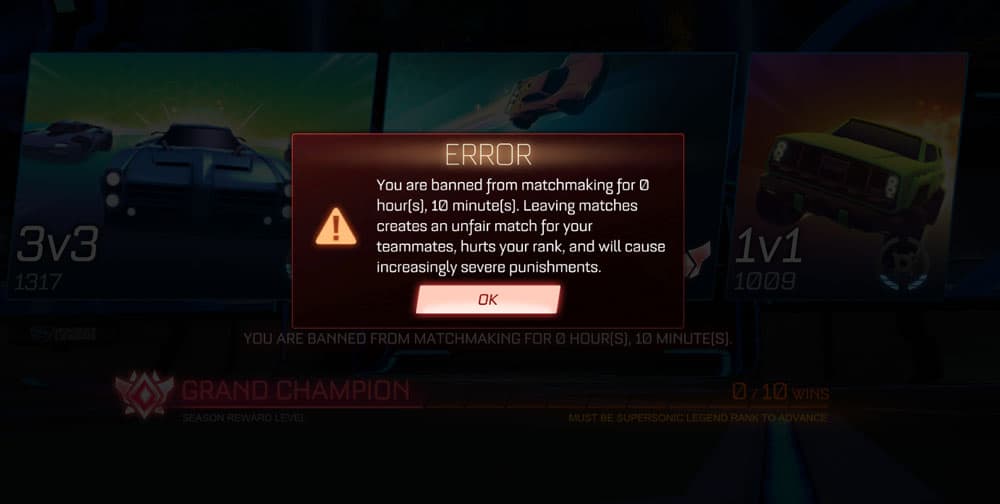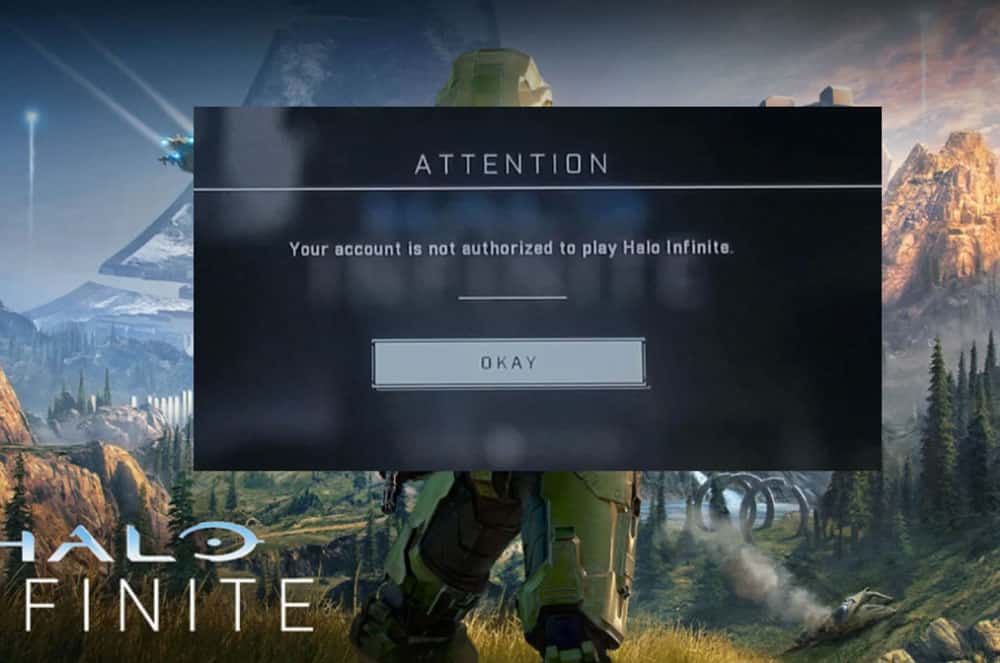- Halo Infinite has strict rules in place to ensure a fair and enjoyable gaming experience for all players.
- Halo Infinite enforces a ban timer for violations, with the ban duration varying based on the severity of the offense.
- Players can fix being banned by waiting out the ban, appealing the ban if unjustified, and changing their behavior to comply with game rules and regulations.
Halo Infinite is the latest installment in the popular first-person shooter video game franchise developed and published by 343 Industries. All players must follow strict rules and regulations in Halo Infinite, which has attracted millions since its release. Each of these rules has been developed to ensure that everyone has a fair and enjoyable gaming experience.
If you violate these rules, you will be banned from the game. In this article, we will discuss the Halo Infinite ban timer, the reasons for getting banned, and possible fixes for the user who is banned from Halo Infinite.
What is Halo Infinite Ban Timer?
In Halo Infinite, players are temporarily banned from accessing the game’s online features for a certain amount of time. However, to ensure a fair and enjoyable experience for all players, the ban timer is designed to discourage players from breaking the rules.
According to the severity of the violation, the ban timer may last longer or shorter. There can be a ban of a few hours or days for minor violations, whereas a ban of several weeks or months for serious violations.
Reasons for User is Banned Halo Infinite
In Halo Infinite, users can be banned for a variety of reasons. There are several of these:
- It is cheating when players use external programs or modifications to gain an unfair advantage over one another. In addition, aimbots, wallhacks, and other software that give players an unfair advantage can be used.
- Using bugs or glitches in the game to gain an unfair advantage is exploiting. It can be anything from getting outside the map to using an overpowered weapon that has not been balanced properly.
- It can be described as anything that disrupts, harms, or abuses other players. In this context, hate speech, verbal abuse, and grieving can all be considered.
- By AFK farming, you are gaining experience or rewards while not actively playing your game. Cheating can result in a ban if this behavior is demonstrated.
- Teamkilling Intentional teamkilling involves murdering teammates. It can be disruptive to other players and ruin their gaming experience.
How to Fix if User is Banned in Halo Infinite
In Halo Infinite, there are a number of ways to get back into the game after a user is banned Halo Infinite. Some of these include:
Wait Out the Ban
If you have been banned in Halo Infinite, waiting out the ban is your best bet. If you are banned from accessing the game, you will receive an email stating the reason for the ban, as well as the length of time you will be banned. It will also include the reason why the user was banned from Halo Infinite.
If the violation is severe, the ban will last for a certain period of time. When minor violations, such as inappropriate language, occur, the ban may only last for a few hours or days. If you commit more serious violations, such as cheating or exploiting, you can receive a longer ban that can last between a few weeks and several months.
You will not be able to access any online features during the ban. In addition to multiplayer modes and challenges, rewards are also available. Despite the ban, you can still play the offline campaign mode and save your progress.
Halo Infinite’s ban policy recommends you wait it out patiently. If you try to circumvent the ban, you will be permanently banned, so we do not recommend creating a new account or using a different device. It might also result in legal action if you try to hack or cheat your way back into the game.
In case you have any questions about the ban or its duration, you can contact Xbox support. Ultimately, it is your responsibility to play a fair and enjoyable game and to adhere to the game’s rules and regulations in order to avoid the ban.
Appeal the Ban
It is possible to appeal in case a user gets banned from Halo Infinite if you believe it was unfairly imposed upon him. However, appeals are not possible for all bans, and they should only be pursued if you believe the ban is unjustified.
Halo Infinite players must contact Xbox support in order to appeal a ban. To do so, go to the Xbox support website and select “Contact Us.” There, you can select the appropriate category and explain your issue. If you claim that your gamertag was banned, the reason for the ban, and any relevant evidence that supports your claim, be as detailed as possible.
Whenever you contact Xbox support regarding an appeal, be respectful and courteous. It is not helpful to use aggressive or threatening language in your case, and it may result in further penalties.
In an attempt to determine whether the ban was justified, Xbox support will review your case after you submit your appeal. It may take a few days or even weeks for this process to complete, depending on how complex the case is and how many appeals there are.
The ban may be lifted if Xbox support determines that the ban was not justified. Nevertheless, if they determine that the ban was justified, the ban will remain in place, and you will need to serve out the entire period.
If an appeal is made, the ban will not necessarily be lifted; it is important to keep this in mind. If you violate the rules and regulations of the game, you will be banned, and it is ultimately your responsibility to play the game fairly and enjoyably. However, if you truly believe that the ban was unjustified, it is worth trying to appeal it.
Change Your Behavior
To avoid users getting banned in Halo Infinite or any other online game, changing your behaviour is one of the best ways. You should follow the game’s rules and regulations, play fair, and respect other players.
It is important to read the game’s terms of service and code of conduct in order to ensure that you are following the rules and regulations. There are also documents outlining what is and is not allowed in the game, along with consequences for violating them. It is in your best interest to familiarize yourself with these rules in order to prevent accidental violations and being banned.
In order to play fairly, you shouldn’t cheat, exploit, or use any other tactics to gain an unfair advantage over your opponents. Using hacks, mods, or third-party software to change the game’s mechanics is prohibited. Not only is cheating unfair to other players, but it also undermines the integrity of the game and can result in permanent bans.
When you treat other players with respect, you should refrain from using abusive language and refrain from harassing or bullying them. In addition, this means not discriminating on the basis of race, gender, sexual orientation, or any other characteristics.
If you are struggling with frustration or anger while playing the game, changing your behaviour can also mean seeking help or support. You may need a mental health professional’s help if you are easily triggered or react aggressively to other players.
Stop Cheating
If the user is banned from Halo Infinite, then it is best if you stop cheating or exploiting if you have been banned for cheating or exploiting. To do this, uninstall any external programs or modifications, and play the game fairly.
Sum Up
Halo Infinite’s ban system can be frustrating, but it’s ultimately designed to ensure everyone has an enjoyable and fair gaming experience. To prevent being banned in the future, make sure you understand why you were banned and protect yourself from doing it again by following the rules and playing the game fairly and enjoyably. So, that’s how to fix them if the user is banned from Halo Infinite. We hope that you find this article helpful. For more info, comment below and let us know.
ALSO READ:
- How To Fix Halo Infinite Not Saving Progress
- Fix Halo Infinite Loading Map Stuck
- How To Fix Halo Infinite Customization Not Loading
- Fix When Halo Infinite HCS Weapon Coating Not Showing
- How To Fix Halo Infinite Play Button is Greyed Out
- Fix Halo Infinite Campaign Not Loading
- How To Fix Halo Infinite Crashes on Launch at Startup
- How To Fix Halo Infinite Game Chat Not Working
- Fix Halo Infinite Stuck in Sign in Loop