- Samsung TVs offer a diverse range of features and capabilities, but installing applications like Fubo TV can sometimes be confusing for users.
- Fubo TV is a premium live TV streaming service catering to sports enthusiasts, offering a wide range of channels with the recent addition of Disney-owned channels and local sports broadcasters.
- To install Fubo TV on your Samsung TV, ensure a stable internet connection, download the Fubo TV app from the Samsung Store, sign in on your device, and enjoy streaming live TV channels.
Samsung TVs have always been the jack of all trades. Whether it be normal TVs or smart TVs, Samsung has always tried to deliver the best. However, sometimes, users get confused while downloading and installing applications. One such incident is installing Fubo TV on Samsung.
If you are looking our for ways to install Fubo TV on your Samsung TV, look no further. Here we will discuss how you can install Fubo TV on your Samsung; along with that, we will discuss its cost, features, and whether it is worth the price. Let’s begin.

What’s So Interesting About Fubo TV?
Fubo TV is the solution for every game fanatic. Furthermore, it is one of the best cable TV alternatives. The only downside of Fubo TV is that it is expensive, unlike its alternatives which you can find using the above list.
With the recent addition of Disney-owned channels, even the basic package now includes ESPN and dozens of other top entertainment networks. Also, a huge deal for local sports broadcasters, FuboTV has acquired the Bally Sports networks.
The live TV streaming service Fubo TV can save you money on your cable subscription. A cloud DVR and the new Multiview feature allow for the simultaneous viewing of four channels. Excellent for when you can’t make up your mind, like on game day.
fubo.tv/samsungtv-connect: How to Install and Watch Fubo TV on Samsung TV
Since Fubo TV offers an extensive support list, installing it on Samsung TV is quite possible. Just follow these set of easy steps, and you are good to go watching live TV:
- Turn on your Samsung TV and ensure it is connected to a stable internet connection.
- Open the Samsung Store and search for Fubo TV by clicking the Magnifier button on the left.
- Click on Add to Home, and the installation process will begin.
- Once installed, you will be able to see Fubo TV on the source screen.
- Tap on it to open it.
- Click on Sign in.
- Once you sign in, you will see a code, and make sure to keep it that way.
- Open fubo.tv on your smartphone’s browser or PC browser and sign in.
- You will see a space to enter the code shown on TV. Enter it, and your Samsung TV is ready to view Fubo TV channels.
How Much Does Fubo TV Cost?
At the time of writing, Fubo TV offers three plans that are rather expensive. Other alternatives include Peacock TV and BET TV.
Fubot TV costs are as follows:
- Fubo TV Pro – 140 Channels+1000 hour cloud DVR – $74.99/Month
- Fubo TV Elite – 200 Channels + 1000 hours Cloud DVR – $84.99/Month
- Fubo TV Ultimate – 240 Channels + 1000 Hours Cloud DVR – $94.99/Month
Moreover, Fubo TV offers add-ons that will cost more upon if you wish to watch them. They are applicable to whatever plan you wish to purchase. These add-ons include – Showtime + Starz + MGM. All of these can be purchased for $19.99/Month.
If we look at the cost, it is similar to Hulu overall but with a lot more channels and functionality. Interestingly, YouTube TV offers everything more at $5 less than Fubo TV.
FuboTV’s cloud-based DVR is included in the base price of the service (unlike Sling). With FuboTV, you get double the amount of free DVR space (30 hours vs. 1,000 hours).
That’s a significant increase over Sling’s standard storage time of 50 hours. However, Hulu, DirecTV Stream, and YouTube TV all provide limitless DVR storage.
You can add more channels to the Pro tier if you need them, and for an extra $10 per month, you can get the Elite tier, which includes 4K streams of certain content, such as the Super Bowl 2025.
For $10.99 a month, you can get the Sports Plus package, which includes 23 channels among them is NFL RedZone.
RAI Italia costs $8.99 per month, NBA League Pass costs $14.99 per month, and the International Sports Plus plan includes 11 channels, including Fox Soccer Plus and ESPN Desportes, for $6.99 per month.
A total of 44 channels, including NBA TV, NHL Network, MLB Network, Cooking Channel, PeopleTV, BBC World News, and TeenNick, are included in the $7.99 Fubo Extra package.
What Devices Does Fubo TV Support | fubo.tv/samsungtv-connect
FuboTV’s list of compatible devices is quite extensive. As the majority of the streaming market is made up of set-top boxes and sticks like Amazon Fire TV, Android TV, and Roku, the service naturally has apps for these platforms as well.
Best of all, it includes proprietary Operating Systems. In addition to Hisense, LG, Samsung, and Vizio smart TVs, it is also available on Apple TV and Chromecast. The Xbox One can also access Fubo through its dedicated apps.
The Bottom Line
Well, that’s all we have here about how you can install Fubo TV on Samsung TV. We hope this guide has helped you. If you liked this, make sure to check out how you can install We TV on all TVs. If you still have any doubts, make sure to comment down below.
FAQs | fubo.tv/samsungtv-connect
Is Fubo TV Free?
Fubo TV is far from free. In fact, Fubo TV is one of the most expensive cable TV alternatives. However, we won’t deny the functionality is has over other TV networks.
How Many Screens Can You Stream At Once with Fubo TV?
Both the Pro and Elite subscription plans of fuboTV allow for up to 10 simultaneous streams within a single network. Consider this a deal maker if you intend to allow multiple people in your family to use the same fuboTV account.
Is Fubo TV Worth the Price?
FuboTV is the ideal streaming service for football and international sports fans. When it comes to watching live sports, it’s a no-brainer, according to CableTV.com. However, fuboTV’s entertainment channel lineup has a few problems for us to fully recommend it as a stand-alone cable substitute for users looking to replace cable or satellite service entirely. Furthermore, if you don’t watch anything besides cricket, it is available with Fubo TV. Unfortunately, you cannot stream IPL on Fubo TV.
Can I watch IPL On Fubo TV?
Unfortunately, no! You cannot watch IPL on Fubo TV. However, if you want to stream IPL live, you can check out this guide for more help. As of now, IPL will stream exclusively on Sony LIV.
RELATED GUIDES:
- FuboTV Buffering? 7 Ways to Fix Live Streaming Issues
- How to Watch HesGoal Football Live on Smart TV
- How To Fix Samsung TV WiFi Keeps Disconnecting
- How To Fix Samsung TV Volume Stuck Not Working
- Fix Samsung TV Won’t Find or Connect to Internet WiFi
- How to Find Samsung TV Model Number and Decode It
- Fix Samsung TV Internet or WiFi Connection Problem
- Activate Univision on Roku, Apple TV, Amazon Fire TV, Smart TV


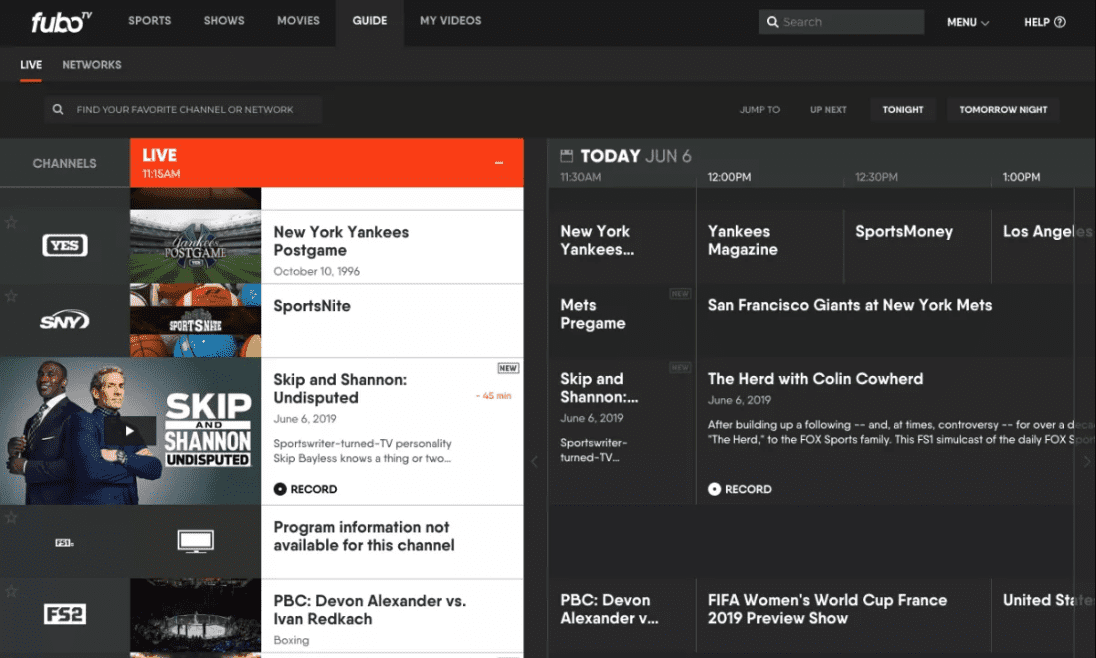








I have samsung tv cant stream fubo ,playing with it 2 days what am Idoing wrong
Great guide! I followed the steps and had no trouble getting FuboTV set up on my Samsung TV. The tips you shared about troubleshooting connection issues were especially helpful. Thanks for making it so easy!