- In 2024, numerous free Photoshop alternatives are available, catering to graphic design needs for all users.
- Options like PicMonkey, Pixlr, and GIMP offer a variety of features and tools for editing images on different platforms.
- Canva, CinePaint, and INSTASIZE are also popular alternatives, each with unique characteristics and capabilities for graphic design.
Are you on the hunt for Photoshop alternatives that won’t break the bank? Well, you’re in luck! In 2026, the digital world is brimming with fantastic free Photoshop alternatives, each offering unique features and tools to cater to your graphic design needs. Whether you’re a budding designer, a small business owner, or just someone who loves to dabble in digital art, this post is your treasure map to the top 8 best free Photoshop alternatives of the year

There are many people who pursue photography as a profession, while others do it out of passion. Since some photographs look best after editing, these photographers need good photo-editing software, and Photoshop PS is one of the best. To meet their needs, the developers of Adobe Systems came up with Adobe Photoshop, a graphics editor compatible with Android, macOS, and Windows.
This software was initially released in February 1990, approximately 27 years ago. Since then, many graphics editors have been released for people, but they have not be as successful as Adobe Photoshop.
Hence, we have come up with a list of some of the Best alternatives to Photoshop which one can have for Adobe Photoshop on their Windows/Mac devices. So let’s begin with the list.
Also Read: Top 5 Free Best Gallery Apps For Android Smartphones
Best Photoshop Alternatives 2026
#1 PicMonkey

This is one of the Best alternatives to Photoshop which one can have for Photoshop. It has a straightforward and instinctive interface which makes it easier to use. Here, you can create your images, and enhance glamour photos with tools such as blemish removal, wrinkle removers, etc. You can also do amazing and funny stuff, such as adding funny moustaches. It supports many file formats, such as BMP, JPEG, GIF, TIFF, and PNG.
#2 Pixlr

Pixlr is one of the best web-based Image editing tool which is used by professionals as well as beginners. It has some of the most impressive features such as Selection tools, Text overlays, Layers, Re-sizing, Red-eye removal, teeth whitener, etc. It is entirely free of cost and is compatible with various platforms such as Web, Android, iOS. It supports a number of file formats such as BMP, JPEG, GIF, TIFF, and PNG.
#3 GIMP

‘GNU Image Manipulation Program‘ is the full form of ‘GIMP.’ It is an extensive graphic Image editor and is used widely by the people around the world. It is also a very flexible since it is compatible with OS X, Windows, and Linux. Also, it provides its services without charging you a penny. It supports file formats such as RAW formats, BMP, GIF, JPEG, PNG, TIFF, PSD, etc. This is one of the best Free Photoshop Alternative available for macOS, Android, Windows.
#4 Paint.NET
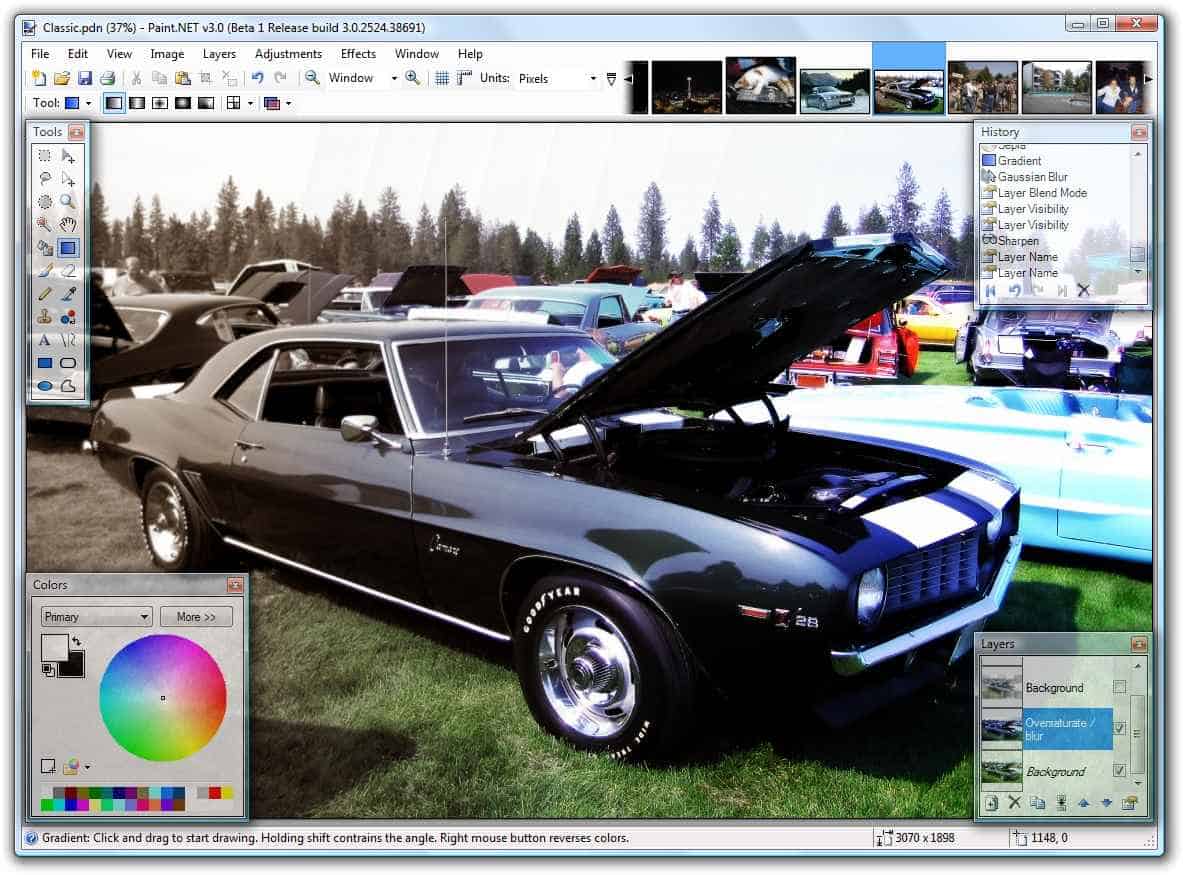
This tool is much similar to the Microsoft Paint but is less powerful as compared to the other graphics editors mentioned above. Also, it is available only for Windows users. The community of this tool has developed many plugins which you can install to extend the functionality of this tool. If you do not want a basic graphics editing tool, then this is the best option for you.
#5 Pixelmator

This is the most recently launched graphics editor. It is exclusively for Mac users. Also, it is not available for free. It is supported by both the latest Mac OS X Yosemite as well as the iPad. Being the latest software, it has the all-new multi-monitor support and compressed memory features in OS X Mavericks. It supports file formats such as RAW formats, BMP, GIF, JPEG, PNG, TIFF, PSD, etc.
#6 Canva

This is a picture editing app that is available for Web users. You can not only edit your images but also create simple designs using this tool. You will find numerous designs, stock photographs, layouts, fonts, etc. Most of the features of this editing apps are free to use. However, this app is in beta which means that you will need to apply for an invitation to use it. “Alternatives to Adobe Photoshop”
#7 CinePaint
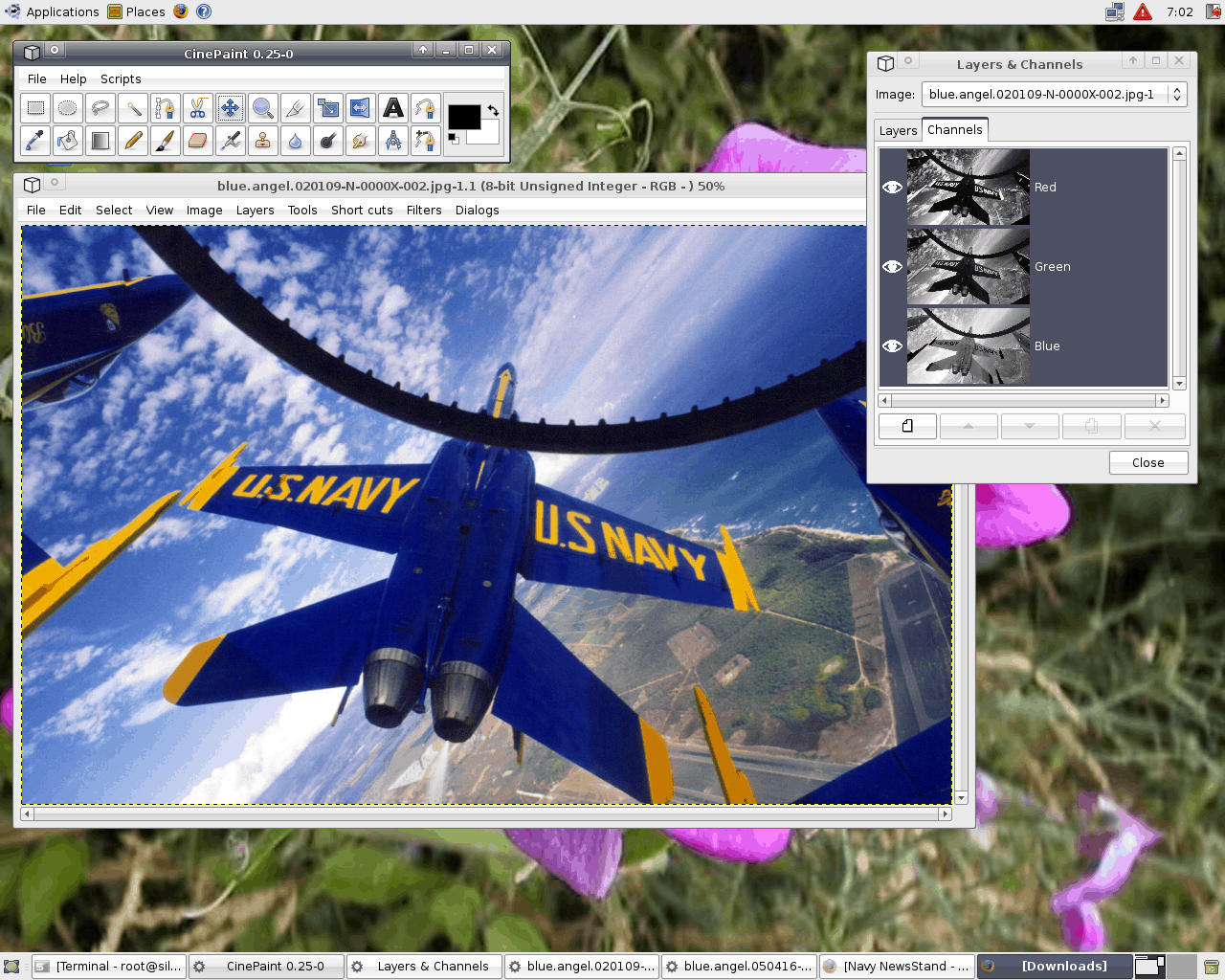
This is another powerful graphics editor which even supports 32-bit color accuracy. It works on various platforms such as Linux, BSD, Unix, and Mac OS X. It supports files from a number of formats such as BMP, CIN, DPX, EXR, GIF, JPEG, OpenEXR, PNG, TIFF, and XCF. Also, it is entirely free of cost.
#8 INSTASIZE
For photographers who love to shoot using their mobile phones, Instasize is a great alternative to Photoshop that offers portable photo and video editing. The app is simple and easy to use, and all your basic editing needs are free: color filters, text, borders, color adjustment, and more.
For photographers who want to build their social media presence, their website and profiles also offer a multitude of tips and tricks for how to get the most out of the tool. Available in iOS and Android.
Also Read:Top Chegg Alternatives: Free Study
Wrap Up: These were some of the best alternatives to Photoshop PS which we could find for you. You can try these software’s and check which one suits your purpose the best. We are sure that neither of the alternatives mentioned above will ever disappoint you with their performance. If you know of any such software that should have been listed above but is not, please let us know in the comments section below.









