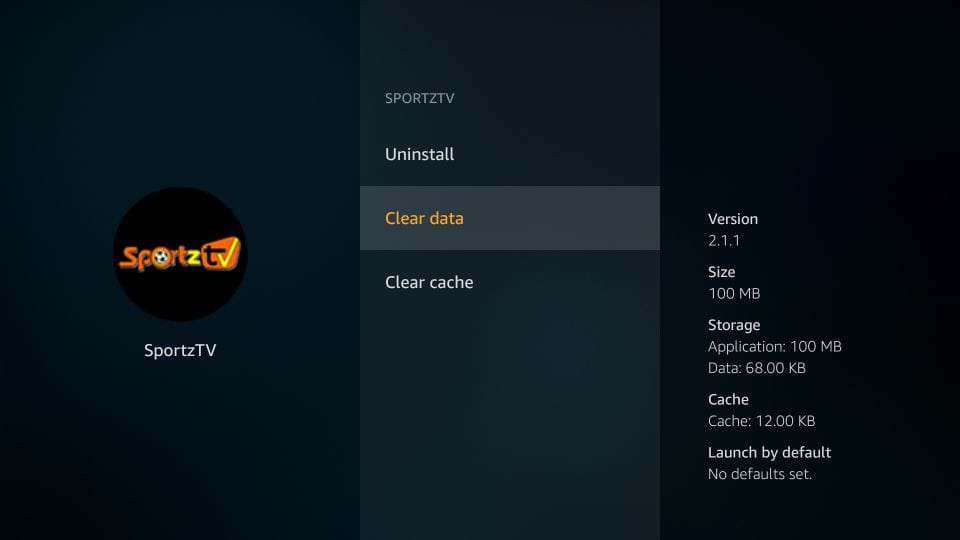- Sportz TV faced issues after migrating to a new platform, leading to multiple users reporting that the IPTV channel is not working properly.
- To fix the Sportz TV IPTV Channel not working, users can reset the app and update the DNS by following a step-by-step guide provided in the article.
- By resetting the Sportz TV app and refreshing the DNS, users can resolve the issue and successfully stream the IPTV channel.
After Xtream Codes was shut down, Sportz TV had to migrate to a new platform. However, this affected multiple users across the world. Many have reported that their Sportz TV IPTV channel is not working properly. Users have reported that they are not able to stream the channel.
Many users across the globe are facing this issue, and if you are facing it, you should know that you are not alone. If you cannot stream Sportz TV IPTV Channel, this article will help you with it. In this article, we will be discussing how you can fix Sportz TV IPTV Channel not working.
Fix Sportz TV IPTV Channel Not Working 2024
If you have been facing this issue, you will be able to fix it by resetting the app and then updating the DNS. We have discussed the complete step-by-step guide to help you with that in the article ahead.
Reset Sportz TV App
Firstly, you must reset the Sportz TV app on your Firestick. To do so, follow the steps given below-
- Head to the Settings of the Firestick.
- In the Settings, select the Applications option.
- Here, select the option for Manage Installed Applications.
- Now, search for Sportz TV here and select it.
- Now, select Clear Data and click on it. Now the Data and Cache should be 0B.
- If the cache is not 0B, then select the Clear Cache option.
- Once done, select Launch Application.
Refresh The DNS Of The App
Once you are done resetting the Sportz TV app, you will have to refresh the DNS of it. To do so, follow the steps given below-
- Firstly, open the Sportz TV app.
- On the login screen, you will see the Refresh DNS option. Select this option to refresh the DNS.
- Now, log in to your account by providing the account credentials.
- Once done, you will be able to stream Sportz IPTV Channel.
Conclusion
If Sportz TV IPTV Channel is not working, you can fix this issue by following the steps mentioned in this article. We have discussed the troubleshooting steps to help fix Sportz IPTV Channel not working.
FAQs
Does Sportz TV Have An App?
Yes, they have an app supported on all the TV you have. You can download the Sportz TV app, and stream Sportz matches on it.
Why Is My Sportz TV Not Working?
Sportz TV has been migrated to a new platform, due to which many people may face problems with Sportz TV.
How To Fix Sportz TV App Not Working?
If you have been facing issues with the Sportz TV app, you can follow the steps in this article to help fix the issue.
RELATED ARTICLES: