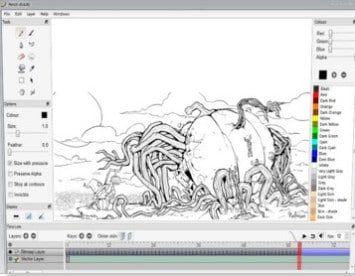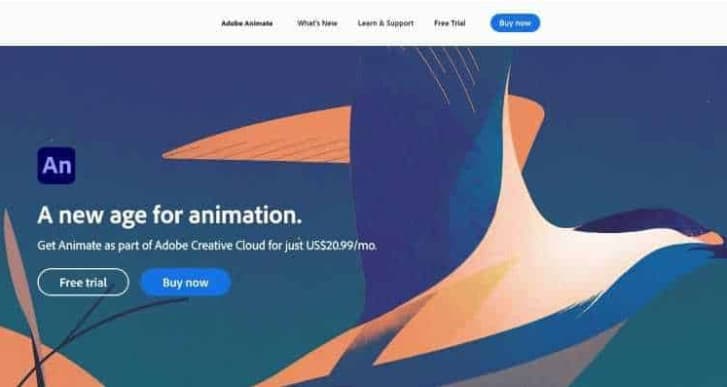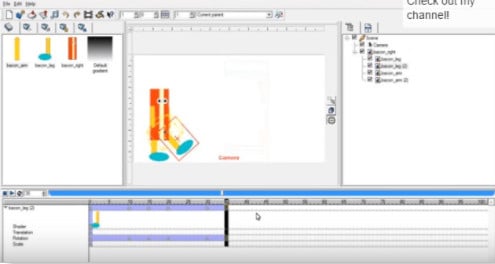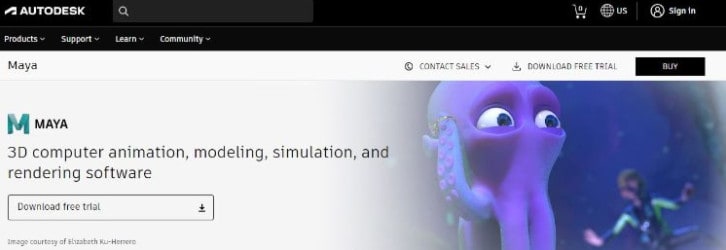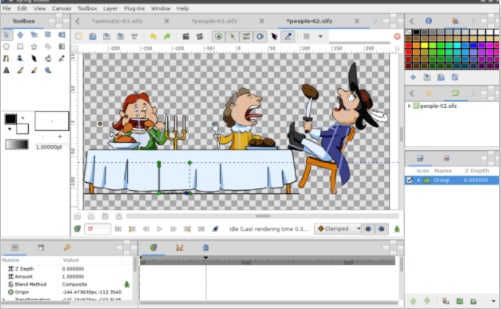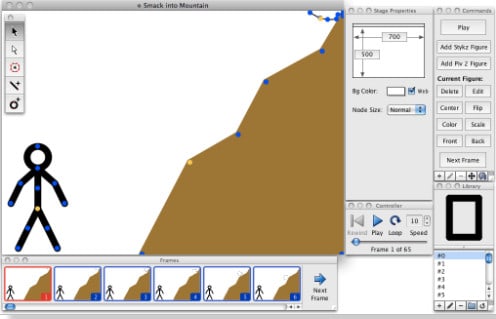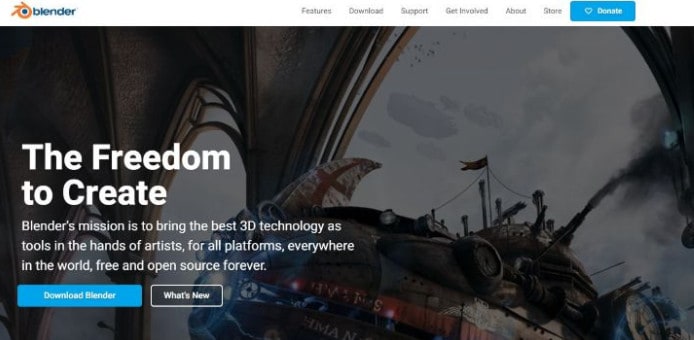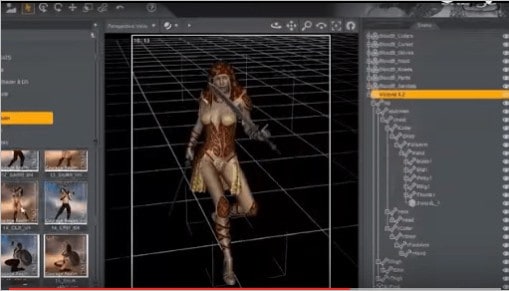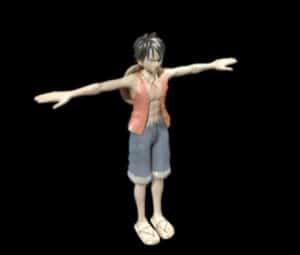- Sketch making software is crucial for digital artists and creators looking to start making sketches digitally
- Pencil, Adobe Animate, Creatoon, Maya, Synfig Studio, and Plastic Animation Paper are top software options for sketch making
- Stykz, Bryce, Blender, DAZ Studio, Aurora 3D Animation Maker, and Clara.io are also recommended software for creating cartoons or sketches for PC.
Sketch Making is one of the hardest skills to learn and implement. And if you want to start making sketches digitally then it becomes very crucial to use the right software. There is much sketch-making software available but not all may suit your style and craft. Therefore, here we have compiled all the popular and Best Cartoon or Sketch Making Software for PC in this article.
Best Cartoon or Sketch Making Software PC
It is easier to understand difficult ideas with cartoons or sketches. Their simplicity cuts through the clutter. Cartoons and sketches encourage participation. Scary subjects become less terrifying with cartoons.
It is possible to modify pictures in a variety of ways, such as changing the background, and you can also add many other interesting effects to your image. Pictures can also be turned into cartoons. Here are some Sketch Making Softwares that will help you turn your photos into cartoons.
Pencil
Pencil is a simple and convenient way to create 2D animations. This program easily provides the most versatility in the 2D category. Some of its stunning features are all free of charge. Using colorful 2D graphics, this simple yet innovative tool allows you to express your creativity.
The interface is simple and immaculate, but it comes packed with all the tools available in some of the more expensive programs in this category. It supports both bitmaps and vector images and multiple slabs as well. It includes an inbuilt set of illustration tools as well. With it, you can bring in graphics or draw them right before the animation.
Among the other features provided by Pencil is the ability to determine the frame rate, import sound, and images, and add colors. Besides allowing you to export graphics in a variety of formats, this program also lets you import graphics.
Adobe Animate
Web and mobile application developers use Adobe Animate for vector and 2D animation. Vector graphics can be animated, interactive content can be created, and effects can be added. Besides the built-in templates, this software lets you customize them to suit your needs.
Animators can create vector graphics and interactive content using Adobe Animate. The software also comes with templates you can customize according to your preferences. For people who want to make animations and interactive web pages, Adobe Animate is the best tool.
Creatoon
Creatoon is extremely easy-to-use, intuitive, and straightforward software. This program allows for the creation of 2D animations in cut-out fashion and the addition of several special effects. However, the interface may appear simple and outdated. However, the software can handle some of the most complex tasks capable of producing remarkable results.
The main features can be quickly accessed by using the menus on either side of the working area. It is arranged in a way that gives you a clear view of the project in progress even though the interface is not customizable. The program lets you specify the frame rate per second, along with the height and width of the frame. The project file format can also be specified.
Furthermore, you can use Creation to add special effects to your animations, conveniently store your tasks or simply have it automatically save them every five minutes. You can even customize the drawing tool to your liking. With the program, you can separate your animation elements into slabs so that you can make the necessary changes quickly. In addition to tweaking the precision of the sketch tool, you can also experiment with the brush movement progression.
In summary, Creatoon offers advanced features that enable you to create animation effortlessly making the program a perfect choice for beginners.
Maya
Maya is a computer graphics and animation software that has won several Academy Awards. Currently, it belongs to Autodesk. A 3D application that incorporates interactive elements is particularly useful for creating motion pictures, video games, television series, and special effects.
This is most definitely one of the best 3D animation software tools available on the market. It has been used in several noteworthy movies. You can use it with any operating system, including Windows, Mac, and Linux.
Synfig Studio
Free and open-source software, Synfig Studio is available on a variety of platforms. 2D animations can be created with it. Its interface resembles Pencil. Despite that, Synfig is significantly different because of its avant-garde features, which require a steep learning curve. If you learn to use the tools to a professional level, you can get great results.
There are four separate windows in the program’s interface. When you develop the skills to use the features efficiently, you can make animations, movies, and cartoons of superior quality. It uses vector and bitmap techniques.
Its elements are primarily based on vectors. Every slab is parametrically generated. In the case of modifying the target result of the project, only pixelation will appear in the imported raster pictures. A steady motion is created by automatically adding keyframes to the animation by the computer.
A far broader variety of pixel glow can be captured with the help of “High-Dynamic Range Imaging” (HDRI). The image is calculated using floating-point math. This results in better lighting and color formation. What’s even better is that the sketching tool already detects the pressure sensitivity route from your preferred tablet. Among other things, it allows for natural line weighting.
Gradient routes are fully supported by Synfig. Animators can then easily add soft shading to their drawings without sketching each frame separately. In addition, it supports a variety of layers such as gradients, transformations, and geometric. Synfig Studio works with both Windows and Linux as well as Mac OS X and is available for free download.
Plastic Animation Paper
The Plastic Animation Paper gives you an easy and powerful way to create beautiful cartoons and animations in 2D for free. An expert animator who needs an immediate, captivating solution should use this program.
With Plastic Animation Paper, you can quickly sketch, do rough sketches and animate on the same surface. It offers real-time suggestions as you work. Moreover, the process enables you to quickly analyze your concepts for a given movement.
Sketching space, adding color to sketches, setting the frame rate, inserting music are some of the key features. You can save your drawings in different formats after you finish drawing them, including jpg, png, and pdf. Other formats include TGA, AVI, and PNG. This software is available for iOS and Mac OS X, but you can also download it for free for Windows PCs.
OpenTooz
The free animation software program OpenToonz was initially released in 2016. The code can be modified by any developer and tailored to suit their needs since it is an open-source software tool. In order to facilitate research and ideas, it connects academic research with animation.
With OpenToonz, developers and animation artists can customize the software to their liking. Educational tutorials and small and medium businesses can also use this software.
You can use its GTS scanning tool to scan sequences. It supports TWAIN. There are several animation effects included in the package, such as changing picture styles, changing incident lights, and more. The program offers several keyboard shortcuts.
It will save you from constantly using the mouse. It supports four types of scanning. The software can create wavy distortions and change the style of the image.
Stykz
Stykz is completely free to use. With it, animators can create captivating 2D animations. Almost all major operating systems are supported, including Mac, Linux, and even Windows. The full version can be downloaded free of charge. On a user-friendly interface, it offers plenty of helpful tools that allow you to create great animations.
You can draft your animation in this program before you step into the full painting and animation process. With it you are able to develop, edit, and preview stick figure animations on any platform. A striking similarity exists between Stykz and Pivot StickFigure Animator. Adapting some features of its predecessors while adding some of its own.
The Pivot 3 and Pivot 2 STK files are imported into this program to allow you to use the prevailing files you downloaded or developed from Droid.org and Darkdemon.org in STK format. With Stykz, each frame of your creation can be worked on separately so that it’s perfect. Viewing what was in the earlier frame is possible with the Onionskin feature. This makes it easy to adjust the current frame. Stykz does not require a license or hidden charges to maximize its potential.
Bryce
Bryce isn’t really an animation program. Instead, it is a landscape generating program, a rarity in this genre. It is a free download and the suit is of decent quality. It has carved out a niche for itself. It will be both simple and detailed based on the level of your project. You can use it in conjunction with nearly all other modeling programs.
Designed to enable users to create and provide surprising 3D surroundings in minutes, Bryce is a prize-winning, feature-rich, and fun 3D animation and modeling software. It combines exceptional performance with an intuitive interface that is extremely easy to use. Its character components enable you to add special effects to your drawings such as people, wildlife characters, scenery, and more. These can be added above and beyond landscapes.
Bryce offers limited features in its free version. Bryce Pro offers unlimited features. Currently, it is available for Windows and Mac computers.
Blender
The free animation program Blender is among the most popular. A number of experts in animation and video games use it across the globe. It is an open-source program constantly being updated. In addition, it allows you to create free 3D animations.
It will take a while for beginners to learn how to use it because of the steep learning curve. You will get extraordinary results if even half of its capabilities are utilized. In addition to lighting, modeling, animation, and video post-processing, Blender also includes many other tools. It works across platforms. Linux, Mac OS X, and Windows are among the operating systems that it supports.
The interface uses OpenGL for smooth performance. Its codebase can be modified by any professional, video gamer, etc. because Blender is a community-based program licensed under GNU. By doing so, new features are added, bugs are fixed, and handling is improved.
DAZ Studio
Daz Studio is a powerful application that allows you to create 3D animations. In addition to being extremely user-friendly, it also offers a plethora of features and functionality. DAZ Studio is an excellent choice for both amateur animators and seasoned pros. Registration is free. A huge library and fast design engine make DAZ Studio an ideal choice. It includes pre-developed components to help you build animations quickly.
There are a number of new features, including NVIDIA Iray. It is a brand new photorealistic render tool that can help you create lifelike renders. It also includes Bloom Filters. A preview of the scene is included within the Viewport.
In general, it is a great 3D animation software, although it can be challenging to learn. This makes it invaluable when working on professional projects. It is available for free for both Mac and Windows.
Aurora 3D Animation Maker
It is possible to create ceaseless animated effects with Aurora 3D Animation Maker. You can insert some pretty cool special effects into your drawn images and videos with its easy-to-use interface. Your pictures and videos can be customized with your own watermark or logo as well as special effects.
In addition, you can enhance your stuff by converting your text into a super 3D animation while creating web pages or editing videos. The duration and playback rate of your animation can also be managed. Additionally, Aurora 3D allows you to add attractive effects, including fireworks, snowfall, and flames. In addition to motion effects, you can apply other movements like twists and bounces using Cubic, Linear, and so on.
When you are done creating your animation, Aurora 3D allows you to export it in Flash, GIF, or Video formats. This program allows you to make super 3D logo animations, 3D video titles, and even 3D text.
There is a free trial period available for the software. During that period, you can take advantage of many of its awesome features for free.
Clara.io
Clara.io is a fully-functioning cloud-based application. This free tool lets you create 3D animations, models, and renders. As a web-based tool, it doesn’t require any plugins to work. This polygonal modeling and animation application boasts over 80,000 users in addition to a great arrangement of skeletal animation. The application fosters a community where people can meet and talk while shopping.
After you complete your animation development, Clara helps you import your files into over 30 3D formats once you’ve finished modeling. Clara features a wide range of mesh instruments, subdivision surfaces, operators, etc.
Photorealistic material is included in Clara’s library. The material is simple yet advanced, and the setup is super-fast. The tool supports multiple browsers and operating systems that include Firefox, Chrome, Edge, Apple macOS X, Linux, Android, and iOS.
An easy-to-use interface with a responsive work process makes it easy to use. Moreover, you can also create custom 3D viewers by stretching, blending, and customizing. You can even use galleries to easily share your work. There are lots of 3D models to choose from. You can also interact with them using jQuery. Additionally, Clara supports multiple user editing simultaneously with a per-user license.
RELATED GUIDES:
- Top 10 Sites Like Omegle – Talk to Strangers
- 15 Best TuneUp Utilities for Windows 10/11 to Boost Performance
- Top 10 Best Free MKV Video Players For Windows 10
- Top 10 Best Screen Recording Software for Windows 11
Final Words
This is all about the 10 Best Cartoon or Sketch Making Software for PC. We have listed so many software in this article. You can analyze their features and then choose the perfect one for yourself.