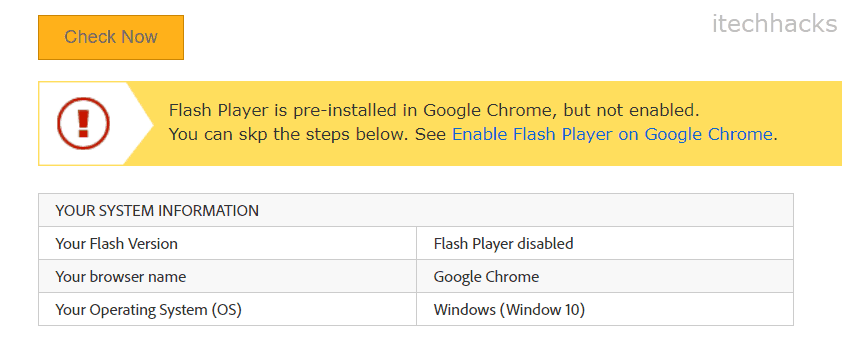- Adobe Flash Player is a browser plugin used for interactive content like videos and games, but its popularity has decreased due to security vulnerabilities.
- To test Adobe Flash Player, visit Adobe's test website to check for the current version and troubleshoot any issues with Flash Player.
- Different browsers like Chrome, Edge, Firefox, and Safari have specific steps to enable Flash Player for websites that require it, ensuring smooth functionality.
Adobe Flash Player is a browser plugin that helps to run some interactive content like videos, animations, and play games on the browser. But as we have seen in recent years the popularity of adobe flash players has become more invisible. There are multiple reasons for this like the easy vulnerability to inject malware and its other choices. Anyway, we will talk more about whether you should use Adobe Flash Player or it’s time to say bye to this plugin? plus we have discussed how can you test your adobe flash player easily.

Adobe Flash Player was a staple of interactive content on the websites. Almost all the videos and animations were designed in Flash, and the users need to install Flash Player to get the most out of the web. However, these things were done in the past. Even after HTML5 came as a replacement for Flash, some of the sites still depend on the technology. However, if you get any problem with the media on these websites, then it is easy to test Adobe Flash Player. If you want to test your Adobe Flash Player, then check out what you need to do.
Also Read: How To Unblur Course Hero Documents for Free
How To Test Adobe Flash Player
Follow the steps and test your adobe flash player in Chrome, Mac, Windows, and all other Desktop and Mobile supported browsers.
Don’t forget to check out the list of some best browsers that you can consider for your next downloads.
1. Run a Fast Test
One of the easiest methods to test your Flash player is to go to Adobe’s test website. Go to a browser and visit adobe.com/software/flash/about. If the program is installed on your device, then this test will show you animation.
At the bottom of the page there is a chart, use it to check that the version of Adobe which is detected is the current version or not. If it is the current version then no problem, if not you must download the latest version and install it. If the flash is not detected, then download it and repeat the test.
Also Read: How To Get Spotify Hulu Student Discount
2. Troubleshooting Flash Player
There is another website where you can test and troubleshoot problems with Flash. You need to visit the Flash Player Help page to check whether the Flash Player is installed on your computer and is enabled on the browser or not.
You will get step-by-step instructions on Adobe for every browser and operating system. You need to find issues with Flash Player and get it to work properly.
In the Chrome browser, the Flash Player is added and updated automatically. So, you don’t need to install the Flash Player on your PC if you are using Chrome. If you are facing problems continuously with any website and Flash Player, then you must check Chrome’s exceptions for Flash Player. While checking, make sure the site did not get blacklisted from the Flash Player.
3. The ‘Site Needs Flash’ Error
If you are getting error and you think something is wrong with Flash then it depends on what type of browser you are using. Usually, the error says, “Site needs Flash to work” or “Flash Player is installed, but disabled”.
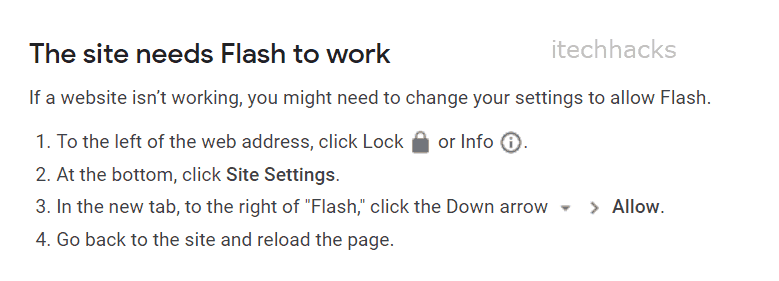
Also Read: How To Watch Wistia Videos Easily Online (3-Methods)
Check out the following browser problems:
-
Google Chrome:
First, update the Adobe Flash Player and then restart your browser. Click on the Info icon or Lock icon which is on the left side of the URL where you will see the error. There choose Site Settings and tap on allow next to flash. Now, refresh the page.
-
Microsoft Edge:
Even on this browser, you need first to select the Lock or Info icon which is next to the Web address. Now, choose Allow Adobe Flash. Once it is done, refresh the website and run the Flash Player test. Allow Flash Player for all the sites if you want. Go to settings and then View Advanced Settings and then Switch On the Use Adobe Flash Player.
-
Mozilla Firefox:
Open the browser and update Adobe Flash and then restart your browser. Open the plug-in from the left side of the web address and select Allow. If you want you can enable Flash for all the websites by selecting Always Activate which is next to Flash.
-
Safari
In order to run and test your adobe flash player on Mac (Safari). Follow the steps further:
- Open Safari > Go to Menu > Preferences
- Now Head over to the Websites tab and move to the Plugins Option.
- Here you will get to see the adobe flash player option and Click the checkbox to enable Flash Player.
Also Read: How To Download JW Player Videos Easily Online on Browser
The Verdict:
This is how you can test adobe flash player in your browsers. Without hesitating let’s do a quick shout on these methods and let us know which one helps you to verify your adobe flash test. if you have any queries regarding the method listed above, then please let us know about it in the comments section below. And Don’t forget to share it with your friends. Cheers!