- Valorant users facing connection issues report the Valorant Queue Not Working problem affecting daily gameplay, specifically in competitive and unrated modes.
- The causes of Valorant Queue Not Working include network, server, client, system, and third-party app issues, leading to game connection problems.
- To resolve Valorant Queue Not Working, users can try restarting the client, checking server status, disabling firewall/antivirus, repairing game files, updating network drivers, checking Windows updates, and reinstalling the game if needed.
Valorant Queue Not Working? Are you facing issues in connecting with the matches? Here are ways to try to resolve the problem you are facing.
Gamers have been reporting issues while trying to connect with the Valorant. The users have reported that the Valorant Queue is Not Working, so they cannot get into the game. This is causing them a lot of issues, and the gamers who play daily are affected the most.
Due to this problem, gamers are struggling to play the matches. It is occurring for specific game modes, majorly competitive and unrated. In this article, we will be telling you why the Valorant queue is not working, along with the troubleshooting steps to fix it.
Why is the Valorant Queue Disabled?

Many players have started to get this issue when trying to get into the matches after completing previous ones. Thus, we are here with the reasons why the Valorant queue is not working. The reasons will help you a lot in analyzing the problem and fixing it. Let’s check them one by one.
- Network Problems: The users might have issues with their game due to network problems. Many users have reported that their internet connection speed was insufficient to run the game properly.
- Server Problems: The problem can also occur with the game if the servers are not working properly. It will also create a lot of issues in running the game.
- Client Issues: The problem will arise even if the Riot Client faces some issues due to bugs or connectivity.
- System Problems: System problems like outdated or corrupted drivers, corrupted system files, etc can cause this issue.
- App Causing Issues: There might be some third-party apps that can interrupt the game service and cause this issue.
How to Fix Valorant Queue Not Working Issue?
Not being able to join the Valorant queue when you are with your friends and waiting for another win can be a bad experience. If the Valorant queue is not working for you and you want to fix this, then you can follow the steps given below-
Restart the Client
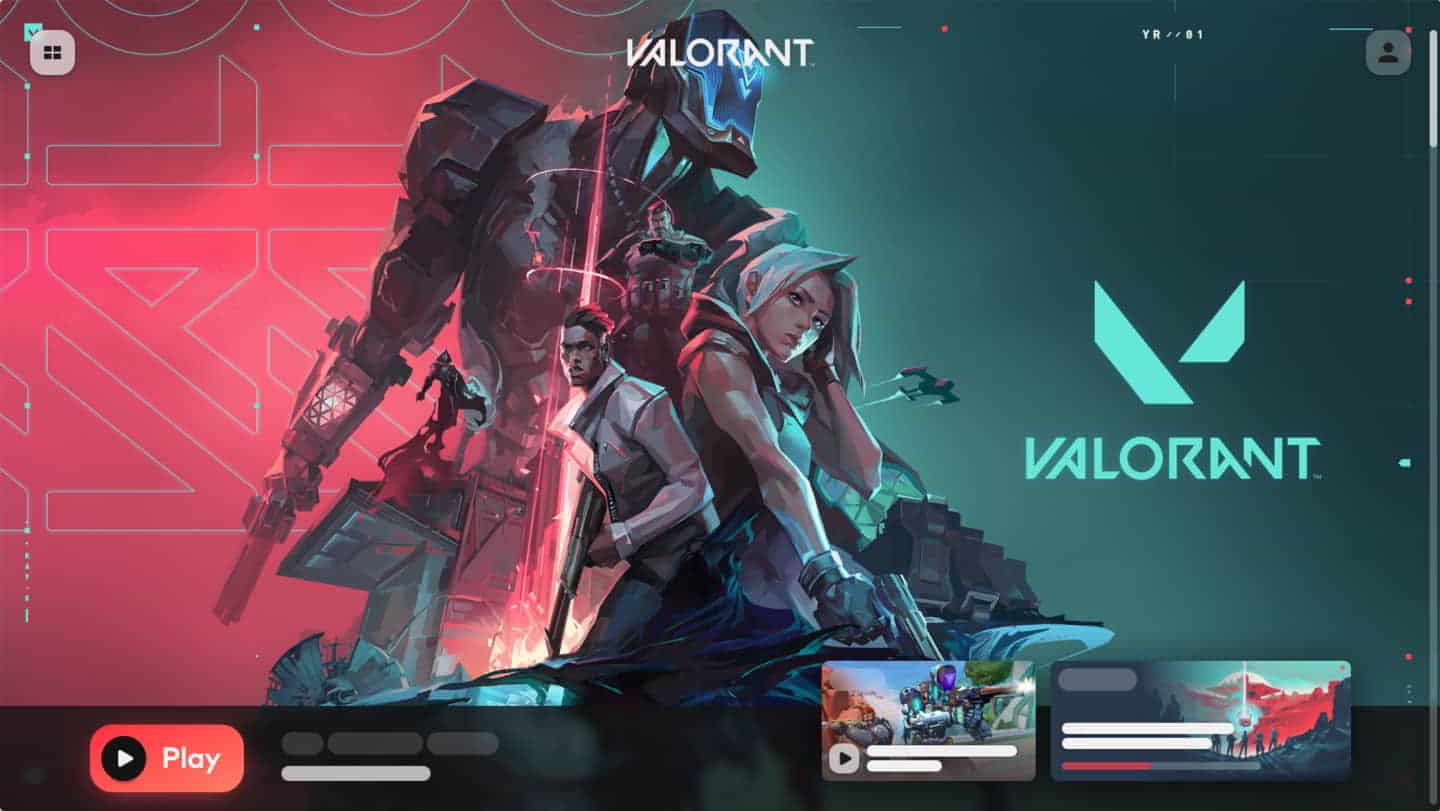
The users getting the Valorant Queue Not Working should try restarting the Riot client. There are chances that the client is not working properly, due to which you are getting the error. Many users have tried restarting the client, and they were able to resolve the issue. You should also try doing this so that the minor bugs can be fixed easily without any issues.
Check for Server Issues
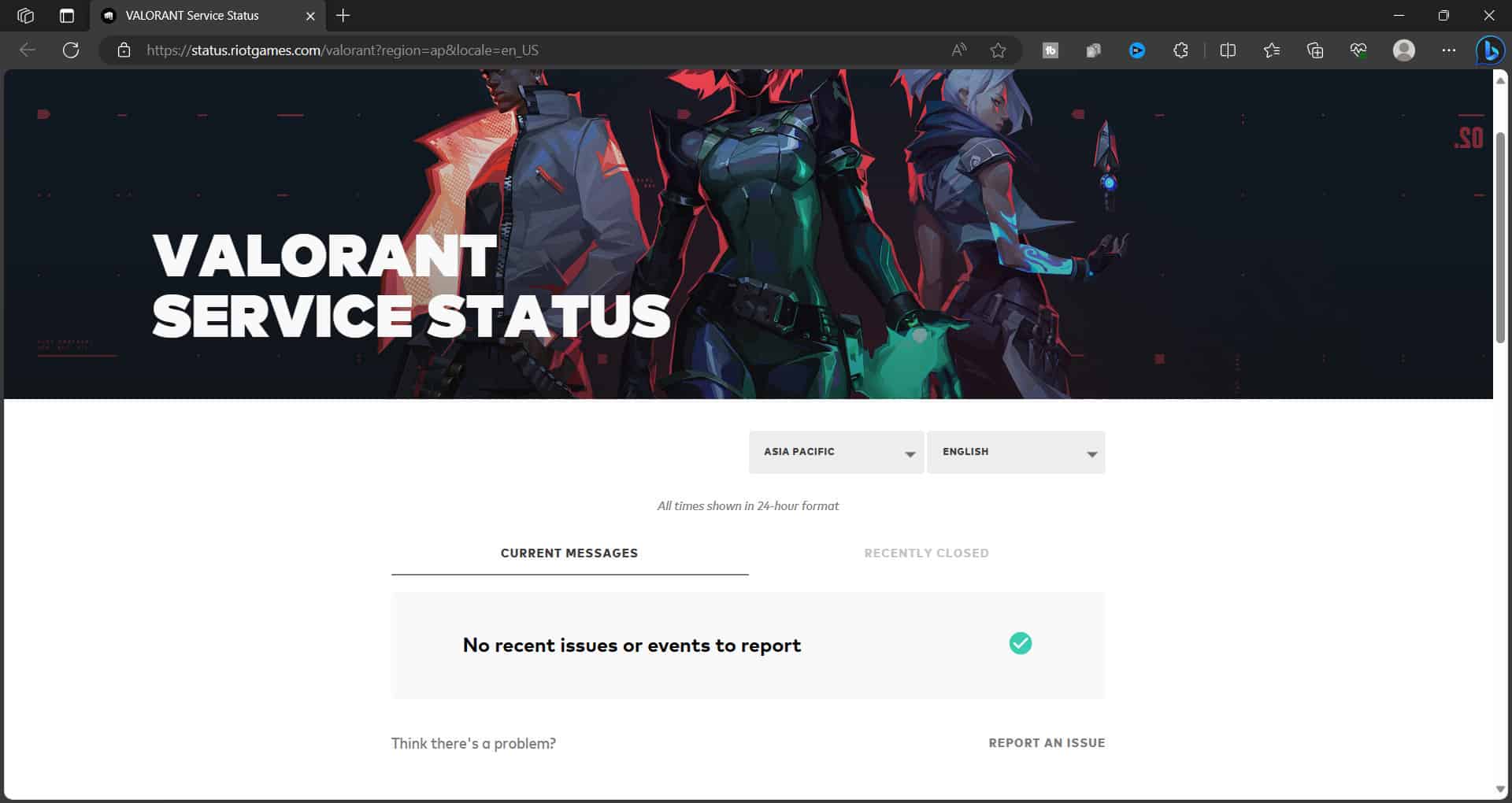
When users get the issue, they should try checking the server status. The game might not be working due to the server issues that are going on due to the maintenance or server outages. So, it will be best to check the server status and ensure it works properly. You can check the server status from here.
If there are any server outages going on, you should wait for now. The developers might be working on resolving the issue, so you should wait for some time and then check again.
Disable Windows Firewall & Antivirus

The issue can also occur if the Firewall and Antivirus block the game from receiving the responses. The users can try disabling the Firewall and Antivirus, in this case, to check what are the results. You can check the steps to disable the Windows Firewall and Antivirus.
Repair the Game Files
If you are getting the problem repeatedly on your system, then you should also repair the game files. In case the game files are corrupted, then you will be going to face a lot of issues. You should try repairing the game files to fix if there are any issues. You can do this with the help of the steps below-
- Open Riot Client on your PC.
- Select the game and click on the Profile Icon.
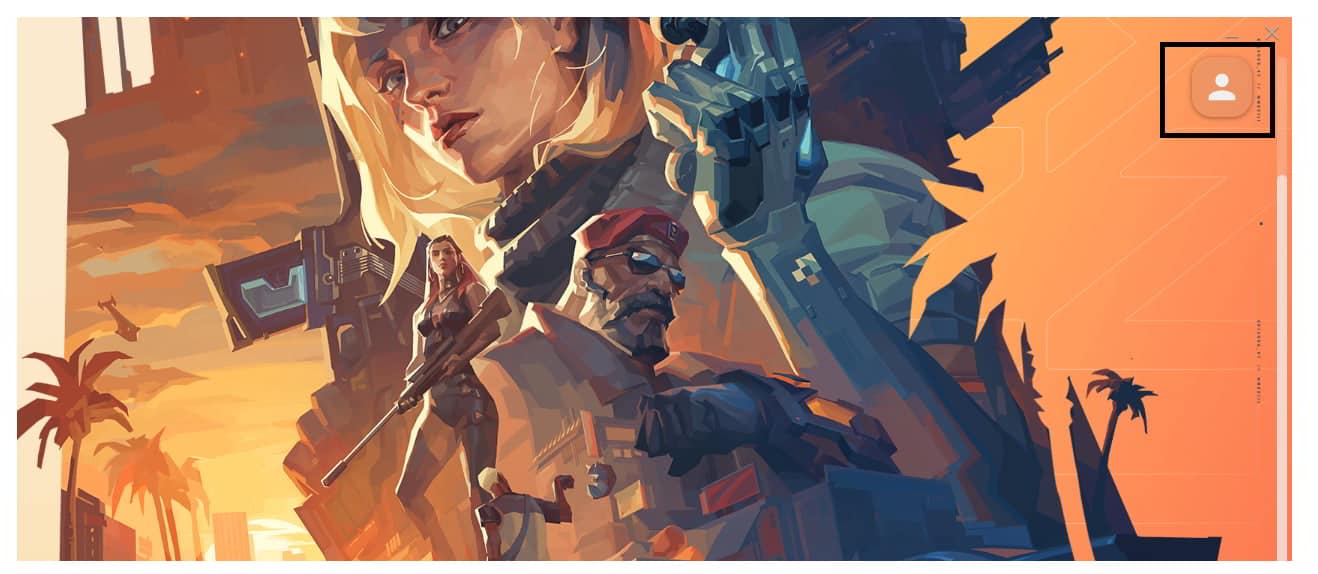
- Now, select Settings and click on Valorant (if not selected).
- After that, click on the Repair button at the bottom.
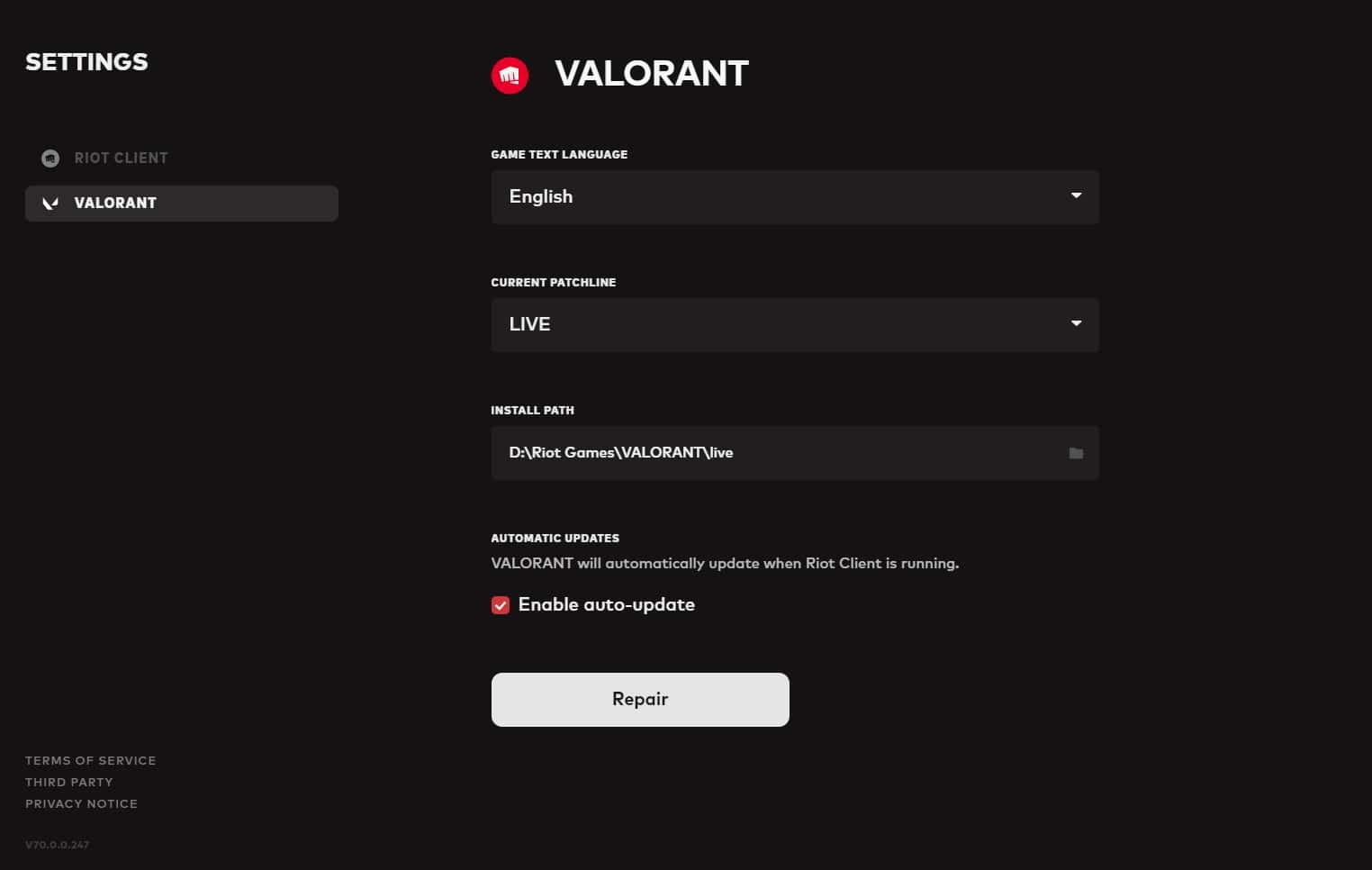
- Wait for the procedure to be completed.
- Once done, check whether the issue has been resolved or not.
Update the Network Driver
The users getting the issue of the Valorant Queue Not Working issue should also check whether they are using the latest Network Driver on their system. If they are using the outdated version of the Network Driver, you will likely be going to face a lot of issues. Update your network drivers by following the steps given below to fix this issue-
- Open the Start Menu, search for Device Manager, and open it.
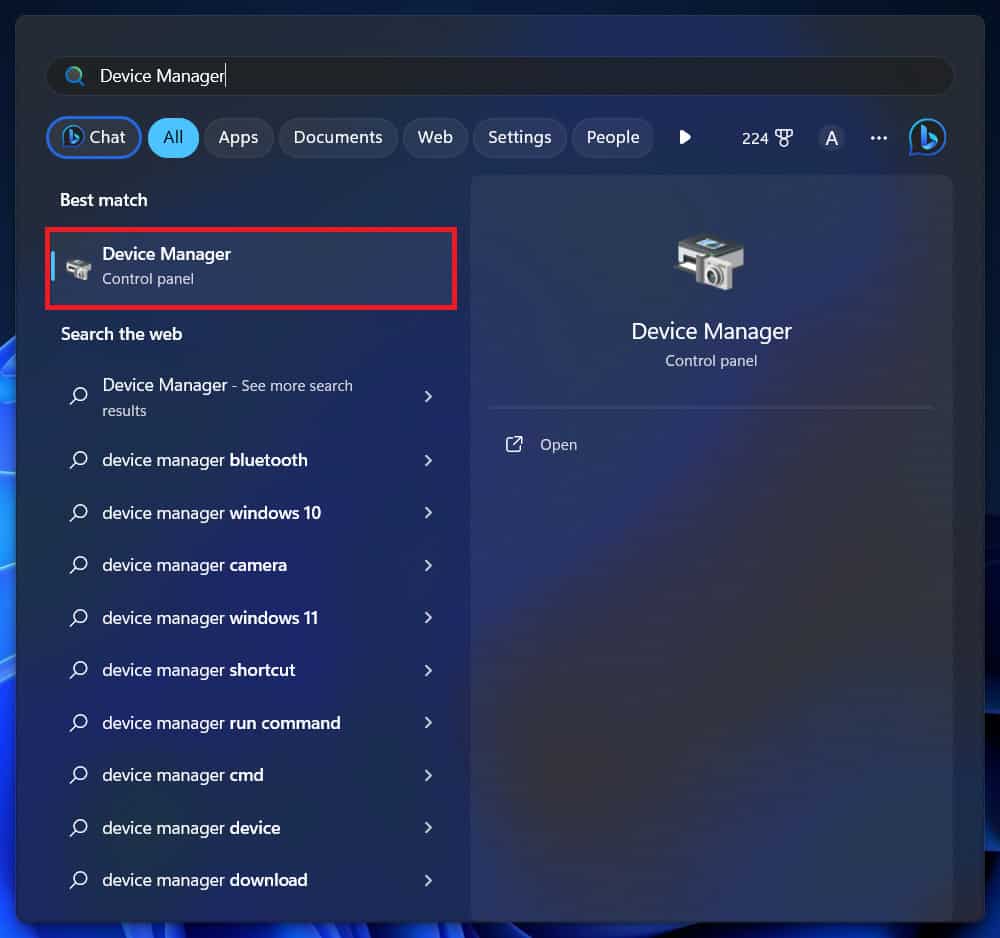
- Expand the Network Adapters.
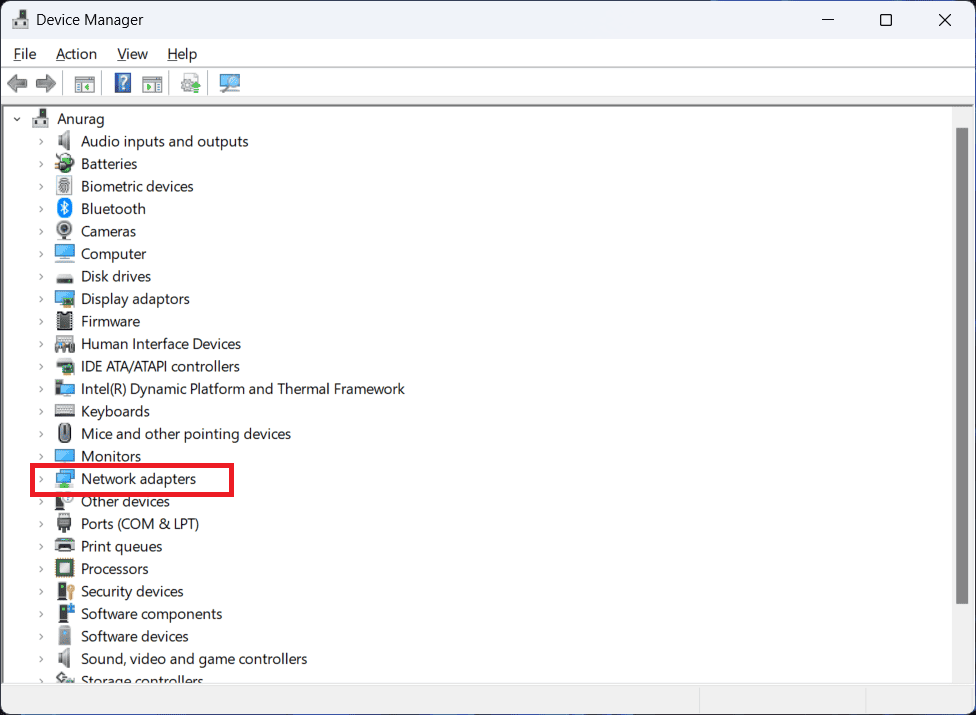
- Right-click on the network driver and then select the option of Update Driver.
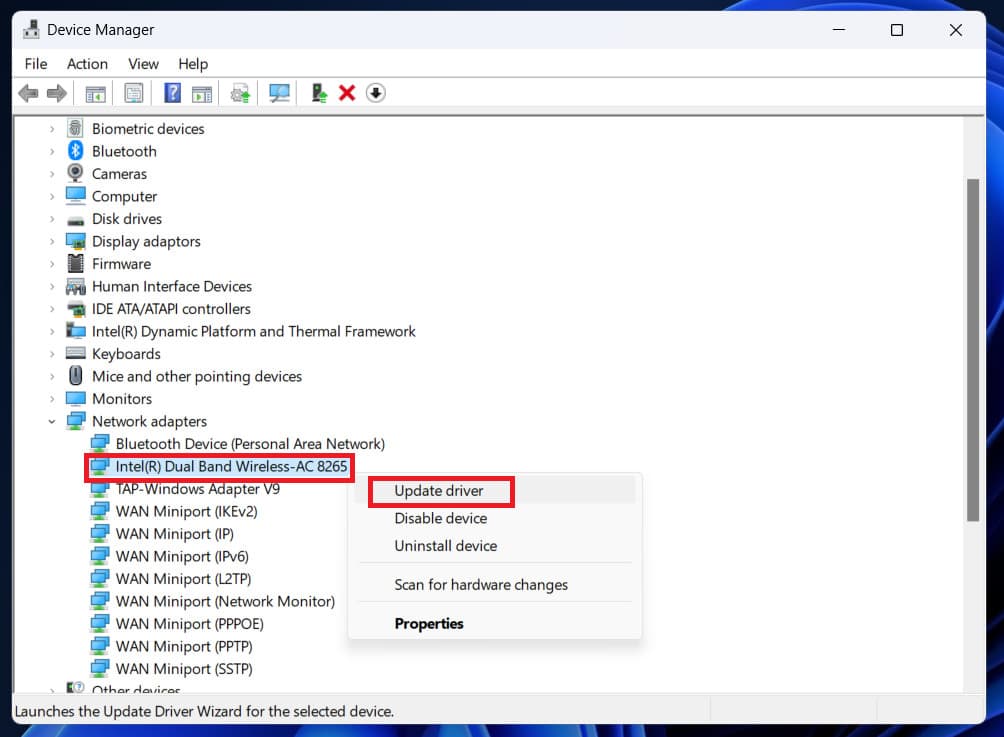
- Now, click on Search Automatically for Drivers.
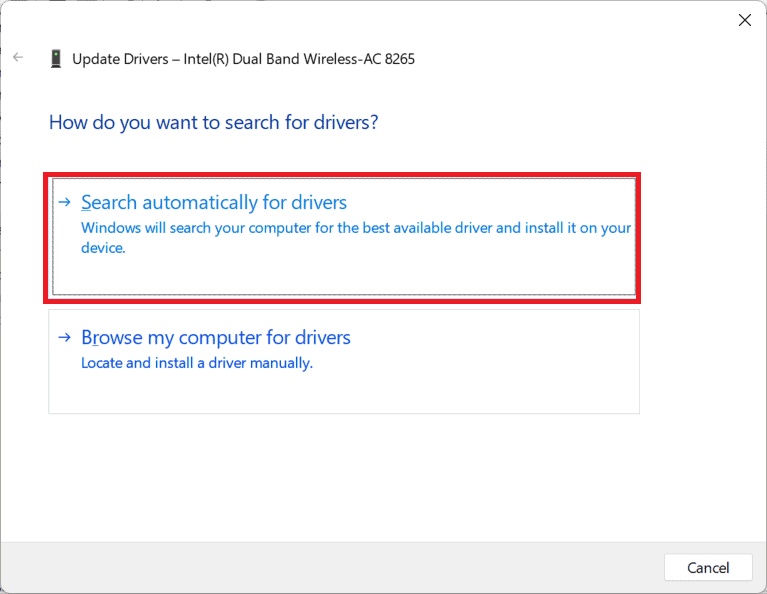
- After the process is completed, you can close the Device Manager and restart your PC.
Look for Windows Update
The users should ensure that the Windows they are using should be running on the latest version. If the Windows version is not the latest one, you will face many issues with various apps and games. You should keep checking for the latest updates of the Windows regularly. To check for the updates of the Windows, you should follow these steps-
- Open Settings of your Windows PC.
- Click on Windows Update on the left pane.
- Select the option of Check For Updates on the right side.
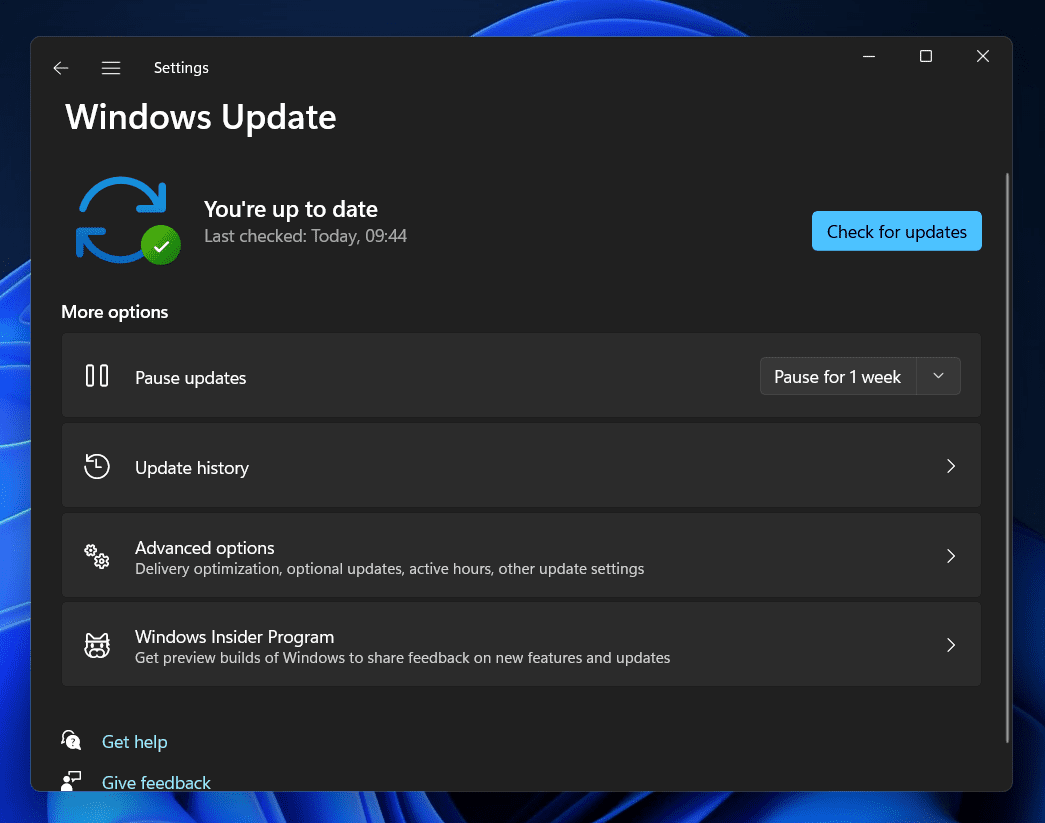
- If any pending updates are there, then install them.
- After doing this, restart your system and check whether the issue has been resolved or not.
Reinstall the Game
If none of the above steps worked for you, users should try reinstalling the game after uninstalling it. The issue might be due to some file issues, so it will be good for you to reinstall the game and check whether it has been resolved. If the issue is still occurring, try contacting Valorant customer support. They will surely help you to get out of this problem.
Wrapping Up
There are a lot of users who have reported the Valorant Queue Not Working. This issue has been restraining users from playing this game. In this guide, we have listed ways to resolve the Valorant Queue Not Working issue. If this guide helped you solve the issue then do let us know in the comments section down below.
READ MORE:
- How to Fix Valorant Error Code VAN 81: Step-by-Step Guide
- 6 Methods to Fix Valorant Update Stuck at 45%
- 8 Ways to Fix Valorant Vanguard User Mode Service Error
- Top 9 Ways to Fix Valorant Error Code Van 68 [Connection Error]
- 7 Ways to Fix Valorant Keeps Crashing During Game on Windows PC
- 6 Ways To Fix Valorant Not Opening/Working In Windows 11

