- TikTok, a famous video-sharing app, faced issues with age-inappropriate content.
- The error message "This Post is Age-Protected" appears due to content restrictions for users under 18.
- To fix the error, users can turn off Restricted Mode or contact TikTok's customer support to update their date of birth.
Who doesn’t know about the famous app TikTok? TikTok is a very famous video-sharing app that has millions of downloads. Even though the app has been banned in different countries, the app is growing at a fast pace. The users love the content which is being shared on it. However, many users have reported issues related to the app’s content.
The app is available for users who are 13 years old. As the content being shared on the app was also adult, the parents of the users under 18 years old reported issues with it. The parents were unhappy as TikTok was not blocking the content for 13 to 17 years old.
However, some users have reported getting an error message for some of the content: “This Post is Age-Protected.” The users are confused about this error message, so we are here with this guide. We have listed all the important information about this error message. So, let’s get started with it.
What is This Post is Age-Protected on TikTok

Many users have the error message “This Post is Age-Protected” on TikTok (2023). If you have been using the TikTok app for a long time, you might know about the content being published on it. The content creators were sharing any content on it, even without thinking about the audience who was there. The app was for different age groups, including users 13 years old to above. Everyone knows the content was not good for users aged 13 years and below 18.
Due to this, the parents were not that happy with the TikTok app. They were always demanding ways through which the adult content creators shared should be blocked for users who are below 18 years. So, after a long wait, the feature is now available in the app. The users are seeing the “This Post Is Age-Protected.” This is because the content is only available for adults who are of 18 years or more than it.
So if you are below 18 years and are getting this message, you should know that this is not a bug or issue with the app. But, this feature has been added for users below 18 years to restrict adult content.
Why Am I Facing “This Post is Age-Protected” on TikTok
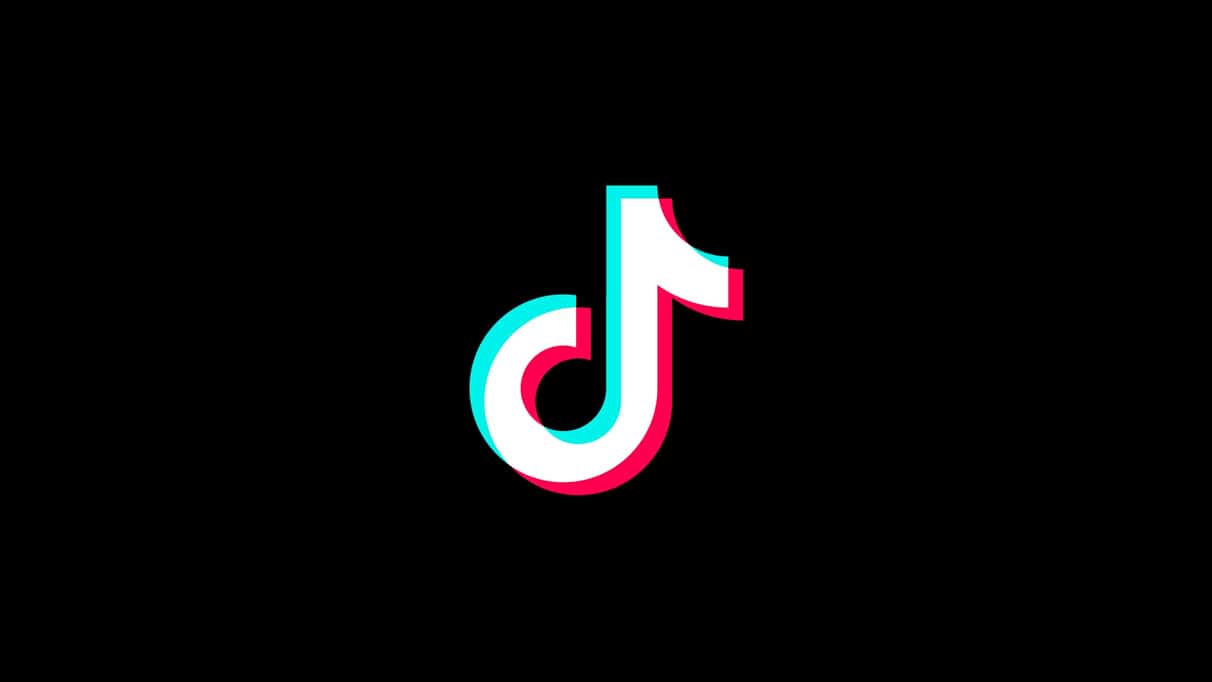
Many users have reported getting the message “This Post is Age-Protected” on TikTok. This is coming on several TikTok posts which the creators share. The users think it is a bug or issue occurring in the app. But that’s not right. This feature has been added to the game to restrict explicit content to users below 18. Many users are getting this error message. They cannot figure out why they are getting this message even though they are above 18. We are here with the reasons through which you will be able to analyze why you are getting the error message.
- Those who have updated the app to the latest version see the error message.
- The users who are below 18 will get the message.
- If the creator’s shared content is inappropriate for 13 to 17 years.
- You have not updated the date of birth.
How To Fix “This Post Is Age-Protected” On TikTok
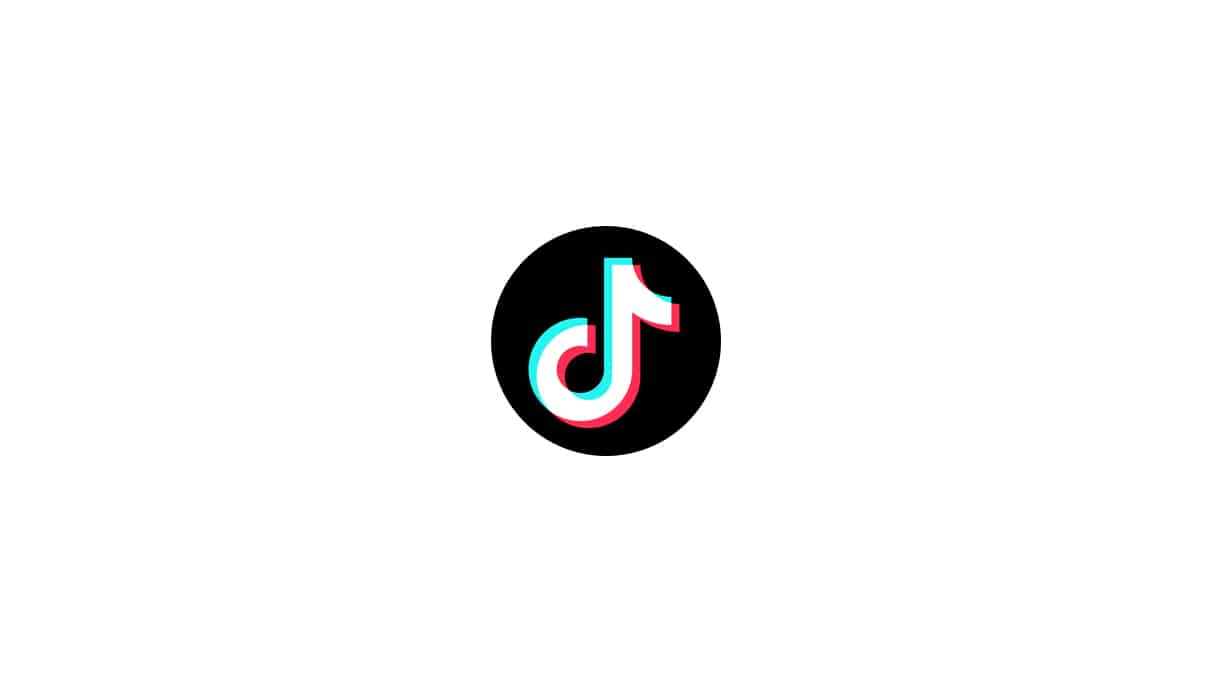
Many users have reported getting the error message “This Post Is Age-Protected” On TikTok (2023). So we are here to explain how you can resolve the issue easily on your app. Make sure to check them properly.
Turn off Restricted Mode
The first method through which you will be able to turn off the Post is Age-Protected is by following the steps which are listed below.
- First of all, open the TikTok app.
- Now, go to your Profile.
- Click on the three lines that you will see in the top corner.
- After it, click on the Settings and Privacy options.
- Now, scroll down and look for the Digital Wellbeing option.
- Select the Restricted Mode, and turn it off.
- That’s it. You have successfully turned off the restricted mode on the app.
Contact Customer Support
The message is being displayed on the app because you are below 18. If you are not below 18, you can contact the customer support of TikTok by mailing them. You have to mail them that the age given on TikTok is incorrect, and you have to show some official documents through which they will be able to analyze so that they can change the date of birth on the app.
Wrapping Up
Those who are using TikTok have reported that they are getting the message “This Post Is Age-Protected.” This issue occurs to a lot of users, and they are not able to see the posts which the creator has shared. Thus, we have listed why the users cannot see the posts on the TikTok app. Also, we have mentioned the different ways the users will be able to resolve the issue on the TikTok app. That’s it for this guide.
FAQs
1. How do I change my age on TikTok 2024?
Many users are confused about how they can change their age on TikTok. So if you don’t know, the change age feature is unavailable on TikTok. Thus, you have to follow the way we have listed to change the age on TikTok.
2. How do I turn off the age-protected posts on TikTok?
Thousands of users have reported that they cannot see the age-protected content. We have listed the steps above through which you will be able to turn it off. Follow them properly if you want to turn off the age-protected posts on TikTok.
3. Why does TikTok keep saying posts are age-protected?
The TikTok posts keep saying age-protected if the content is 18+ and you are between 13 and 17 years old. We have also listed the different reasons for the cause of the issue, so do check them above.
ALSO READ:
- Remove Profile Picture on TikTok
- How To Repost On TikTok: TikTok Repost
- How to Activate TikTok QR Code and Watch on TV
- How To Get Free TikTok Coins
- Zefoy TikTok: Ways to Get More TikTok Followers and Likes
- How to Change Age on TikTok on Android and iPhone
- Why Is My TikTok Videos Not Working or Loading
- How to Save TikTok Videos Without Watermark

