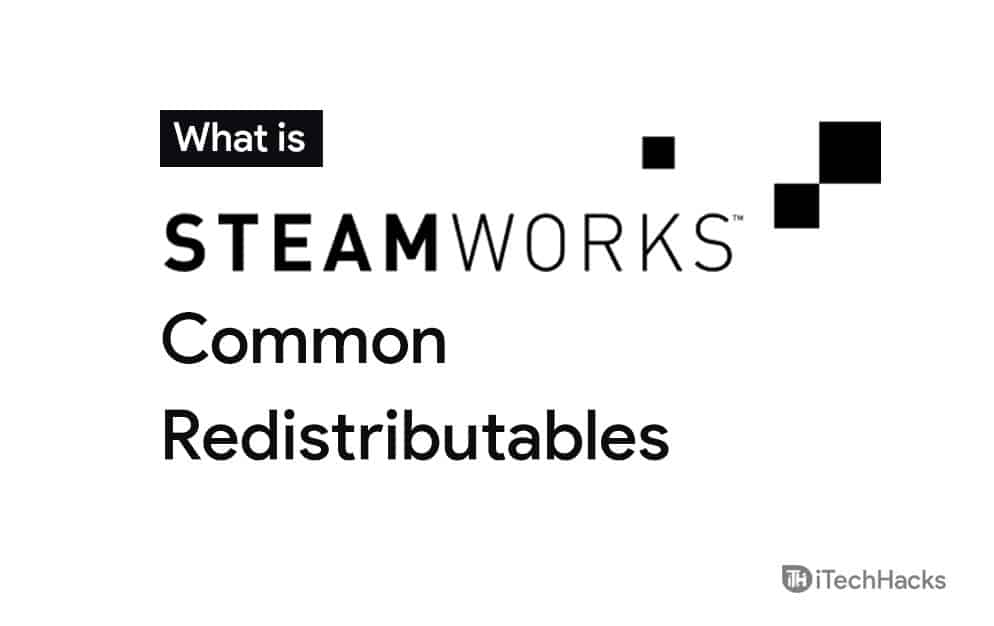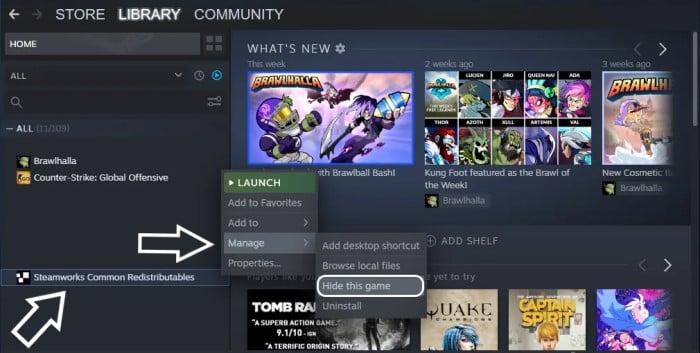- Steamworks Common Redistributables are a suite of free tools and files available to game developers for optimizing game settings on Windows.
- Before Steamworks, developers had to include files like Visual C++ and DirectX with their games, leading to duplicate files and storage issues.
- Deleting redistributable files is not recommended as they are essential for gaming, but you can hide the Steamworks folder in your library for a cleaner interface.
Are you familiar with the SteamWorks common redistributables? If not the case, you’ve come to the right post. Let us help you understand Steamwork and how it works. Why it is there and what is the purpose. For those unaware of steamworks, it is an online platform that allows you to purchase, play, create, and manage PC games.
It’s a cloud-based gaming library with thousands of titles from major publishers. One of the standout features is the user’s ability to play games on any computer, as well as buy or download games to their Steam account.
What are Steamworks Common Redistributables?
It is a suite of free tools and files which is available for any game developer, they can use it in their software or steam platform. Gaming on windows is distinct from any other because, when you game on windows, you have to optimize the settings that can fit your particular computer.
You need to download several files and install them to run your game smoothly. Yes, this steamwork tool can optimize the settings of the game on windows.
There is an immense file in the steamwork which is a part of steamwork common redistributable files. These files are bundled together and sent as an update to the PC. The files are:
- Visual C++
- .Net framework
- OpenAL
- PhysX
- DirectX Redistributable
Do you have any idea what the developers did when they didn’t have this steamwork common redistributable files?
ALSO READ: What is FileRepMalware and How to Get Rid of it
Steamworks Common Redistributables
Before this method, the gaming developers have to include all the above-mentioned files as part of their game. They need to write a separate script for each file and the gamers need to install it. However the problem with this method is, whenever the user wants to install the game, then this script would reinstall the files. So the user may get duplicate files every time.
For example, let’s say, if you need to install three different games with OpenAL to run, then each game would install the same file thrice, through their installers. So the user may end up with duplicate files.
The steam comes into play here. Steam decided to make this process easier and chose to bring this steamwork common redistributable files. You can see how these files can save both storage and bandwidth. The Major advantage of these files is, you can install the file only once.
In the future, if you want to download or install the game, then this steam won’t allow you to download the files which are already present. This will help you to save disk space, download time. The scripts for these common redistributable files are created and maintained by the valve, which owns steam and sends it to the user as OTA updates.
How to Delete Redistributable Files?
Before we share with you how to delete? Let us understand whether you need to remove it or not.
The answer is always NO. Because when you delete these files, then your game that you want to play will crash. Even Though you delete these files, you will still be able to download a new game on steam, because you need them to play.
You cannot delete these files permanently unless you’re no longer interested in Gaming. When you need to download a new game, during installation it will check whether the desired redistributable files are already there on your PC, and find what it needs to integrate so that the game will work. You don’t want to update these files manually, as they will be updated often.
How to Hide Steamworks Common Redistributables
Sometimes the users may feel annoyed to keep this folder right?. I will tell you a technique where you can hide your Steamworks common redistributables. There is a way to hide this folder so that you won’t see that in your steam library. Follow the steps given below,
- Open the library Tab from steam
- Now, Right-click on the Steamwork Common Redistributables.
- You can see Five options such as:
- Launch
- Add to Favourites
- Add to
- Manage
- Properties
4.Click on Manage
5.You can see the option called Hide this game, click on that.
If you want to view this folder again, click on Library and then Choose Hidden.
ALSO READ: What is Vulkan RunTime Libraries (VulkanRT): Guide
Conclusion:
Steam is a wonderful platform where you can buy and play games, you can also share your progress with your friends. Isn’t it cool? I hope most people might use this. The interface of this platform is very easy to use which helps to enhance the experience of the users. You can store all your games in your library and arrange them according to your preference. Ensure that this folder is always there to save your time and Disk space, If it bothers you though, it is easy enough to hide it, and also you can view it if you want.