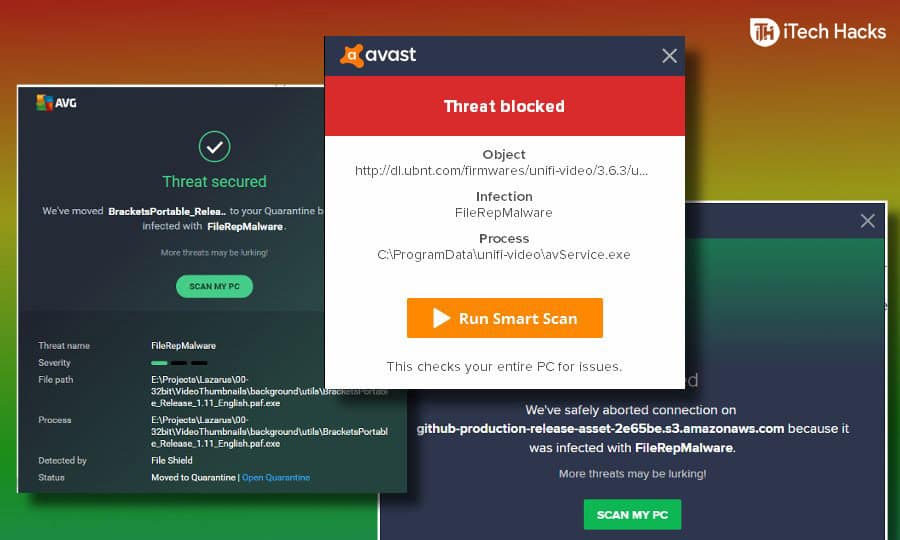In the digital age, our computers and devices are constantly exposed to various security threats, including malware. Among the many types of malware, one particular term that you may come across is “FileRepMalware.” But what exactly is FileRepMalware, and should you be concerned about it? In this blog post, we’ll explore FileRepMalware in detail, understanding its nature, potential risks, and how to deal with it effectively.
Several AVG and Avast antivirus users have recently reported coming across a suspicious file with the tag FileRepMalware. This file has been encountered in several versions of the Windows operating system, like Windows 10.
Thus, here we are with everything you need to know about FileRepMalware and the answer to the question, should you remove it?
Understanding Malware
Before diving into FileRepMalware, let’s briefly review what malware is. Malware is an umbrella term used to describe malicious software designed to infiltrate, damage, or gain unauthorized access to computer systems and networks. There are various types of malware, including viruses, worms, Trojans, ransomware, and adware, among others.
What is FileRepMalware?
FileRepMalware, also known as FileRepMetagen, is a heuristic detection name used by some antivirus and security software. Heuristic detection relies on behavioral patterns and characteristics rather than specific code signatures to identify potential threats. When an antivirus program detects a suspicious file that lacks a definitive signature match, it may flag it as FileRepMalware. This means that the file has characteristics similar to known malware or may exhibit suspicious behavior.
One of the most commonly affected programs by FileRepMalware is the KMSpico tool, which is a third-party Windows operating system activation tool.
The FileRepMalware is developed for the Windows operating system, but it is observed that it can affect Mac users too! It is also observed that the FileRepMalware files belong to trojan-type files.
An antivirus tags files as FileRepMalware on certain conditions, which include:
- The file is not added to the Antivirus clean set.
- The file is not signed by any publisher, or the antivirus does not trust the signature.
- The file has a low reputation, so few have tried to download, launch or use the file.
ALSO CHECK: What is IDP. Generic? How to Remove IDP.Generic Virus?
How to Remove FileRepMalware (If Necessary)
If you’ve determined that the FileRepMalware detection is legitimate and represents a potential threat, follow these general steps to remove it:
- Quarantine the File: Most antivirus software allows you to quarantine or isolate suspicious files. Do so before outright deletion to prevent any immediate harm.
- Update Your Antivirus: Ensure that your antivirus software is up-to-date. Regular updates provide the latest threat definitions and improve malware detection accuracy.
- Perform a Full System Scan: Run a complete system scan to identify and remove any additional threats or related files.
- Delete the File: If confirmed as malware, delete the quarantined file through your antivirus software.
- Monitor Your System: After removal, keep an eye on your system’s performance and behavior to ensure that there are no lingering issues.
How Dangerous is FileRepMalware?
As we mentioned above, the FileRepMalware is responsible for installing adware on your computer. Thus, it is responsible for all the advertisements, pop-ups, and banners which are displayed on your computer. It can even steal or delete all the personal data stored on your computer.
FileRepMalware can run scripts, download software, and change URLs on websites without your permission. The passage to any one of such files results in a higher risk of your computer getting attacked by all forms of viruses or malicious programs. It will eventually lead to poor performance or complete malfunction of your computer.
Should you remove FileRepMalware from your PC?
The FileRepMalware is harmful to your computer. But you need to make sure that it is a threat before you get rid of it. Avast and AVG are known for tagging several files as FileRepMalware. But, this tag does not specifically mean that the particular file is a threat.
It indicates that the file is tagged due to one of the conditions mentioned above. Thus, you need to make sure that it is not a false positive case of FileRepMalware. To do this, you can update your Antivirus software to the latest version or make use of another antivirus program available for your computer.
How to Remove FileRepMalware From Windows PC
Once you have recognized that a particular file is infected with FileRepMalware, you must remove it from your system. Follow the methods listed below to do so!
Method 1: Uninstall Programs from Control Panel.
On your Windows PC, go to Control Panel >> Programs >> Uninstall a program. Here, select all the unwanted and suspicious programs and uninstall them.
On Mac computer, launch Finder. Then, drag and drop all the unwanted programs in the trash. Finally, right-click on the Trash icon and select the Empty Trash option.
Now, rescan your computer and check if the FileRepMalware files are no longer detected.
Method 2: Remove Extensions from Your Browser.
Launch your web browser and go to Settings. Here, get the list of all the add-ons. Then, select all the suspicious extensions and delete them.
Now, restart your web browser and scan your computer for existing FileRepMalware.
Method 3: Use third-party Tools
There are several tools available on the internet using which you can check for false positives FileRepMalware and delete them. Virustotal and Malwarebytes are some of the most reputed tools which you can use to remove FileRepMalware from your computer.
Some Frequently Asked Questions:
Q1. Is FileRepMalware a virus?
FileRepMalware [Pup] belongs to the trojan file type. However, it can cause serious damage to your computer, equivalent to a virus threat.
Q2. How to get rid of FileRepMalware?
You can use several methods to the FileRepMalware on your computer. Some of the best methods have been listed above. The steps involved in these methods are easy to execute.
Q3. What damage does FileRepMalware cause?
It is responsible for all your computer’s advertisements, pop-ups, and banners. It can steal or delete all the personal data stored in your computer and run scripts, download software and change website URLs without your permission. It also opens the passage for other viruses and malware into your system.
ALSO CHECK: What is Akamai Net Session Interface Download Safe or Not?
Conclusion:
While it may represent a genuine threat in some cases, it’s essential to verify the legitimacy of the detection before taking any action. Regularly updating your antivirus software, performing system scans, and being cautious with downloads can help protect your computer from potential malware threats. In case of uncertainty, seek professional advice to ensure the safety and security of your system. Stay vigilant and maintain a proactive approach to cybersecurity to safeguard your digital life.