- Spotify Duo is a subscription plan for couples, allowing each partner to have their premium account under one bill, offering exclusive playlists and recommendations like Duo Mix based on shared listening history.
- The Premium Duo plan costs INR 149 per month in India, providing features like ad-free music listening, unlimited playback skips, offline music access, and personalized playlists.
- To start Spotify Duo, the primary user signs up for the plan, adds account details, and invites the secondary user to join the plan, ensuring both live at the same address for verification.
Spotify did release Spotify Duo, a subscription plan for couples or users who allow each partner to own their premium account under one bill. Here you’ll get all the usual playlists and recommendations for Spotify Exclusive, Duo Mix, etc. So, all in one this is a streamlined and regularly updated playlist based on your shared listening history. So, if you’re new to Spotify or want to get into Spotify Duo, you can check out this in-depth guide.
Well, the Spotify playlist has two modes as Chill and Upbeat which basically indicates different choices of the users. It also includes an option to remove adult or explicit songs if your kids are using Spotify. Whereas Spotify Duo Mix is an optional feature where two users can use the same subscription under one segment.
This Premium Duo plan costs around INR 149 per month in India and can be cancelled at any time. While the Individual Premium plan starts at INR 119 per month as compared to the Duo plan for couples.
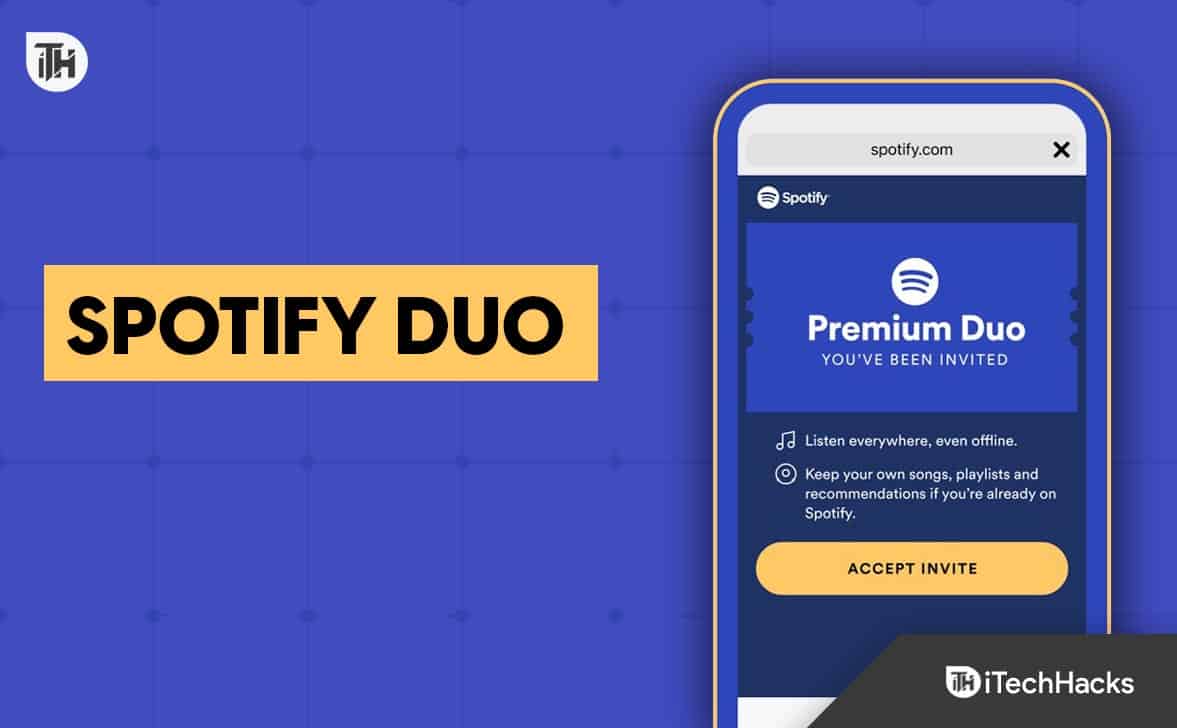
What is Spotify Duo?
The Premium Duo plan of Spotify is a subscription plan available for two people (couples) who can share one master premium account for listening to music on Spotify and share the same playlist at the same time depending on their preference. The best part is that you don’t need to share the account details and costs less than the individual premium if we compare to dual accounts.
As mentioned earlier, the Spotify Premium Duo plan costs INR 149 per month in India or the equivalent in other regions at the time of writing this post. If you and your co-member or partner live in the same address then you can use this plan which will be verified by Spotify.
If you’re joining a Duo account, you should live with the Premium plan owner for sure. Additionally, you’ll need to have an existing Spotify account to upgrade it over Duo.
Spotify Premium Duo Features
The Spotify Premium Duo plan offers all of the standard features of the streaming platform as mentioned below.
Download Music and Listen Anywhere
You can easily download any music and listen to it anywhere without any interruption as the Spotify Duo comes under the Premium account channel. So, basically, you’ll get all the Premium features in it.
Ad-free Music Listening
We all know that ads in between music playback can be frustrating a lot depending on your preference or mood. So, the Premium plan obviously allows users to give an ad-free music listening experience. And Spotify Duo does the job pretty well.
Unlimited Playback Skips
It’s also quite a good and useful feature for Duo users to have unlimited playback and skip those who surf music lists a lot. So, if you don’t like any song, you can hit next to start playing another music. There will be no limitation to playback skips at all.
Make Your Own Playlists
Creating your own music playlist or album is very useful whatever you like to listen to most of the time. After creating personal playlists of your favourite songs, you’ll be set free to play songs one by one as per genre or mood. You can also share the created playlists on your social media accounts like Twitter, Facebook, Messenger, Telegram, Skype, Tumblr, etc.
Follow the Favorites
Spotify Duo allows you to follow your friends or people on the platform with similar musical preferences. It’ll make a social environment for any music lover who would be happy to share on social media.
Use Music Discovery
Spotify will automatically recommend artists and songs to enjoy based on your music likes and playlists. It also allows you to create a “Discover Weekly” playlist for you.
Enjoy Offline Music Access
With Premium Duo, you can also be able to download your music playlists to listen to anywhere via offline access. So, even if you don’t have internet access for some reason, you can easily access your favourite music playlists that you’ve already created.
Get the Song Lyrics
Spotify Premium Duo plan has partnerships with lyric websites like Genius and SoundHound. That means users will be able to view the song lyrics while playing through the Spotify mobile application.
How to Start Spotify Duo for Two Accounts
As a first user of Duo, you’ll have to sign up for the subscription plan and pay for the monthly charges. You’ll have to add the account address as well. If you do so, you’ll become a primary user or the plan manager of the service, and then your co-member or partner can join the plan as a secondary user.
To create a Spotify Duo account:
- Visit Spotify.com/duo/ official website.
- Then click on the Get Started button.
- Enter the details and cross-check the same to avoid mistakes.
- Next, click on the Buy Spotify Premium Duo button.
- Then make sure to follow the on-screen instructions to invite your co-member or partner to join your Premium Duo plan only if the person lives with you at the same account address.
In case, you’re not the Duo plan manager, and you want to join the same as a secondary partner then you’ll need to log into your existing Spotify account or create a new one and then proceed with the instructions.
The Spotify Duo plan manager can invite you to join the plan by navigating the official Spotify Duo invite page. Otherwise, you can get the invitation link via email or WhatsApp as well. Once you sign up to join the Duo plan, you will receive an email or a WhatsApp message with further instructions to proceed.
Finally, you’ll have to complete the sign-up process for the same, and both of you will start enjoying the Duo plan immediately after verification. However, if you don’t like the platform or the Duo service then you can easily cancel Duo without any issue or penalty.
ALSO READ:
- Spotify 8.8 Premium Apk Free Download Offline
- How To Make A Spotify Pie Chart 2024 Guide
- How to Delete your Spotify Account
- How to Fix Spotify Wrapped 2024 Not Working
- How to Convert Spotify to MP3 Online For Free 2024
- How To Fix Spotify Connect Not Working
- How to Fix Spotify Keeps Crashing Error
- How To Change Your Spotify Username on App
- Fix Spotify Can’t Play This Right Now Error

