- Recover deleted photos/files from Android phone without root using PC software "Dr.Fone for Android"
- Download and install Dr.Fone on your Windows system, then connect your Android phone via USB cable
- Enable USB debugging, scan for deleted files, select desired photos, and recover them to a local folder on your computer.
Recover Deleted Photos/Files from Android Phone Without Root With PC I think this is very important tricks and hacks that you should all know How to Recover Deleted Photos from Android Phone. Whenever by mistake you lose very useful data from your phone like awesome images, important contacts, whatsapp messages, some very important documents etc, so that time our mind was very disturb now what can I do for recover my images, contacts, documents? But I have a solution to recover all deleted data from android device. Please check out Recover Deleted Photos Files from Android Phone

inside Tech: Except Android 1.0 and 1.1, all the other Android versions are named after sweet treats like Jelly Bean, Ice Cream Sandwich, Honeycomb to name a few.
Steps To Recover Deleted Photos Files from Android Phone
#1 First of Download a free software to our windows system link available below. Today in internet lots of available software but Dr Fone for Android are best software for recover photos and other deleted files from android phone.
Also Read: Run Unlimited WhatsApp In One Android Phone – 100000+ WhatsApp
#2 Once you download Dr fone for Android to your windows system after click on install button and wait up to successfully install in your windows system.
#3 Connect Android phone to Windows system: Now first important thing you must do is to connect your Android phone to Windows system through USB cable.
#4 Enable USB debugging: Once you have connect Android phone to windows system now you have to do it Enable USB debugging. See settings below.
Recommended: How To ROOT Android Phone in One CLICK
1. For Android 2.3(Gingerbread) or earlier versions: tap Settings > Applications > Development > check USB debugging.
2. For Android 3.0 to 4.1(Ice Cream Sandwitch): tap Settings > Developer options > check USB debugging.
3. For Android 4.2 (Jelly Bean) or later versions (Lollipop): tap Settings > About Phone > tap Build number for about 7 times until getting the note “You are under developer mode”. Go back to Settings > click Developer options > check USB debugging.
And Same for above version of Android Like kitkat,lollypop, Marshmallow etc
#5 After enabling USB debugging on the Android phone, Dr.Fone for Android (Software) will recognize your device automatically. And then, you should click Next to let the program analyze the data on your device. To make it work properly, please make sure there is at least 20% of battery for the phone.
#6 Choose File Type and Scan Mode: To save your time for the scanning process, after you click Next, you’ll be asked to select the file type to scan. Now click on Gallery for recover your images. After tap on next button.
Also Read: How To Unlock Android Password/Pattern Screen Lock Without Losing Data
#7 The whole scanning process will last a few minutes. During the process, if you have seen the deleted photos you need, you can click the Pause to stop the process. After then, check the wanted photos and click Recover at the bottom of the program. In the new pop-up window, select a folder on your local drive to save the recovered the deleted photos on Android device.
Also Read: How To Hack Android Game Without Root 2016
So Above is the best method to Recover Deleted Photos Files from Android Phone without rooting. hope you recover your important deleted files.if your are not. then do comment below.iTechhacks always ready to help you. Stay Connected.


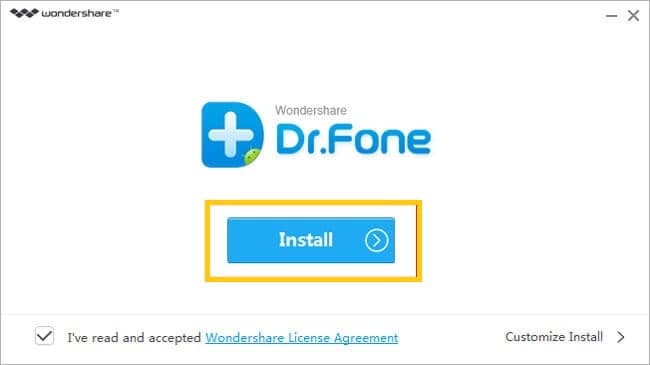

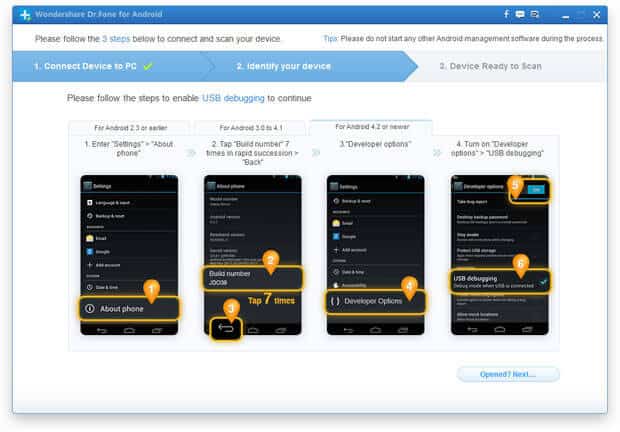
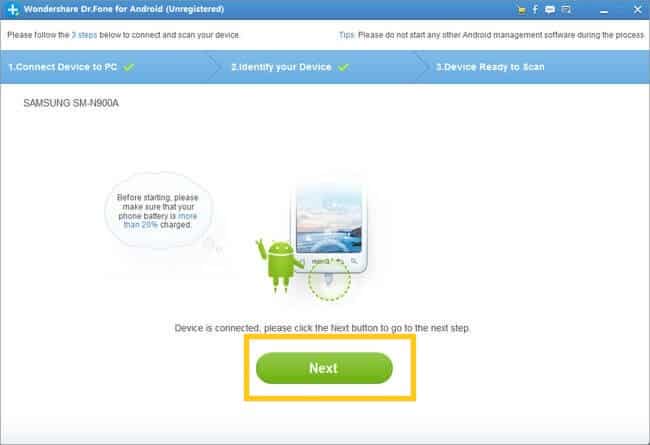
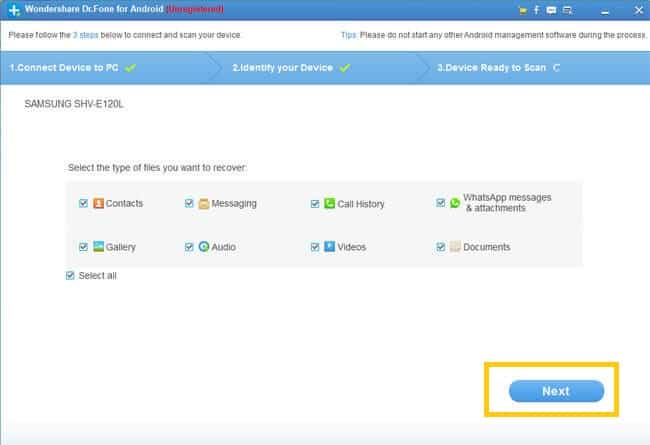
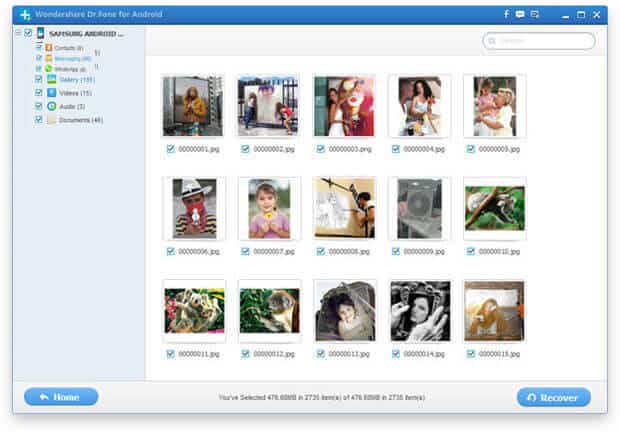








I need some please help me..!
I appreciate the thorough breakdown of the data recovery process and the software’s features listed here. It reminded me of when I faced the issue of losing a few photos accidentally and someone suggested me to try a software called Stellar Data Recovery for Android and it worked too without rooting. It took a bit for the scan to finish, and the scanning capabilities were amazing. I don’t know if you’ve heard too about that software. Also, I’ve read somewhere recovery only happens when the phone is used not much. But overall, kudos to the detailed explanation!