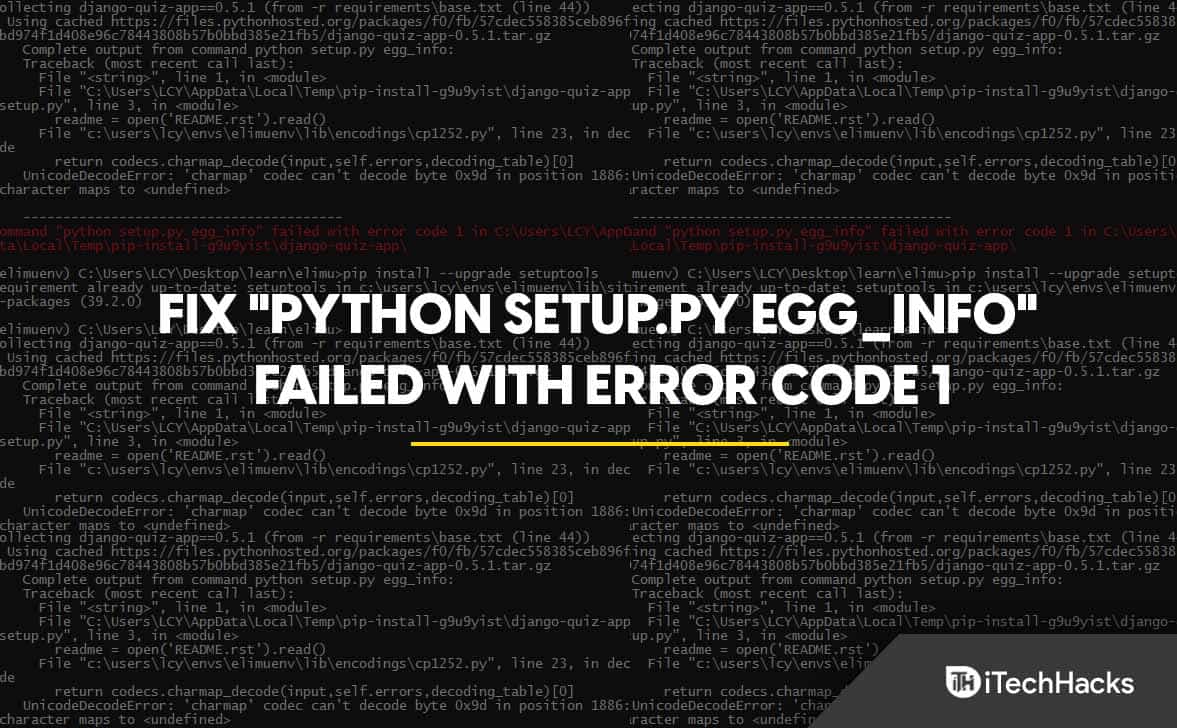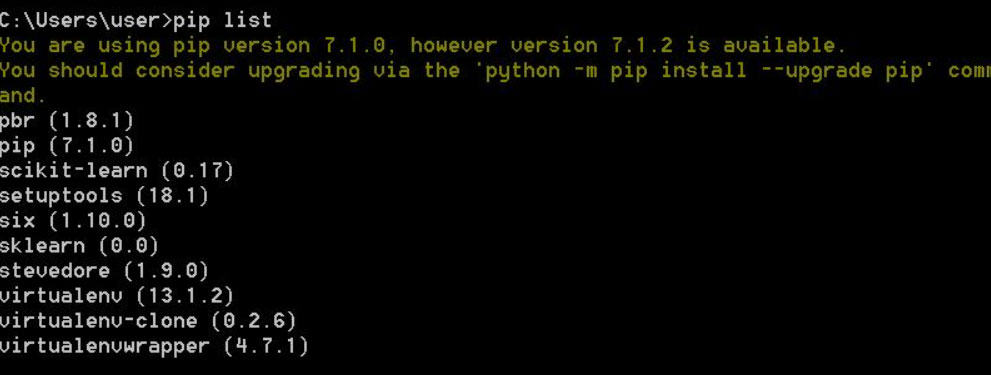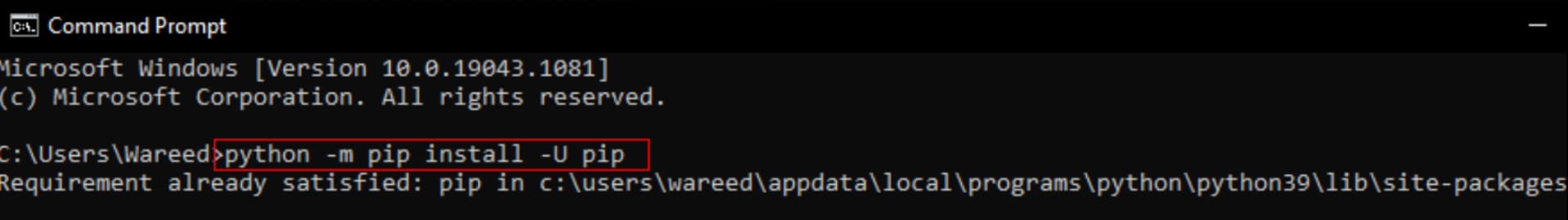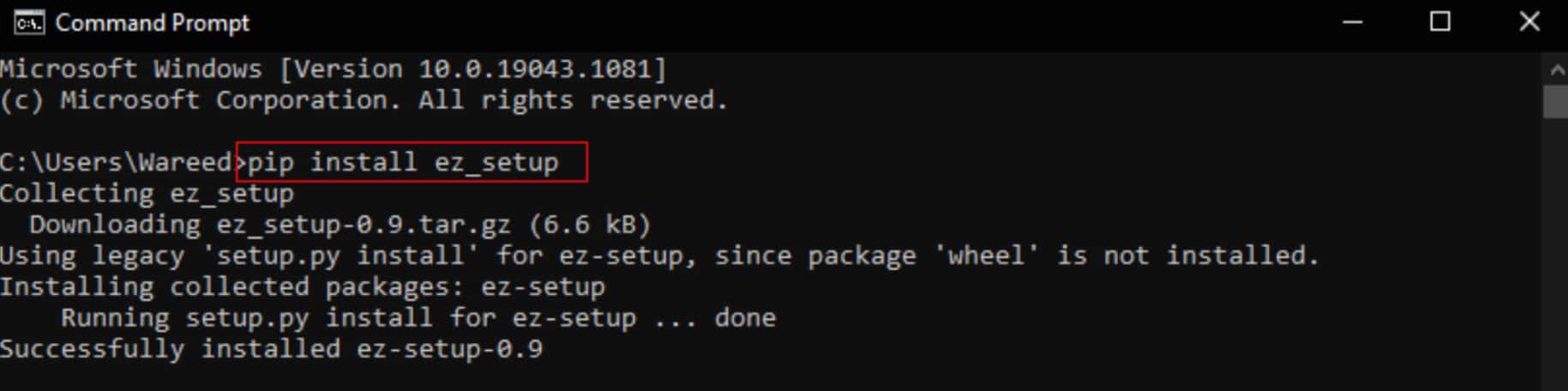- Python is beginner-friendly, less verbose, and can be used without an IT degree, but errors like "python setup.py egg_info" with error code 1 may occur during installation.
- Restarting the device, checking if pip and setuptools are installed correctly, and upgrading setuptools can help fix the error.
- Additional fixes include upgrading pip, installing ez_setup, and contacting Microsoft support for assistance in resolving the issue.
Python is an excellent language for beginners. It is like Ruby in many ways, but it is less verbose and wordy. Nevertheless, it is approachable. The Python programming language can still be used even if you have not taken an IT degree.
Unlike low-level programming, it doesn’t require you to deal with memory management or other lower-level issues. You can use it on any device based on Linux, macOS, Windows, etc. But unfortunately, many users find an error message while installing it on their system, i.e., the command “python setup.py egg_info” failed with error code 1.
Well, everyone is just dumbfounded by this error and looking for some fixes to this. That’s the reason we are here; in this guide, you will learn how to fix the command “python setup.py egg_info” failed with error code 1. So, let’s get started.
Fix Command ‘python setup.py egg_info” failed with error code 1
Users are facing the command “python setup.py egg_info” failed with error code 1 while installing the Python on their respective devices. But, nothing to worry about as we have some fixes to this issue. So, let’s have a look at them:
Fix 1: Restart Your Device
We suggest you to stop the installation process and first reboot your device. Once your device gets booted up properly, start the installation process again and check if it helps you fix the command “python setup.py egg_info” which failed with error code 1.
Despite the fact that restarting may not resolve the problem, it is quick and easy to do, so let’s see what goes into it. When you restart a device, active memory is cleared, and temporary problems are resolved. Therefore, try this before trying any other fixes mentioned further in this guide.
Fix 2: Check if your pip and setuptools are Installed Correctly.
A python package manager manages Python packages. Python libraries, packages, as well as code that has already been written, can be added to your program using them. So, if these programs are installed incorrectly, then these types of issues are common.
To avoid this problem, make sure both PIP and Setuptools are correctly installed. Therefore, to install these things, perform the steps mentioned below:
- Open CMD using admin privileges.
- Now, in order to find out what packages are installed, type the following command.
pip list
- You should be able to find setup tools in the package list if it is already installed. You can compare the version to the most recent version if you want to check it.
Fix 3: Upgrade setuptools
Make sure the setuptools are up-to-date if they are already installed. So, if after performing fix 2, you find that the Setuptools is already installed on your PC, then the following steps can help you update your setuptools:
- Open CMD using admin privileges.
- Now, execute this command:
pip install –upgrade setuptools
- The output will indicate that the installation was successful. If the error still persists, try using the original command.
Fix 4: Upgrade pip to Fix “Python Setup.py egg_info”
In many cases, we have found that it is the pip due to which you are getting the command “python setup.py egg_info” failed with error code 1. So, to fix this, you must upgrade your pip, and to do so, use these steps:
- Launch command prompt using admin privileges.
- Now, to update, execute the command:
python -m pip install -U pip
- That’s it. Now, try installing your package with the pip command.
Fix 5: Try to Install the ez_setup
Several users from all around the world have reported that they were able to fix their issues by installing ez_setup. It is possible for the issue to be caused by a missing module on your system. The command “python setup.py egg_info” failed with error code 1 issue was resolved for many users after installing it. Therefore, you should also try this out using the given steps:
- Run the CMD using admin privileges.
- Then, execute the command:
pip install ez_setup
- Next, you will receive a message stating that the new version has been successfully installed. If it works, you can now use the package install command.
Fix 6: Contact Microsoft Support
Still getting the same error message while installing Python? Well, if so, then we advise you to contact the Microsoft support team and ask them about this issue because there are chances that the issue may be occurring due to some random glitches occurring from Windows. So, you must explain the situation to them, and they will surely come up with some fixes that will help you get rid of this situation.
From Author’s Desk
Users may face the command “python setup.py egg_info” failed with error code 1 issue while installing the Python packages just because the pip and setuptools are not installed on their PC. So, it is recommended to check this thing before initiating the installation process of Python.
So, that’s it on how to fix command “python setup.py egg_info” failed with error code 1 issue. We hope that you find this guide helpful. But, in case you need more help, comment below and let us know.
RELATED ARTICLES: