Are you looking for Acestream solutions for your Mac? Wondering how to enjoy the seamless, high-quality streaming experience of Acestream on MacOS? You’re not alone. Many Mac users seek ways to tap into the world of Acestream, renowned for its peer-to-peer streaming technology that promises a buffer-free, high-definition viewing experience. This guide is tailored to help MacOS users navigate the Acestream landscape, ensuring a smooth and enjoyable streaming journey.
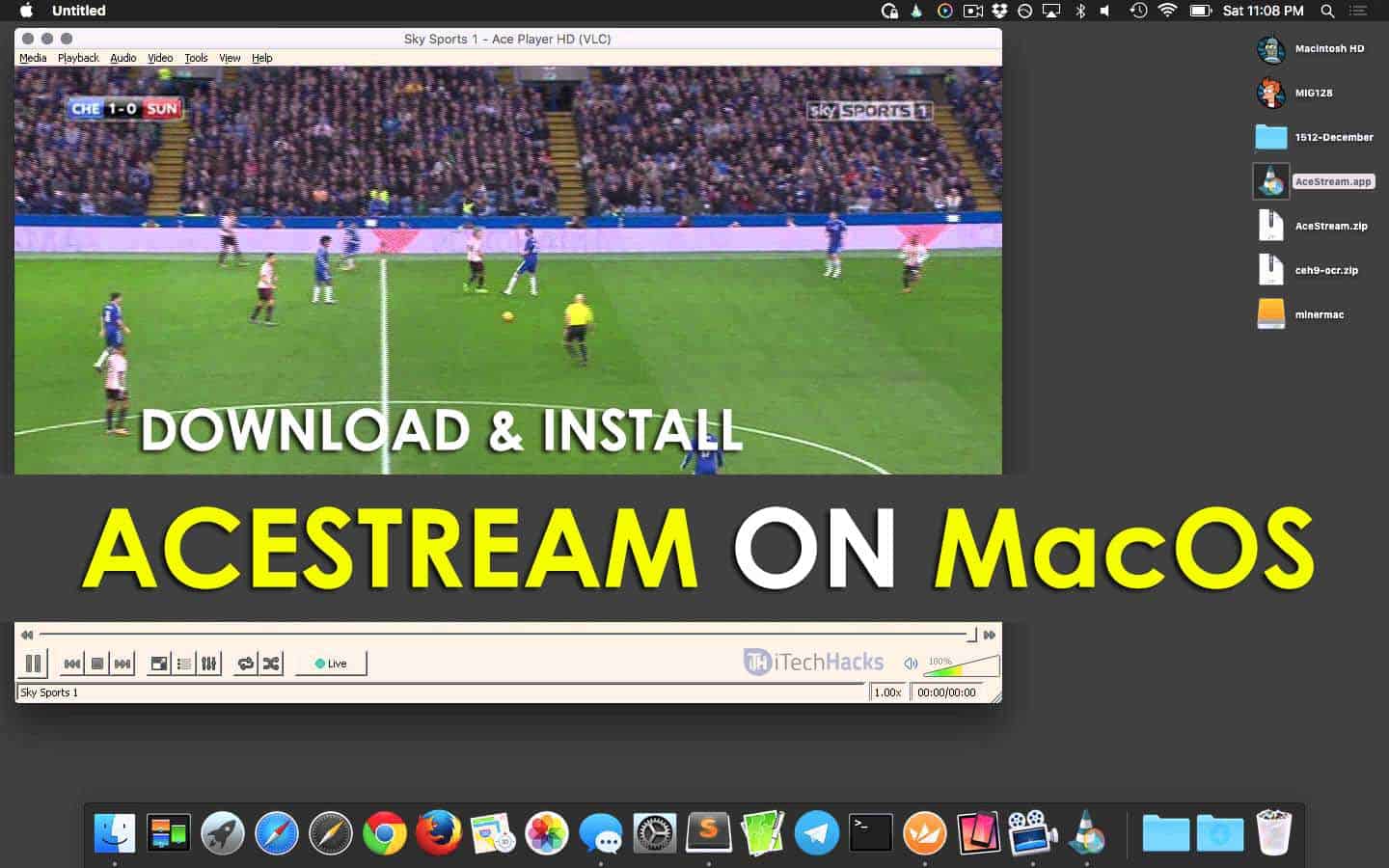
Acestream, primarily designed for Windows, poses a unique challenge for MacOS users. However, the absence of a native Mac application doesn’t mean you can’t enjoy Acestream’s offerings. With the right approach, you can access Acestream channels and videos on your Mac, leveraging the platform’s peer-to-peer efficiency for an unparalleled streaming experience.
Why AceStream on MacOS?
Choosing AceStream on MacOS is all about unlocking the potential of high-definition, buffer-free streaming. This is especially crucial for live content, such as sports and real-time events, where every moment counts. AceStream’s peer-to-peer approach not only enhances the quality but also ensures a stable and efficient streaming experience, a significant advantage over traditional streaming methods.
What is Acestream?
Acestream is a unique multimedia streaming platform that uses BitTorrent technology to deliver high-quality video content. It’s a go-to choice for streaming live sports, movies, and TV shows. The platform’s strength lies in its peer-to-peer system, which distributes the streaming load among users, leading to less buffering and a more reliable viewing experience.
Features of Acestream include:
1. It supports a number of audio and video formats such as MP3, DVD, AVI, FLV, MKV, etc.
2. The content is free to stream. All you need is an Acestream account, which it can be made free of cost.
3. Acestream software is developed only for Android and Windows only.
However, Mac users cannot directly make use of this service since Acestream software is not compatible with those devices. But, there are methods using which one can stream Acestream videos on Mac.
Don’t Miss: How To Run AceStream on Windows, Android
Download Acestream on your macOS
There are basically two methods by which you can run Acestream on your Mac. Here is the Method #1. Follow the steps below:
Step 1: First you have to download the Acestream file from the above Download Link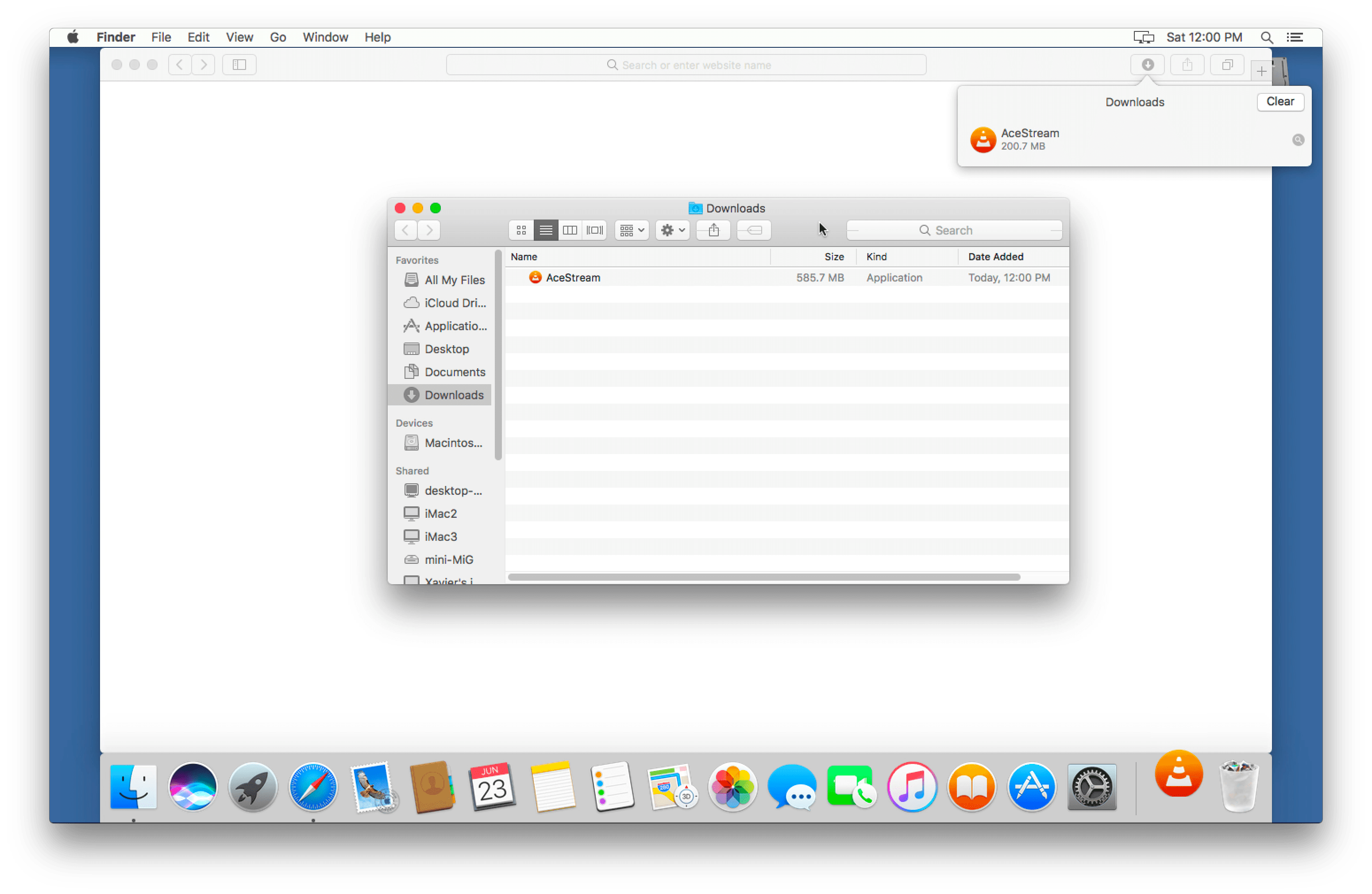
Step 2: Once the downloading is complete, you’ll require to copy it to your /Applications folder. (MacBook)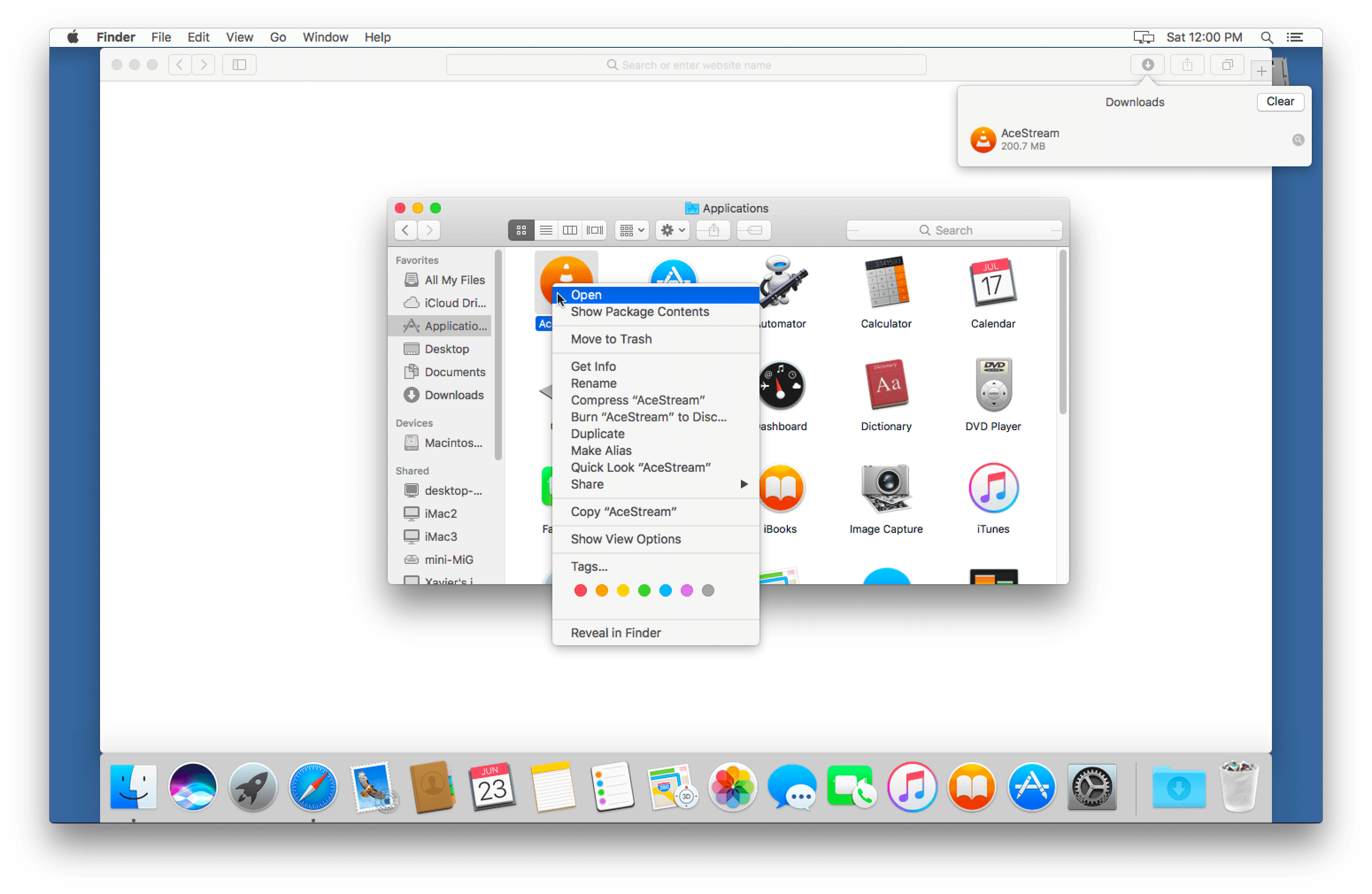
Step 3: After that, Tap right-click or CTRL-click it and Open it for the very first time.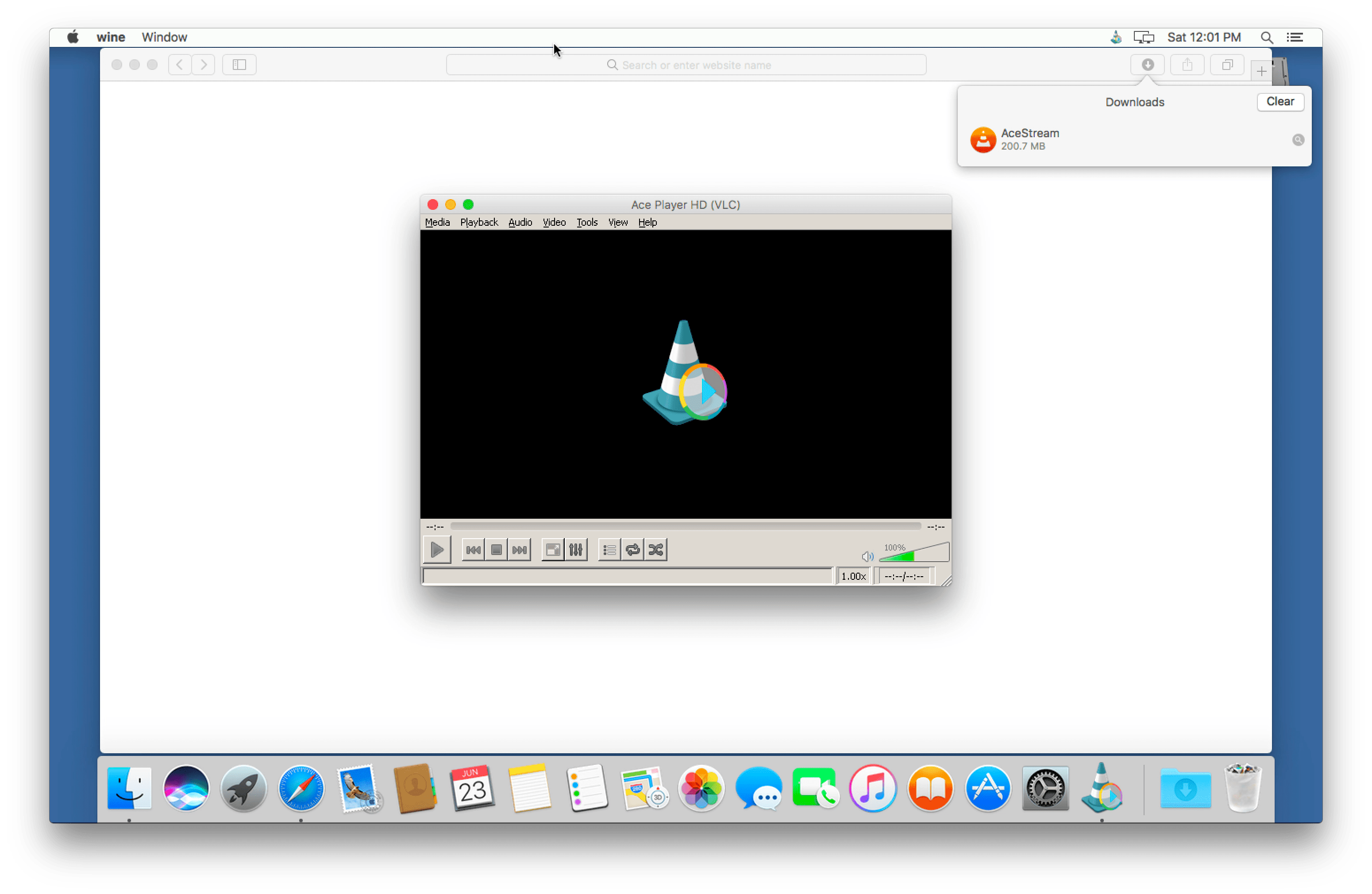
Step 4: After it opens, now you need to find your Acestream stream ID. This will be big long characters. You’ll want to copy this string. (Follow the screenshots)
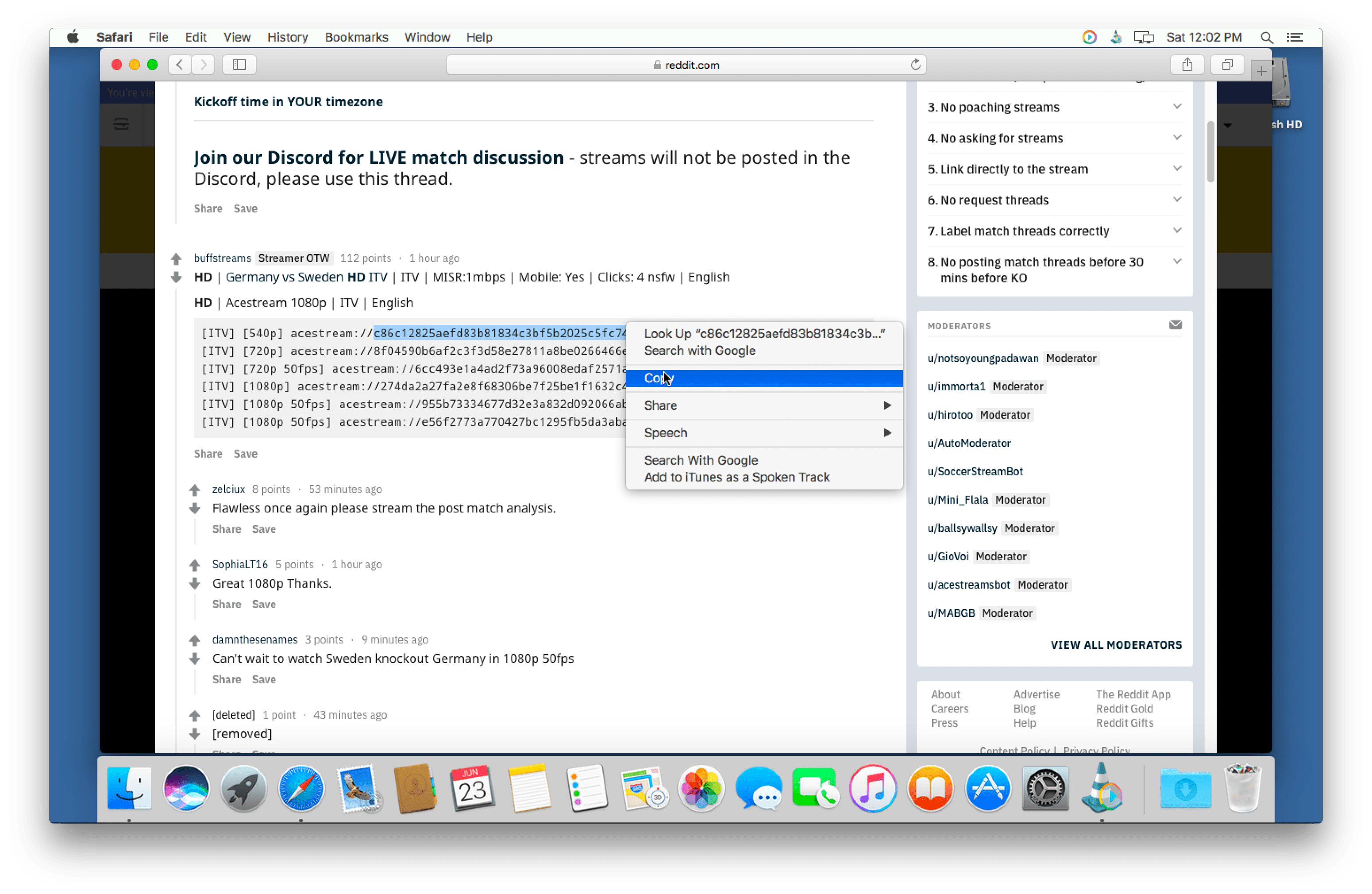
Step 5: Now go back and paste it! Done! You will get to stream acestream on your macOS
Also Read: How to Watch HesGoal Football Live on Smart TV
How to Play Acestream Channels on Mac OS?
Since the Acestream media player is not supported on Mac devices, we will use third-party media streaming apps to play Acestream links on Mac. Here, we will be using football links as references.
Step 1- Download and install Soda Player on your Mac device.
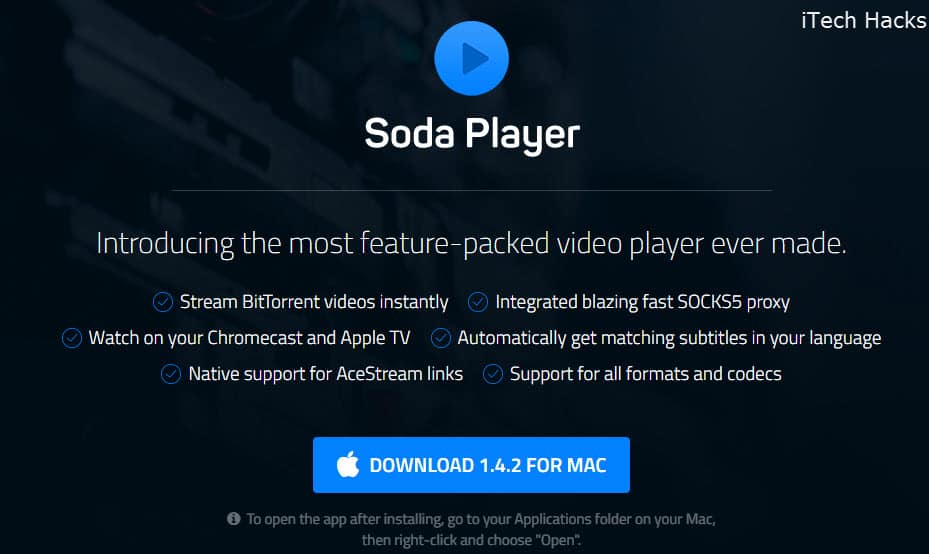
Step 2- On your web browser, go to ‘FootballStreamings.com‘ this website and search for the link of the game you wish to live stream.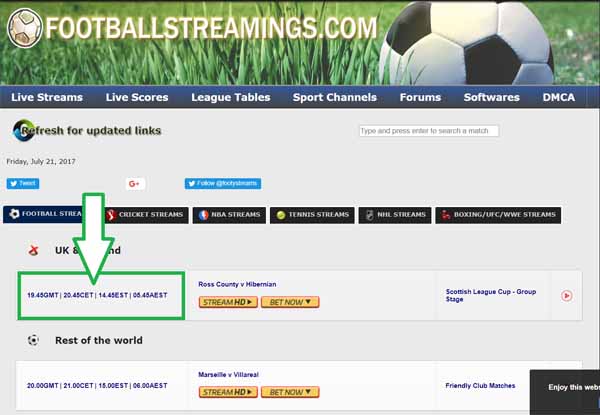
Step 3- In the new page, you will notice several options for you to select from. Copy the link by either right-clicking on the link or by opening the link on a new tab in your web browser.
Step 4- Now that you have copied the link of the game you wish to live stream, launch Soda Player on your Mac.
Step 5- Once launched, select ‘Open an Acestream link‘ option from the main screen. In the next page, paste the copied link in the dedicated text box.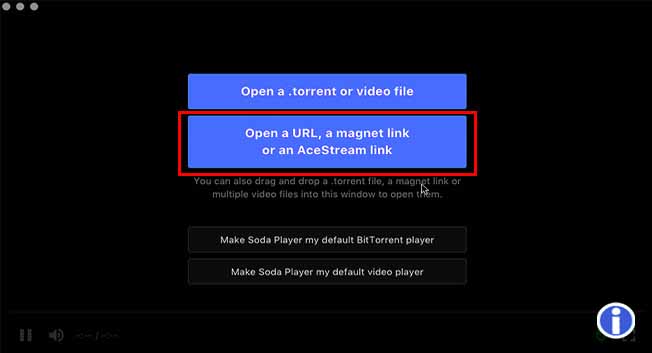
Step 6- Be patient till the link is loaded and once the ‘Open‘ option appears, click on it.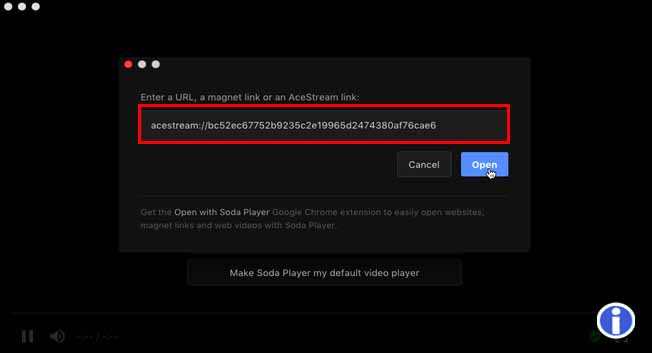
Step 7- Again, wait till the link loads and the link which you have uploaded, will start streaming on your Soda Player.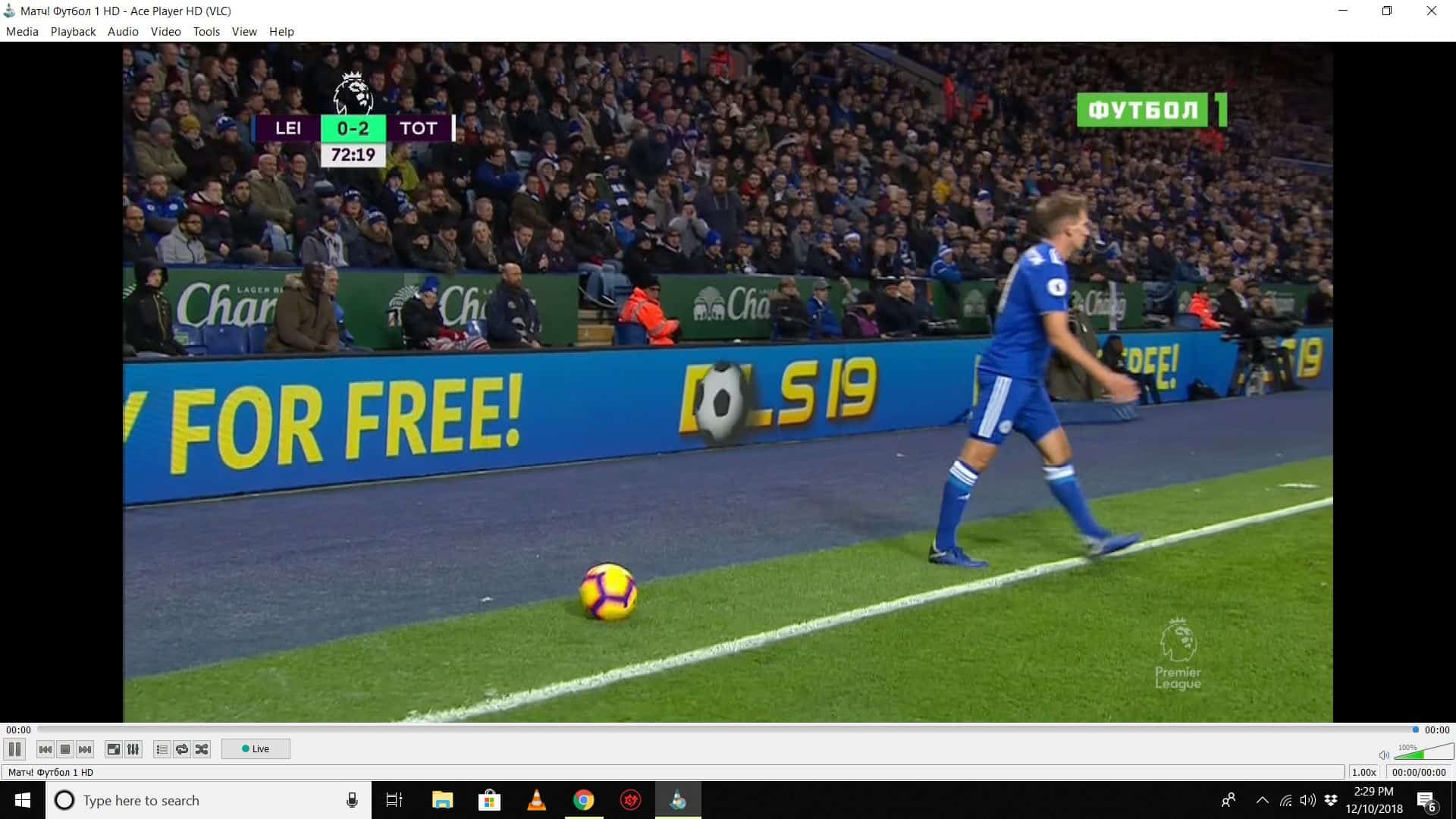
This is how you can run Acestream on your Mac OS. Similarly, you can play other Acestream links on your Mac.
How to Watch Acestream on MacOS Using a Web Browser
Step 1: Find a Reliable Acestream Content Source
- Search for Websites: Look for websites that host Acestream content links. These are typically sports streaming sites or forums where users share Acestream links for various events or channels.
- Select a Content ID: Once you find a reliable site, choose the Acestream content ID for the video or channel you want to watch. This ID is usually a long string of numbers and letters.
Step 2: Use a Compatible Web Browser
- Open Your Browser: Use a web browser that is known to be compatible with streaming technologies. Browsers like Google Chrome, Mozilla Firefox, or Safari are generally good choices.
- Install Necessary Extensions: Some streaming sites might require specific browser extensions or plugins to play Acestream content. Make sure to install any required extensions as prompted by the website.
Step 3: Enter the Acestream Content ID
- Navigate to the Streaming Section: On the chosen website, find the section where you can enter the Acestream content ID.
- Enter the Content ID: Paste the Acestream content ID you selected earlier into the designated field on the website.
- Start Streaming: After entering the content ID, the stream should start. You might need to wait a few moments for the connection to establish and the stream to buffer.
Step 4: Enjoy Your Stream
- Watch the Content: Once the stream starts, you can enjoy your video or live event.
- Adjust Settings as Needed: If available, adjust the player settings for optimal viewing. This can include changing the resolution, adjusting the volume, or switching to full-screen mode.
Also Read: Alternative For r/SoccerStreams 2024
Conclusion:
Using the method listed above, you can play Acestream videos on your MacOS in 2024 over Soda Player. The steps in this method are quite simple to understand and execute. Thus, you can easily play Acestream links on your Mac.
If you have any new method to play and Run Acestream links on your Mac, or if you have any queries regarding the method and steps listed above, please let us know in the comments section below.

