- BBC iPlayer is a popular streaming service rising in popularity, but signing in can be confusing for new users.
- Prerequisites for signing in include a TV that runs BBC iPlayer, a working BBC Account, a stable internet connection, and a phone, tablet, or PC.
- Different steps are provided for signing into BBC iPlayer on various devices such as Android TV, Apple TV, Samsung TV, and Roku.
In modern times, streaming services are omnipresent. If you want to watch anything specific, there is a dedicated streaming service for that. However, some are extremely popular and are always looked upon. But due to the confusing nature of their service, a lot of new users get utterly disturbed. One such service is BBC. These days, the popularity of BBC iPlayer is rising, but there is no suitable way provided by BBC to use the service and BBC iPlayer sign in.
If you live in the UK and recently subscribed to BBC, this guide will help you watch BBC using the iPlayer and sign in to your different devices. With that being said, let’s get started.
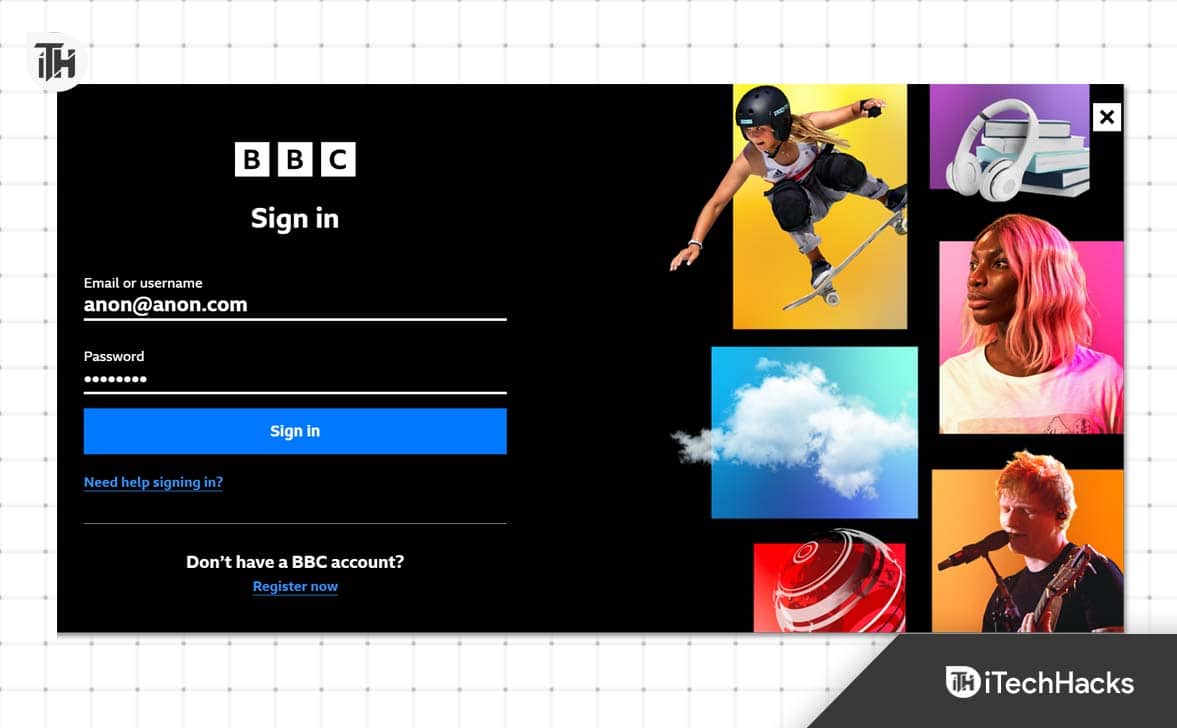
BBC iPlayer Sign-In Prerequisites
If you want to pair your TV and sign into BBC, there are some prerequisites that you must satisfy. Here are they:
- A TV that can install and run BBC iPlayer.
- A working BBC Account.
- A phone, tablet, or PC, whichever works.
- Stable internet connection.
If you have all these, you are good to go and Sig in on BBC iPlayer and watch content. Now, continuing with the prerequisites, you will have to make sure that you have a BBC account and a licensed TV for which you will have to pay a fee. We will discuss this later.
You will have to create a BBC account and keep your phone or PC logged in. You will need it every time you plan on installing the BBC iPlayer sign into your TV. However, once you are logged in, you won’t need any code as long as you haven’t uninstalled the Player.
What is the Cost of BBC iPlayer?
While the BBC iPlayer is free to download and use, you will need a valid BBC subscription in order to use it. However, you should know that if you live in the United Kingdom, you are eligible for a free BBC account. But still, you will have to pay a TV license fee of £159.
Not just that, the fee is annual and you will have to pay it every year you wish to watch BBC. This fee will make you eligible for BBC account and Player.
How to BBC iPlayer Sign-In on Android TV?
If you have an Android TV, be it of any brand, installing and signing into BBC iPlayer is extremely easy and straightforward. Nowadays, on most Android TVs, the BBC iPlayer comes preinstalled. However, if your TV is a bit old, it might not have that. In that case, before signing in, you will have to install it. Here are the steps to doing both:
- Turn on your TV and make sure it is connected to stable internet.
- Using your Remote, open the Play Store.
- Search for BBC iPlayer and tap on install.
- When installed, open it.
- You will see a code 6 Digit code to pair that device with your account.
- Now, on your phone or laptop, go to www.bbc.com/account/tv.
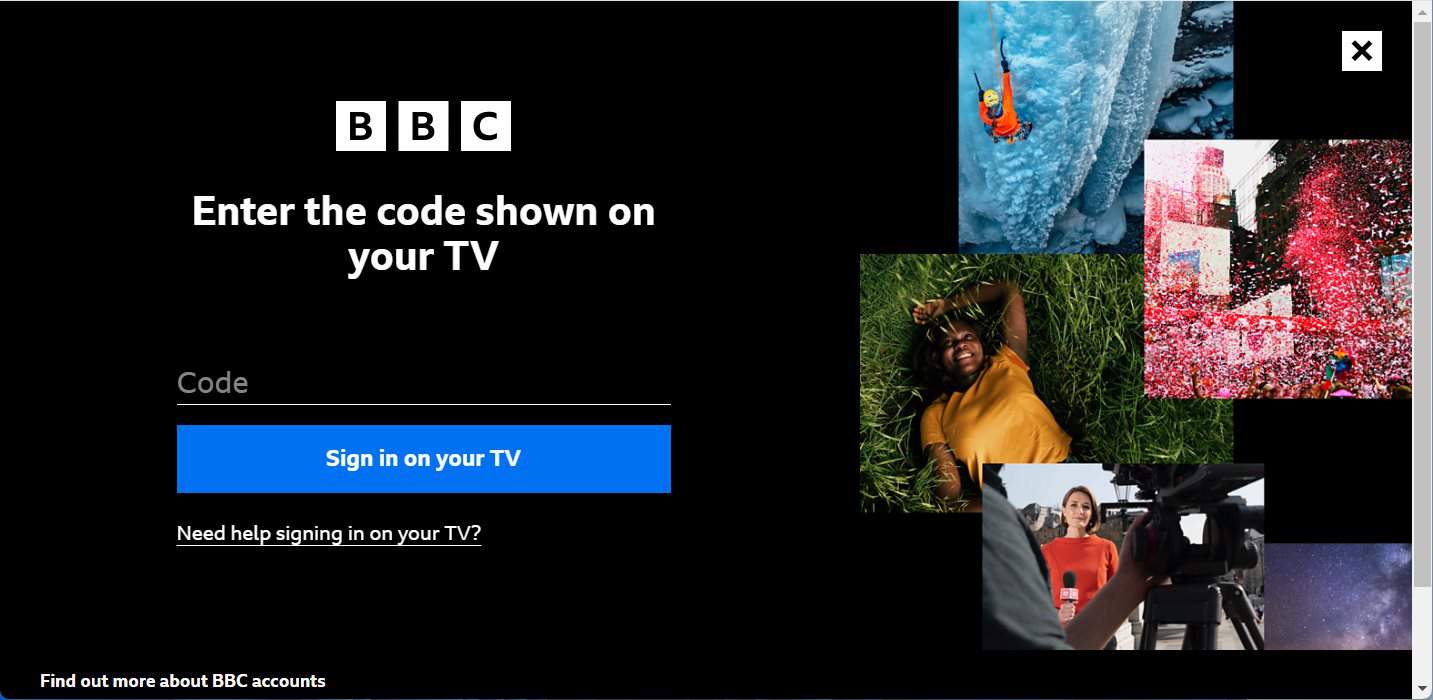
- Enter the 6 Digit code and tap on Submit.
That’s it. Now, your Android TV is signed into BBC iPlayer, and you can comfortably use it thereafter.
How to BBC iPlayer Sign-In on Apple TV?
If you have an Apple TV Box, you should be happy because the process is again similar to iPhone or iPad. However, you will also need either your iPhone or a PC to complete the Sign-in process. With that being said, here are the steps to sign into BBC iPlayer on your Apple TV:
- Turn on your Apple TV and make sure it is connected to the internet.
- Now, using your Apple TV remote, open the App Store.
- Search for BBC iPlayer and install it. You know how to it.
- Come back to the home screen now and open the BBC iPlayer.
- You will see a 6-digit code. Keep your TV on that screen.
- On your phone or laptop, go to www.bbc.com/account/tv.
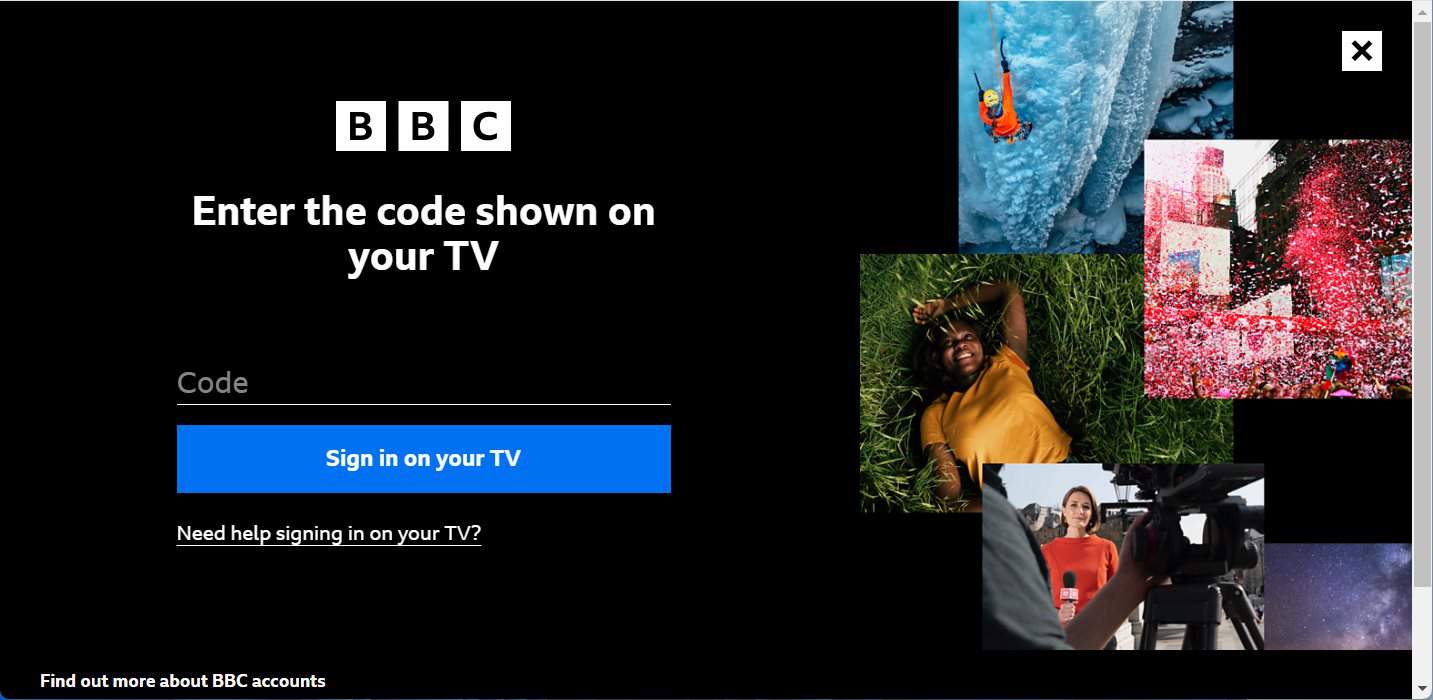
- Enter the 6-digit code and click on Submit.
- Your Apple TV will get connected.
That’s it. Now your Apple TV is ready to stream content from BBC using the iPlayer.
How to BBC iPlayer Sign-In on Samsung TV?
If you have a Samsung TV, you might be somewhat sad because natively Samsung TVs don’t support BBC iPlayer. However, this stands true only if you have a TV which you bought before 2018. If you have a newer TV that runs on Tizen, you can easily install and use BBC iPlayer. Recent TV models also come with BBC iPlayer preinstalled. With that, here are the steps to install and sign into BBC iPlayer on Samsung TV:
- Turn on your Samsung TV and make sure it is connected to a stable internet connection.
- Now, open Smart Hub if you have a new TV or open the App Store if you have an older one.
- Search for BBC iPlayer and tap on Add.
- When done, come back to your home screen and open the App.
- Now, on your smartphone or PC, go to www.bbc.com/account/tv.
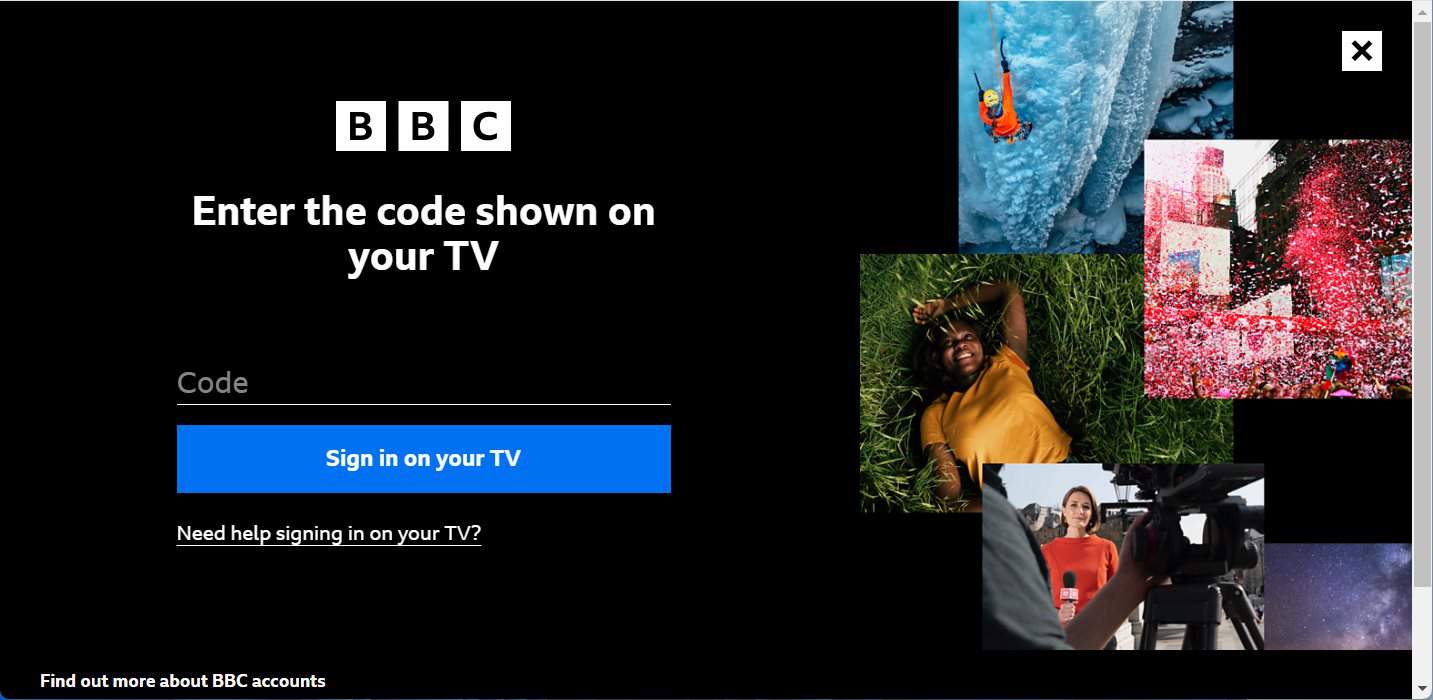
- Enter the 6 Digit code as shown on yuro TV and tap on Submit.
That’s it. Now your Samsung TV is paired with your BBC account and you can stream content on BBC iPlayer for as long as your subscription permits.
How to BBC iPlayer Sign-In on Roku?
If you are using a Roku TV, you might be wondering whether BBC iPlayer is natively supported on Roku. This is because, unlike other traditional Smart TVs, Roku offers a completely different interface and mostly things are different. Nevertheless, Recent Roku TVs have native support, and here’s how you can do it:
- Make sure that your Roku Streaming device is connected to the TV.
- You have allotted Roku a stable internet connection.
- Turn on your TV and go to All Channels.
- Now, search for BBC iPlayer.
- Tap on Add Channel.
- Come back to the home screen and open BBC iPlayer.
- You will see a 6-digit Code on your TV Screen. Leave it as it is.
- Now, on your phone or laptop, open the browser and go to www.bbc.com/account/tv.
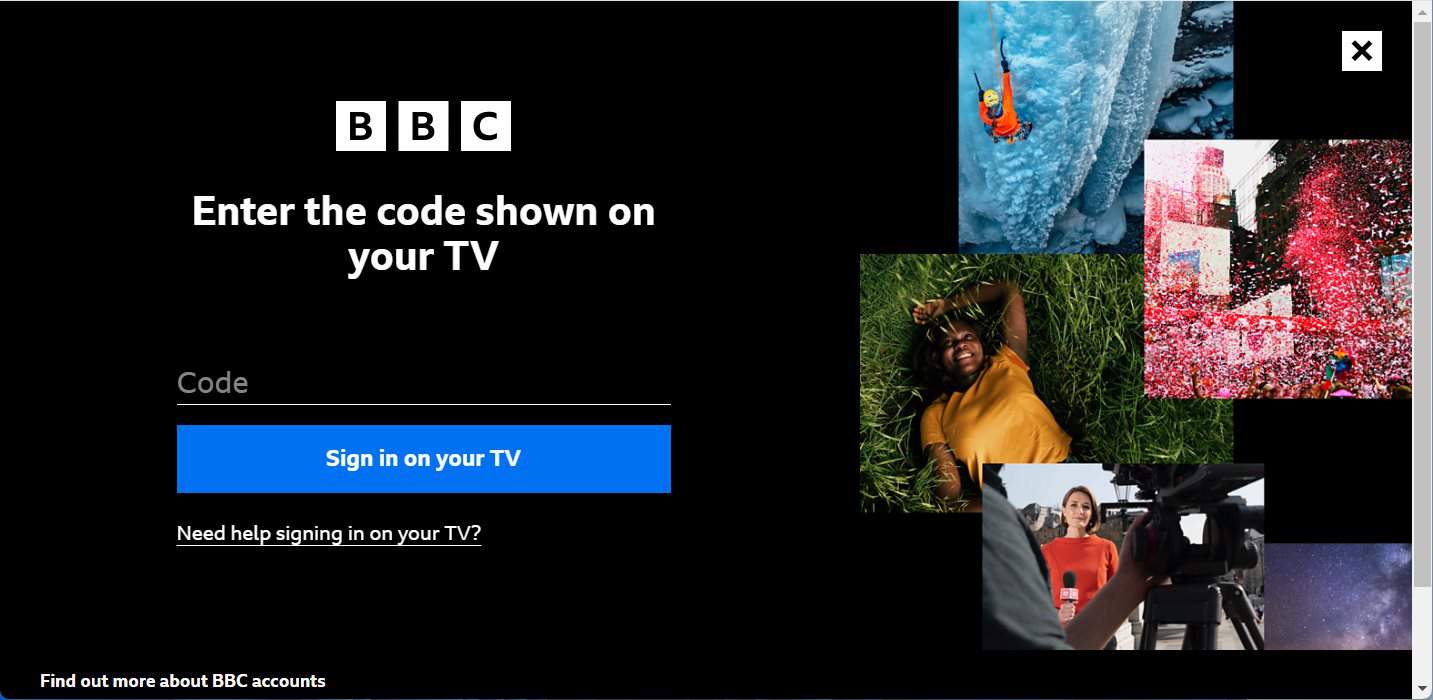
- Enter the 6-digit code and tap on Submit.
That’s it. Now, your Roku Streaming device is connected to BBC iPlayer, and you can enjoy streaming whenever you want.
ALSO READ:

