- Moving wallpapers for PC work similarly to live wallpapers on Android, moving with cursor movement.
- To download and use moving wallpapers on PC, simply download the application, run the installer, and follow on-screen instructions.
- The top 7 best moving wallpaper applications for PC include Wallpaper Engine, Lively Wallpaper, Rainmeter, DeskScapes, Rain Wallpaper, WinDynamic Desktop, and WallpaperWaifu, offering customization, effects, and support for various resolutions and multi-monitor configurations.
You might have already seen live wallpapers on Android. The moving wallpapers for PC work in the same way, except they move when you move your cursor. Since wallpapers moving with respect to the cursor is all the rage these days, a lot of PC users want to download and use moving wallpapers for PC. Here’s our guide to doing that, and it also explains how you can download and install it on your PC.
How to Download and Use Moving Wallpapers on PC?

If you wish to download and use moving wallpapers on PC, it is not at all difficult. You just have to download the application, run the installer, and you are done. Unlike Static wallpapers, these moving wallpapers don’t come in the format of JPG or PNG. Instead, the installer application comes in the format of .EXE.
Once you download any of the below-mentioned applications, go to the Downloads folder and double-click on that to begin the installation. By following the on-screen instructions, you will soon have your very own moving wallpaper on your PC.
Top 7 Best Moving Wallpapers for PC Download
If you wan to install nothing but the best moving wallpapers for PC, look no further than this list. We have listed 7 of the best moving wallpaper applications that you can download. While some of them are paid, we have also mentioned the alternatives. Furthermore, the paid ones also offer a free trail period so that you can use it before making the final decision to purchase.
1. Wallpaper Engine

You might have already heard about the Wallpaper Engine. Interestingly, the wallpaper engine is the best application to download and use moving wallpapers on Windows PCs.
You can choose from a wide variety of images, and videos, and even pin your favorite app or website as the software’s moving wallpaper. Furthermore, the animated wallpapers in Wallpaper Engine can be customized, and the application even includes some interactive wallpapers that respond to your cursor movements and clicks. Just like you wanted. Right?
With Wallpaper Engine, you can use moving wallpapers on your Windows 10 and 11 PC regardless of whether you have a single monitor or a multi-monitor setup, as it supports several of the most commonly used aspect ratios, including 16:9, 219:9, 16:10, and 4:3.
2. Lively Wallpaper

Almost everyone has heard of Wallpaper Engine, the above-described application. But the fact that it costs money to use puts off many potential Windows users. If you’re looking for a high-end alternative to Wallpaper Engine that won’t cost you a dime, Lively Wallpaper is your best bet. Furthermore, it is one of the best open-source applications available for Windows.
In addition, Lively Wallpaper is a fantastic open-source initiative. Video wallpaper, audio visualizers, and the ability to set an interactive webpage as your background are just a few of the many features. When a game is started, or a full-screen app is being used, Lively Wallpaper will automatically pause the wallpaper.
What’s more, it includes support for multi-monitor configurations, HiDPI resolutions like 4K, a variety of ultra-wide aspect ratios, drag-and-drop videos for live preview, etc., all of which are features that I find very useful.
Overall, you get everything you need and save for the ability to customize your own live wallpaper. Lively Wallpapers is a free alternative to Wallpaper Engine that, in our opinion, Lively meets the needs of almost every user looking for a moving wallpaper.
You can download Lively wallpaper from the Windows Store and even search it on Google and download it.
3. Rainmeter

Raimeter offers a lot more customization than simply a moving wallpaper. You can check out the best rainmeter skins and download them.
The combination of Rainmeter and Lively or Wallpaper Engine is popular among users who want to customize their desktops with sophisticated moving wallpaper. The desktop can be rendered with a series of images to make an animated GIF, which is another feature of Rainmeter.
To do this, replace the default GIFs in that folder with your own images. Although time-consuming, using Rainmeter to customize Windows 10 to your liking is well worth it if you want to use live wallpaper.
If you plan to install rainmeter, make sure that you create an account on Devian Art or follow subreddits that are made for rainmeter. This way, you will be able to unleash the actual power of rainmerter. Needless to say, Rainmeter has an extremely large community of enthusiasts.
4. DeskScapes

DeskScapes is another excellent piece of live wallpaper software that works with Windows 10 and Windows 11 and allows you to animate and personalize live wallpapers for your desktop. The software comes preloaded with a wide variety of animated wallpapers, and you can also use your own WMV files to further customize your desktop.
DeskScapes provide more than 40 unique effects that can be applied to your live wallpapers, including a wide variety of color effects that function similarly to the best Instagram filters. Moreover, DeskScapes also lets you change the colors of your existing wallpapers, either by making global changes or by picking specific areas to change.
DeskScapes’ multi-monitor and resolution-switching wallpapers make it easy to find an ideal fit for any desktop. The software’s interface is one of my favorite parts; it’s so simple to use that even a novice can make a live animated wallpaper in minutes, and the preview function makes it easy to visualize how the wallpaper will look on your desktop.
5. Rain Wallpaper
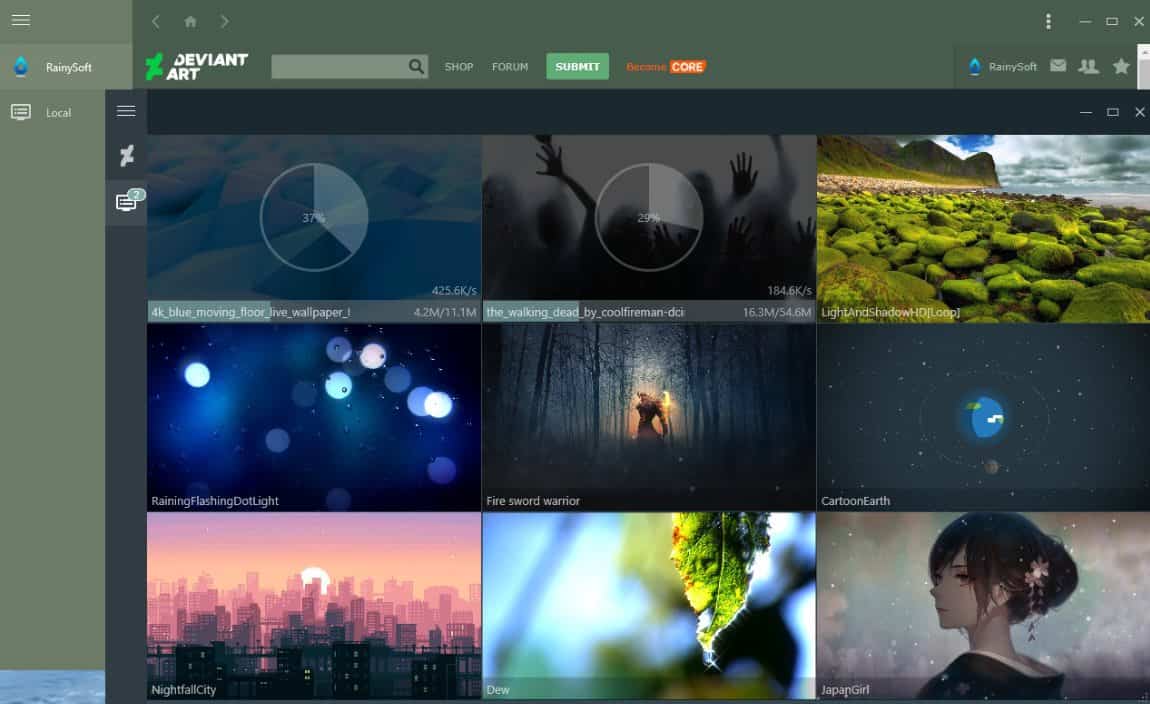
As the name suggests, this wallpaper engine induces rain across any wallpaper you apply. With Rain Wallpaper, you can set your desktop apart from the rest with a wide range of animated wallpapers from Rain Wallpaper. This app is quite similar to Wallpaper Engine. Best of all, it lets you set videos, animated moving wallpapers, and even websites that work with the cursor.
As a bonus, the moving wallpaper RainWallpaper uses very little of your computer’s CPU and RAM. However, keep in mind that RainWallpaper is now behind a paywall and that a better, updated version is currently in beta testing on Steam.
In addition, Rain Wallpaper lets you pause the moving wallpaper so it won’t slow down your computer while a game or other full-screen app is active. The program has a wallpaper editor built right in, so you can make your own live wallpapers, and there’s even a tool that lets you turn regular photos into a live background.
What we like about Rain Wallpaper is that it supports various premade live wallpapers from DeviantArt, including some excellent anime live wallpapers for Windows PCs just like Rainmater but with a twist. Overall, RainWallpaper is a fantastic alternative to Wallpaper Engine.
6. WinDynamic Desktop
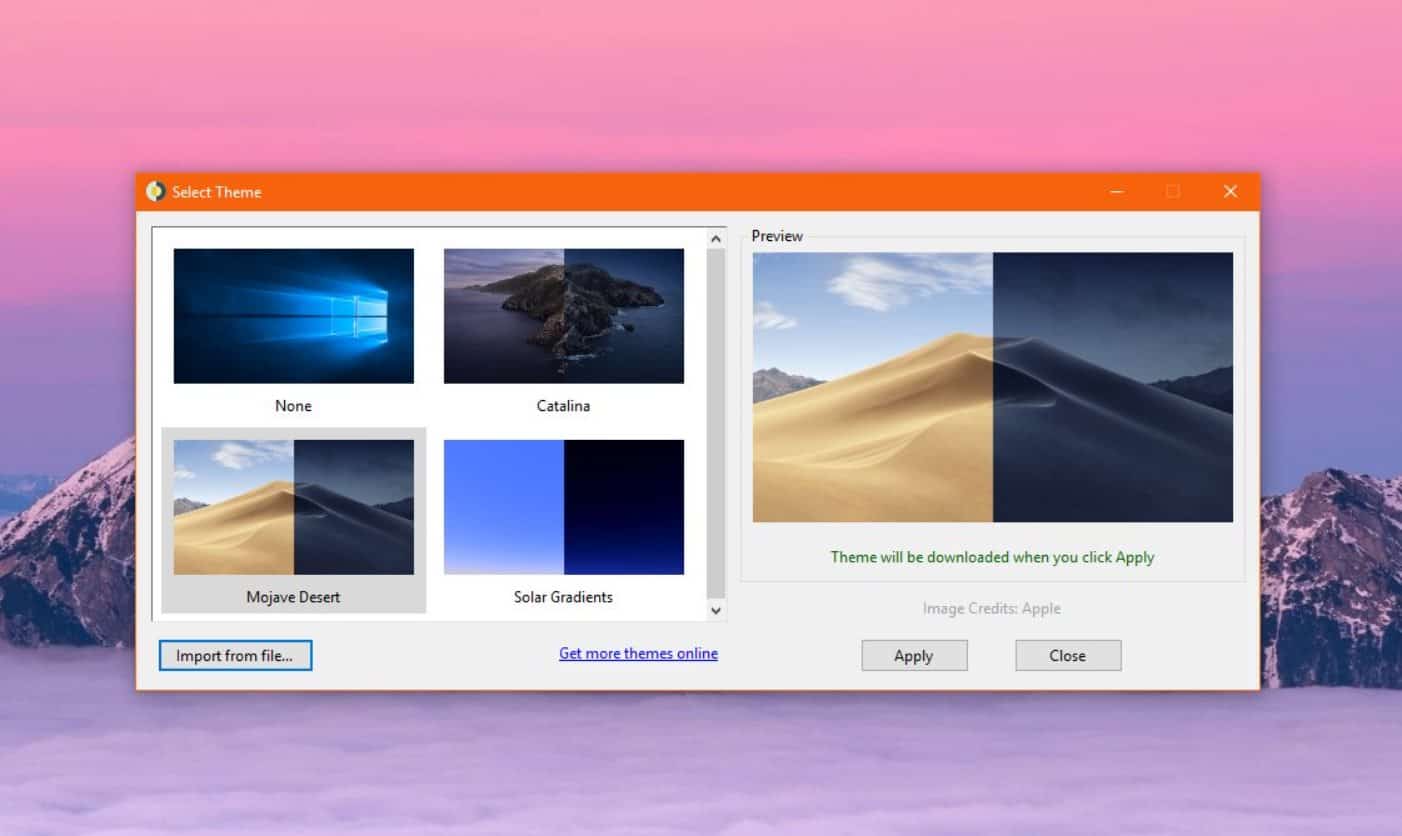
As you might have already guessed it, the word dynamic comes from Mac. WinDynamicDesktop is a moving wallpaper application for Windows that adds some interesting new features despite its limited scope.
The app makes it possible to set a dynamic wallpaper from any version of macOS on Windows, from Mojave and Catalina to Big Sur and macOS 12 Monterey. Applying the moving live wallpaper only takes a few seconds after downloading the dynamic wallpaper pack. There is zero setups or tinkering necessary. The best part is that it now has a variety of new moving wallpapers in addition to the ones originally included for macOS.
You can find WinDynamicDesktop on the system tray, and it adjusts the desktop’s background depending on the time of day and your geographical location. After that, if you like the app, you can use the app’s location-based customization features, and they are superb and dependable.
All in all, WinDynamicDesktop is the app to get if you want high-quality moving wallpapers for your PC from a lightweight app if you are a big fan of Apple and Mac.
7. WallpaperWaifu

Waifu is a name derived from the Japanese anime industry that means the perfect wife. Quite unlike that means, Waifu is an application that offers interesting gaming wallpapers.
This website features a plethora of moving live wallpapers, some of the best of which are themed around video games. It lacks a dedicated app for setting moving wallpapers, but third-party tools like Wallpaper Engine and Lively Wallpaper make it easy to do so.
We have tried some game wallpapers from Waifu and installed them using Lively, and they ran smoothly with no compatibility issues. If you want to find the best live wallpapers for gaming, we recommend using this.
Things to Keep in Mind When Using Moving Wallpapers
If you want to use moving wallpapers on your desktop PC, it is just fine. However, if you play a lot of games and do other processor intensive tasks, we recommend that you skip on a moving wallpaper. This is because every moving wallpaper consumes RAM and processor threads that can otherwise be used by the application you use mostly.
Moreover, if you are willing to use moving wallpapers on your laptop, we recommend that you don’t do it because it drains a lot of battery. Other than this, if you plan to keep your laptop plugged in every time, there’s no harm in using a moving wallpaper. Remember, these applications can sometimes cause high CPU Usage.
The Bottom Line
Well, these are the best moving wallpaper applications. Once you go to these websites, you can download the application and install them on your PC to enjoy a seamless moving wallpaper experience. We hope this guide has helped you. If you still have any questions, make sure to comment down below, and we will help you as soon as possible.
ALSO READ:
- Elden Ring Wallpaper HD: Best Desktop Wallpapers to Download
- Best Stranger Things HD Wallpapers for Android/iPhone
- Best Live Wallpapers for Windows 11
- Best Peppa Pig House Wallpaper for iPhone, iPad, Android Tablet
- Best Ranboo Wallpapers For iPhone, iPad, Android
- Best FNF Wallpapers for iPhone, iPad, Mac, and Tablets
- How to Set Animated GIF Wallpaper On Windows 11

