- Mortal Kombat 1 game has a high ping issue affecting many players, causing frustration.
- Reasons for high ping include slow internet, IPv4 and DNS issues, corrupt DNS cache, and outdated network drivers.
- To fix high ping, steps include checking and improving internet speed, flushing DNS cache, changing DNS settings, updating network drivers, and verifying game files integrity.
If you have recently rewarded yourself with Mortal Kombat 1, you might be sad about the high ping issue. The issue is not exclusive to you. Presently, a lot of people who have purchased the game are facing the same program for over 2 days. If you are one of them, don’t worry. In this guide, we will show you how you can fix the Mortal Kombat 1 high ping issue in the easiest way possible. We will also discuss why it is caused in PCs.

What Causes Mortal Kombat 1 High Ping Issue?
If you are experiencing a high ping issue in Mortal Kombat 1, there can be many reasons behind it. However, the most potential causes are:
- Slow Internet: A slow internet is a nightmare any gamer can have. If your internet speed is slow, not only Mortal Kombat 1 but any multiplayer game will show high ping. Make sure to check out some ways to improve internet speed.
- IPv4 and DNS Issue: Sometimes, the IPv4 settings are wrong in your PC, and that causes problems with online games and other things. Keep reading, and you will know about it.
- Corrupt DNS Cache: If you have been using your PC for a long time with the internet, it has accumulated corrupt DNS cache. There’s a way to clear that using the command Prompt.
- Outdated Network Drivers: Just like graphics drivers are important for the proper function for any game, network drivers are as important if the game supports multiplayer. If network drivers are outdated, you will face slow internet speeds and high ping in Mortal Kombat 1.
How to Fix Mortal Kombat 1 High Ping Issue 2026
If you are regularly experiencing Mortal Kombat 1 high ping issue, this guide will help you fix it. Make sure that you stick to this guide and don’t skip any step.
1. Check Your Internet Speed
The first step towards fixing the Mortal Kombat 1 high ping issue is to check your internet speed. Internet speed is one of the top reasons for High Ping. You should know that ping and internet speed are two completely different things. However, they both work hand in hand. Therefore, if your internet is slow, ping will also be high. Don’t worry, as this complete guide is all about increasing internet speed and improving ping, so you will understand it step by step.
For beginners, you can check your internet speed at speedtest.net website. Select your nearest server location and check the speed. Now, if you notice anything below 5 MBPS, then Mortal Kombat 1 will show high ping no matter what you do. As a result, you have to try and improve it. First, if you are using a wireless connection, switch to a wired connecting using a LAN cable. If this does not help, try moving close to the router. Other than this, move to the next fix.
2. Flush Your DNS Cache
The next step towards fixing the Mortal Kombat 1 high ping issue is to flush your DNS cache. Over time, the DNS cache can get corrupted on your PC, and the only to fix it is by flushing it. This process is also recommended if you are regularly facing a slow internet connection. Here are the steps to do it:
- Press the Windows + R button together to open the Run dialog box.
- Type cmd in the box and press Ctrl + Shift + Esc. This will open Command Prompt as an administrator.
- Now, type netsh winsock reset.
- Press Enter.
- You will see a message that says Restart your PC for the change to take effect.
- Restart your PC.
That’s it. Now again, go to the speed test website again and check whether the speed increased or not. If yes, launch Mortal Kombat 1 and start multiplayer mode to check whether the ping is high or not. If yes, move on to the next fix.
3. Change Your DNS
DNS stands for Domain Name System. The DNS helps you to connect your game1 to the server, and that’s what you should know. If flushing the DNS cache has not proved to be very helpful, it is possible that the game is not supporting your IPv4 address. In that case, it is best that you change it. The most popular addresses are Google or open web DNS. Here are the steps to do it:
- Right-click on the Network icon on the taskbar.
- From the pop-up menu, click on Network and Internet Settings.
- Scroll down and click on Advanced Network Settings.
- Again, scroll down and click on More Network Adapter Options.
- Now, right-click on your current network adapter, and from the drop-down menu, click on Properties.
- Now, scroll down and double-click on Internet Protocol Version 4.
- Click on Use The Following IP Address, enter 8.8.8.8, and click on OK.
That’s it. Now your DNS has been changed to Google DNS, and it is indeed fast enough to save your game from high ping. If, by chance, you face high ping issues Mortal Kombat 1 again, change the DNS to 1.1.1.1. In case this does not help, follow up with the next fix.
4. Update Your Network Drivers
If Mortal Kombat 1 is always showing high ping, it is now time to update your Network Drivers. As you might know, Drivers are essential for every type of hardware fitted in your computer. The network driver is no different. If you haven’t updated your network driver for a long time, now is the time. Also, if your PC is new, the drivers might not be new, and that adds to the problem. Here are the steps to update network drivers:
- Right-click on the Windows button, and from the pop-up menu, click on Device Manager.
- Now, in the Device Manager window, expand the Network Adaptors section.
- Double-click on your network driver and switch to the Driver tab.
- Click on Uninstall.
- Now, go to your manufacturer’s website and enter the serial number of your laptop or motherboard.
- Download the Network Driver and install it.
- When installed, restart your PC.
That’s it. Now launch Mortal Kombat 1 and check whether you face high ping issues or not. If yes, follow up with the next fix.
5. Check for VPN or Proxy
If you are always experiencing High Ping in Mortal Kombat 1 make sure to check whether you are using a VPN or not. A lot of people, to keep themselves hidden or to play with players from different regions use a VPN.
However, the game developers are smart enough as they have their servers located strategically. Now, because you are really far away from the server location you have selected with VPN, your internet connection will get slower. Not only this, your ping will also get high because the VPN is making that server believe that you are near but you are not.
In that case, if you are trying to do this, please stop using VPN. Also, a lot of people who don’t use a VPN, use Proxy. While proxies are considered better than VPN with respect to speed, the benefit they are able to provide is negligible. Close both of them and try playing to check whether you get high ping or not.
6. Check for Network Using Programs
Some applications always use your network when they are on or even running in the background. If you are regularly getting high ping in Mortal Kombat 1, you need to make sure that such internet-consuming applications are closed otherwise, they will consume the internet that is required by Mortal Kombat 1. The best to do this is by following these steps:
- Press Ctrl + Shift + Esc to open the Task Manager.
- Click on the Network tab to sort prgams in descending order.
- Now, from the top, right click on any application and click on End Task.
Keep doing this for all the tasks but make sure don’t close anything important. When this is done, don’t restart your PC just start the game. Check whether you notice high ping or not. If yes, the last fix will help you.
7. Verify the Integrity of Game Files
If the above fixes have not worked till now, it is now time to verify the integrity of game files. This process replaces all the corrupt files that is causing High Ping issue. Aside from the High ping issue, we have also seen cases of Mortal Kombat 1 lagging, stuttering, and stuck on the loading screen. The verification of the integrity of game files fixes them as well. Here are the steps to do it:
- Open Steam.
- When Steam opens, click on Libary.
- Now select your game, in this case, Mortal Kombat 1.
- Next, right-click on it and click on Properties.
- Now, click on the Local Files tab.
- Finally, click on Verify Integrity of Game Files.
Verification of the integrity of game files is a long process and will take time, depending on your internet speed. However, once it is complete, restart your PC, and you should not expect a high ping issue on Mortal Kombat 1 anymore.
The Bottom Line
Well, that’s all we have here about how you can fix the Mortal Kombat 1 high ping issue. We hope this guide has helped you. If you still have any doubts or queries, make sure that you comment below so that we can help you out.
ALSO READ:


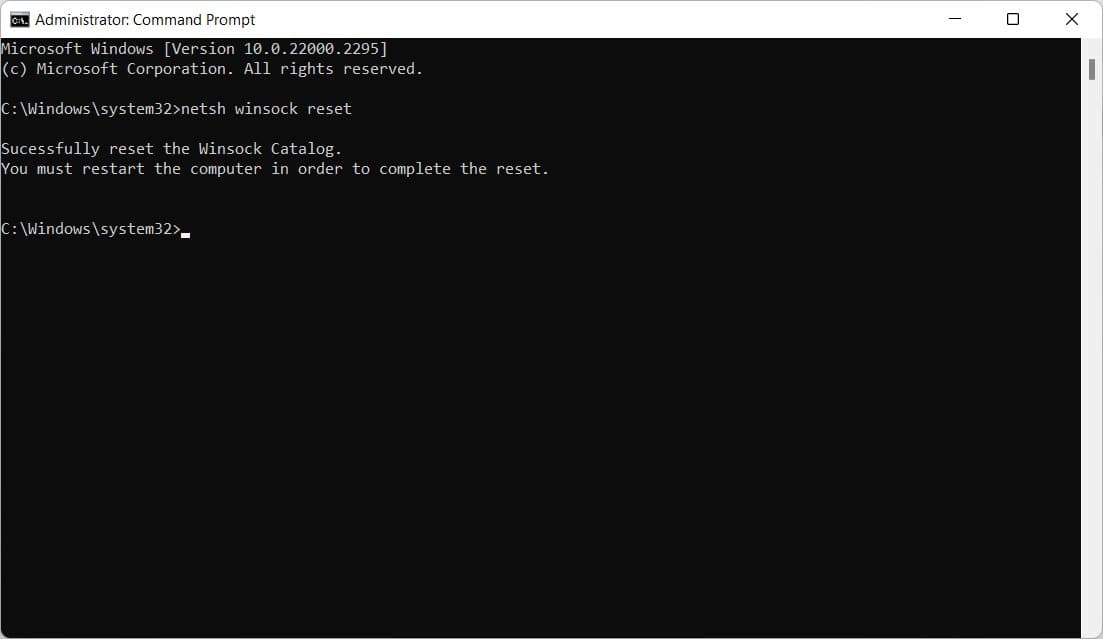
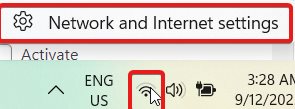





![Starfield Low FPS [Fixed]](https://itechhacks.com/wp-content/uploads/2023/03/Verify-Integrity-Of-Game-Files-1.jpg)





