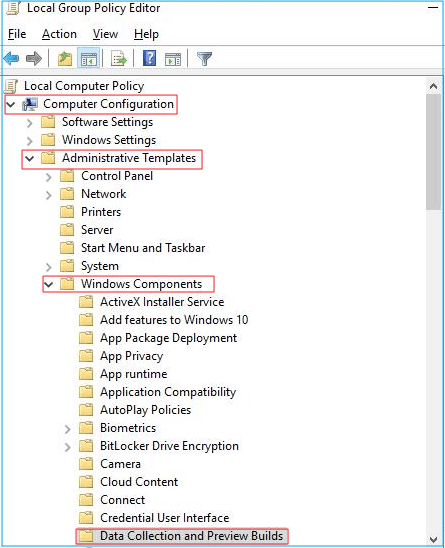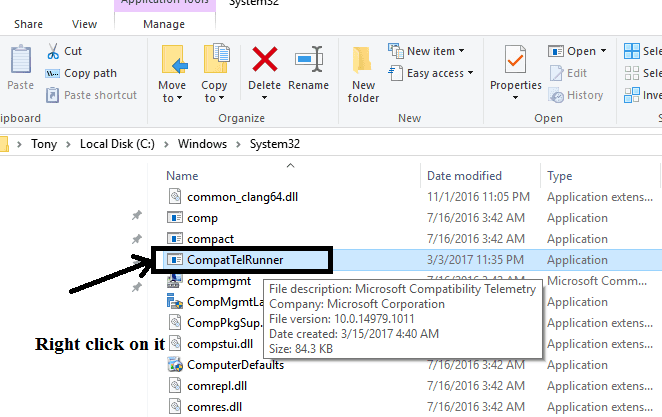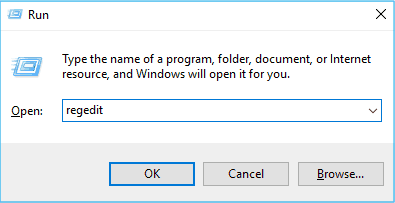- Microsoft Compatibility Telemetry is a debated feature on Windows 7, 8, 10, and 11 due to its impact on system performance.
- Telemetry data on Windows 10 collects user information for analysis by Microsoft to detect and fix issues.
- To disable the Microsoft Compatibility Telemetry service, users can follow steps using Registry Editor or Group Policy Editor on Windows PCs.
Hey there, Windows users! Are you grappling with the decision of whether to disable Microsoft Compatibility Telemetry on your Windows 7, 8, 10 or 11 system? You’re not alone! This feature, while useful, has been a topic of debate, especially when it comes to its impact on system performance. In this refreshed and updated guide, we’ll dive into the nitty-gritty of Microsoft Compatibility Telemetry, helping you make an informed decision and, if you choose, guide you through the disabling process.
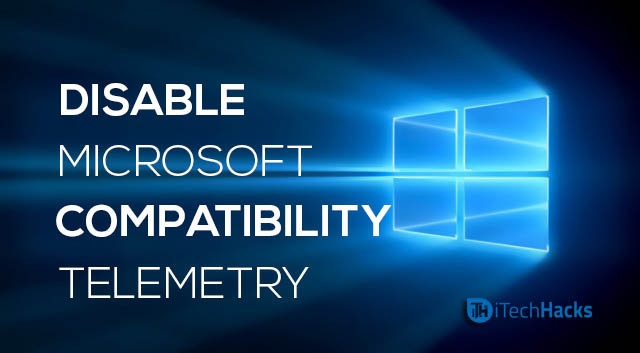
Microsoft is one of the most revolutionary companies ever formed in the world! Without Microsoft, it is difficult to visualize mankind’s progress. This is due to its groundbreaking inventions. One of the most useful inventions of Microsoft its Windows operating system. This operating system is used by the majority of its population. Without this operating system, a computer is of no use!
Since 1985, many updated versions of Windows have been rolled out from time to time! Windows 10 is its latest and the one with most of the features. One such feature which has been added to Windows 10 is its telemetry service. The function of this service is to collect the user data and transmit it to Microsoft so that the data can be analyzed and any kind of issue can be detected and fixed!
Also Read: Windows 7 ISO Free Full Version Download 32 or 64 Bit
What Exactly is Telemetry Data?
This is the latest service added to the Windows 10 operating system. This service collects various information such as diagnostics information, your frequency of used features and applications, system files, etc. The permission to share data with Microsoft can be edited but cannot be turned off completely! You will find four tiers of telemetry settings which are-
#1. Basic: Allows basic information such as device information, etc.
#2. Security: Your security-related details can be shared.
#3. Enhanced: Here, both basic and security data can be sent to Microsoft.
#4. Full: In this category, there is no restriction and any information from your computer can be transmitted to Microsoft.
How to Disable the Microsoft Compatibility Service? (Working)
There are some people who find this service to be a threat to their privacy in which there are some who do not wish to share their data with anyone. For such people, here we are with some of the methods which you can use to turn off the telemetry service on your Windows PC.
Since there is no direct option provided by Microsoft, you need to execute a number if steps in a given order. So go ahead and start executing the steps listed below.
Also Read: Best Windows 10 Themes To Change Your Windows Look
Method #1: Use Registry Editor
Step 1- Press the Windows key and R from your keyboard simultaneously and type ‘Regedit‘ in the dialog box and hit ENTER.
Step 2- Head over to HKEY_LOCAL_MACHINE >> SOFTWARE >> Policies >> Microsoft >> Windows >> DataCollection.
Step 3- Now, right-click on DataCollection and choose New >> DWORD (32-bit) Value. Then name the new value Allow Telemetry then double-click Allow Telemetry and set its value to zero (0) and click on OK.
Using this method, the telemetry service will be disabled and your information will remain untouched. Still, if you are unable to disable the telemetry service, you can go to the next method.
Also Read: Download Windows 8 & 8.1 (32 Bit-64 Bit) Full Free 2021
Method #2: By Group Policy Editor
Step 1- Hold the Windows key and R from your keyboard simultaneously and type ‘gpedit.msc‘ in the dialog box and hit ENTER.
Step 2- Go to Computer Configuration >> Administrative Templates >> Windows Components >> Data Collection and Preview Builds. And then, double-click on ‘Allow Telemetry,‘ select ‘Disabled‘ and then click ‘OK.’
You can launch your task manager to check if the service has been terminated. If not, try using the next method.
Also Read: How To Fix “Windows 10 Taskbar Not Working”?
Conclusion:
Here are some of the most effective strategies to turn off Microsoft Compatibility Telemetry services on your Windows 10 system. It’s important to note that Windows 10 doesn’t offer a straightforward option to completely shut down telemetry services. However, the methods we’ve outlined above are your best bet for minimizing these services. Additionally, we’ve covered everything you need to know about the latest telemetry services, including their functions and impact on your system.