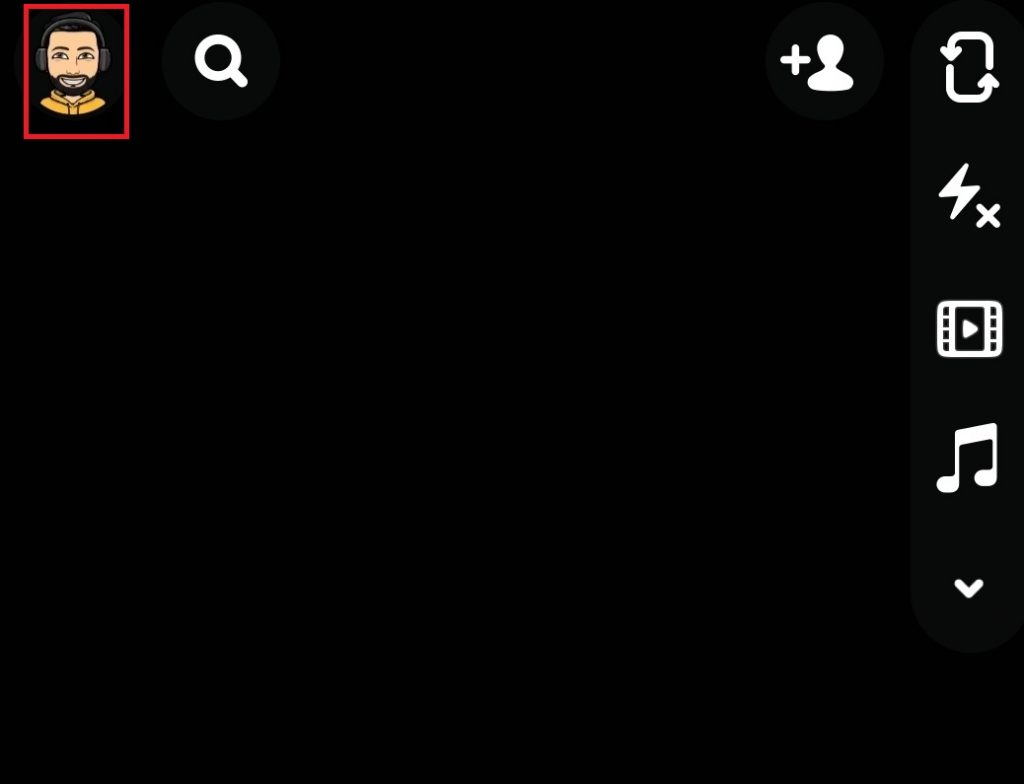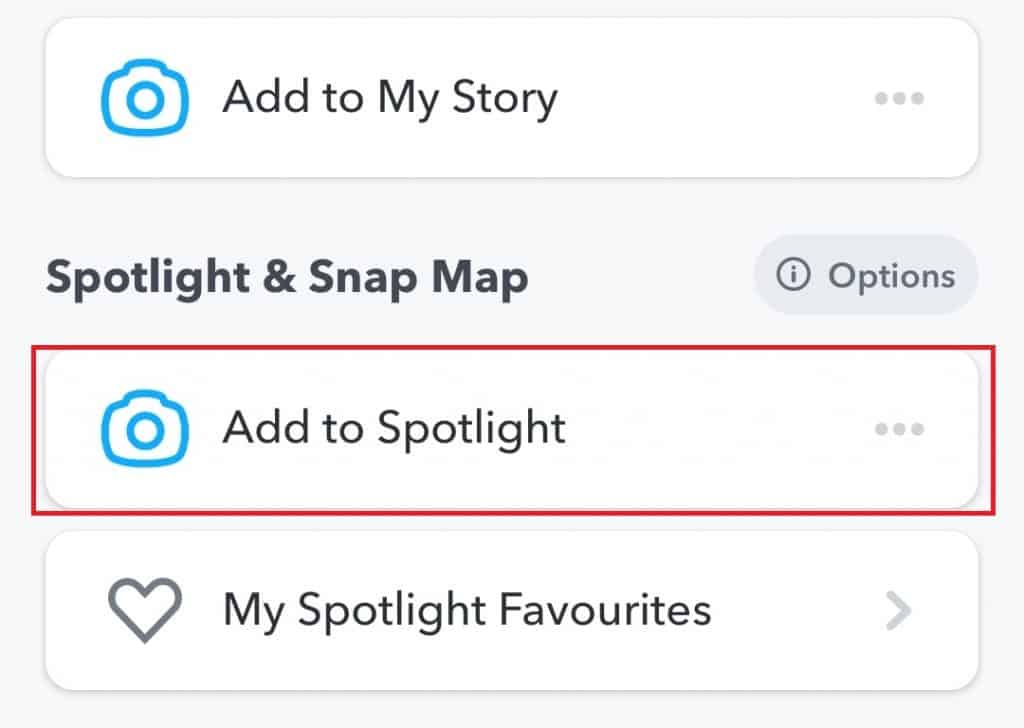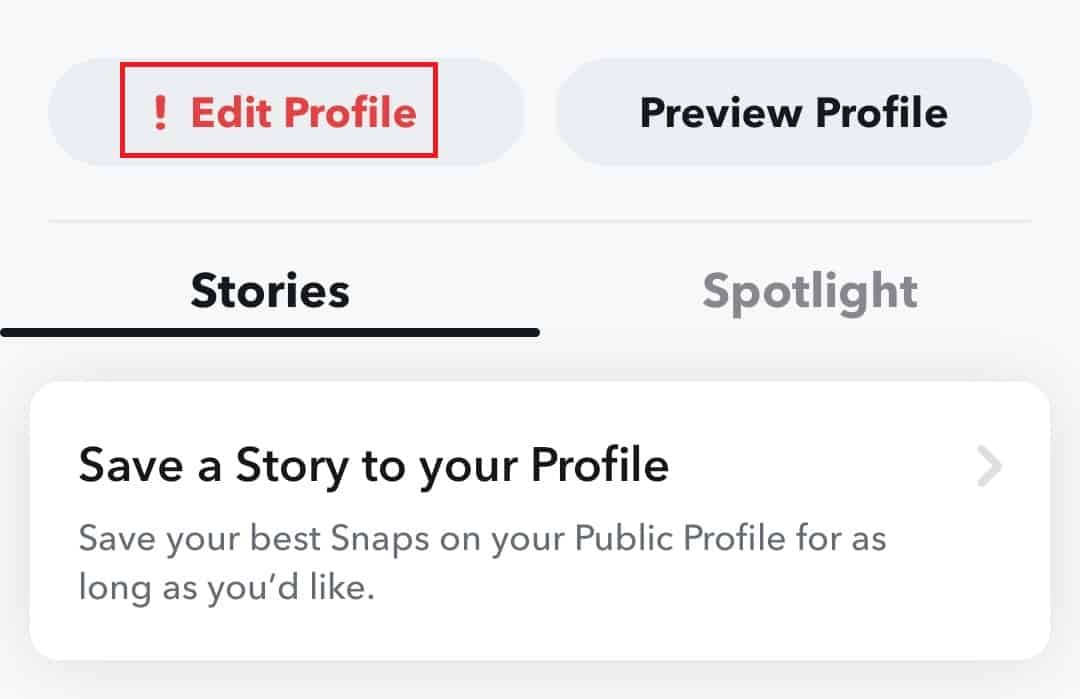- Snapchat allows users to create public profiles for easier discovery, sharing stories, subscriber count, and lenses.
- Requirements for a public profile include being over 18, having an account older than 24 hours, a bi-directional friend, and following Community Guidelines.
- To make a profile public, open the Snapchat app, access your Profile, click on Add to Spotlight, choose Create Public Profile, follow instructions, and see My Public Profile under Public Profiles.
People can add friends, share snaps and talk to each other. Snapchat lets people make their profiles public so that others can find them easily. If you have a public profile on Snapchat, you can share your stories, subscriber count, and lenses. There is also a Highlights section for public profiles. Also, have a lens that is public, and the name of their profile will be visible on all Snaps that are shared publicly. The process of making your Snapchat account public is simple, and this article will show you how to do it.
How To Get a Public Profile On Snapchat
Here is a step-by-step guide on how to make your Snapchat account public.
Requirements For Public Profile
There are certain requirements that your account must make a public profile. on Snapchat. To make a public profile, ensure your account meets the following requirements-
- You need to be 18 years or more than that to make your profile public.
- Your profile should be more than 24 hours old. You will be able to create a public profile.
- Another thing that you need to ensure is that you have at least 1 bi-directional friend. You should have one friend on your Snapchat account to get ahead with the process.
- You must also follow the company’s Community Guidelines, which are also basic requirements to make a public profile on Snapchat.
Make Profile Public On Snapchat
To make the profile public on Snapchat, follow the steps given below-
- Open the Snapchat app on your phone. Next, tap on the Profile icon on the top left corner of the screen.
- In the Profile, click on the three ellipses next to the Add to Spotlight option under the Spotlight & Snap Map.
- Next, click on Create Public Profile option and then click on Continue to get ahead with creating a public profile. Now follow the on-screen instructions, and the public profile will be created.
- Now, you will see the My Public Profile option under the Public Profiles section on the Profile page, which means you have created a public profile.
Editing Your Public Profile
After you have created a public profile on Snapchat, you will be able to edit it easily. Given below are the steps using which you will be able to edit your public profile-
- Launch the Snapchat app on your phone.
- On the Snapchat app, tap on the Profile icon that you will find at the top left corner of the screen.
- In the Profile screen, click on the My Public Profile option that you will find under the Public Profiles section.
- Next, tap on the Edit Profile option and you can edit the profile.
Delete Public Profile You Created
If you no longer want to keep the public profile, then you do have the option to delete it. To delete your public profile, follow the steps given below-
- Tap on the My Public Profile option on the Profile page of Snapchat.
- Next, tap on the Gear (Settings) icon at the top right corner of the app.
- Next tap, on Delete Public Profile option that you will find at the bottom of the screen.
- When asked to confirm deleting the public profile, tap on the Delete button.
- Once done, you will have successfully deleted the public profile.
This is how you can create, edit, and delete your public profile on Snapchat. Following the above steps, you will be able to make the profile public on Snapchat.
ALSO READ: