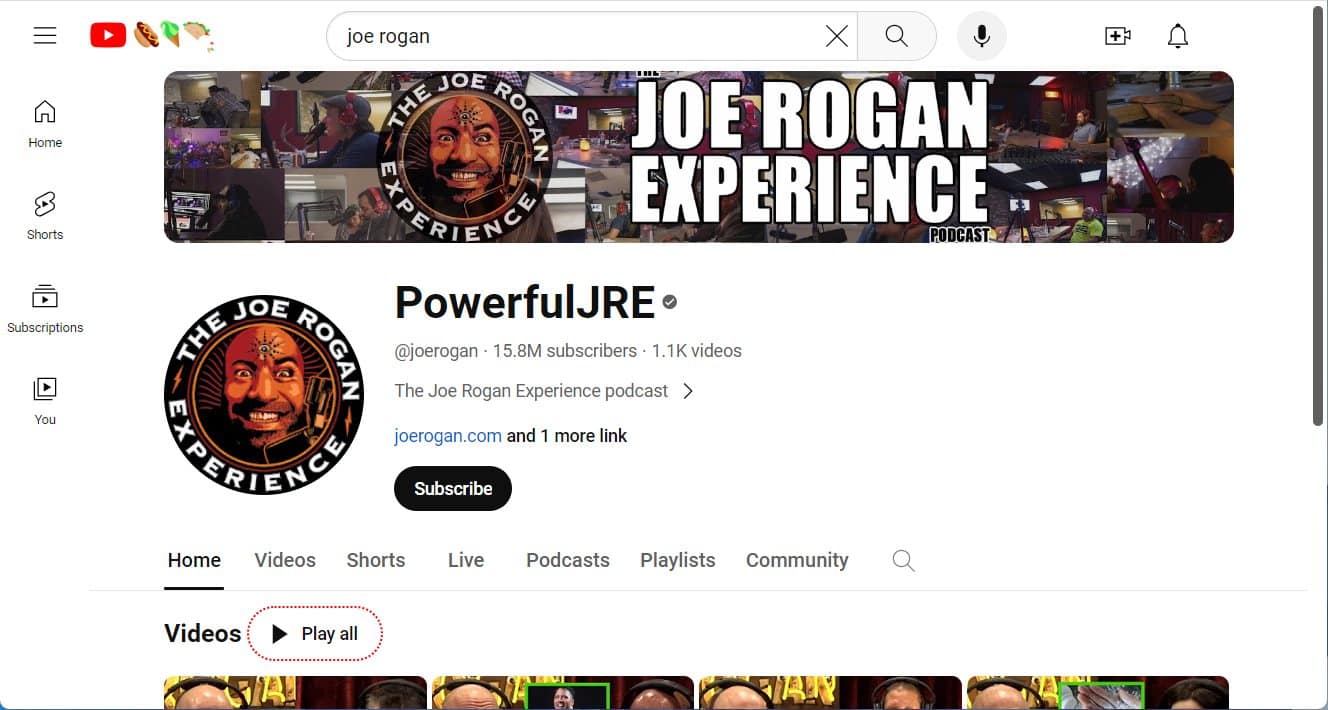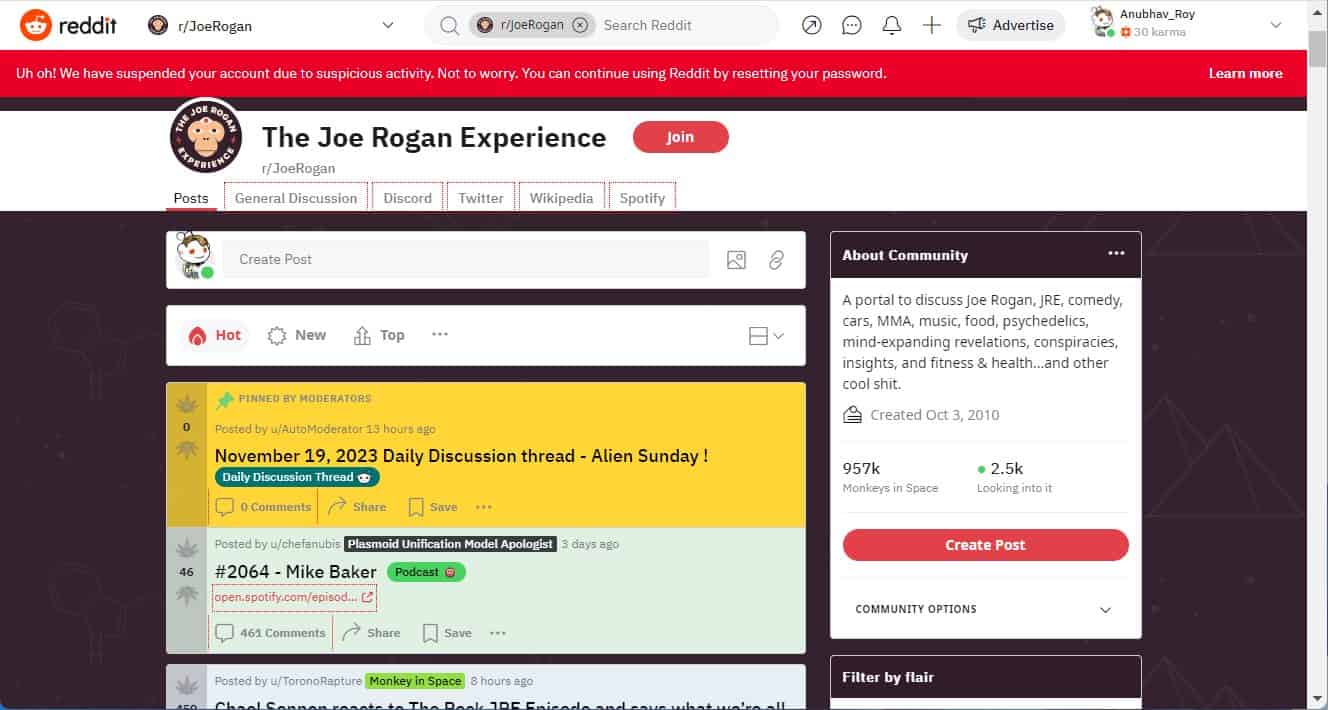- Joe Rogan Experience is a popular talk show with intelligent guests like scientists and actors
- Methods to watch or listen to the podcast without Spotify include using YouTube, visiting Joe Rogan's website, and utilizing third-party services like Apple Podcasts
- Community forums like Reddit provide a platform for discussions on the podcast, enhancing the overall experience for fans who prefer reading and engaging with like-minded individuals
In recent years, the Joe Rogan Experience has become a cultural phenomenon, and for TV show enthusiasts, it has become a sensation. The Joe Rogan Experience is basically a talk show. However, the topics Joe Rogan covers are far from basic. The discussions consist of intelligent scientists, authors, actors, and politicians. However, users have been regularly wondering whether they can listen to or watch the Joe Rogan podcast without Spotify.
How to Listen Joe Rogan Podcast Without Spotify 2024
With the recent Spotify exclusivity deal, fans may be wondering how to continue enjoying the show without subscribing to the platform. This article explores alternative methods that allow you to access and enjoy the Joe Rogan Experience without relying on Spotify.
With that being said, here are a few options available that can help you continue enjoying your favorite Joe Rogan Experience podcast without any problems.
Method 1: Watch on YouTube
Joe Rogan’s official YouTube channel offers one of the easiest and most popular methods to watch or listen to the Joe Rogan Experience without relying on Spotify. With millions of subscribers, the channel provides a vast library of engaging podcast episodes featuring intriguing guests.
By subscribing to the channel, you can stay updated with the latest episodes directly on YouTube, free of charge. On YouTube, you also get the freedom of commenting and taking with other like-minded people who will quickly reply to your comments. This will help you in enhancing the overall experience of listening to the Joe Rogan podcasts.
Fun Fact: The recent podcast with a CIA Operative is one of the best we have experienced so far. For unknowns, his YouTube channel’s name is PowerfulJRE, which sounds funny indeed. Here’s the link to it.
Method 2: Use Joe Rogan’s Website
The next option to watch Joe Rogan podcast without Spotify is to use the Joe Rogan website. If you prefer accessing the podcast directly from its official source, visit the official Joe Rogan Experience website.
This user-friendly website serves as a hub for all things related to the podcast, including episodes, guest information, and additional content. While the full-length episodes are not hosted on the website, it directs you to various platforms, such as YouTube or other podcast streaming services, where you can stream the episodes for free.
You can also customize your viewing experience, explore show notes, and view into behind-the-scenes footage. All this will contribute to expanding your understanding of his conversations. Here’s the link to Joe Rogan’s website.
Method 3: Use Third-Party Services
If you are not ready to pay Spotify but have subscriptions of other services, then there are many third-party platforms that you can use. For instance, Apple Podcasts, Google Podcasts, and Sticher. These three services offer most of the episodes. Unfortunately, you cannot find the most interesting ones as they are hidden behind Spotify’s paywall. Here are the specifics of these podcasts:
- Apple Podcasts: As one of the largest podcast platforms, Apple Podcasts provides a vast library to discover and listen to the Joe Rogan Experience.
- Google Podcasts: Google podcast offers an easy-to-use interface and seamlessly integrates just like its search engine.
- Stitcher: With its simple layout and personalized recommendations, Stitcher is another excellent choice for Joe Rogan fans.
- Overcast: This platform focuses on delivering a superior listening experience, making it a perfect option for true podcast enthusiasts.
All these are great options. All you need is to just explore. Additionally, for those with specific smart speakers or voice-activated devices like Amazon Echo with Alexa or Google Home, enjoying the Joe Rogan Experience is just a voice command away.
You can easily say Alexa or Hey Google to play the podcast. This hands-free approach adds convenience to your listening experience, allowing you to seamlessly integrate the Joe Rogan Experience into your daily routine. However, even if this is not enough, the next method will do the job.
Method 4: Use Community Forums
If you are the kind of guy who loves reading more than watching or listening to Joe Rogan podcast, then using community forums is probably the best option for you. Reddit has a definitive subreddit that has perfectly like-minded individuals who keep discussing about the Joe Rogan Experience podcast.
You might think that this may not be as interesting as listening to the actual podcast. However, you are wrong. When other people are discussing about something, you will be able to get their point of view and discuss yours. This way, the meaning will turn to different ends. If you can take benefit of this, using Reddit will become your favorite destination to discuss about Joe Rogan and his podcasts. Here’s the link to Joe Rogan’s Reddit.
Well, that’s how you can watch Joe Rogan experience using different methods if you don’t wish to watch it on Spotify. Whether you opt for watching on Joe Rogan’s YouTube channel, navigating through the official Joe Rogan Experience website, accessing episodes on third-party platforms, or listening on alternative streaming services like OutCast, there are a series of options that suit your preferences and elevate your podcast journey. However, in our opinion, YouTube is the best.
READ MORE:
- Free Spotify Premium Accounts & Passwords
- Top 10 Ways to Fix Spotify Kicks Me Out Problem
- Fix Streaming Services Netflix/Prime/Spotify Not Working on iOS 17
- How to Fix Spotify Premium Not Working On iOS 17
- Top 6 Ways to Spotify Podcasts Not Playing or Working
- How to Loop a Song on Spotify without Manual Intervention