- JCPenney offers a credit card with rewards and discounts, needing online activation at jcp.syf.com
- Approval for the JCPenney card is instant, but may take up to 10 days for further verification
- Features of the JCPenney Credit Card include discounts, rewards, special financing, and exclusive savings days
JCPenney is a popular department store that offers a range of products, from clothing to home goods. Customers at JCPenney can earn rewards and discounts by using their store credit card. Those who have recently received a JCPenney Mastercard need to activate it or register their account online by visiting jcp.syf.com.
But, there are many users who don’t know how to activate the JCPenney. Well, that’s the reason why we are here. In this article, we have mentioned a step-by-step guide using which you can quickly and easily activate the JCPenny using jcp.syf.com/Activate page.
What’s the JCPenney Mastercard Card Approval Time?
Generally, you will be approved for the JCPenney credit card instantly. However, JCPenney credit cards are issued by Synchrony Bank, which must sometimes conduct further verification. If that happens, it could take up to 10 working days for you to receive a decision. However, once your card has been approved, it will take 7-10 working days for your card to arrive at your doorstep.
Features of JCPenney Credit Card
- You can take advantage of a 15% discount at JCPenney on select items such as clothing, shoes, accessories, jewelry, and furniture. In addition to mattresses, home products, and blinds and shades, this offer includes other items.
- 5% off is offered on electronics, small electrics, smartwatches, and Tempur-Pedic products.
- If you purchase qualifying items with your JCPenney Credit Card, you can earn double reward points.
- You can finance furniture, mattresses, and jewelry with special financing.
- With the JCPenney Credit Card, you can take advantage of over 100 savings days throughout the year, along with additional discounts and offers.
jcp.syf.com Credit Card Activation Steps 2026 – Login Guide
You can activate your JCPenney credit card in just a few minutes by visiting their website jcp.syf.com/activate. It will be crucial for you to have your credit card, social security number, and personal information on hand.
- Go to the https://www.jcpcreditcard.com/activate/
- First, enter the 16-digit credit card number.
- Your card’s security code is on the back. Enter it now.
- Thereafter, you will need to enter your Social Security number’s last four digits.
- Finally, click on the Activate My Card button.
- The card will be activated soon.
What should I do if my payment has not been posted?
Depending on when your payment was mailed, it may take up to 7-10 days to process your payment. To verify that your check was cashed, please mail a copy of the check, front and back, to the following address:
- JCPenney Credit Services
- C/O SYNCB
- P.O. Box 965006
- Orlando, FL 32896-5006
If you sent a money order, please check with the issuer and send a copy, front and back, to the following address:
- JCPenney Credit Services
- C/O SYNCB
- P.O. Box 965006
- Orlando, FL 32896-5006
For cardholders who live in Puerto Rico or the Virgin Islands, send it to:
- JCPenney Credit Services
- C/O SYNCB
- P.O. Box 364788
- San Juan, PR 00936-4788
If you reside in Puerto Rico or the Virgin Islands, send it to:
- JCPenney Credit Services
- C/O SYNCB
- P.O. Box 364788
- San Juan, PR 00936-4788
You should contact the provider of your electronic payment if you made the payment electronically.
What are e-Services or Email messages?
In E-Services, users can securely access and manage their JCPenney accounts via email. Using these services requires users to provide personal information to protect their accounts. As part of these services, you can take advantage of a variety of features.
- Update or provide recent personal information to JCPenney.
- Maintain a privacy preference record.
- Get details about your purchase.
- Get a copy of the account activity.
- Request a credit line increase.
- Make the payments.
- Add an additional card to your account.
What account information is available online on jcp.syf.com/activate?
So, here are some of the things you can access after logging in:
- Overview of your account, including your current balance, credit line, available credit, the amount due, and dates and amounts of your last bills, sales, and payments.
- View your bills online with Statements. You will be able to view a summary of your recent transactions and the past three billing cycles.
- Your bank account information can be set up and edited online, or you can pay your bill online or access your payment history.
- You can set up email alerts to be notified when your payment is due or when your payment has been received through our Account Service. Also, you are able to increase your credit limit, report your card as lost/stolen, or request a replacement card.
- Your profile can be updated if you want to change your address/phone/email, security information, or privacy settings.
- Using the secure online message center, you can communicate with us by sending us an email.
Is it possible to use my account at a JCPenney Store before I receive my card?
In any JCPenney Store, bring either a valid photo identification card or a Visa card with you, and a temporary car32d will be dispensed to you so you can make purchases that day. Once you are approved, your account will be honored for 24 hours.
Recovering JCPenney Credit Card User ID & Password
- Open your web browser and go to the official JCPenney website at www.jcpenney.com.
- On the top right corner of the homepage, you’ll find the “Sign In” or “Account” button. Click on it to proceed to the login page.
- Under the login fields, you’ll see a link that says “Forgot Your User ID?” Click on this link.
- In the prompted form, enter the email address associated with your JCPenney account. Make sure it’s the same email you used when you registered your account.
- After entering your email, click the “Submit” or “Continue” button. JCPenney will now process your request and send you an email with your User ID.
- Open your email inbox and look for an email from JCPenney. This email will contain your User ID or further instructions on how to retrieve it.
- Follow the instructions in the email to retrieve your User ID. It might involve clicking a link or entering a verification code.
- Once you have your User ID, return to the JCPenney website and use it along with your password to log in to your account.
| Topic | Activate JCPenney Credit Card |
|---|---|
| Activation Methods | 1. Call to activate. 2. Login to jcp.syf.com and enter the 16-digit credit card number and security code. |
| Features | 1. 15% OFF on select items. 2. 5% OFF on electronics, smartwatches, etc. 3. Earn 2X rewards points. 4. Special financing available. 5. Exclusive savings days. |
| Online Activation Steps | 1. Visit jcpcreditcard.com/activate. 2. Enter the 16-digit card number. 3. Enter the 3-digit security code. 4. Enter the last 4 digits of SSN. 5. Click “Activate My Card”. |
| Online Account Features | 1. View and pay bill. 2. Check balance and recent activity. 3. Receive payment alerts. 4. Manage profile. 5. Contact support via email. |
| Payment Methods | 1. Pay by mail. 2. Pay in-store. 3. Pay online via JCPenney Online Credit Center. |
Sum Up | jcp.syf.com Activate Card Login
So, that’s all we have for you on how to activate the JCPenny using jcp.syf.com/Activate page. We hope that this guide has helped you. Furthermore, in case you need more info regarding the topic, comment below and let us know.
ALSO READ:
- Activate myspendwell.com Go Card Steps to Activate Spendwell Card Online
- Activate blazetv.com Enter Code Login on Roku, FireStick, Apple TV
- How to Activate Ollo Mastercard at ollocard.com activate Account
- Activate Fintwist Card at fintwistsolutions.com Activation Code
- How to Activate USA Network at Usanetwork.com activatenbcu
- How to Activate ebtedge.com Pin: EBT PIN Select
- JCPenney Associate Kiosk Login at jcpassociates.com


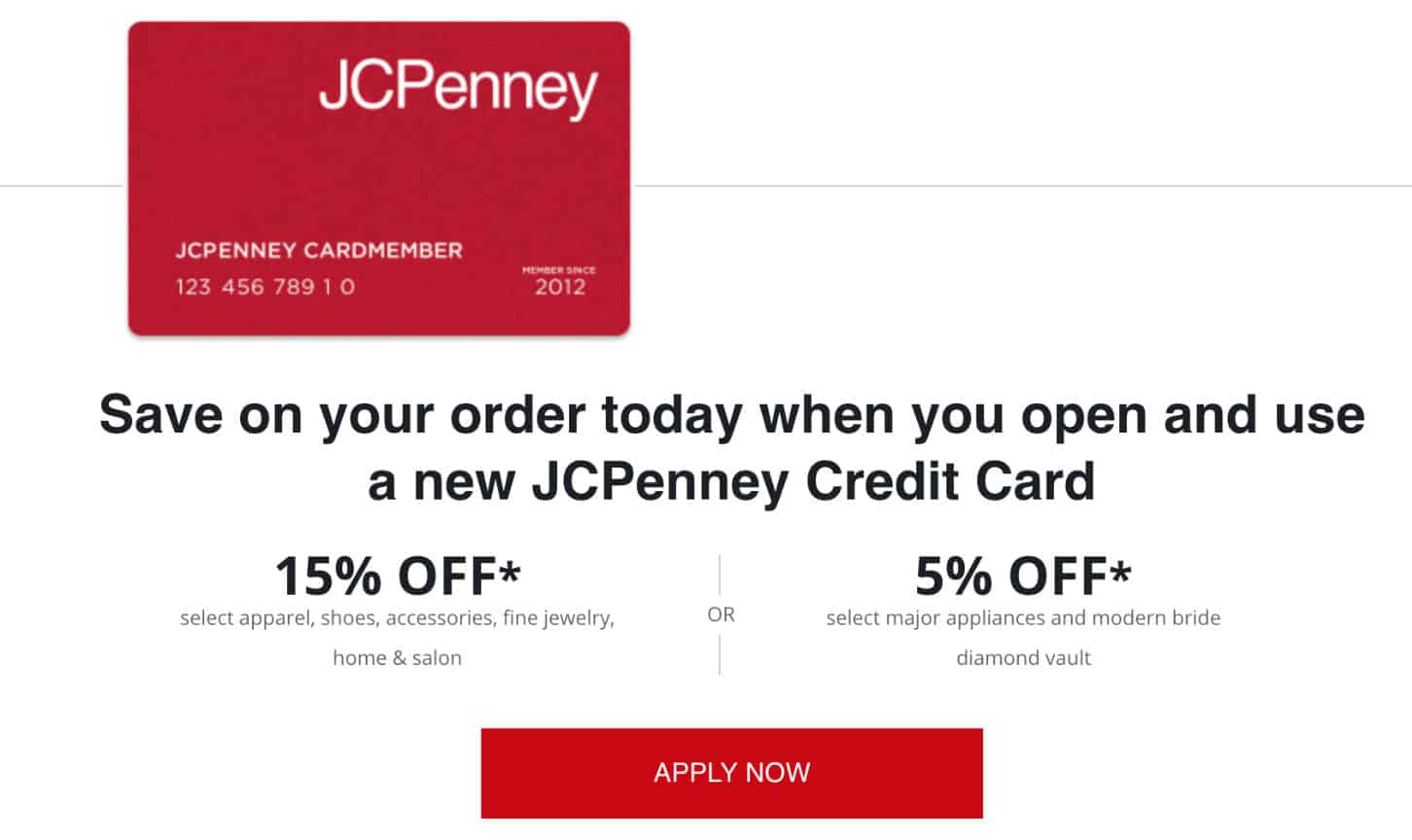
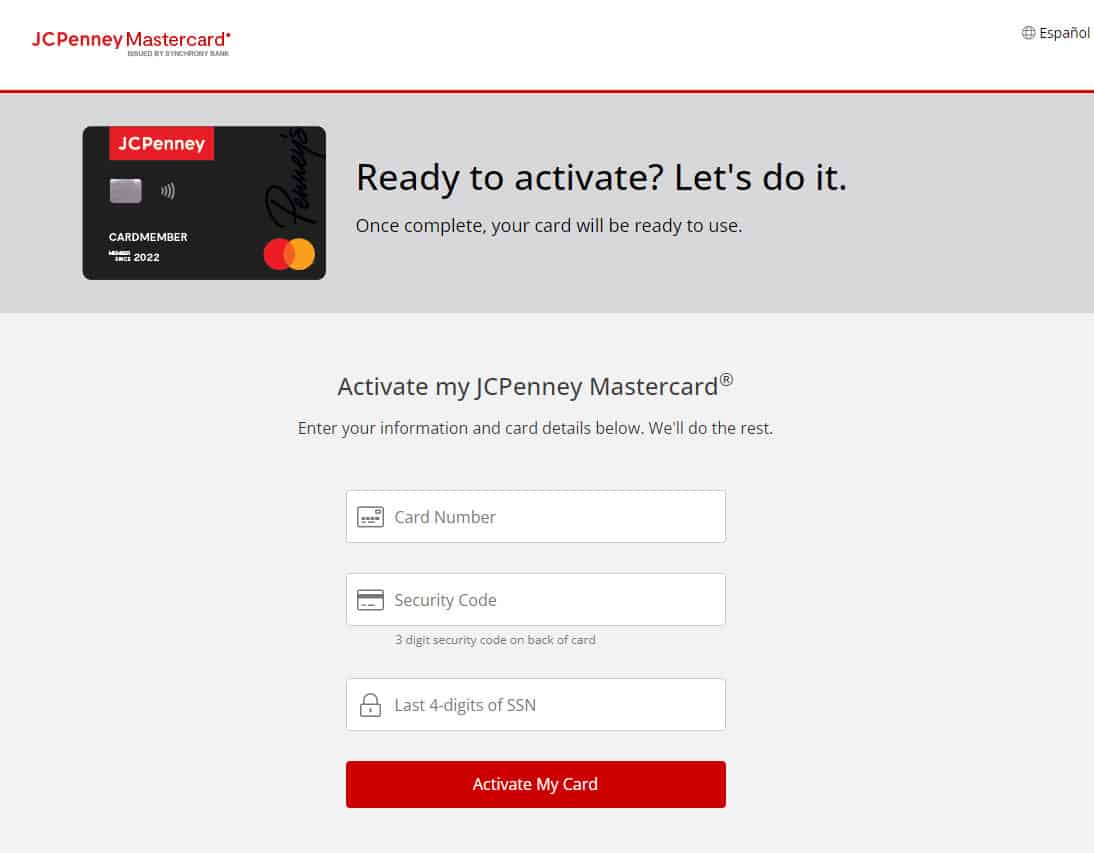
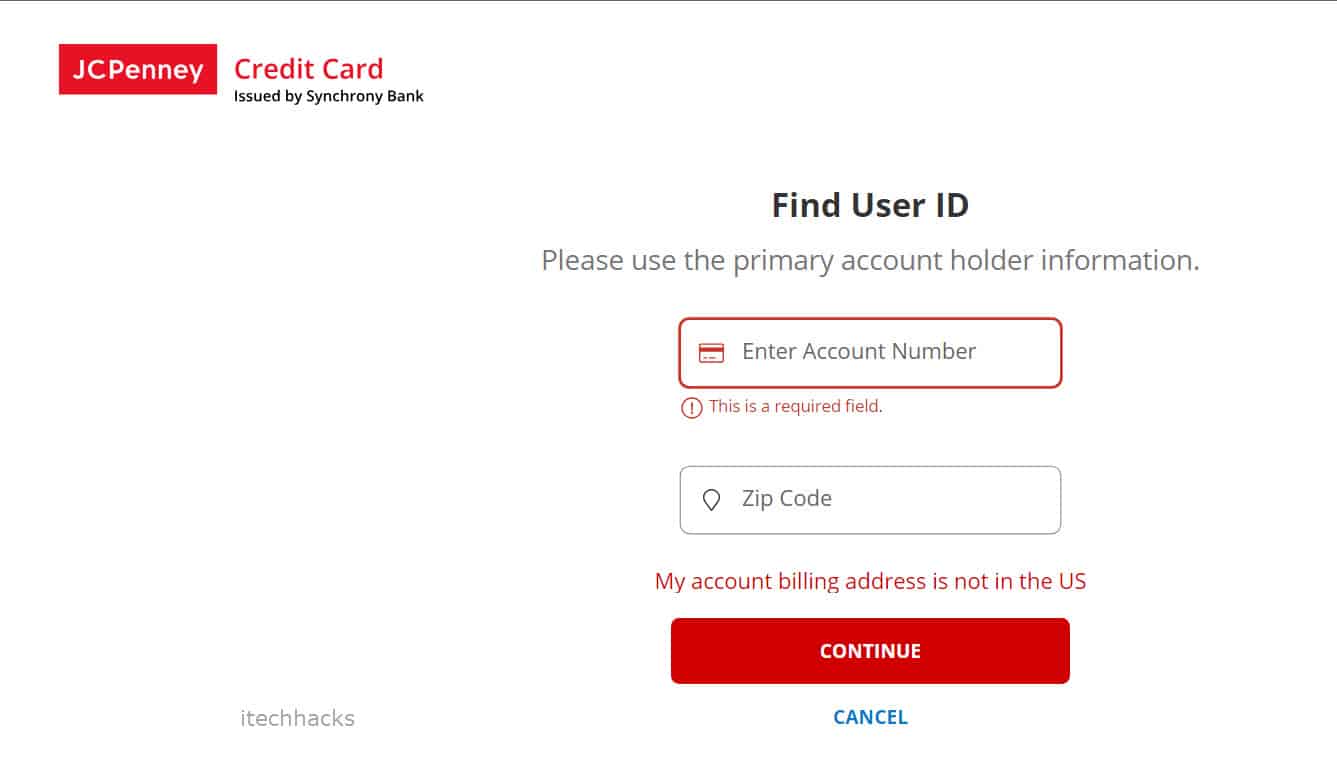







I have been trying to activate my new JCP credit card for 35 minutes. The activate page will not come up (says cannot find). I’m through trying.