- EBT EDGE is a government solution website providing cards for various types of assistance to maintain a healthy lifestyle during inflation. Families and individuals benefit from this solution to manage their finances effectively.
- EBT Edge Card, also known as Electronic Benefits Transfer, allows state welfare departments to issue benefits through magnetically encoded payment cards. Cardholders and state agencies can use this platform to manage accounts securely and efficiently.
- To activate the PIN on ebtedge.com, cardholders can either contact customer support or use the EBT PIN Select online portal. Activating the PIN is crucial for security and prevents unauthorized usage, similar to a debit card.
EBT EDGE is a government solution website that provides a card for every type of assistance. For families and individuals with moderate income, the government provides a solution of providing them with a card that can help them maintain a healthy lifestyle even when inflation is on the rise. If you have just received your EBT EDGE card and don’t know how to activate the PIN, here’s our guide to help you.
What is EBT Edge Card?
EBT Edge also known as Electronic Benefits Transfer, is an account information system. This system allows the state welfare department to issue benefits using magnetically encoded payment cards. This is your EBT Edge card. Further, the benefits include cash help, food stamps, and other kinds of government assistance.
EBT Edge card is used by cardholders as well as the state agency that manages EBT accounts. Moreover, EBT Cardholders can use this platform to check their balance, see transaction history, and manage account settings. On the other hand, State Agencies can use EBT edge to manage EBT users and monitor transaction activity, and also access reports.
Being a government enterprise, EBT Edge is an extremely secure platform that needs activation along with a Login ID and Password. There’s no way any attacker can defraud this system. As a result, you need to activate the PIN on ebtegde.com before you can use its services.

Why Do You Need to Activate PIN on ebtegde.com?
As already mentioned, EBT Edge is a government-aided service. And a PIN is very important to maintain unauthorized usage and access to the benefits that are completely yours. In other words, your EBT card works like a debit card, and it contains funds that are used to purchase eligible food items at authorized retailers.
If you set up a PIN, you will be able to prevent access to any unauthorized people even if your card is stolen. It will also protect your card against misuse. However, you have to keep in mind to never share the PIN with anyone and keep it private.
How to Activate PIN on EBTEDGE.com?
If you have already received your EBTEdge card, you can now proceed with the PIN activation process. As of now, there are two methods to activate PIN on your EBTEDGE card. Both of the methods are discussed below.
1. Using the Customer Support
Calling customer support and asking them to generate your PIN and activate the EDGE card is the easiest way. This is because you don’t have to do anything other than talk. Here are the steps you need to follow in order to do this:
- Open your dialer on your Phone and dial 1-866-545-6502.
- Call and stay on the call until you hear a beep.
- Now you will need to press buttons. 1 is for English, and 2 is for Spanish.
- Choose your preferred language and continue.
- Once an agent picks up your call, tell him that you need to generate your PIN.
- He will then ask for some information that includes your SSN and ID Proof.
- He will also ask for your 16-digit card number.
- Now the agent will transfer your call to an IVR where you can make your PIN.
Once done, your EBT Edge card is ready for use and your new PIN is activated.
2. Using EBT PIN Select
If you don’t like talking to customer support, this method might be suitable for you. In this method, we will show you how you can activate EBTEDge card PIN using their online portal. Here are the steps:
- Open a web browser on your PC or smartphone.
- Go to ebtedge.com.
- From the bottom, click on Card Holder login.
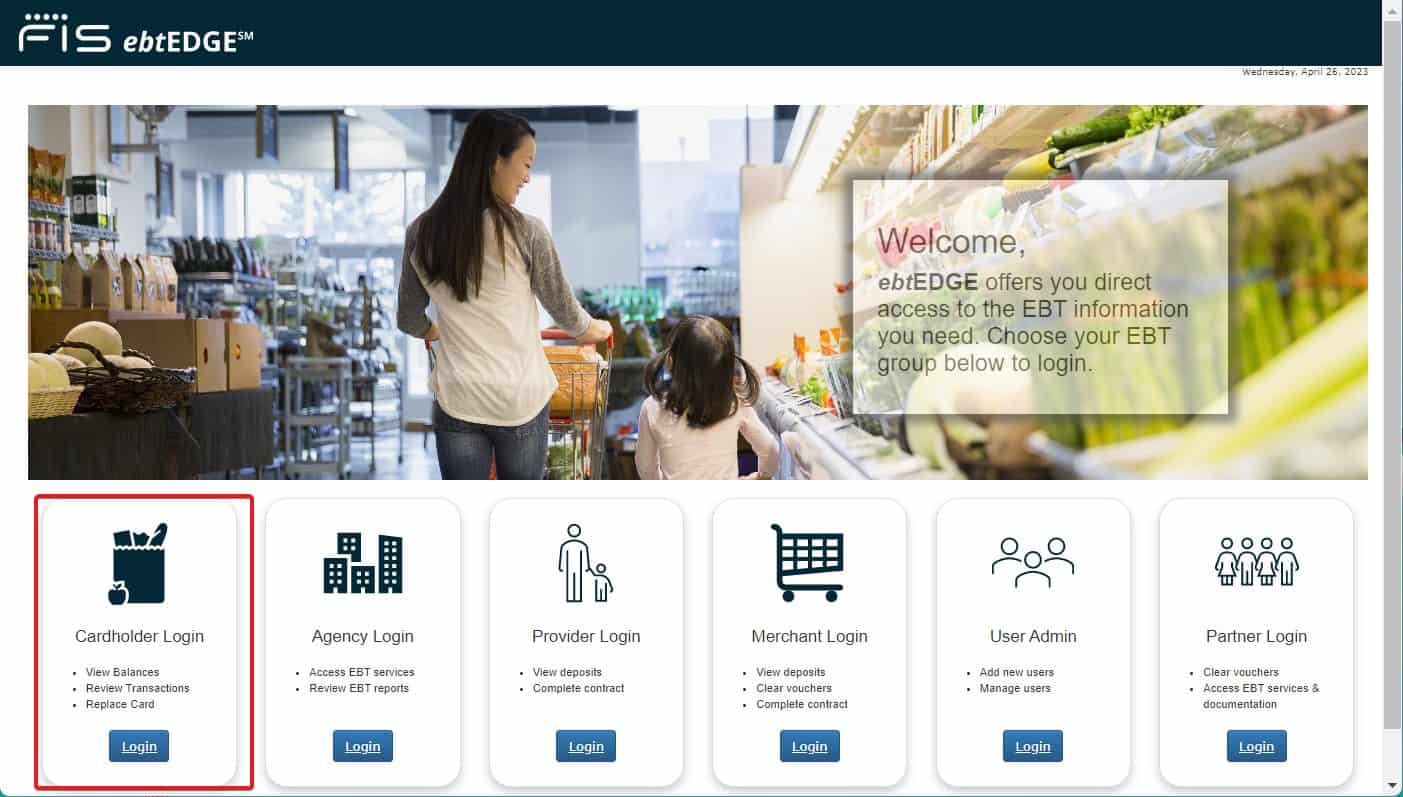
- Now, enter your User ID and Password. This is supplied with the card.
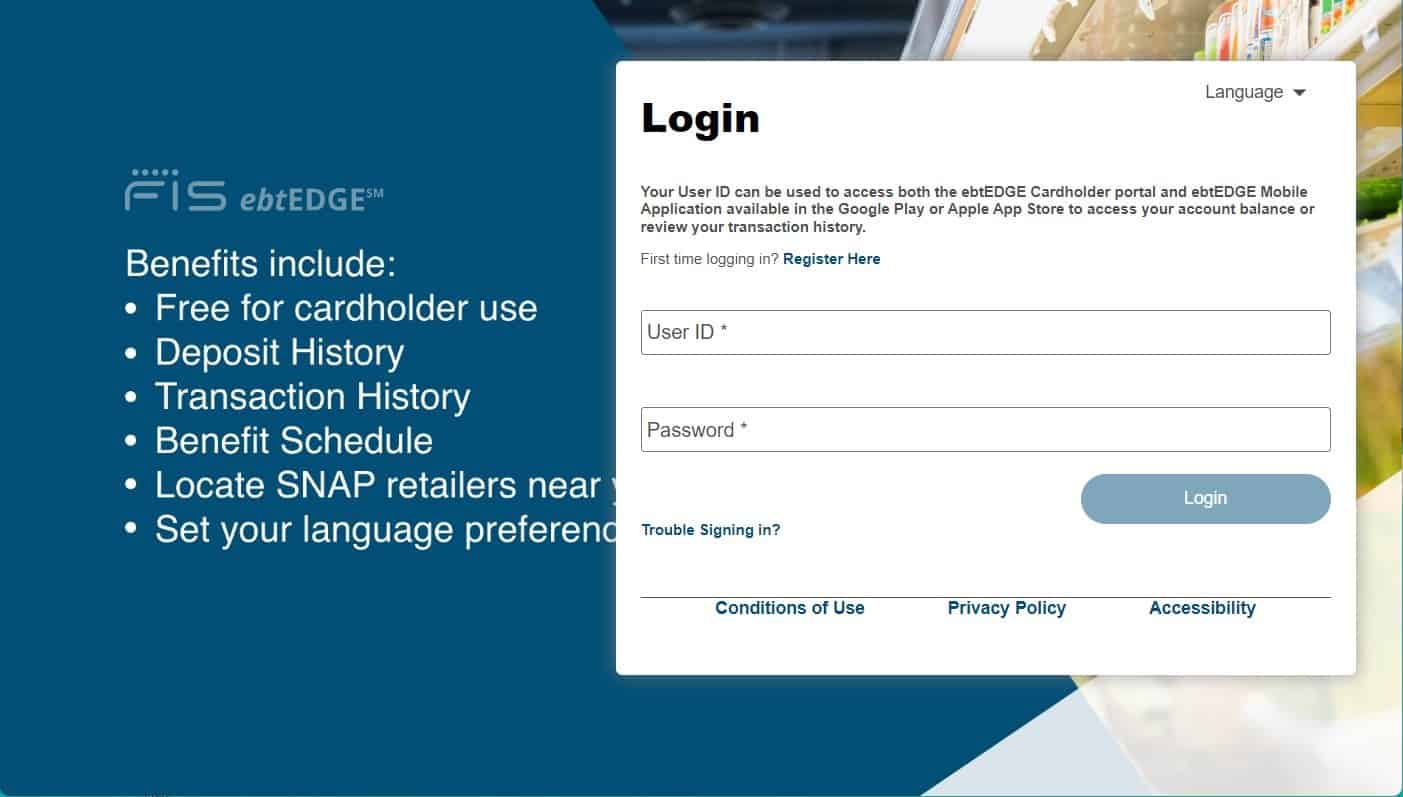
- If you don’t have it, click on Register and follow the on-screen instructions.
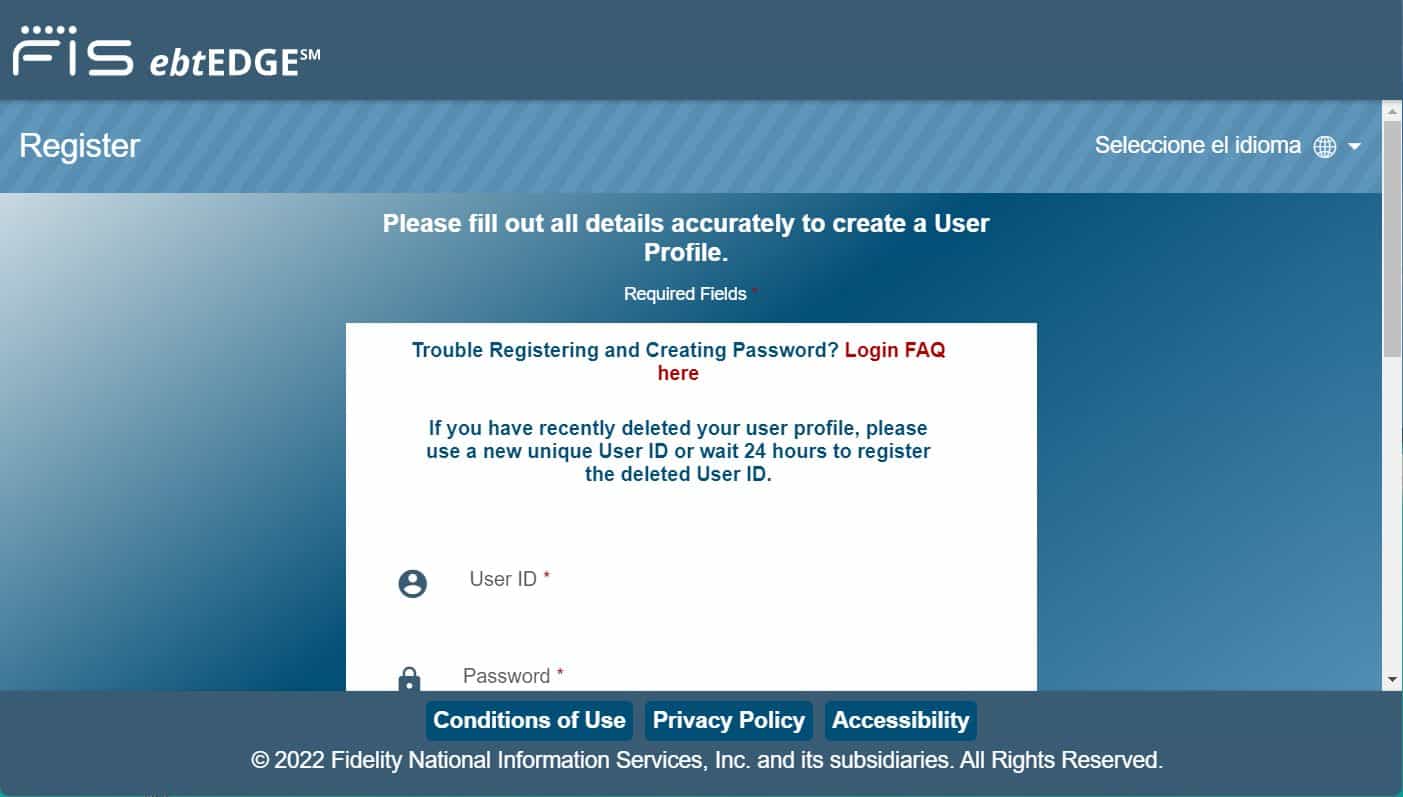
- Enter the OTP you receive on your phone.
- Once your account is created, go again to go the Card Holder login page and log in using the credentials.
- Once done, generate your PIN.
Again, if you are having trouble generating your PIN this way, you will have to contact customer support and inform them about your issue.
The Bottom Line
Well, that’s all we have here about how you can activate the PIN on ebtedge.com or EBT Edge Card. We hope this guide has helped you. If you still have any issues or problems, make sure to comment below.
ALSO READ:
- How to Activate Assurance Wireless My Account Login
- Activate straighttalk.com Wireless on New Phone
- Activate Netflix on All Devices at Netflix.com tv8
- Activate myuhc.com Account at activate.uhc.com Card Login
- TNTDrama Activate, Guide to tntdrama.com Activation Code Login
- How to Activate My5 at my5tv/activate on PC, Phone, TV
- How to Activate YouTube Tv via tv.youtube tv/start
- How to Activate Apple at activate.apple.com Enter Code

