- DayZ is a survival game with great graphics, but many users experience FPS drops affecting gameplay.
- To increase FPS and performance, adjust graphics settings like object detail and texture filtering.
- Updating graphics drivers, upgrading RAM, using an SSD, and disabling full-screen optimization can also improve game performance.
DayZ is a very famous survival game that is available on the internet. Like the other survival game, it also has some great graphics that the users love. To run the game smoothly on your system, the users need the best system with the best specs. Many users have reported that they see fluctuation in the FPS of the game. Due to the issue, the users cannot play the game. Thus, we have a guide to help you increase the FPS, which will look like the 1440p DayZ Image.
How to Increase FPS & Performance in DayZ

The users are playing the DayZ game. But some of the users are reporting that they see sudden drops in the FPS and performance of the game even if they have the system which is eligible to run the game without any issues. Millions of players have downloaded this game, and now all of them are searching for ways through which they can increase the performance of the DayZ game.
There are various ways available through which you will be able to increase the FPS and performance in DayZ. By following those methods, you will be able to get the 1440P DayZ Image graphics. So, follow the methods which are listed below to do this.
Use The Best Graphics Settings

To increase the FPS and performance of the game on your system, you can use the settings which are listed below. The settings are classified into two categories: High-Performance and Performance Mode. You can use any of them to get the 1440P DayZ Image.
High-Performance Mode
- Ambient Occlusion: Disabled
- Display Mode: Fullscreen
- Foliage Smoothing: Disabled
- Hardware Antialiasing: Disabled
- Object Detail: Poor
- Postprocess Antialiasing: Low
- Postprocess Quality: Low
- Quality: Custom
- Shadow Detail: Poor
- Terrain Detail: Poor
- Terrain Surface Detail: Low
- Texture Detail: Poor
- Texture Filtering: Low
- V-Sync: Disabled
Performance Mode
- Ambient Occlusion: Medium
- Display Mode: Fullscreen
- Foliage Smoothing: Disabled
- Hardware Antialiasing: Low
- Object Detail: High or Medium
- Postprocess Antialiasing: Low
- Postprocess Quality: Medium
- Quality: Custom
- Shadow Detail: Low
- Terrain Detail: Medium
- Terrain Surface Detail: Medium
- Texture Detail: High or Medium
- Texture Filtering: Low
- V-Sync: Disabled
Update The Graphics Driver
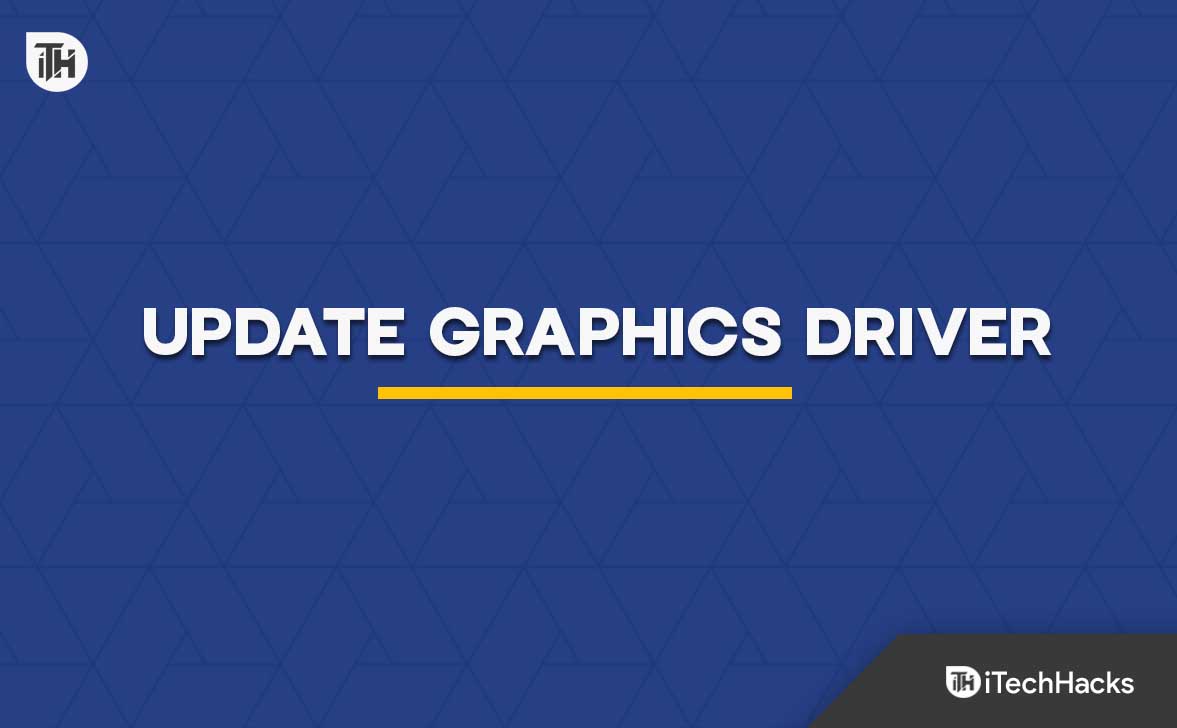
If you want your game to run with no fluctuation in the FPS, then you should update the graphics driver on your system to its latest version. The graphics driver plays a major role in the running of the game. If you have not updated the graphics driver for a long time, then the FPS and performance issues will continue. Thus, update the graphics driver on your system to get 1440P DayZ Image graphics. To update the graphics driver, you have to go to the Device Manager. On the page, you will see the Display Adapters. Select the driver, and update to increase the performance and FPS.
Check Your System’s Graphics Settings
The game’s graphics, FPS, and performance will depend on the system graphics you have chosen for your system. If you use the lower graphics settings on the system, you will see low FPS and performance in the game. Thus, choose the higher graphics settings on your PC if you want to get high FPS and performance in the game, like the 1440P DayZ Image.
Upgrade Your RAM and Use an SSD
Many users have reported a high fluctuation in the FPS and performance in the game. This can happen if you have less RAM or are not using the SSD on your system.
We suggest you check the RAM usage of the system from the Task Manager. And if it is higher than 90%, then you need to upgrade your RAM using the other slot. You can upgrade the RAM with more than 8GB to get good FPS and great performance while playing the game.
There are a lot of users who still have PC with HDD. The HDD is slower than the SSD and does not perform high-speed read and write, so you might see fluctuation with the game and different apps. If your system has HDD, then we will suggest that you should upgrade it to an SSD for faster performance. The SSDs are much faster than the HDD, so it will help increase FPS and SSD.
Disable Full-Screen Optimization

Those who have enabled the Full-Screen Optimization for the game in their system might also see a high fluctuation in the FPS and performance. When anyone enables Full-Screen Optimization in the system for the game, then the settings of the game and the system is likely to be conflicted, which might cause issues in the running of the game. Thus, we will suggest that you should disable it if you want to run the game without any issues. To disable Full-screen optimization on your system, you have to follow the steps which are listed below.
- Right-click the game application file.
- Select Properties, and go to the Compatibility mode.
- Now, tick the option “Disable Full-Screen Optimization.”
- That’s it; you have successfully disabled the Full-screen Optimization mode on your system. Now, you will see the difference in the FPS and performance of the game, and it will start looking like a 1440P DayZ Image.
Increase The Priority
The game will not run properly if some of its background processes are not getting enough resources. This happens if the task manager does not allow them the proper resources. Thus, you have to increase the priority of the game on the system to avoid the FPS drop with the game. To increase the priority, you have to follow the steps which are listed below.
- Start the game, and then minimize it.
- Open task manager.
- Select the Task of the game.
- You will see the option of Set Priority.
- Select the High option. That’s it.
Wrapping Up
Many users who were playing the DayZ have reported seeing FPS drop and performance decrease issues. With the help of this guide, you will be able to resolve those issues and will be able to increase the FPS and performance, which will look like 1440P DayZ Image. We hope by following the above ways; you can get 1440P DayZ Image. That’s it for this guide. If you are confused, let us know in the comment section.
ALSO READ:
- Fix Like a Dragon Ishin FPS Drops, Stuttering, or Freezing
- How to Fix Hogwarts Legacy Stuttering and Low FPS Issues
- How to Fix Hi-Fi Rush Lag, Stuttering and FPS Drop Issue
- Fix X-Plane 12 Keeps Crashing, Not Loading, Low FPS Issues
- Best Call Of Duty Warzone PC Settings To Boost FPS
- FIFA 23 FPS Drop Stuttering, Lagging and How to Increase it
- How To Fix Low FPS Game Problems on Windows 11

