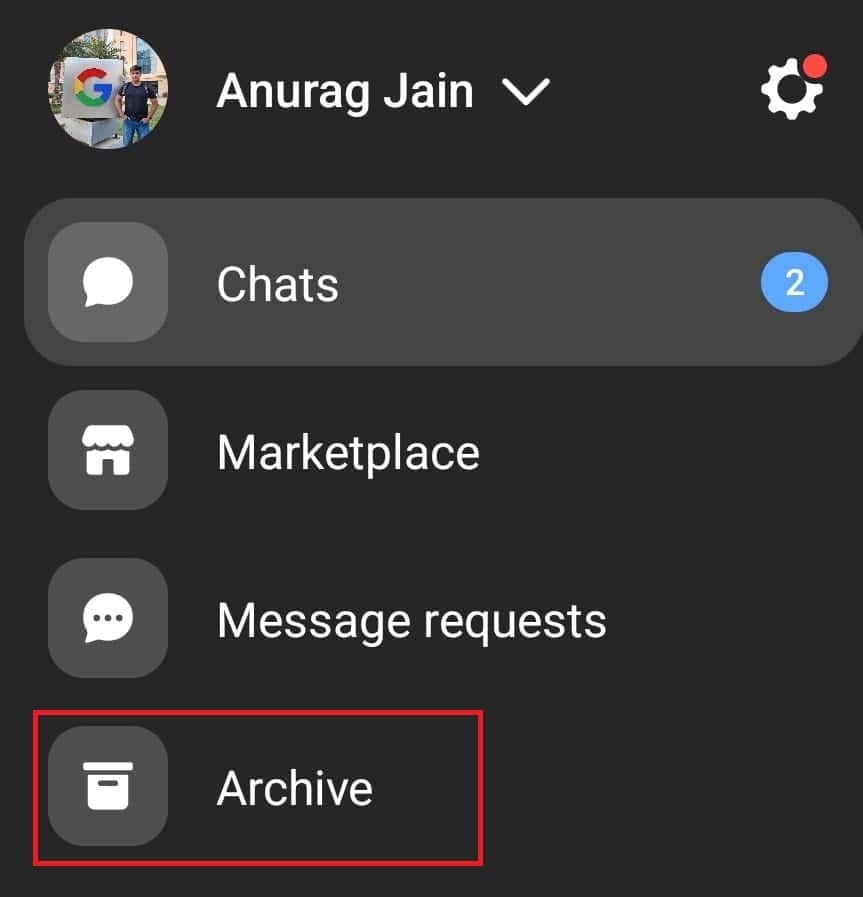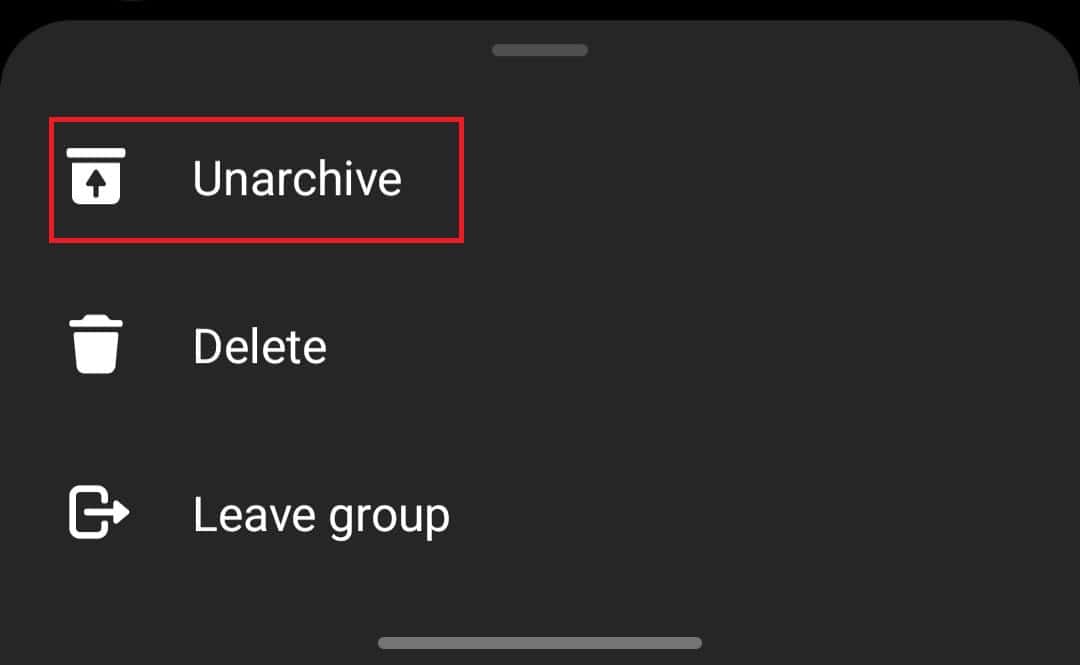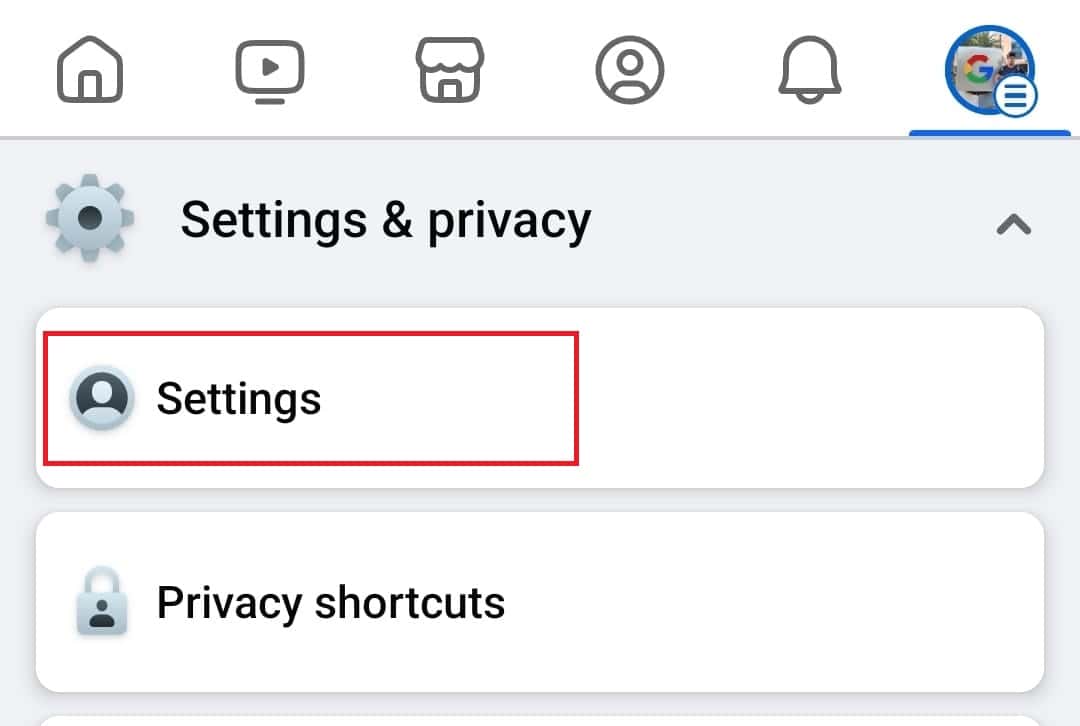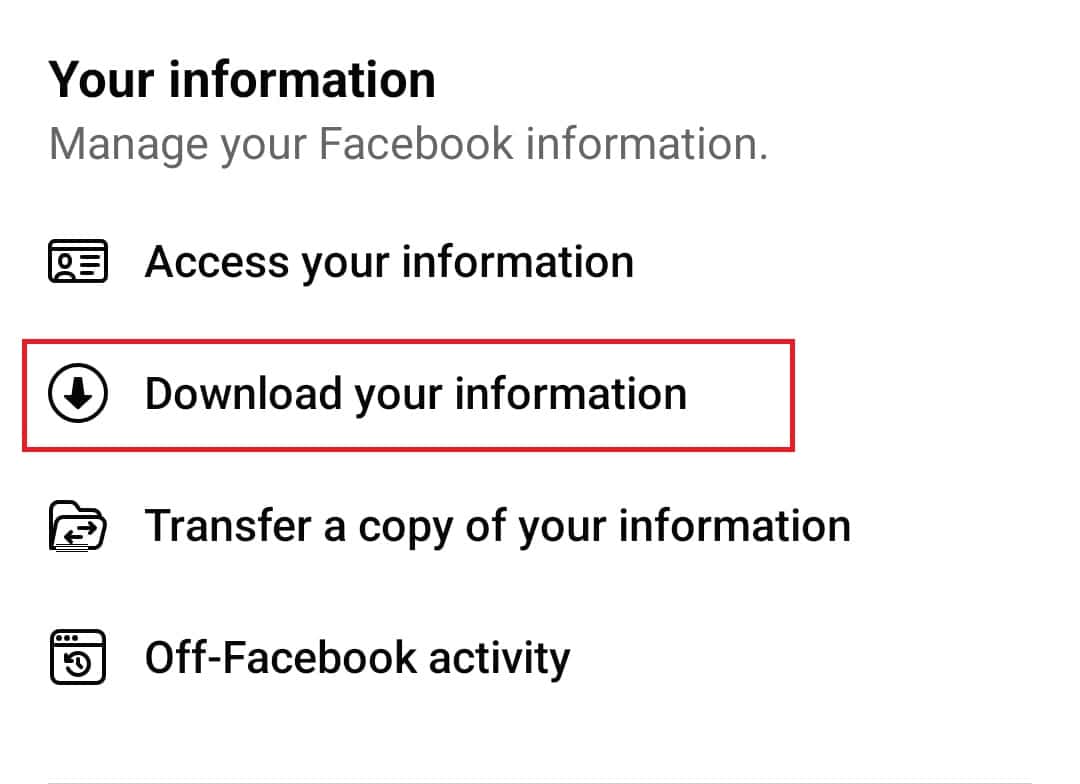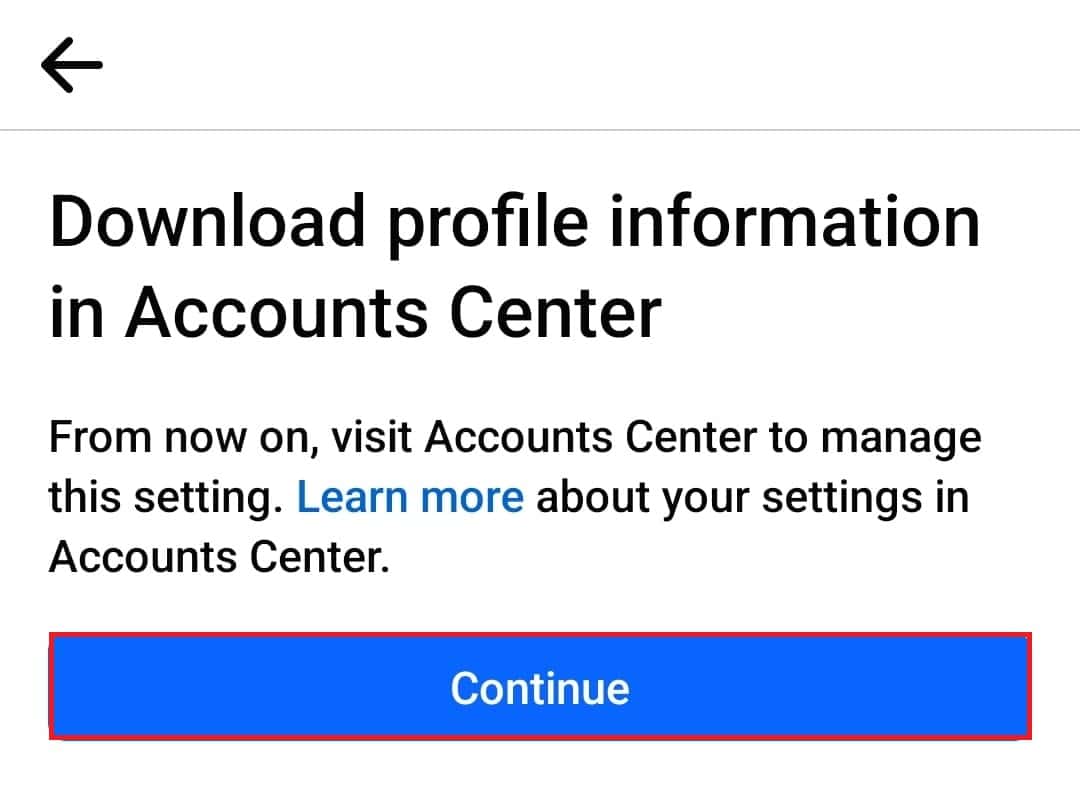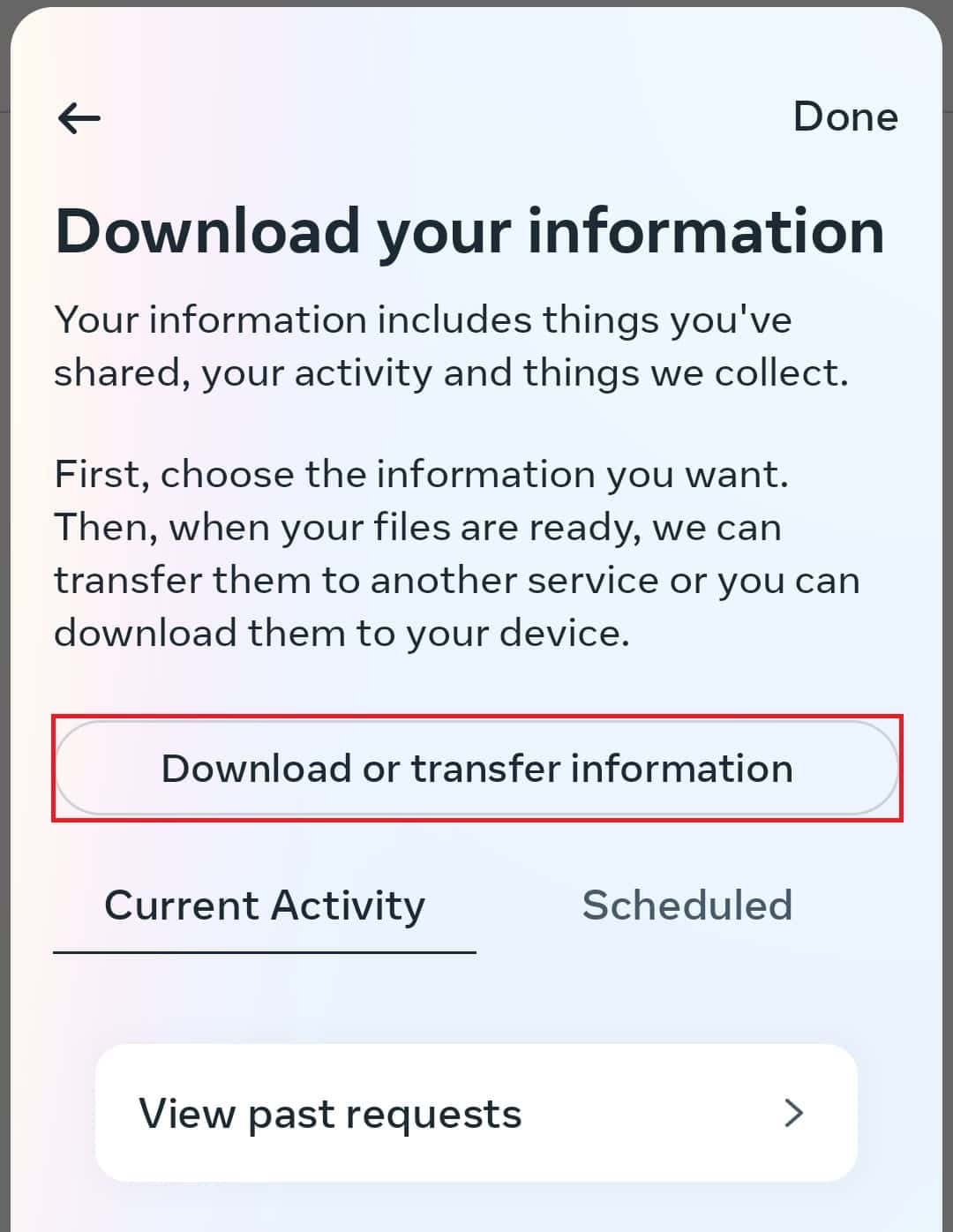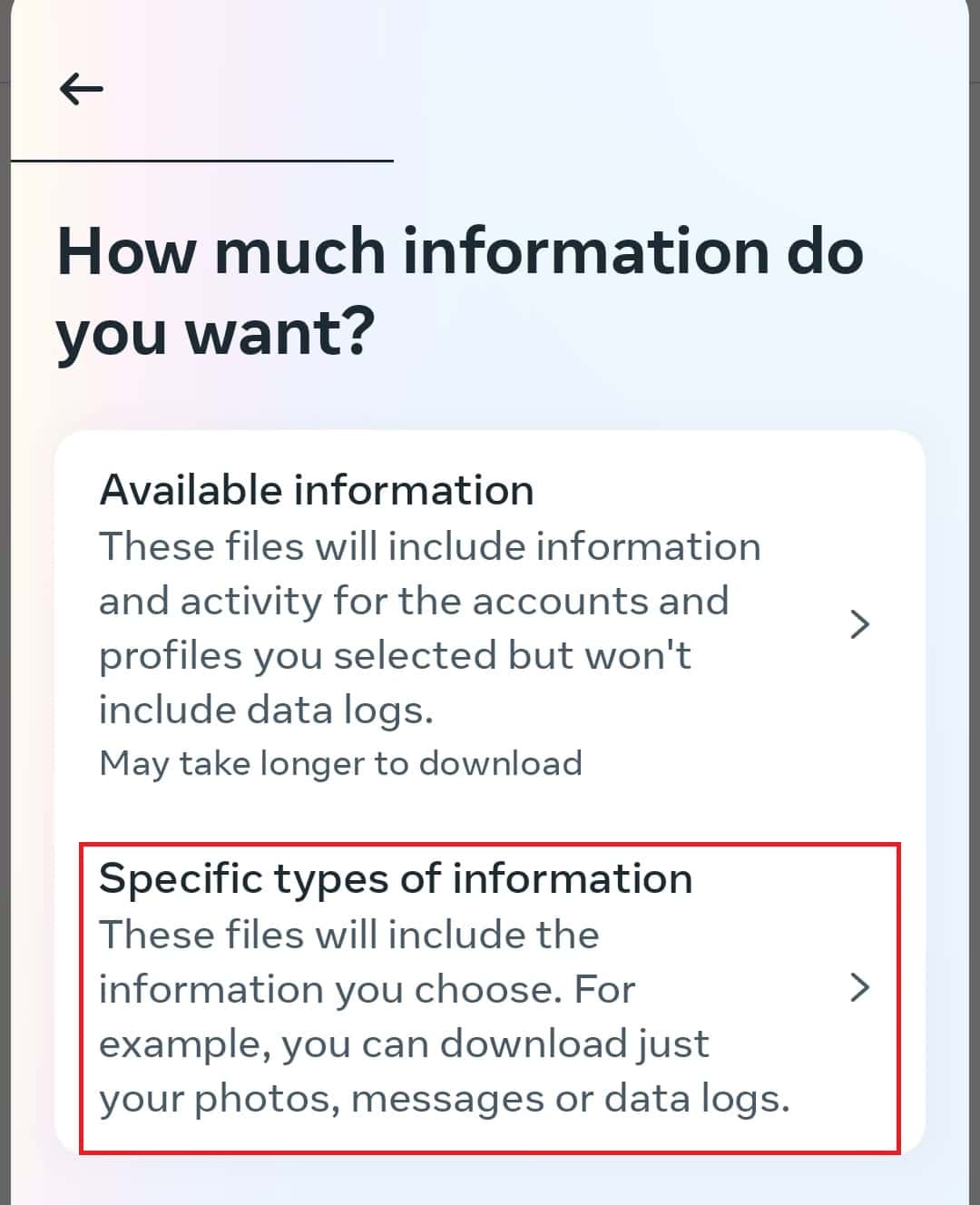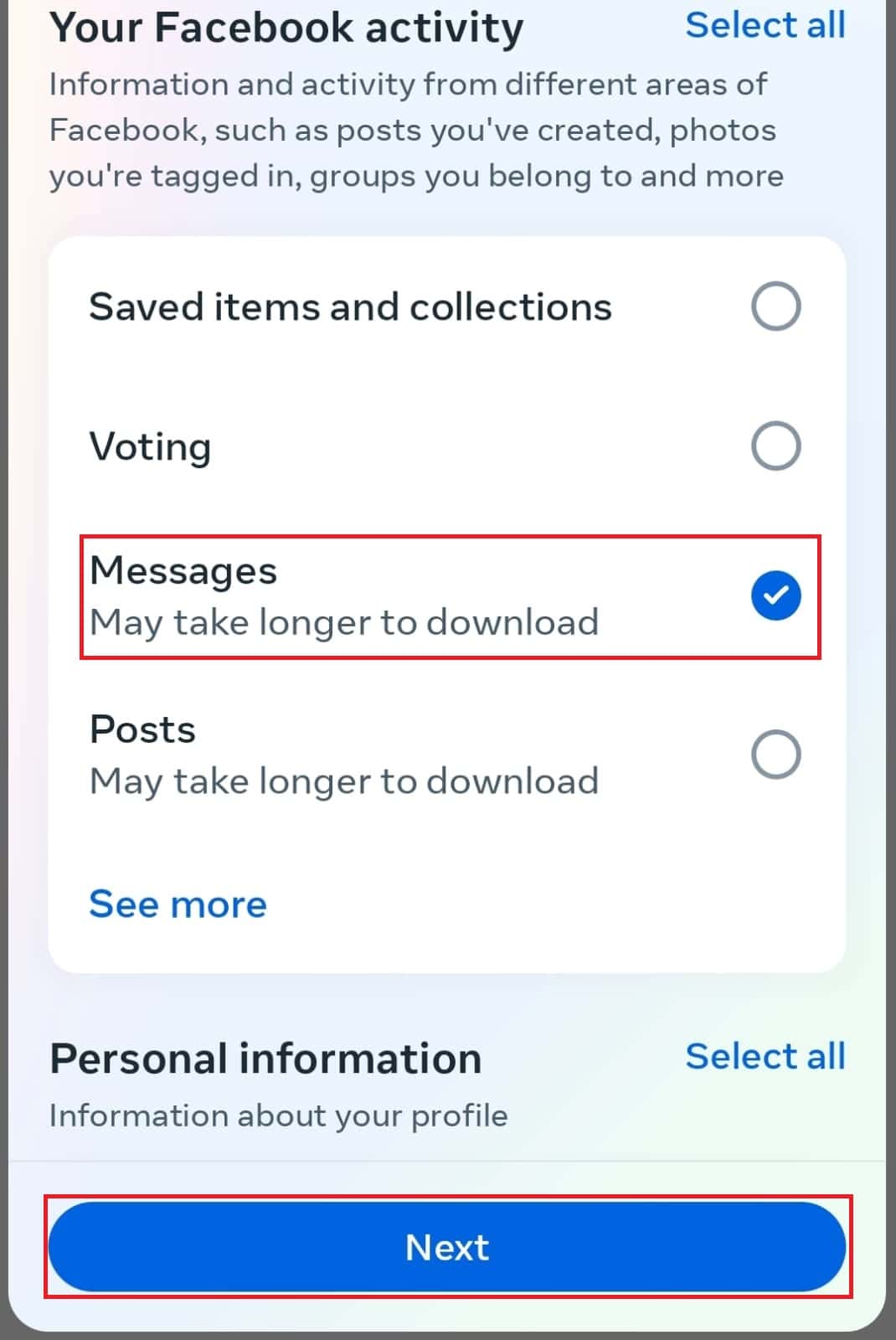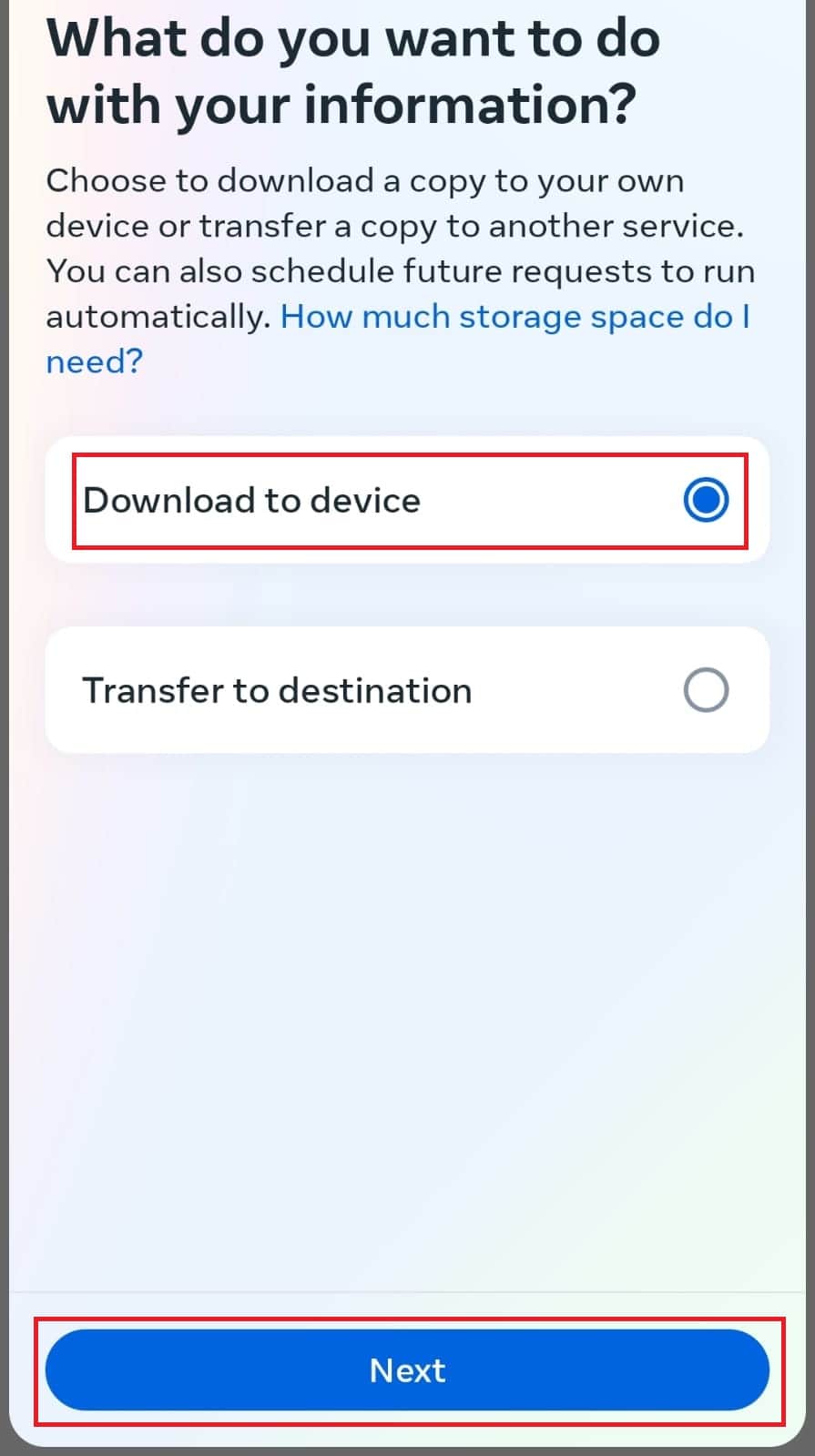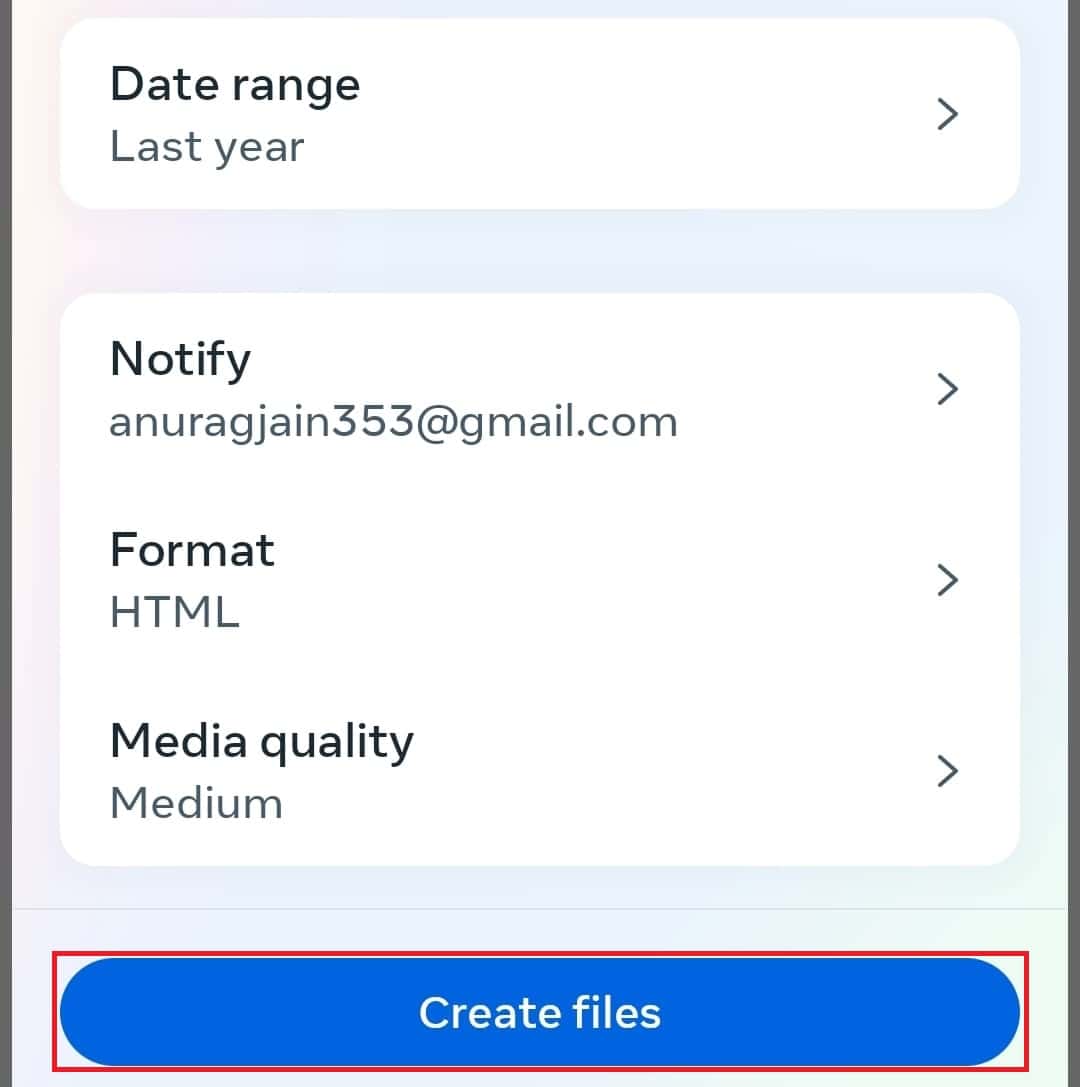- Once a Facebook chat is deleted, it cannot be accessed for security reasons. If accidentally deleted, important information may be lost.
- Methods to recover permanently deleted Facebook messages include checking archived chats, reviewing email notifications, and downloading data from Facebook servers.
- Recovering deleted messages is still possible, but success may vary based on the age of the chat. Asking a friend for a screenshot is a reliable option if other methods fail.
Accidentally delete a Facebook chat? Any chat that you delete on Facebook is gone, and you won’t be able to access it. This is done for security reasons so that no one can have access to your messages once they are deleted. But this can sometimes be an issue for an account owner if they delete a chat accidentally and it holds some important information that is retrieved.
So, are there any workarounds to recover the deleted Facebook messages? Well, there isn’t a sure-shot way that can guarantee it, but yes, there are a few things that you can try that might work. In this article, we will provide you with different methods to recover permanently deleted Facebook messages on Messenger.
How to Recover Deleted Conversations on Facebook Messenger?
There are a few methods that can help you get your Facebook Message back if luck stays by your side. Follow the steps given below, and you might get the deleted messages back on Messenger:
1. Look for Archived Chats
Many times people don’t delete their chats but rather archive them so it’s not there in the inbox. If you have archived your messages instead of deleting them, then they will be in the archive list on Messenger, and you can get them from there. Here’s how-
- Open the Messenger app on your phone.
- Tap on the menu icon at the top left corner.
- Now, tap on Archive.
- You will see all the archived chats here.
- To unarchive the chats from the list, tap and hold the chat and then tap on Unarchive.
2. Check your Mail for Messages
If you have connected your mail account to Facebook and email notification is enabled, then Facebook will send messages to your mail. You will get every message in your mail whenever someone pings you on Facebook. You will have to check your mail inbox for emails from Facebook about the message you have received.
3. Download Information from Facebook
Facebook generally backs up your account on its server. Your data, such as your messages and other account activities, are backed up on the Facebook server. You can request to download the information like your messages, and you will have access to deleted messages. To request information downloaded on the Facebook app, follow the steps given below-
- Open the Facebook app, then tap on the Profile icon at the top right corner.
- Tap on Settings & Privacy and then on Settings.
- Scroll down to Your Information section, and then tap on Download your Information.
- After this, tap on the Continue option.
- Now, tap on Download or Transfer Information.
- Select your Facebook account from the list of accounts and then tap on Next.
- Select the Specific Types of Information option.
- Check Messages from the given options and then tap Next.
- Select Download to Device and tap Next.
- Now, set the Date Range as per your preference. You can also set the Media Quality and Format type.
- Once done, tap the Create Files option.
Facebook will download all the messages for the given date range. If the date range you have set is long, then it may take some time for Facebook to get all the data. You will be notified in your mail once your data is ready to download.
Ask Your Friend to Send Screenshot
If you delete a message on Facebook, it is deleted from your inbox and not from the person with whom the chat was sent. If you are still in contact with the person and the chat was not long ago, then probably they will have a chat with them. You can ask them to send a screenshot of a particular chat with them. This is a sure shot way to recover permanently deleted Facebook messages on Messenger if none of the above steps help you with it.
Bottom Line
Even if your Facebook messages are deleted, you can still recover them. However, the chances of recovering very old chats or chats that were deleted long back are quite low. You can follow all the methods that we have mentioned in this article to retrieve deleted messages on Messenger.
READ MORE:
- How to Setup Facebook Messenger For Kids
- How to Add Music to Your Facebook Profile
- Top 10 Ways to Fix Facebook Messenger Not Sending Pictures
- 7 Ways to Fix This Content Isn’t Available Right Now Error on Facebook
- 5 Ways to Change Facebook Marketplace Settings to Local Only
- 7 Ways to Fix Facebook Not Working on Chrome