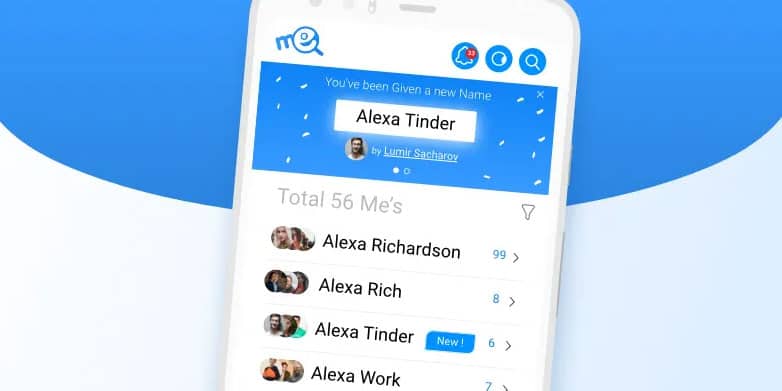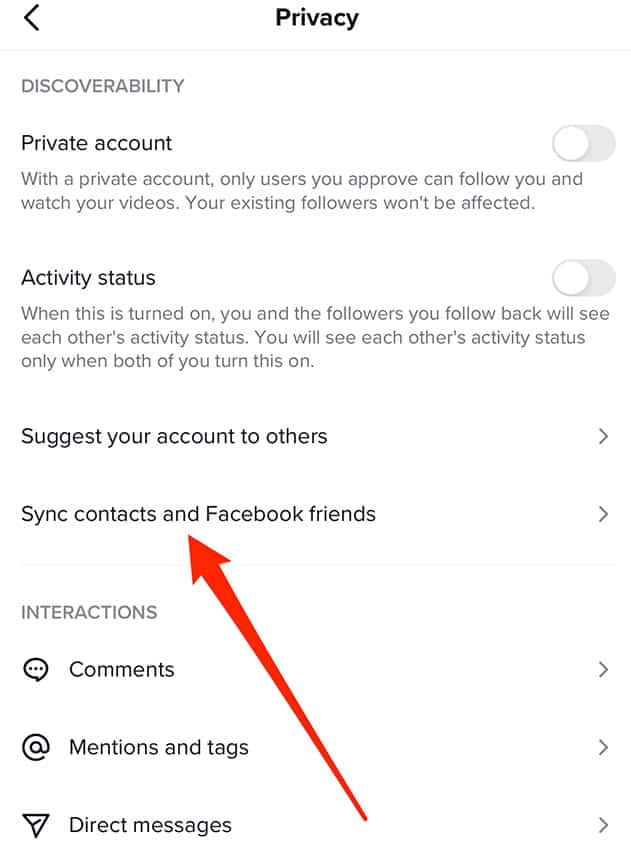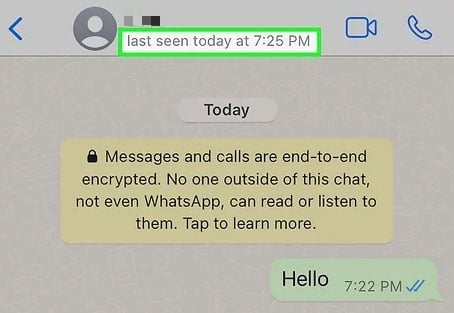- Saving someone's phone number can provide insights into their importance in your life, whether they're a romantic interest, new acquaintance, or professional contact.
- While there is no definite method to determine if someone has saved your number, some indicators, like using specific apps or checking last seen status, can give you a clue.
- Methods such as the "Who Saved My Number" app, WhatsApp broadcast feature, TikTok sync contacts, direct confirmation, and checking last seen status can help you identify if someone has saved your number in their contacts in 2024.
Nowadays, we all have someone’s phone number saved in our phones due to the advent of digital communication. Do you ever wonder if anyone has saved your number too? If someone saves your number, you can gain insight into their level of importance in their life, whether you are a potential romantic interest, a new acquaintance, or a professional connection.
Although there is no foolproof method for determining whether someone has saved your number, you can discover whether they are interested or engaged by employing a few indicators. In this article, we have mentioned some methods by which you can easily find out if someone has saved your number in the year 2026.
Can You Tell If Someone Saved Your Number?

The answer to that question is yes; it is possible to find out if your number has been saved. Despite what I’m saying, it’s not that simple. While there is no clear way to find this information within your phone settings, there are a few techniques you can try.
It is not possible to identify everyone who has saved your number except by checking the phones of those you suspect. But clearly, if that were an option, you’d have taken advantage of it by now.
In other words, you can tell, but not everyone will be revealed. If that’s enough for you, make sure to read this guide until the end.
Therefore, if you can’t tell if someone has saved your number, then it might be privacy concerns, but there is no reason for it. You would be unable to tell whenever someone has saved or deleted your number, which would be a severe privacy issue.
It doesn’t make sense for phone providers and developers to make it a feature because there is no real reason to know. You can also find out Who Called Me From This Phone Number.
How to Know Who Saved My Number in Their Android or iPhone
So, if you want to know this thing, then here are some methods using which you can easily know who saved your number in their phone:
Method 1: Who Saved My Number App
Using the Who Saved My Number app on your smartphone, you can find out who saved your number in their contact list. As soon as you open the app, a list of people whose names have saved your number in their contacts will appear.
Method 2: Whatsapp Broadcast Feature
WhatsApp also has this reliable method, which relies on sending a broadcast message to the recipient. When you send a broadcast message to someone who hasn’t stored your number in their contacts, you will know that they have saved your number in their contacts because WhatsApp doesn’t allow you to send broadcast messages to people who haven’t saved your number in their contacts. We can do this by imagining a person named Harry:
- Add Harry to your contact list.
- Open WhatsApp.
- To send a broadcast, tap New Broadcast and tap on the New List, then select Harry as a contact and select another person so that it’s a broadcast instead of a direct message.
- Click on Create.
- Let’s send a message. Whatever you want.
- Thereafter, hold the message and click on the info button. It contains two sections called Read by and Delivered by.
- When a recipient saves your number, their name will appear under the Read by or Delivered by category. If they haven’t saved your number, their name won’t appear in any section.
Method 3: Check If Someone Saved Your Number Using TikTok
Now you know for sure if someone has saved your number in their contact list. You will be notified if TikTok thinks your number has been saved. As part of the suggested feature, there is a feature that tells you who has your number in their contact list.
It says “You’re in their contacts” instead of the usual “from your contacts” when scrolling through the suggested list. These are the people who have you on their contact list.
However, you will have to sync your contacts through the settings. Moreover, you have to be able to identify them as the owner of the TikTok account. Thus, it will only display people who signed up with their phone number, not their email address. Here is how to find out who has saved your number on TikTok:
- You can save their number in your notes, but you need to delete it from your contacts right now.
- Launch TikTok.
- In the bottom right corner, click on profile.
- Go to Settings and Privacy and hit Privacy.
- After that, tap on Sync contacts and Facebook friends.
- Turn on Sync contacts.
- Return to your profile.
- Then, tap on Following and hit Suggested.
- Find “You’re in their contacts” in the list. Your number has been saved by these people.
- Re-save their contact information.
Method 4: Know If Someone Saved Your Number with Direct Confirmation
Even though it might feel bold, direct approaches can be effective when it comes to finding out whether someone has saved your number. When you’re having a casual conversation, you can politely ask if they saved your contact information. Rather than assuming anything or applying pressure, avoid any pressure or assumptions when approaching the topic. When you ask directly, you will be able to clear any doubts and obtain a definitive answer, fostering a more open line of communication between you and your opponent.
Method 5: Check Last Seen Status
It might be a sign that the individual has saved your number if you can see their last seen status. You can also identify whether someone has saved your number by knowing if their last seen status is visible to all contacts.
Can I see who has saved my number on WhatsApp?
There is no feature in WhatsApp that allows you to see who has saved your contact number. It is important to WhatsApp that user data remains confidential and the app does not share data with other users.
Wrapping Up | App to Know Who Saved My Number
So, that’s how to know if someone has saved your number in the year 2026. It’s our hope that this guide has helped you. In th meantime, comment below and let us know if you have any doubts or queries.
ALSO READ:
- How to Trace and Find Out TextNow Number in 2026
- How To Type in a Phone Number and Find out who it is
- Reset Your Snapchat Password Without Email or Phone Number
- How To Find Serial or IMEI Number on Apple iPhone
- How To Know if Someone Has Blocked Your Number On iPhone
- How to Track Someone Location With Phone Number