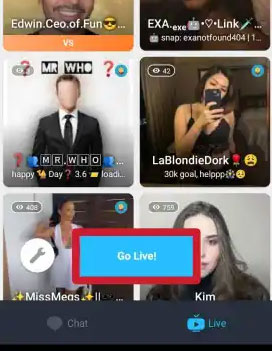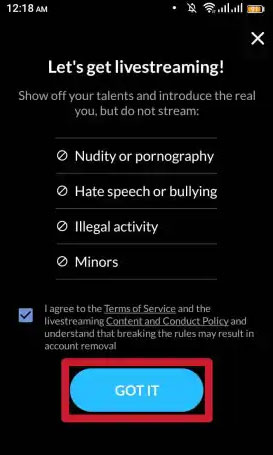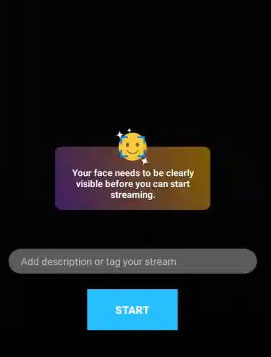- Kik launched its streaming platform in 2026, allowing users to connect in an interactive way within the app
- Kik Live Stream is free and offers benefits like reaching a larger audience, receiving gifts and rewards, increasing followers, and building business profiles
- To go live on Kik Streaming, users can follow simple steps within the app on Android or iOS devices to start streaming and earn money through gifts and rewards.
With the rise of live streaming, audiences around the globe can now connect in an interactive and immersive way with brands. Early in 2026, Kick launched its streaming platform. With Kik live streaming, you can stream live to users within the app.
It allows any Kik user to reach a larger audience through this platform. But, there are not many users who know how to live stream on KIK streaming; that’s the reason why we are here. In this article, you will learn how to live stream using KIK Streaming. Therefore, let’s get started with the guide:
What Is Kik Live Stream?
In the Kik Messenger app, Kik Streaming is a feature that allows users to live stream their activities in real time. You are probably familiar with the live streaming feature from social media apps like TikTok, Instagram, and Facebook.
Kik has now added the ability to live stream, allowing users to send diamonds to you when they watch your live stream. Live streams on Kik can help users gain more followers, connect with new people, create awareness, and generate income through gifts and rewards.
Is Kik Live Stream Free?
It is completely free to watch Kik live streaming. If you would like to join someone else’s live stream or go live yourself, you do not need to pay anything. Whenever you want to send a gift or reward to another user, you need to make an in-app purchase, and you cannot spend any money elsewhere. There are no other fees associated with the live stream other than this one.
What Are The Benefits of Using KiK Live Streaming?
So, here are some benefits of using the KIK Live streaming service:
#1. Reach A Larger Audience
You’ll be able to reach a broader audience by going live. There is no need to add users to the live stream when you go live in the application. It won’t take long for your live stream to draw in anyone who finds it interesting. In other words, it’s an ideal way to meet new people and build relationships.
#2. Get Gifts And Rewards
There are also rewards and gifts available via the Kik live stream, which are very attractive. You receive these gifts and rewards from other live streamers. With gifts and rewards, you can purchase new stuff on the application or exchange them for real money.
Kik’s in-app currency, Kin, will be used for all transactions and purchases made within the app. You can earn gifts and rewards through Kik if you look into what exchanges you can benefit from.
#3. Increase Followers On Kik
When users like the content on Kik, they can follow each other. Therefore, live streaming is an effective way to increase your Kik followers. By doing this, you may be able to get users to follow you on Kik.
#4. Build A Better Business Profile On Kik
When multiple channels are incorporated into a business, it strengthens the portfolio. If you are in business, Kik can definitely serve as a marketing tool. In addition, you can intrude on the live stream and prompt users to interact with your company. Create a Kik live stream that you’ll be grateful for, and you’ll be glad you did.
How To Go Live On Kik Streaming On Android And iOS
You can stream live on Kik by simply following their terms of service. To create an account, download the app and set up your account from the Google Play Store or the Apple App Store.
- If you’re not logged in yet, open the Kik Messenger application on your Android or iPhone device and then sign in to your Kik account.
- In the bottom right corner of your screen, you’ll see a TV icon on the Home screen. Tap it. This is the Live TV icon.
- Afterward, you will see all the current live-streaming videos, where you can request to join.
- In the above menu, you will see New Live Streams, Trending Live Streams, and Favorites Live Streams. To start a Kik live stream, tap the Go Live button at the bottom.
- To go live on Kik, you must accept its Terms of Service. You are not allowed to use hate speech, bully on live stream, do an illegal activity, live stream a minor, or expose yourself naked.
- You will not be able to go live on Kik if you do not accept the Terms of Service. To confirm that you have accepted the Terms of Service, tap on Got it.
- You can create Kik live streams for your followers and other Kik users once you have agreed to the Terms.
- Next, tag your live stream and add a description. To begin live streaming, tap START.
How To Cancel Your Kik, Live Stream?
When you’re done streaming on Kik, you can cancel anytime. You can stop a live stream even if you haven’t started it yet. Here’s how to get started.
- You can end live streaming on Kik by tapping on the X icon at the top of your live stream page.
- Tap on the End Stream button and then the X icon again.
- Tap on X again to end your Kik live stream.
How To Remove Or Disable Kik Live Stream?
Some users, especially those who are underage, may find the Kik live stream feature inappropriate. Due to this, the live stream feature of the app can be removed or disabled. You can accomplish this by following a few simple steps.
- To begin, open the Kik app and log in if necessary.
- Navigate to the settings menu.
- Select Live Stream and toggle the switch to off.
- Afterward, live stream videos and images will no longer appear on your Kik home screen and will no longer be available.
How To Make Money With Kik Live Stream
When you stream on Kik, you will receive gifts and rewards that can be turned into cash. Sending you a gift means you have purchased it yourself, and you have paid for it.
You will earn money on the app by streaming and receiving rewards and gifts from users who want to support you. On the app, you can make money if you gain more followers and views. You can get these amounts of diamonds from your live streams on Kik:
- $50 equals 10,000 diamonds.
- $100 is equal to 20,000 diamonds.
- $200 is equal to 40,000 diamonds.
Whenever you collect 10,000 diamonds, you receive $50. In order to earn more money, you will need to get people to support you and send you diamonds while you live stream.
Wrapping Up
So, that’s all we have for you on how to live stream on KIK streaming. We hope that this guide has helped you. In the meantime, if you need more info regarding the KIK Streaming, comment below and let us know.
ALSO READ:
- How to Get OnlyFans Refund After Canceling Subscription
- Top 30 Best Movies Streaming and Downloading Sites
- Best Score 808 com Alternative for Live Streaming
- USTV247 Live TV Stream Channels Online for Free
- How to Watch HesGoal Football Live on Smart TV
- How to Go Live On TikTok: How Many Followers Do You Need To Go Live?
- Fix: Live Access Is Needed To Go Live As Guest on TikTok
- How to Fix Telegram Live Location Not Updating on iPhone and Android