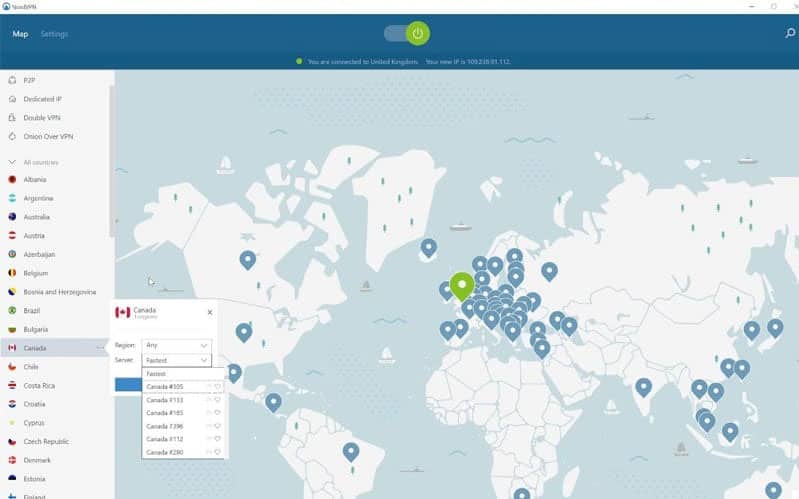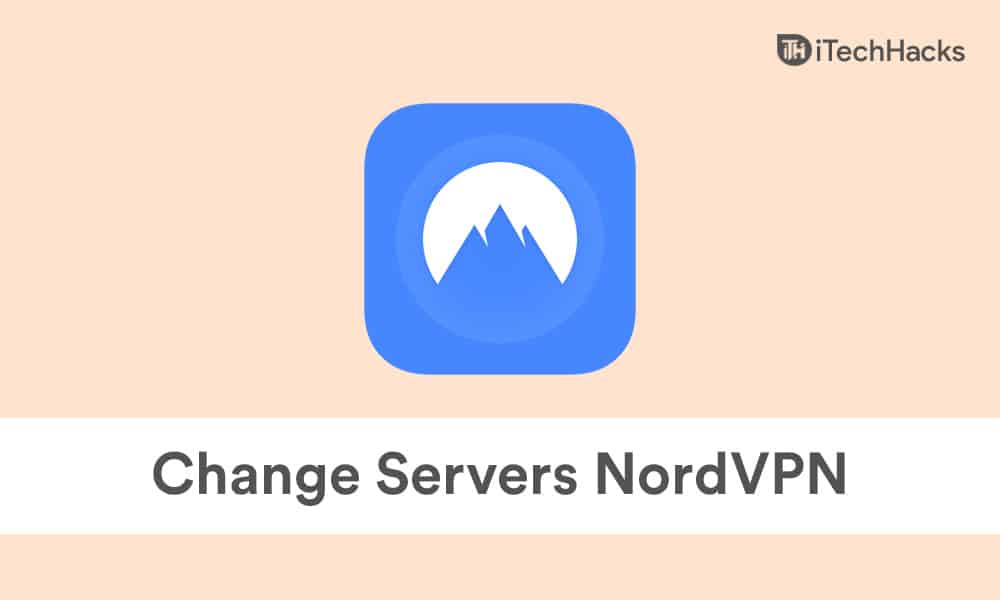- NordVPN is a popular paid VPN service used by millions for safe browsing, offering more features than free VPNs
- NordVPN Config Files allow users to customize their VPN settings for different devices like Windows, macOS, Android, iOS, and Linux
- The guide provides step-by-step instructions to download NordVPN Config Files for various devices, including Windows, macOS, Android, iOS, and Linux
Whenever there is any talk going on about VPNs, we all get the most famous NordVPN name in our heads. It is one of the famous software that provides VPN service to millions of users all over the globe. There are a lot of VPNs available over the internet that you can use to safely browse. There are many free VPNs available, but they are not good to use.
It is because the free VPN does not give all the advantages that a paid VPN can provide. NordVPN is one of the paid VPNs, which is available for users with a lot of features. Millions of users have bought a subscription to NordVPN so that they can do happy and safe browsing without any issues. Many users are looking to install NordVPN on different operating systems. However, they are looking for the NordVPN Config Files.
We are here with the guide where we will list the necessary steps for downloading the NordVPN Config Files. The users who don’t even know about the NordVPN Config Files should also read the article, as we will explain in the guide. So, let’s get started with this guide to understand the NordVPN Config Files.
What are NordVPN Config Files?
The users are buying the NordVPN subscription so that they can surf the internet without any issues. Similarly, there are some users who are looking for the NordVPN configuration files so that they can customize NordVPN according to their needs or the server they are going to use it. The users who don’t know, you can use the NordVPN Config Files for manually installing NordVPN on your Windows, macOS, Android, iOS, or Linux.
There are thousands of users who use the way for manually downloading and installing the NordVPN Config Files. If you are thinking of downloading the NordVPN Config Files but are worried about the steps, then don’t worry, as the steps are going to be very simple. Even if you are a beginner or a person who is not techy will be able to download and install the NordVPN Config Files. Let’s get started with the simple procedure to understand how to download NordVPN Config Files.
How To Download NordVPN Config Files [All Devices]
The users might be worried about the procedure required to download NordVPN Config Files. However, the procedure will be simple for the users according to their devices. NordVPN is available for users on different platforms like Windows, macOS, Android, etc. So you have to follow the steps we will list below to download the NordVPN Config Files on that particular device.
How To Download NordVPN Config Files on Windows
The users who are going to install the VPN services on their Windows will need to download the NordVPN Config Files from the steps that are listed below.
- First of all, open any browser.
- Go to www.nordvpn.com/servers/tools/.
- Now, select the country from which you want to download the configuration files.
- After it, click on Show All Available Protocols.
- Click on Download Config.
How To Download Nordvpn Config Files on macOS
If you are a MacOS user, then you have to follow the steps listed below to download NordVPN Config Files.
- Open Safari on your macOS.
- Now, visit this website.
- After it, select the country for which you are looking for the configuration files.
- Click on Show All Protocols.
- Click on Download Config.
How To Download Nordvpn Config Files on Android
Android users who are thinking of downloading the NordVPN Config Files can follow the steps which are listed below to do this.
- Open Google Chrome and visit this website.
- After that, select the country for which you are looking for the configuration files.
- Click on Show All Protocols.
- Click on Download Config.
How To Download Nordvpn Config Files on iOS
If you are using iOS and thinking of downloading the NordVPN Config Files, then you can follow the steps which are listed below to do this.
- Open any browser on your iOS.
- Now, visit this website.
- After that, select the country for which you are looking for the configuration files.
- Click on Show All Protocols.
- Click on Download Config.
How To Download Nordvpn Config Files on Linux
Linux users who want to download the NordVPN Config Files according to their needs will have to follow the steps listed below.
- First of all, visit this website on your Linux.
- Once the page is loaded, select the country.
- Click on Show All Protocols.
- Click on Download Config.
How do I download the OpenVPN configuration file?
Users are looking for ways to download OpenVPN Configuration files on their devices so that they can use the VPN without any issues. We have listed the procedures for all the devices above. Check them and download the configuration files. Now, we are going to list the process involved in importing config files into OpenVPN.
How To Setup a VPN on Your Device
Once the users have downloaded the NordVPN Config Files, they will need to install them on their devices. Basically, we are going to set up the VPN service for you through the config files. We are going to list the steps that are involved in it. Check them properly.
Windows
Windows users will need to follow the steps which are listed below to set up VPN on their device.
- First of all, download the OpenVPN GUI Application.
- Install the software on your device.
- After it, copy the config file that you have downloaded.
- Right-click on the OpenVPN GUI.
- Select Open File Location.
- Paste the file into the config folder directory.
C: >> Program Files >> OpenVPN >> config.
- After it, open the config file and paste this line:
block-outside-dns
- Now, open the OpenVPN GUI on your Windows.
- Right-click on the application icon and click on Connect.
- Log in with your credentials.
macOS
MacOS users will have to follow the steps listed below to set up VPN on their device.
- You have to download Tunnelblick.
- Now, install the Tunnelblick.
- Follow the on-screen instructions.
- After it, you will see the option I have configuration files. Select it.
- Drag and drop the config files that you have downloaded.
- Connect your VPN; that’s it.
iOS
The iOS users have to follow the steps which are listed below to set up VPN.
- First of all, download and install the OpenVPN Connect.
- Once the app is installed, then download the config files.
- Click on it and select OpenVPN Connect.
- After it, log in to your account.
- Allow adding VPN Configurations. That’s it.
Android
Android users must follow the steps listed below to set up a VPN service on their Android device.
- First of all, download and install the OpenVPN Connect.
- Once the app is installed, then download the config files.
- You have to start OpenVPN Connect.
- Click on File and tap on Allow.
- Import the config files.
- Enter the credentials.
- Start the VPN Profile.
- Give permission; that’s it.
How do I edit OpenVPN config file?
If you want to edit OpenVPN config files according to your need, then you have to follow the steps which are listed below.
- First of all, visit this website.
- Once the page is loaded, select the country.
- Click on Show Advanced Options.
- After that, choose the options according to your needs.
Wrapping Up
Thousands of users are using VPNs to surf the internet safely. They are considering NordVPN as their VPN service provider. In this guide, we have listed the steps necessary to download the config files on your device.
If you’re looking to install a VPN on your PC, using config files can make the process much easier. This guide is here to help you understand NordVPN Config Files and how to download them. If you have any questions or concerns, don’t hesitate to share them in the comments section. That’s everything for now.
ALSO READ:
- How to Use and Enable Free VPN on Opera GX Browser
- Top 10 Best Free VPN Services of 2026
- How to Change Servers In NordVPN
- How To Fix When NordVPN Not Working On Windows 11
- How To Change Public VPN To Private In Windows 11
- Top 7 Best VPNs for Rocket League in 2026
- How to Fix VPN Not Working in Windows 11