- Facebook updates offer new ways to interact, but some users can be bothersome with unnecessary messages.
- Blocking messages without permanently blocking a profile is possible on Facebook.
- By following simple steps, users can block messages from specific users without removing them from their friends list, and also unblock them if needed.
With Facebook adding new updates , it has become a cool to interact with friends to clients, don’t you think? Among these friends to clients, there are few who kind a bother even when they have no subject to talk about. That is when we need to block there messages without blocking them permanently.
Despite of being on it for hours we have exposed many of its features, understanding your need we are going to show how you can Block Messages Without blocking Profile on Facebook.
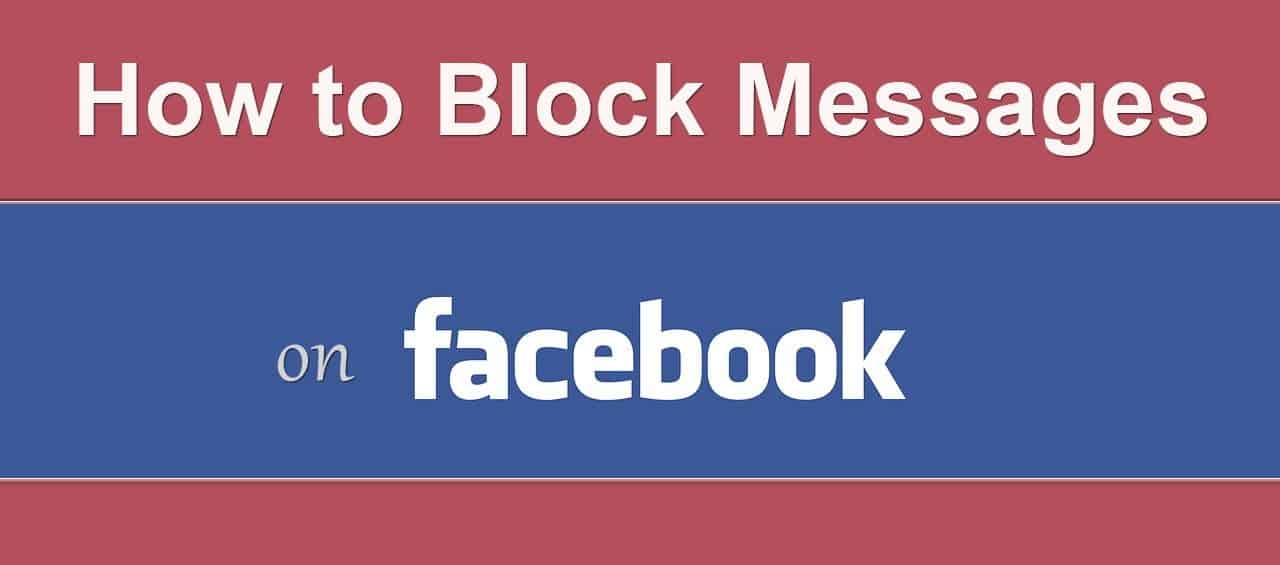
Generally what it does is, There are many who don’t want to receive messages from a particular user, this is when it gets handy. You can block the from messaging. While you and other user can check our profiles and other data without blocking him from your friends list forever.
How to Block Messages Without Blocking Profile on Facebook?
There are few simple steps you have to follow, it’s not difficult to perform this action. We will show step-by-step how you can do it.
As you can below, in the list of name select the one, you want to block from the chatbox.
Also Read: How To Unlock PC Using USB Pendrive

That person chat box pops up, then click on the gear icon, as shown below.

And next move will be to “Block Messages“, click on it.

This action will block the person from your profile temporary.
How to Unblock Profile :-
I think it’s not fair to block somebody without having knowledge of how to unblock facebook profile messages, isn’t it?
If you’re choosing this method to avoid a person, that certainly means tht your willing to block that certain person temporary, right? if that’s the case, then follow the steps below.
Also Read: How To Make WhatsApp Online All Time in Android & iPhone
This is where you have to go to “Settings” by clicking the “Down-arrow”.
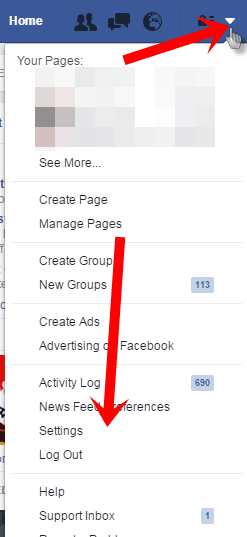 Once there , choose “blocking” option from settings.
Once there , choose “blocking” option from settings.
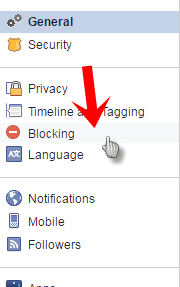 You will be redirected to a page called “List of Blocked profiles” , Thats the spot where all of the people whom you blocked appear. you can see that there is a “Unblock” button , click that button to unblock any profile.
You will be redirected to a page called “List of Blocked profiles” , Thats the spot where all of the people whom you blocked appear. you can see that there is a “Unblock” button , click that button to unblock any profile.
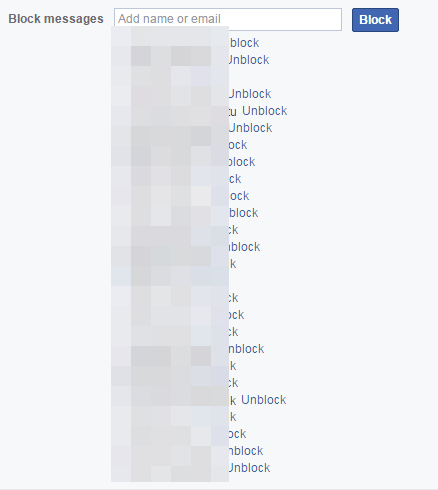 Thats it, now you will be able to check out each other chats as normally.
Thats it, now you will be able to check out each other chats as normally.
Wrap up:
It wasn’t that difficult to block somebody who is irritating you when your not in mood. This is an easy way to block somebody without blocking him permanently from you profile.
In simpler words, Click on the ” Gear icon” > Then settings from chat > select “block messages“. This is a simpler version of how to block a profile messages.
If in case you want to unblock someone from you list , since we are bound to be like that, go to settings by clicking “Down-arrow” , choose “Blocking” then unblock the person you wish to.
Have a Look:- Create Your Android Apps with Android Phone
This is a simple task any one can perform. Think you got stucked somewhere in between? Feel free to drop a comment and get it sorted and clear your doubt.

