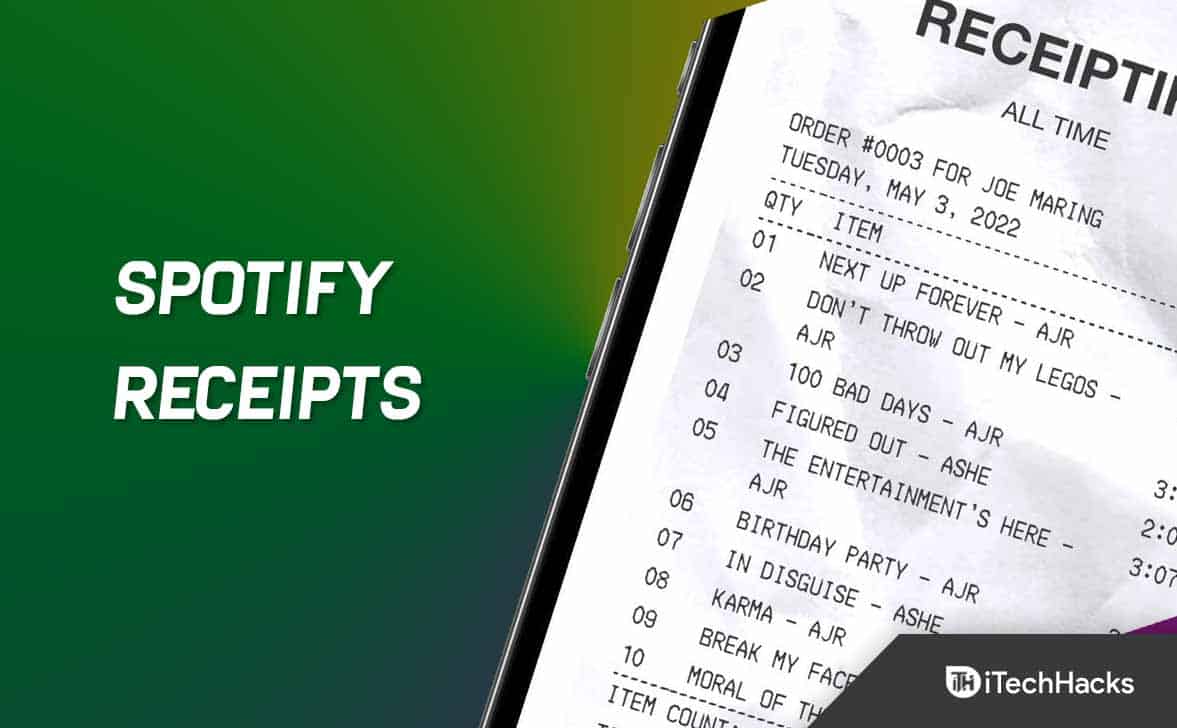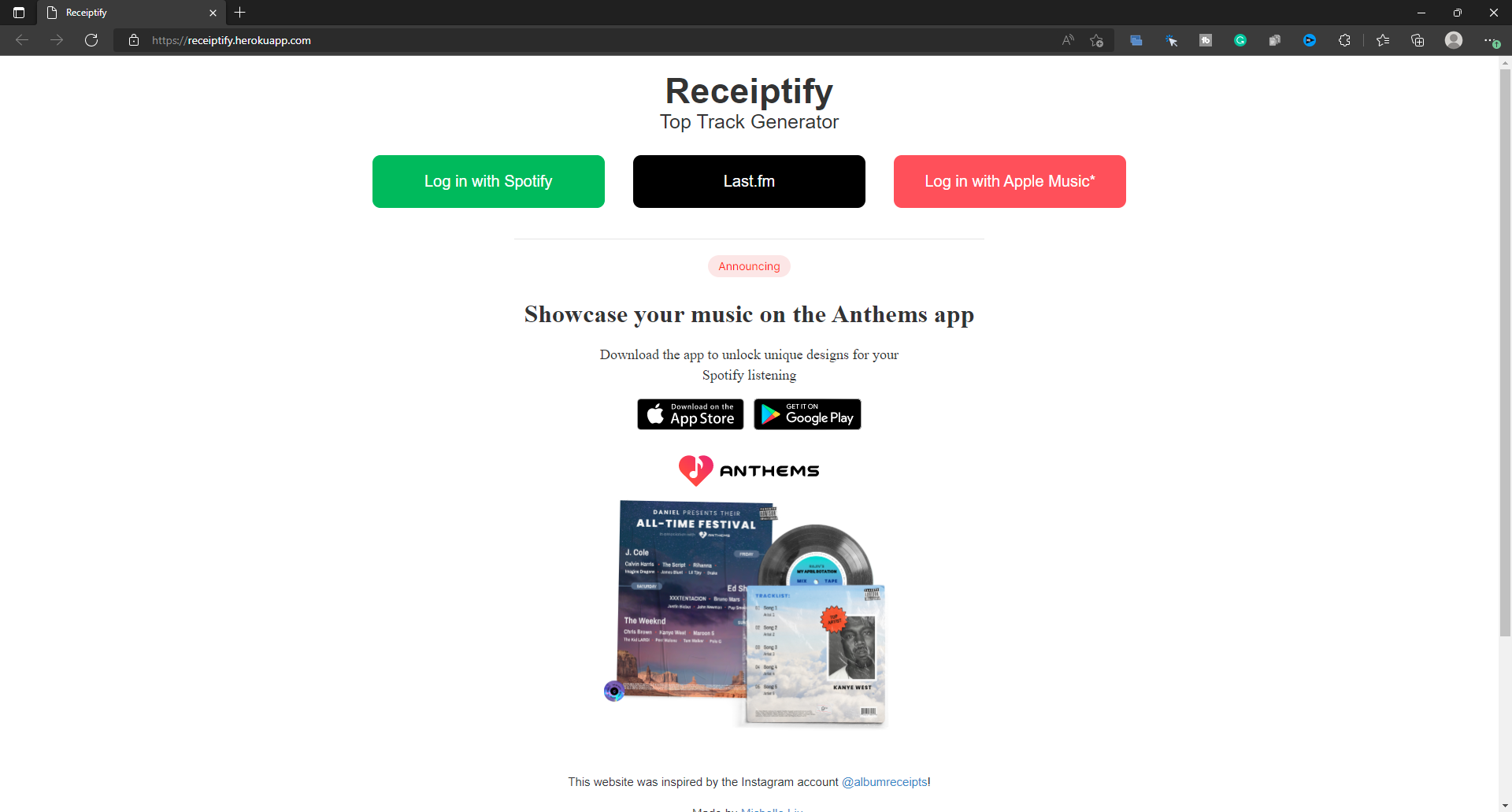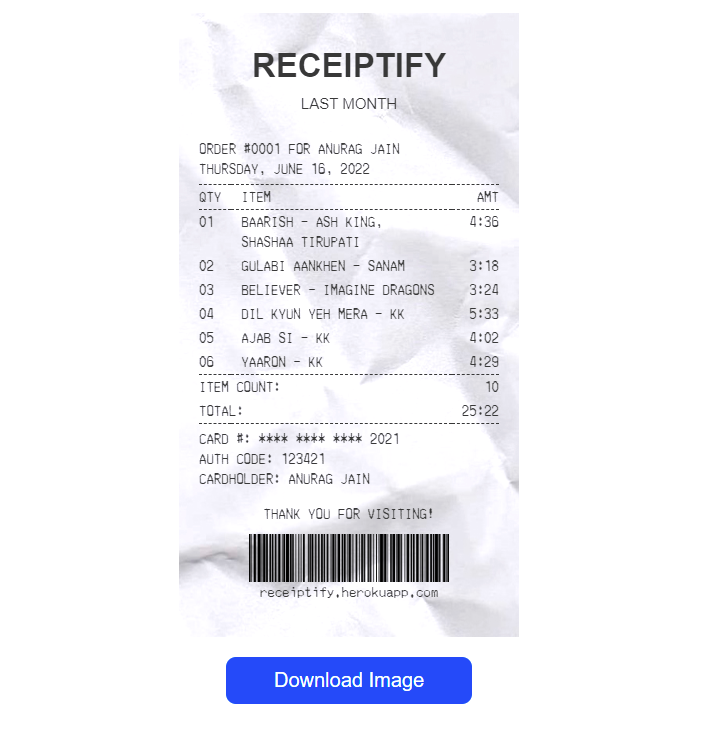- Enjoying music on Spotify? Want to track your monthly top tracks? Find out how to get stats and receipts for your favorite songs with third-party apps like Receiptify.
- Use Receiptify to convert your Spotify music data into receipts, showcasing your most listened-to songs in a fun and creative way.
- Follow a step-by-step guide to log in with Spotify on Receiptify, choose the time frame for your receipt, and generate a Spotify receipt with fake order details and song names for sharing.
If you love listening to music then you for sure would want to check your monthly favorite tracks you listen to. Well, if you use Spotify for streaming music, getting details of your music stats will be very easy. Well, Spotify Wrapped is one way to know your taste in music, but that happens only once a year. You will have access to Spotify Wrapped after the end of every year. But what if you want to get track of your monthly music reports? Well, there are third-party apps to let you do so.
You can use third-party apps like Receiptify to get stats for the music tracks you listen to on Spotify. Receipify does more than provide information about your most listened songs but converts them into receipts. It will get the data of your Spotify and confirm them into a real receipt from some store. Getting track of your music will be something fun that you can consider doing.
If you have made your way to this article looking for a way to get receipts for your Top Music Tracks on Spotify, then this article will be your guide.
Get Receipts for Your Top Music Tracks on Spotify
This article will discuss the step-by-step process to help you use Receiptify to create Spotify receipts for the top music tracks you have listened to.
Using Receiptify To Get Receipts For Top Music Tracks On Spotify
If you want to get Receipts for your top music tracks on Spotify, then this article will help you with that. Following the steps given below, you will be able to create Receipts for top music on Spotify using Receiptify-
- Firstly, open your browser and head to the Receiptify website.
- Here, click on the Log in with Spotify button.
- You will now have to log in with your Spotify account. Enter your account credentials and log in to your account.
- Once done, Receiptify will ask you whether you want to see Spotify Receipt based on your usage for last month, six months, or your all-time usage.
- This will create Spotify Receipts for the songs you listen to.
The Spotify receipt you create will have a fake order number, your name, as well as the date on the top. Next, you will see a list of the top songs you listen to. You will see the names of the songs as well as their duration.
Alongside you will also see a total amount which will be the sum of the total duration of all your top songs on the receipt. It will also have a fake card number as well as a ‘Thank your for visiting!’ message displayed at the bottom of the screen. Once done, you will be able to download the receipt and share it with anyone you want to.
Conclusion
Creating a Spotify receipt is one of the best ways to showcase to someone what music you listen to. If you want to create a Spotify Receipt, you will be able to do this with the help of Receiptify. You can follow the steps mentioned in this article to get receipts for top music on Spotify using Receiptify.
RELATED ARTICLES: