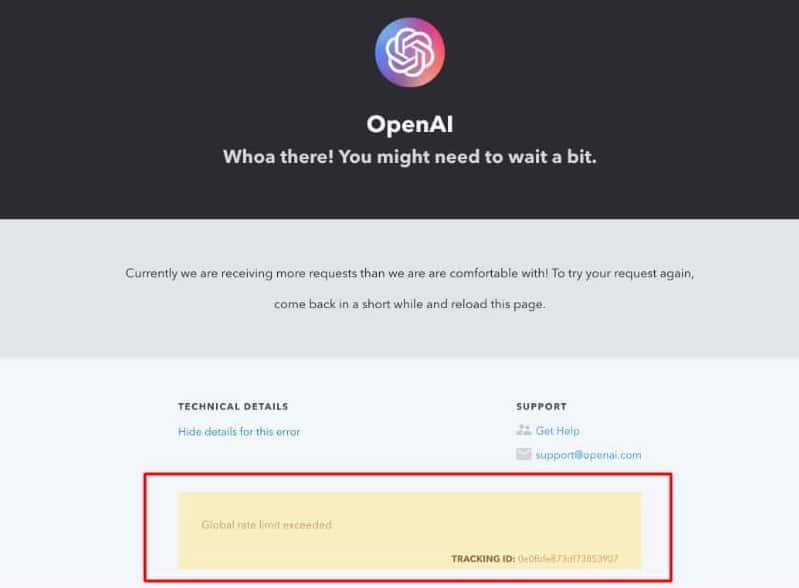- OpenAI developed friendly AI, MessageGPT responds to questions, but Global Rate Limit Exceeded error hinders usage
- Global Rate Limit Exceeded refers to server overload causing OpenAI ChatGPT errors due to unexpected user growth
- Solutions to fix the error include waiting, refreshing the page, checking credit status, adding payment info, and generating a new API key.
Artificial intelligence (AI) that is friendly to humans is developed and promoted by OpenAI, which is an institute and technology company focused on research and development. MessageGPT responds to follow-up questions, acknowledges errors, challenges false assumptions, and rejects improper requests.
However, Open AI says Global Rate Limit Exceeded is one of those errors, and that’s the reason why we are here; in this article, you will learn about this topic. Therefore, let’s get started with the guide.
What is the Global Rate Limit Exceeded on OpenAI?
In ChatGPT, the OpenAI Global Rate Limit Exceeded error, also known as AT capacity error, refers to a situation where the ChatGPT servers are overloaded with traffic and cannot handle all requests.
There is a limit on the server’s ability to handle all requests, and the ChatGPT server cannot handle the traffic unless it can reduce the number of requests.
With just a few days to go, OpenAI’s Chat GPT has added millions of new users. It was not anticipated that the software development company would see such a spike in user numbers.
Several new users have registered at OpenAI, causing the servers to reach their limits. It is the reason that OpenAI has reached its Global Rate Limit Exceeded. Recently registered users have encountered this error when trying to use the website.
There is a limit on how many people can register on OpenAI’s servers, so new registrations are no longer available. For right now, OpenAI does not allow new accounts to be created to use Chat GPT. There will be a restart of registrations soon. It is possible to opt to receive a notification when registrations for new accounts resume.
What does Open AI mean by Global Rate Limit Exceeded?
There’s nothing more frustrating than getting an error message about “Global Rate limit exceeded” when you’re using one of OpenAI’s programs like Chat GPT.
It is not too different from the error you might encounter when your site receives too many requests (traffic).
Various applications and websites utilize servers not only to process and store the information of their users but also to process and respond to their requests, which is basically any action you may perform on the website, such as signing in or contacting an artificial intelligence chatbot, such as Chat GPT.
Once received by the server, the request can be processed and executed by allowing the action.
It is possible for OpenAI’s website to experience what amounts to an overload error when there are too many requests being sent to the server, which is similar to when you are talking to too many people at once and eventually become frustrated.
It indicates that there are too many API (Application Programming Interface) requests being sent at a rapid rate when the error “Global rate limit exceeded” appears on OpenAI’s website.
How to Fix Open AI Say Global Rate Limit Exceeded
Here are some fixes to resolve the Open AI says the global rate limit exceeded issue:
#1. Wait A Few Hours
In most cases, giving it time, preferably a couple of hours, can resolve the “Global Rate limit exceeded” error.
Likewise, if you have exceeded the number of free tokens on OpenAI’s websites like Chat GPT or GPT-3, you may elect to upgrade to a paid plan by entering your billing information.
Depending on how long you wait, the tokens may begin regenerating, and the exceeded limit error may disappear.
It is very similar to the website telling you to slow your roll when you receive the “global rate limit exceeded” error.
You are slowing down your website requests and giving it a chance to catch up with your requests when you give it several hours.
#2. Refresh the Page
Website glitches can sometimes be fixed by refreshing the page. By the time the browser sends its request to the server, the page begins to be processed.
Even if the user stops the request or cancels it, the server keeps working on it. Reloading or refreshing a page makes a second request, which is processed simultaneously with the first request.
Neither PHP nor the server actively checks whether the connection has been terminated. It is at this point that the server realizes the request has been aborted and tries to return its results.
Using the internet in this way is like being in a disconnected environment. As far as the browser is concerned, the server does not know anything about it. In order to fulfill the request, the server simply knows it has been made.
You are essentially asking the server to provide the latest version of that webpage when you refresh a webpage, which can correct many errors.
#3. Wait for Their Server Issue to Fix
Whenever a server for a website goes down, the website is rendered useless for the duration of that period.
In this case, it could be that the limit exceeded error is being displayed on OpenAI’s website as it indicates that the webpage is trying to load what you are asking for.
It is usually possible to resolve issues that cause a server to go down quickly. Generally, OpenAI’s website servers come back up in 20 minutes or less.
#4. Use Another Browser
You may want to switch to another browser if you suspect your browser is causing problems on OpenAI’s website.
In this case, you can switch from Chrome to Safari or vice versa if you are using Google Chrome. If you do this, your problem may be fixed.
#5. Update Model Names
In the initial troubleshooting session, it was suggested to update the model names to the current ones based on OpenAI APIs. It is possible that unexpected issues may arise when model names or versions change. Therefore, ensuring you’re using the correct and most current model names may resolve the issue.
#6. Check Credit Status
There is also a possibility of expired credits causing this error. OpenAI’s API might be blocked if you’ve run out of credits while using its services. You might be able to resolve this issue by renewing or acquiring more credits.
#7. Add Credit Card Information
Some users have found that adding their credit card information to their account can help them even if they aren’t charged for their usage. In some cases, even free services may require payment details to be on file with OpenAI.
#8. Generate a New API Key
There have been cases of users finding that generating a new API key solved their rate limit error. Creating a new API key may be necessary if you have tried the other methods and still have the issue.
ALSO READ: