- Insignia offers budget-friendly TV with multiple features but may have drawbacks like low hardware quality
- Troubleshooting steps include power cycling the TV, reconnecting HDMI cable, switching input sources, resetting the TV, and contacting customer support for hardware issues
- Following these steps can help resolve the Insignia TV Blue Tint problem, commonly caused by software glitches or hardware issues.
Insignia has a TV that comes in a budget option. If you are running low on budget and want a TV with multiple features, then you can go for Insignia TV. It serves the purpose of low-budget TV but can have drawbacks like low hardware quality. Many users have reported facing a blue screen on their Insignia TV. This article is for you if you have been facing the Insignia TV Blue Tint issue.
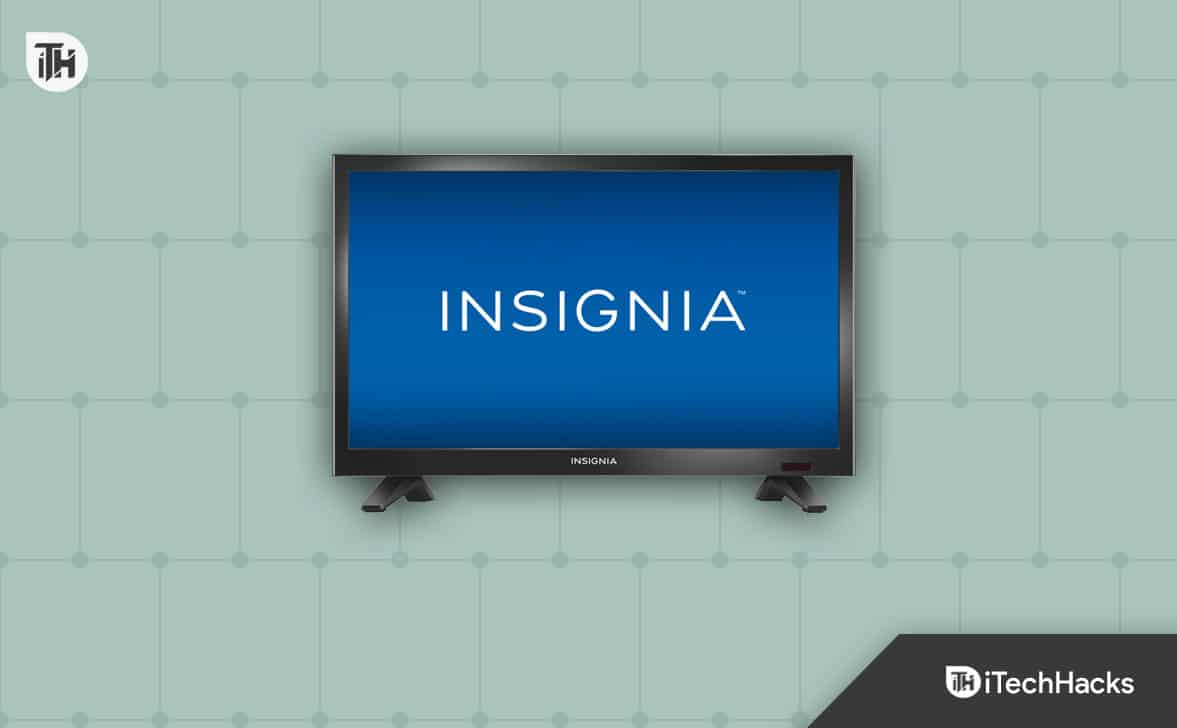
Fix Insignia TV Blue Screen Tint Problem
This article will discuss various troubleshooting steps to help fix Insignia TV Blue Tint issue.
Power Cycle Your TV
Power Cycling your TV should work out for you. Generally, such issues are caused due to software glitches, if not hardware-related issues. When your power cycle your TV, all the glitches and fix the issue you have been facing. To do so, follow the steps given below-
- Turn off your TV first. ‘
- Now, unplug the power cord of the TV from the power source.
- After unplugging the power cord, wait for a minute or two.
- Now, plug the power cord into the power source and turn on your TV.
- Check if you still get the Insignia TV Blue Tint issue.
Try Reconnecting HDMI Cable

Reconnecting the HDMI cable should also help fix the issue. This method worked for many users, so you can also try this. Follow the steps given below to do so-
- Press the Power button on your TV to turn it off.
- Now, disconnect the HDMI cable from the TV.
- Wait for a few seconds, then reconnect the HDMI cable to the TV.
- Once done, turn on your TV by pressing the power button again, which should fix the issue.
Switch Input Source
Many times, you may encounter an issue with the particular input source. Switch to a different source and see if you still face the issue with it. For instance, if you have connected the HDMI cable to the HDMI 1 port, you can switch to any other HDMI port. After switching the input source, check whether you still face the issue.
Reset Insignia TV
If you are getting a blue tint on your TV screen, it may be due to faulty settings or corrupted cache data. You should try resetting your Insignia TV and see if that fixes the issue. The steps to reset Insignia TV are mentioned below-
- First, you should turn off your TV and unplug the TV from the power source.
- Now, press and hold the Start button on our TV’s remove.
- Release the button and turn your TV off for a few minutes.
- Now, plug the power cord back into the power source and turn it on again.
Contact Customer Support

If the above steps didn’t help, the issue might be due to hardware issues. If your TV is old, it might be because of an issue with the display panel or the backlight that might be causing the issue. You will have to contact Insignia support and request a technician visit. You can contact customer support through their website by clicking on this link. A technician will visit you and check your TV for the issue.
If hardware needs to be replaced, the technician will guide you with it; they will tell you what can be done next. If your TV is under warranty, you won’t have to bear the cost of the repair, but if it’s not under warranty, you will have to pay the charges for the repair.
Final Words
These were some steps to fix the Insignia TV Blue Tint issue. Such issues are most common with old TV due to faulty hardware. If you have been facing this issue, follow the above steps. The steps mentioned above should help fix the issue.
RELATED GUIDES:
- How to Fix Insignia Fire TV Remote Not Working Issue
- Fix Peacock Sign in Not Working and Other Account Login Issues
- How To Fix Yellow Display Tint Issue on Windows Laptop
- How To Calibrate Monitor Screen on Windows 11 PC
- My Roku TV Sharp Black Screen Issues (12 Ways To Fix)
- How to Fix My TCL TV Not Turning On Properly

