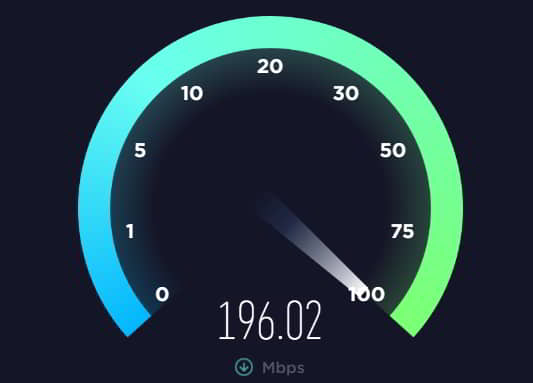- Hulu Error Code RUNUNK13 can be caused by issues such as cache data errors, network connectivity problems, slow internet speeds, outdated apps or devices, Hulu server issues, or web player problems.
- To fix Hulu Error Code RUNUNK13, users can update the Hulu app for optimal performance, update the web browser to ensure seamless playback, clear the Hulu app cache and data, restart the app or streaming device, check for Hulu service problems, and ensure a stable internet connection.
- Additionally, users can try accessing Hulu on another device, uninstall and reinstall the Hulu app, and follow troubleshooting steps to resolve the error and enjoy uninterrupted streaming.
Hulu offers its subscribers an extensive selection of TV shows, movies, and original content. It is possible for users to encounter problems with the service from time to time, though it happens as with any digital service. Hulu Error Code RUNUNK13 is one such error, which can be frustrating but can usually be fixed with a few troubleshooting steps.
What Causes of Hulu Error Code RUNUNK13?
You may encounter a Hulu RUNUNK13 error code when watching a movie or TV show on Hulu if your media player cannot accommodate your request. There are a number of reasons for its appearance;
- Cache data with errors
- Your network connectivity is down
- Internet speed issues
- Using outdated apps, devices, or browsers
- Hulu’s servers or app are down
- It seems that the web player is having a problem
Even Hulu episodes and videos that have been downloaded are corrupted in such cases, making some quick fixes necessary.
How to Fix Hulu Error Code RUNUNK13
So, here are some fixes to help you troubleshoot the Hulu error code RUNUNK13:
Fix 1: Update the Hulu App
If you wish to ensure optimal performance and fix any potential errors, Hulu recommends installing the latest version of their streaming app as soon as it is released. There are new features in these updates, as well as bug fixes and performance improvements.
By using the most recent Hulu app, you will be able to significantly improve your streaming experience, as you will be using the most recent version of the software. In order to enjoy uninterrupted streaming of your favorite content, it is a good idea to keep your Hulu app updated.
Fix 2: Update the Web Browser
Hulu is accessible through a web browser. When you update Chrome, Firefox, or any other browser, you may find that an outdated browser affects the Hulu web player’s functionality.
It may be enough to simply close the browser and reopen it to resolve the problem. Moreover, it may be necessary for you to update the browser using a more complex process if the problem persists.
To ensure seamless playback of your favorite content on Hulu, it’s essential to ensure your browser is up-to-date. Hulu streaming can be affected by outdated browsers, so keep yours updated to minimize potential problems.
Fix 3: Clear your Hulu app Cache and Data
Hulu error code RUNUNK13 may be caused by corrupted data. To resolve this issue, remove and reinstall the Hulu app or clear its cache. Hulu may require you to clear your browser’s cache if you access it through a browser. You can remove the cache and fix the Hulu error code rununk13 in Windows 10 by following these steps:
- Using the Windows key and I key open settings.
- Choose Apps > Applications & Features from the menu.
- In the right panel, scroll down until you see Hulu. Select Advanced Settings from this software.
- Tap the Reset button to clear Hulu’s cache.
- In your browser, you can enable JavaScript and cookies. If none of these methods work for you.
Fix 4: Restart the Hulu App
You might want to consider closing and restarting Hulu if you receive the Hulu Error Code RUNUNK13 error code repeatedly on a specific device. By doing this, you should be able to fix any corruption in data that is preventing the app from functioning properly.
Here’s how to close the Hulu app on iPhone and Android if you’re using your phone or tablet to watch the service. You can force-close most streaming apps by clicking and holding them or long-pressing them until you receive further options.
Fix 5: Restart Your Streaming Device
It may be helpful to restart your device if you haven’t found any other solution. Using this method, you may be able to resolve any temporary software issues that are preventing Hulu from working properly. If you hold down the power button for several seconds, it will usually turn off the phone.
In addition, you can reveal the shortcuts panel and hit the power symbol by sliding down from the top of the screen.
Fix 6: Check to see if there’s a problem with Hulu
Hulu Error Code RUNUNK13 error messages are common for Hulu to be offline, but if you see them consistently, it’s possible that the service is down.
You can check Hulu’s status page at Downdetector to see whether the problem is with the service rather than with you. Use your browser to search for the phrase “is Hulu down.”
Fix 7: Check your internet connection
In general, Hulu users have trouble connecting to the Internet because their connection is intermittent. In some cases, Wi-Fi routers may need to be rebooted, and other times, your ISP might be experiencing a problem.
You can run Google’s online speed test if you can open a web browser on your device to watch Hulu. It can be done via your phone, laptop, or desktop PC.
If you’re using Hulu on your TV or a streaming device, make sure you’re not too far from your router by running the speed test on another device, or try watching video on another app on the same device. To stream 4K video in high definition, your internet speed must not be slower than 5 Mbps.
Fix 8: Try Hulu on another device
If you are having trouble viewing your problematic Hulu show on one device, try using another one. See if you can watch the same show on Hulu in a browser or with your phone if you’re getting the Hulu Error Code RUNUNK13 error on your TV’s Fire Stick. If it works on one but not the other, your problem has been narrowed down to one device.
Fix 9: Uninstall And Reinstall The Hulu App
Depending on the device, you’ll need to visit Hulu support or the official website to uninstall and reinstall the Hulu app. Android users can open Settings > Applications > Manage Applications > All > Hulu, then select Uninstall.
You should switch off your Android phone for a minute and then turn it back on. Thereafter, you will need to reinstall the Hulu app from the Google Play Store.
ALSO READ:
- Fix: We Encountered an Error When Switching Profiles on Hulu
- Top 10 Ways to Fix Hulu Subtitles Out of Sync Issue
- Activate Secure.hulu.com Activate My Device Code 2024
- Activate Hulu at hulu.com/activate for Roku, Xbox, Smart TV, Firestick
- Fix Hulu ‘You can rewind and fast forward after the break’ Error on Paid Plan
- How to Get Spotify Hulu Student Discount