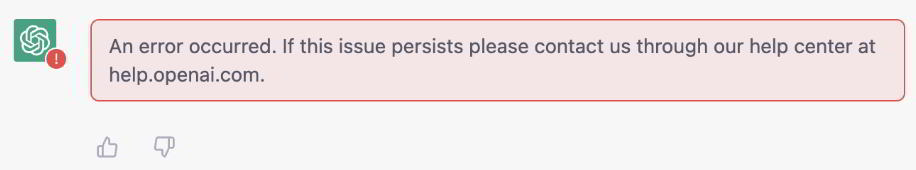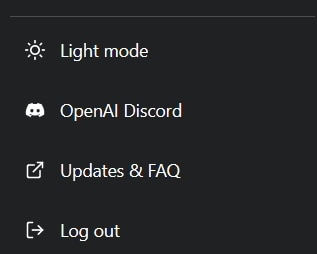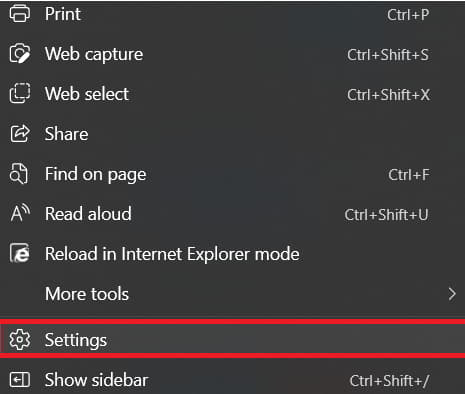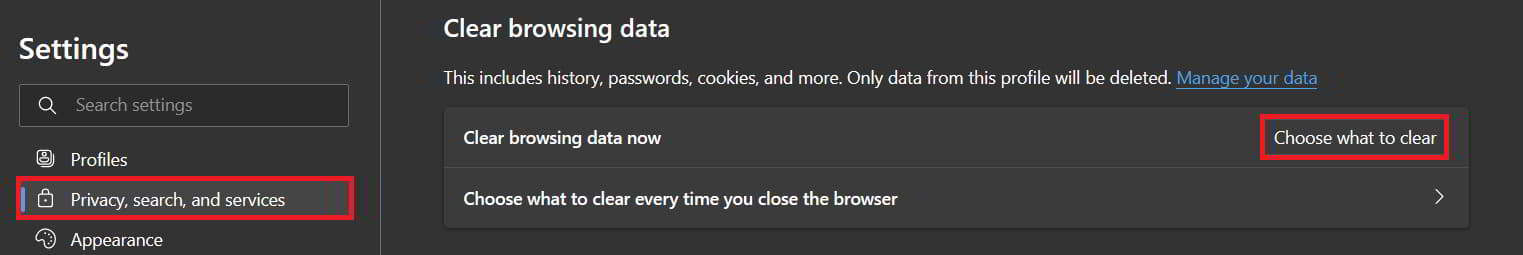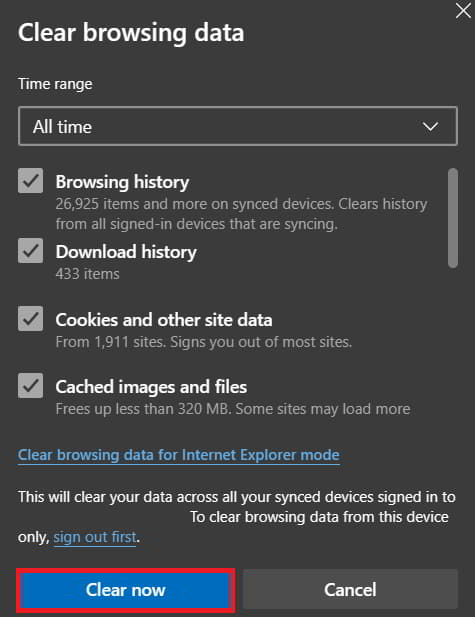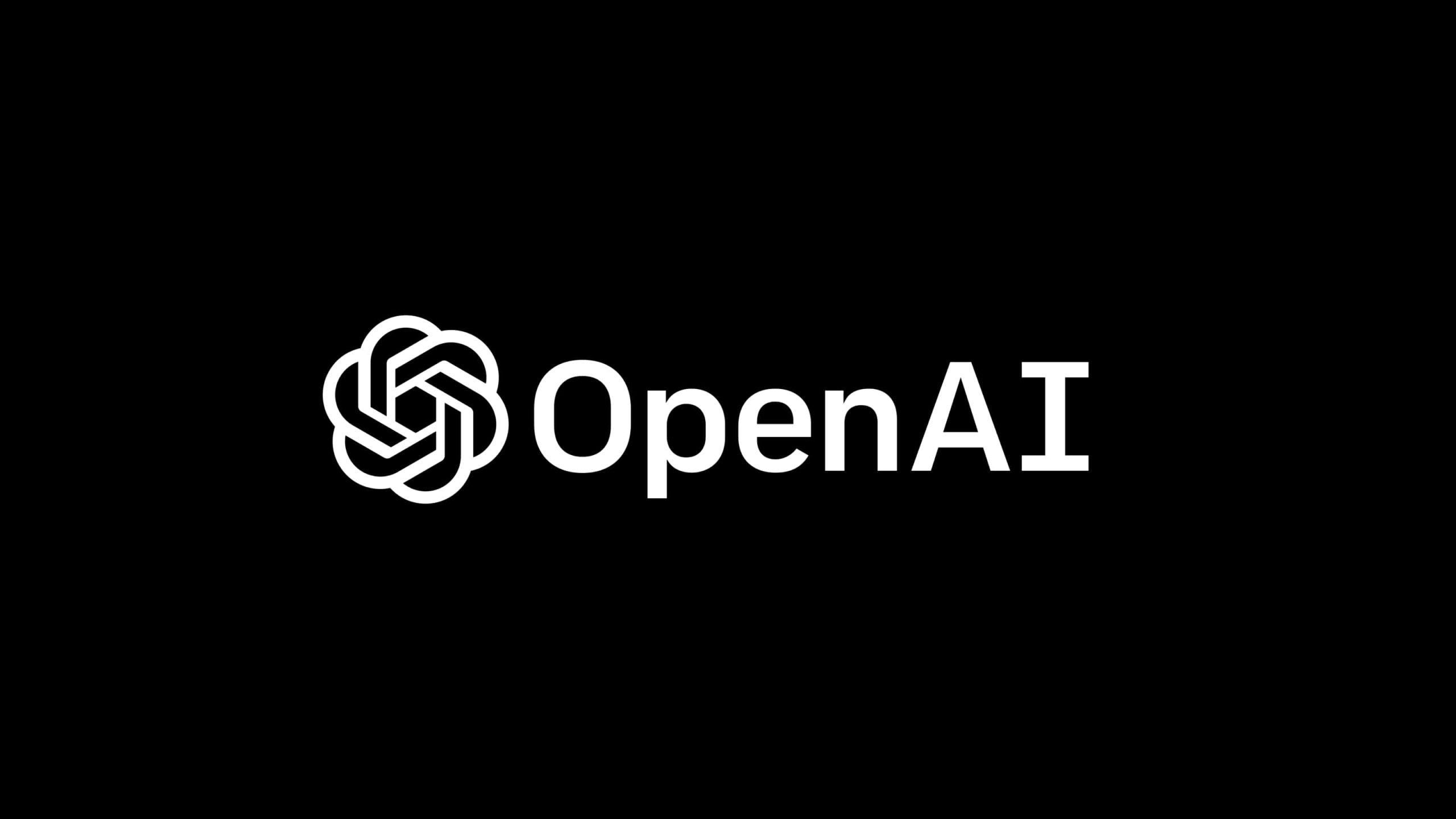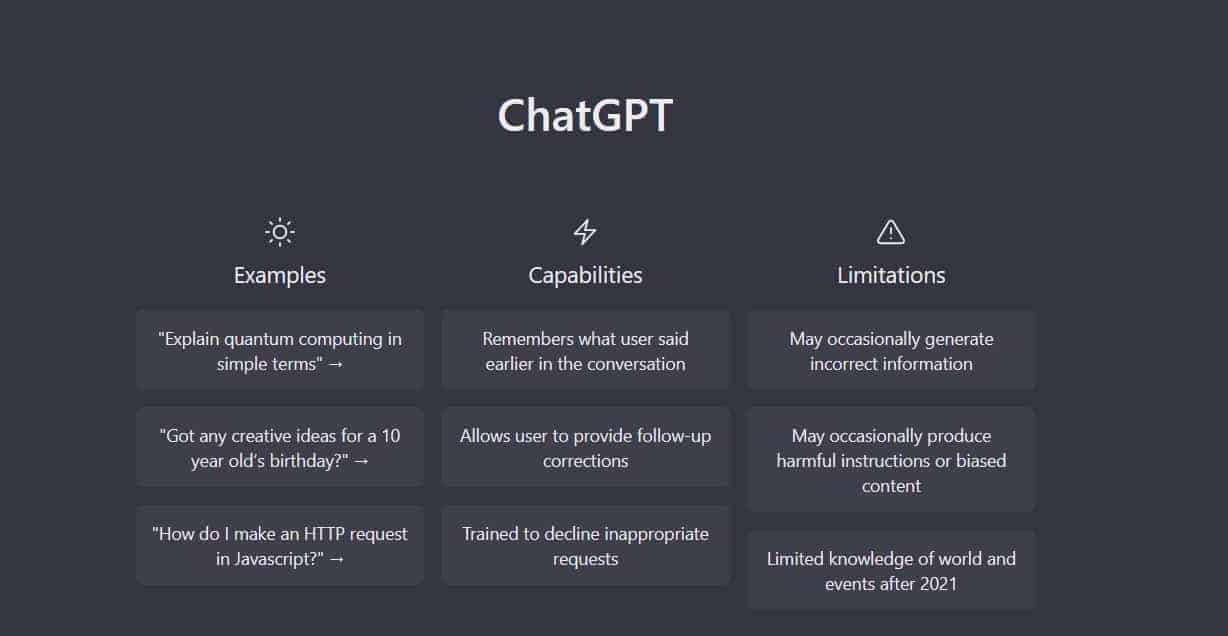- ChatGPT is a popular AI service with over 616 million monthly users, offering direct answers like Google Search Engine.
- Users reported a "An Error Occurred" message on ChatGPT due to network issues, lengthy questions, server outages, browser problems, and more.
- To fix the error, users can try reloading the page, restarting the browser, asking shorter questions, clearing browsing data, checking internet connection, and reporting the issue to developers.
ChatGPT is one of the famous AI services that has shocked many users. With over 616 million users with monthly visits, ChatGPT is performing well in the markets. OpenAI launched the ChatGPT with the motive of helping users in finding the answers to their queries in a straightforward way, and they have implemented it very well.
The ChatGPT works very similarly to the Google Search Engine. The only difference between them is that the ChatGPT will show you the answer directly on your screen, through which you don’t have to hassle of finding the correct answers through the websites on the browser with the help of the search engines.
The website of ChatGPT is still in development and testing mode, as the bot has to learn many things. However, the users are very interested in using ChatGPT, so they visit the website often. Some users have reported errors with the ChatGPT. They reported facing a ChatGPT Network Error message when trying to use it. The message that they got was “An Error Occurred. If This Issue Persists, Please Contact Us.” There are a lot of reasons available behind the error. Be with us till the end of the blog to know how to fix this issue and why you are facing this error on your browser.
Why do I keep Getting Network Errors on ChatGPT?
Millions of users visit the ChatGPT website daily. There are chances that general issues might occur on the website for various reasons. Here we have listed the reasons you can face the issue. Check them out to analyze the issue.
- There is some network connection problem.
- ChatGPT is facing some backend problems.
- You have asked some lengthy questions.
- ChatGPT is facing some server outage problems.
- There are some issues with your browser.
- Your device is encountering some issues with the device.
Fix “An error occurred. If this issue persists please contact us through our help center at help.openai.com” Error
We have listed the major possible reasons for the error that is being caused on the ChatGPT. Here are the methods through which you can try resolving the issues.
Reload The Page
The first thing that we will suggest you do is reload the page. If the scripts and the website files are not loaded correctly on the browser, the issue will occur on your device. ChatGPT is a website that will only work if all the source files are correctly loaded. If the files are not loaded, the issue will occur with you on your device. However, you can easily resolve the issue by reloading the page. To resolve the issue, you must refresh the page by pressing the reload button near the URL box. After it, check whether the issue has been resolved.
Restart The Browser
Even after refreshing the page of ChatGPT, if the issue is still occurring, then there are some problems with the browser. If the browser is not working correctly due to issues with the startup files, the ChatGPT will not work properly. You can try fixing the issue by restarting the browser on your device. You can easily do this by closing the browser and again turning it on. Implement the method on your device, and check whether the issue is resolved.
Don’t Ask Lengthy Questions
When using the ChatGPT on your device, ask only shorter questions. It is because the ChatGPT also has limitations for asking the question. If you start asking a long and lengthy question from the bot, it will take more time for the answer, due to which the issue will occur. The website will display errors if it takes more time to show the answer. We suggest those users asking questions on the ChatGPT try asking them multiple times. You can try asking short questions so the ChatGPT can display the answer.
Log Out and Log In Again
There are chances that the issue might be occurring due to some technical issues regarding your account. If you are facing the issue, we suggest you log out of the website and log in again. It is because if there are any issues with the account of the ChatGPT, they will be fixed easily by logging out of the website. To do this, you must follow the steps listed below.
- First of all, open the website.
- Log in to the website.
- If you are facing the issue, click on the Logout button on the sidebar.
- Once you successfully log out of the website, log in again to your account.
- Try the step and check whether the issue is resolved.
Check The Internet Connection
If you are facing issues with using ChatGPT, there are chances that the Internet Connection might be the reason behind it. This is because the internet connection plays a significant role in working the ChatGPT; if you are not connected with a stable internet connection, the issue will likely occur with you on your device.
We suggest you evaluate the internet connection you are connected with to check whether it’s delivering proper network speed. You can easily do this with the help of an Internet Speed Tester. There are a lot of internet speed testers available, which are Ookla, Fast, etc.; you can use any of them to check the internet connection. If the issue is with the internet connection, try fixing the issue if you want to run the ChatGPT without any errors.
Clear Browsing Data
If your internet connection works fine, try clearing your browser’s browsing data. Yes, sometimes, this type of issue can be caused due to the browsing data that the browser uses for fast loading the pages through which you don’t have to wait for a long time. However, this can also create issues if you have not cleared the browsing data for a long time. In this case, you can clear the browser data to check whether the issue gets resolved through it or not. To do this, you must follow the steps listed below.
- Go to the Settings of your browser.
- Now, go to the Privacy Options.
- After it, click on the Choose What to Clear option.
- Now, you will get the option to confirm which data you have to delete. Select all of them from the time range of All Time and click Clear Now.
- After it, all the browsing data will be deleted. Now, check whether the issue has been resolved or not.
Don’t Use VPN
If you are trying to use the ChatGPT with the help of a VPN, try using it again after disconnecting the VPN. The VPN might cause issues, due to which the ChatGPT might not work correctly. Thus, try disconnecting the VPN and again try using the ChatGPT. We all know that ChatGPT supports the VPN; however, it might still cause issues if you are not using the right and top VPN on your device. Thus, disconnect the VPN and try using the ChatGPT website again.
Check For Server Outages
Millions of users are searching for different queries on ChatGPT. The website is still developing and gets over 616 million page views monthly. You may face the issue due to high traffic on the ChatGPT. As the website is still in the development phase, so there are chances that it cannot handle all the traffic coming on the website, and due to this, the error is being displayed to you.
The issue might also occur if there are any server outages from the company. The developers of ChatGPT are constantly working on adding more and more servers so that users can use them without any issues.
Still, there are few sufficient servers, so there are chances that the ChatGPT is facing a server outage, so the users cannot use the ChatGPT. Therefore, we suggest you keep an eye on the OpenAI website, which will update you about this situation. If there are any server outages, you will need to wait for the time being so that the developers can fix the issues. Once the issue is resolved, try using ChatGPT again.
Report The Problem
Even after trying all the above methods, if the issue is still not resolved, then report the problem to the developers. There are chances that the issue might be arising due to some bugs in the website of ChatGPT or the backend of it. The developers might not know about it, and the users face the issues. Thus, report the problem to the developers so that they can start working on fixing the issue as soon as possible.
Wrapping Up
ChatGPT is a very famous website where you can get the answers to your query by chatting with the AI Bot available on the website. You have to log in to the website to do this. Many users reported that they are facing issues with ChatGPT. They have reported that it is showing the error message “An Error Occurred. If This Issue Persists Please Contact Us.”
Due to this issue, the users cannot use ChatGPT. Through this post, we have tried to help you resolve the issue. Make sure to check them along with the possible major reasons for the cause of the issue. Try out the methods and resolve the problem that you are facing.
FAQs
1. How much does ChatGPT cost?
OpenAI has reported that they are spending $100,000 per day to run the ChatGPT.
2. What is the price of ChatGPT pro?
The ChatGPT Pro will cost the users around $42/month. They have launched the ChatGPT Plus for $20 in the United States.
3. How To Fix ChatGPT Error code 1020
There are a lot of users who have reported the ChatGPT Error Code 1020. You can easily fix it with the help of the methods that are listed above.
ALSO READ:
- Fix Hogwarts Legacy Stuttering and Low FPS Issues
- How to Cancel ChatGPT Subscription Quickly
- How to Fix OpenAI API Is Not Available In Your Country
- Fix ‘JavaScript Error Occurred in the Main Process’ in Discord
- Fix FIFA 23 EA AntiCheat Service Encountered an Error, Please Restart
- Fix System Error 67 Has Occurred in Windows 11
- How to Fix Windows Cannot Complete The Extraction Error