- Minecraft servers are popular for players to build and interact with others; some players are reporting issues with not being able to take damage on their servers
- Reasons for this issue include different game modes, character selections, conflicting plugins, difficulty settings, configuration file problems, or issues with the server itself
- To fix the problem, players can adjust game mode, ensure they are not in 'God' mode, disable conflicting plugins, check difficulty settings, review server configuration files, and restart the server if needed
Minecraft is a very exciting game that players love to play a lot. There are many exciting things that any player can do in the game. They can build their buildings, universe, or their Minecraft Server to build great things. All of these listed features excite the players a lot for the game. They are always looking for different servers so that they can do exciting things with the other players or compete with them. Most of you watch the famous streamers who stream Minecraft on YouTube.
The Minecraft Servers are one of the exciting things the players love the most. Anyone can build the servers after paying some amount. There are a lot of players who have also built the servers. Some of them have built the server and are reporting issues with it. They have reported that the player can’t take damage when they are on their server. This is not a very big thing to worry about. It might be happening for various reasons, which we will list in the guide. Be with us till the end to learn about the fixes to resolve the problem.
Why Can’t I Take Damage On Minecraft Server?

The players are unable to figure out why they can’t damage on Minecraft Server. Thousands of users have reported the issue, and now they are trying to analyze its cause to fix it. For the problem, there are several reasons which we have listed below to make you understand the cause of the problem.
- You have set a different mode in the Minecraft Server.
- There are chances that you have chosen the wrong character for yourself.
- The players might have installed some conflicting plugins.
- You have made changes to the game difficulty settings.
- There is some problem with the configuration of the file.
- There might be some issues with the Minecraft Server.
Fix Can’t Take Damage on Your Minecraft Server

Many users who built their own servers have reported that they can’t damage the Minecraft Server. To help you understand the problem, we listed why you might be facing the issue. Now, we will list how to resolve the issue on the system where you are trying to play Minecraft and access the server. So, let’s get started with it.
Set Survival Mode

First, you should try to check the mode you have chosen in the Minecraft Server. Many players have chosen the wrong mode in Minecraft, and they face issues in the game due to it. You can easily change the mode in the game by typing the following command: /gamemode. Once you have done this, check whether you are taking the damages.
Ungod Yourself
Another reason you might be facing the issue on the Minecraft Server might be that you have chosen yourself as God. When you are the God in the game, you will not be able to take any damage to the game. This is a special feature that is available in the game. Many players have also typed the command to make themselves the God but forgot to revert it, and now they are confused about why they are not taking the damage.
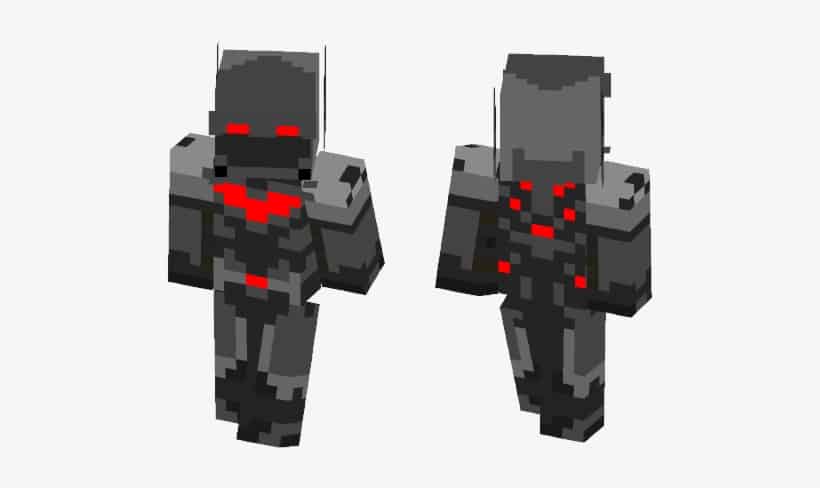
In this case, you must type the command to remove yourself from God. The command that you have to type: /god or /ungod. After typing each command, check whether you can take the damage or not. If you are not taking the damage still, try the next method.
Disable Plugins

One of the reasons you might be facing the issue of not taking damage might be the conflicting plugins. For those who don’t know, users can install the plugin in the Minecraft Server for various features. It helps in making the server more reliable and interactive for the players.
But if you have installed too many plugins in the game, it can also cause issues in the Minecraft Server. As we listed that the Plugin might be causing issues in the taking damage, we suggest you disable the plugins you have installed on Minecraft Server and check whether the problem is still there.
You can easily disable the Plugins by going to the Control Panel. Once you have disabled all the plugins, check whether the problem is resolved. If the problem is resolved, enable the plugin individually and check whether you are taking the damage. If, after enabling the plugin, you are not taking the damage again on Minecraft, then uninstall it. Try out this method and check whether the issue has been resolved.
Check Game Difficulty Settings
If you have selected some different difficulty settings in the Minecraft game for the server, it might also cause issues in the taking of damage. There are different types of difficulties available for different types of users. If you like not to take any damage, you can use the peaceful mode. In the peaceful mode, no hostiles or mob will spawn, and the players will not get the damage.

Thus, if you mistakenly choose the peaceful mode for the Minecraft server in the game, it might cause you an issue. You have to change this setting in the game to try to resolve the problem. You can change the mode by typing any of the commands: /difficulty; after that, select the level. You will be going to see Easy, Normal, and Hard Mode. Please choose any of them to set the game difficulty for the server.
Check The Server Configuration File
There are chances of some problems with the server configuration file by which you are getting such issues in the Minecraft Server. The Minecraft Server installs a lot of things to run properly. Some configurations are done by default when installing the server, which you can’t even change by typing the command. In this case, you must visit the Control Panel and look for the different things in the files.

You have to search for the different settings in the server to know if any wrong settings have been done. You can check for God Mode or Invincibility. If there are any such configurations in the files of the Minecraft Server, remove them and restart the system. After it, the issue will be resolved.
Restart The Minecraft Server

You can also try restarting the Minecraft Server on the system to resolve the issue. There are chances that the issue is occurring due to minor bugs in the server files, which are not working properly. By restarting the server in this case, we can try to resolve the problem. It has helped many players resolve the problem, so try it on your system and check whether it works.
Final Thoughts
Players who have made their servers for Minecraft are pleased to play the game. But not taking damage to the Minecraft Server has ruined the whole experience, so the players could not play the game properly. In this guide, we listed the reasons for the cause of the issue.
We also listed the solution for resolving the problem on the system. We hope the solutions will help you in fixing the problem. That’s it for this guide. If you have any doubts, do let us know in the comment section below.
ALSO READ:
- Fix “Failed to login: Invalid session (try restarting your game)” in Minecraft
- Fix ‘Failed to Download File, the File contents Differ’ in Minecraft
- How To Fix Minecraft Out Of Memory Error
- Fix Minecraft Oops Your Microsoft Account Was Disconnected
- Repair a Bow in Minecraft
- How To Tame A Fox In Minecraft
- Fix Minecraft Aka.ms remoteconnect Error Code
- Fix “Exit Code: 1” Crash Error on Minecraft Java Edition

