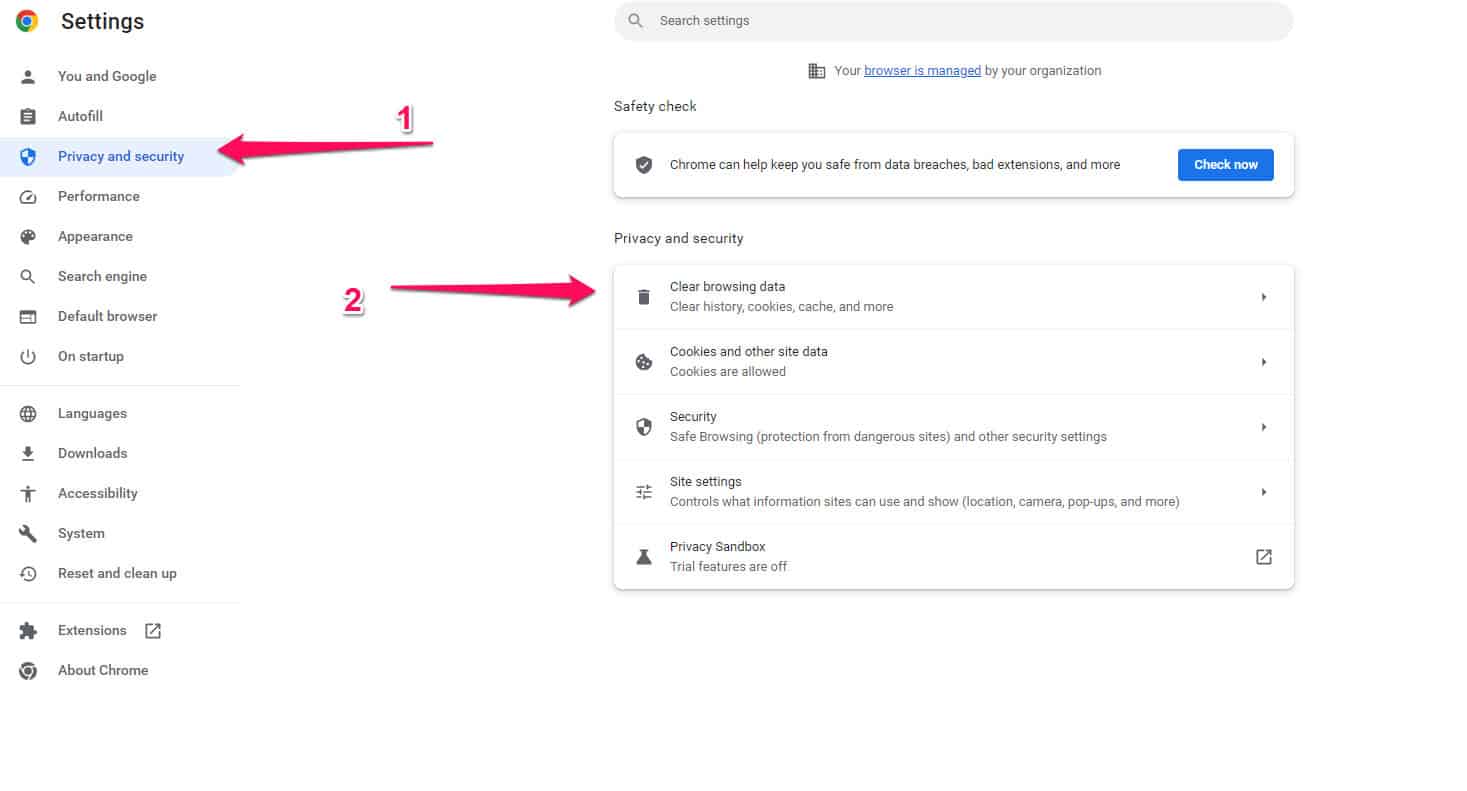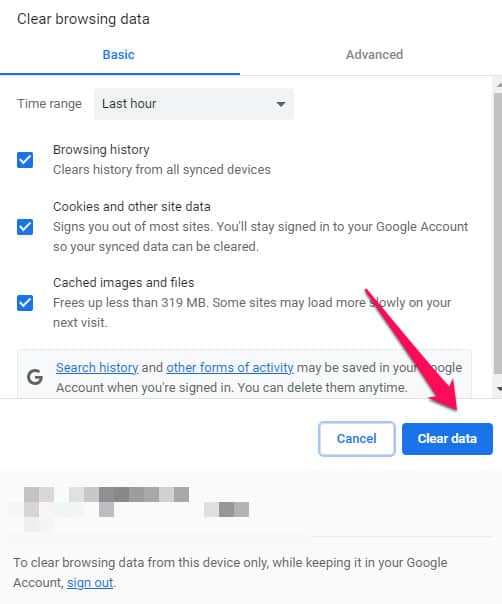- "Failed to verify identity" is a common issue on PrizePicks, hindering users from engaging in daily fantasy sports.
- Reasons for the error include mismatched details, expired IDs, damaged documents, or technical glitches.
- Solutions involve double-checking information, using a clear ID photo, updating profiles, clearing browser cache, checking platform updates, waiting, and contacting customer support.
PrizePicks offers sports fans a fun and interactive way to engage with daily fantasy sports by predicting player performances. However, like any online platform, users may occasionally run into technical issues. One of the most common and frustrating problems is the “Failed to Verify Identity” error. If you’re experiencing this, don’t worry — you’re not alone, and there are several ways to fix it. In this guide, we’ll walk you through the most effective solutions to resolve the identity verification issue on PrizePicks.
What is a “PrizePicks Failed to Verify Identity” Error?
To effectively fix the “PrizePicks Failed to Verify Identity” error, it’s essential to first understand why it happens. This issue typically arises when the platform is unable to verify your identity based on the information you provided during account registration. There are several possible causes for this, including:
- Mismatched personal details (such as name, date of birth, or address)
- Low-quality or unclear ID documents
- Expired identification
- Technical glitches or server errors
Identifying the exact reason is the first step toward resolving the issue. In the next section, we’ll explore the best solutions to get your identity verified on PrizePicks successfully.
PrizePicks app “Something went wrong. Please ensure you are in a valid location before signing in”
- PrizePicks may be unable to verify your identity if you use a different document type.
- It is possible that PrizePicks cannot verify your identity if your ID has expired or no longer works.
- Your ID may not be able to be verified by PrizePicks if it is damaged or otherwise difficult to read.
- You may be unable to verify your identity if you make a mistake entering your personal information.
- PrizePicks’ verification system may also have been glitchy, preventing PrizePicks from verifying your identity.
How to Solve Failed to Verify Identity on Prize Picks
If you’re facing the “Failed to Verify Identity” error on PrizePicks, follow these steps to troubleshoot and resolve the issue:
Double-Check Your Information
You should first review the information you entered during the account creation and verification processes. It is important that the information on your identification documents matches the information on your name, date of birth, and other personal details. It is possible to fail the identity verification even if there is a small discrepancy.
Use A Clear, Well-lit Photo
It is best to take a clear, well-lit picture of your ID so that it can be read easily. It is recommended to avoid using a blurry or distorted picture, as this may cause problems during the verification process.
Check That Your ID Is Valid And Not Expired
It is possible that PrizePicks cannot verify your identity if your ID has expired or no longer works. Due to the fact that expired or invalid IDs cannot prove your identity, they are not considered reliable.
Verifying your identity on PrizePicks relies on your current and valid ID. Make sure your ID is current and valid.
Update Your Profile
Go to your PrizePicks profile and ensure all the information is up-to-date. It is important that you verify the details of your address, phone number, and other details. Ensure that any outdated or incorrect information is updated and that the identity verification process is attempted again.
Clear Browser Cache and Cookies
There are sometimes technical issues that can lead to identity verification failures. It is a good idea to clear your browser’s cache to remove any stored data that may be causing conflict. Once this is done, retry the verification process.
- On your computer, launch the Google Chrome browser.
- Afterwards, click on the three dots in the top-right corner to open the menu.
- From the dropdown menu, select “Settings“.
- Thereafter, click “Privacy and security” from the left sidebar.
- Now, in the “Privacy and Security” section, click “Clear browsing data.”
- Select a time range. Choosing “All time” will result in a comprehensive clean-up.
- Afterwards, make sure “Cookies and other site data” and “Cached images and files” are checked.
- To delete the selected items, click “Clear data“. You will need to close and reopen Chrome.
Check for Platform Updates
It is imperative that you use the most recent version of the PrizePicks application or access the platform through a web browser that has been updated. In order to solve the identity verification problem, developers frequently release updates that fix bugs and improve overall functionality.
Wait and Retry
It is possible for the error to be temporary in some cases. You might want to give it some time and then try the authentication process again later. You may not need to take any additional steps to resolve temporary server issues or system errors.
Contact PrizePicks Support Team
Once you’ve updated your profile and checked your information, and the error persists, please contact PrizePicks customer support. Your account representative can provide valuable insight into your specific issue and walk you through the steps you need to take to fix it.
How to Verify Your ID on PrizePicks Easily
PrizePicks requires you to provide a photo of a government-issued ID to verify your identity. Documents like driver’s licenses, passports, national identification cards, or similar ones can be used. Here are the steps to start the verification process:
- Create an account on PrizePicks and sign in.
- In the app, find the “Verify Identity” section (usually hidden in your account settings).
- Afterwards, you must follow the instructions provided to capture a clear photo of your ID. It is important to ensure that the ID is visible and not distorted or blurry.
- You will need to enter additional information, such as your name, date of birth, and address.
- Please submit your ID and personal information.
A verification specialist typically reviews your ID after submitting it to PrizePicks. Your account will be verified if your ID meets the platform’s requirements and standards, giving you access to begin playing. Your ID may be rejected at the initial review, but you may be asked to submit a better photo or another ID if yours was rejected.
How Long Does PrizePicks Take To Verify?
PrizePicks doesn’t offer any information regarding how long it takes to verify identity since it depends on a number of factors.
It usually takes PrizePicks 48 hours to verify a user’s account. You may have to wait longer if your ID is under review or if there are issues with your account.
It would be best to contact PrizePicks customer support if you are concerned about the time it takes to verify your identity.
Your verification manager should be able to provide you with an update on the status of your application and provide an estimated timeline.
ALSO READ:
- Activate Chase.com Verifycard Login: Steps to Verify Receipt
- How to Verify YouTube TV at tv.youtube.com verify
- How to Verify Integrity of Games Files 2026
- Fix “Failed to login: Invalid session (try restarting your game)” in Minecraft
- How to Fix World of Tanks Login Error “Failed To Connect To Server”
- How to Fix Failed to Load Save Data Error in Elden Ring