- Facebook Marketplace is a great tool for buying and selling items locally, but if it's not working, you can try simple fixes such as restarting the app or clearing cache data to resolve the issue.
- If restarting doesn't work, you might need to re-login, update the app or your device's operating system, or check your internet connection to ensure everything is running smoothly.
- In case none of these fixes help, consider reinstalling the app or reaching out to the Facebook Marketplace support team for further assistance to get back to buying and selling quickly.
Do you use Facebook? If so, chances are you’ve heard about Facebook Marketplace – a fantastic platform for buying and selling items locally. Whether you’re decluttering your home or hunting for a great deal, Marketplace makes it easy to connect with buyers and sellers in your area. Plus, it’s free to list your items! But what happens when Facebook Marketplace stops working? Don’t worry, we’ve got you covered.
In the past few days, many users have reported issues with Facebook Marketplace not working on their devices. If you’re facing the same problem, you’re in the right place. In this guide, we’ll walk you through 10 proven fixes to get Facebook Marketplace up and running again. Let’s dive in!
Facebook Marketplace Not Loading? Try These 10 Fixes in 2025
If you are a potential buyer or seller on Facebook Marketplace and find that this feature does not work on your device, you can trust the fixes we have mentioned below in order to resolve this problem. So, let’s check out those fixes:
Fix 1: Rerun The App
Initially, to start with the other fixes, we advise you to try restarting the app as this will give your Facebook app a fresh new start to function properly.
Also, this will break the working state of your Facebook app, and it is possible that you may not have to perform any other fixes because, in most cases, a simple restart helps users to resolve this type of error. So, restart the Facebook app and check if it helps.
Fix 2: Clear Cache Data
If just restarting the app does not help you resolve the Marketplace not working issue, then you must try clearing the cache files of your Facebook app.
Over time, our system stored some stale copies (cache) of the pages we have visited on any application; so that we do not have to wait for long when next time we visit the same page.
However, when these caches get damaged, several types of issues start occurring. Therefore, you should try these steps in order to clear the cache files:
- Initially, tap on the Facebook app and select App Info.
- Now, select the Clear Data option.
- Thereafter, hit the Clear Cache button to remove the cache files.
There it is. Now, you must rerun the Facebook app and check if you are able to access the Marketplace.
Fix 3: Re-Login To Facebook
Re-logging to your Facebook account is another good option that you can try to resolve any type of error. Moreover, there are chances that the Facebook app may not have any issues, and it’s your account that is creating this problem. So, you can log out from your account and try re-login to it. Then, check if the issue gets resolved or not.
Fix 4: Make Sure You Are Using An Updated App
Did you check if your Facebook app is updated or not? Well, there is a possibility that the Facebook app you are using might have any pending updates, which is why you find that the Marketplace is not working for you.
Therefore, open your PlayStore or App Store and check if the Facebook app has any new performance or major updates. If so, then install it on your device and check if it helps.
Fix 5: Try Changing Region/Language
There are chances that you may have traveled to some other place and didn’t update it on Marketplace, then this kind of error is common. However, to fix that, you just need to go through these steps and change the region and language of your Facebook Marketplace:
- Over the top-right corner of your Facebook profile, click the three vertical line button.
- Select Settings & Privacy, and then go to Settings.
- Select Language & Region from the left column.
- Select the language you prefer. Your region settings will be automatically corrected when you change the language.
- Then, click Save Changes.
That’s it. Now, launch the Facebook app and check if your Marketplace not working issue gets resolved or not.
Fix 6: Update Your System OS
This kind of error sometimes occurs due to an older version of the system OS. Yes, you heard it right! Several cases have been reported where we have seen users claim that the Marketplace not working or stopped working issue automatically gets resolved when they update their system OS. So, we would also suggest you to try updating your device OS (if available) and check if it helps.
Fix 7: Check Your Internet Connection
A good internet connection is needed when it comes to using social media applications such as Facebook or Instagram. So, it is advisable to verify your internet connectivity.
However, to check the connection speed, you can use the Speedtest.net website and run a speed test. Meanwhile, in case your device fails in that test, then my friend, initially, you need to resolve that issue rest will automatically be resolved.
Fix 8: Reinstall The App
Still, no luck? If even after applying all the fixes mentioned earlier in this guide, you still find that the Facebook Marketplace is not working for you, then there are chances that some of your application files may be damaged or corrupted and need to be fixed.
So, in order to fix them, reinstalling the Facebook application is the last option. Therefore, we advise you to first uninstall the Facebook app from your device and reinstall it using the PlayStore or App Store. Once you successfully reinstall the app, run it and check if the issue gets resolved or not.
Fix 9: Contact The Support Team
We regret if none of our mentioned troubleshooting methods worked for you. Nevertheless, you do have another option to resolve this annoying error. You can simply contact the Facebook Marketplace official support team and ask them about this problem. In any case, they will certainly be able to help you get rid of this situation.
How Do I Search For Something On Facebook Marketplace?
Searching for something on your Facebook Marketplace isn’t a big deal; you can do so just by going to your profile. However, you can view your profile picture by tapping it at the top left of Facebook. Select Marketplace. You can find Marketplace by tapping See more if you don’t see it. The top-left corner of the Facebook screen will show a Search Marketplace button.
What Happened To Facebook Marketplace?
Facebook Marketplace may also disappear from the Facebook site or apps if you travel to a country that does not support it. Additionally, your access to Marketplace may have been revoked if you violated Facebook’s Commerce Policies or Community Standards.
Conclusion
Facebook Marketplace is a convenient platform for buying and selling locally, but technical issues can be frustrating. Thankfully, most problems can be resolved with the fixes we’ve shared above. Whether it’s restarting the app, clearing cache, or updating your device, these solutions should help you get back to buying and selling in no time.
We hope this guide helped you fix the Facebook Marketplace not working issue. If you have any other questions or need further assistance, drop a comment below—we’d love to hear from you!
ALSO READ:









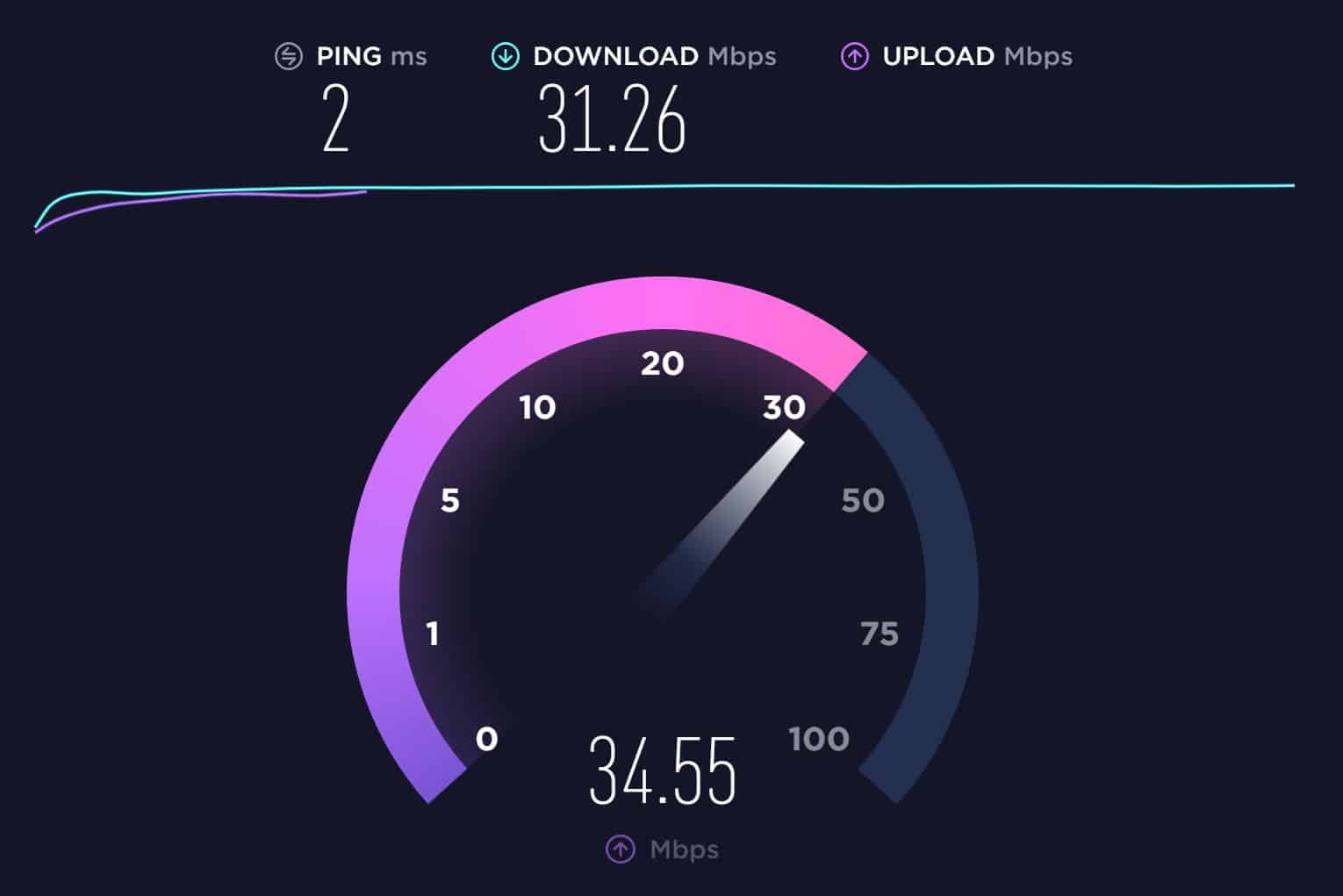








Great tips! I’ve been struggling with Facebook Marketplace not loading properly. The troubleshooting steps you provided are super helpful. I’ll definitely try clearing the cache and checking my internet connection first. Thanks for the insights!