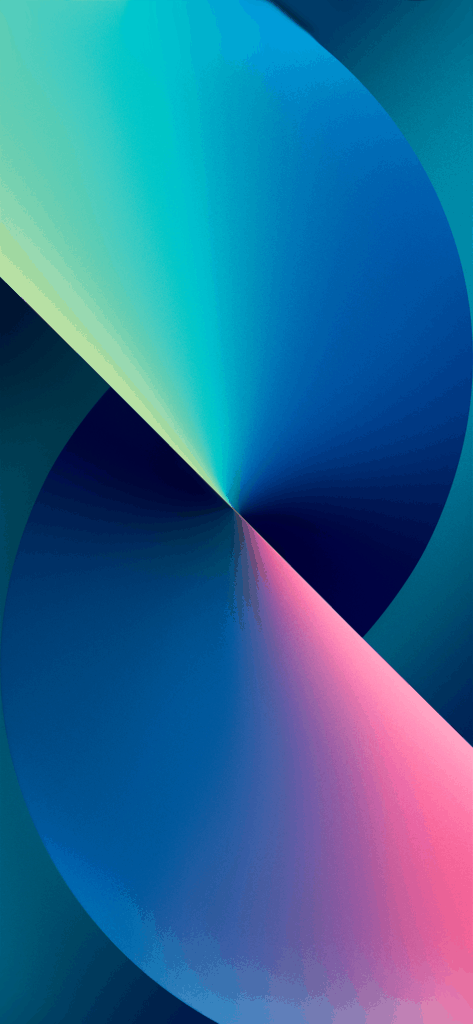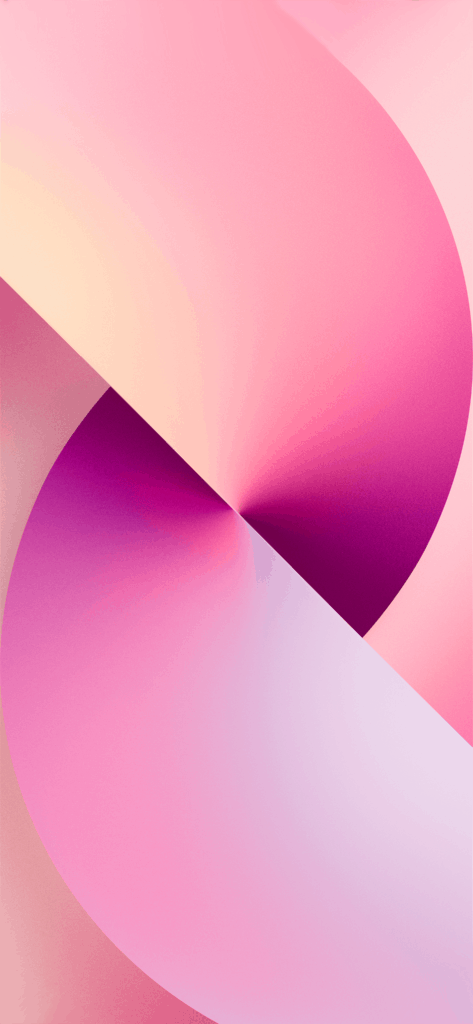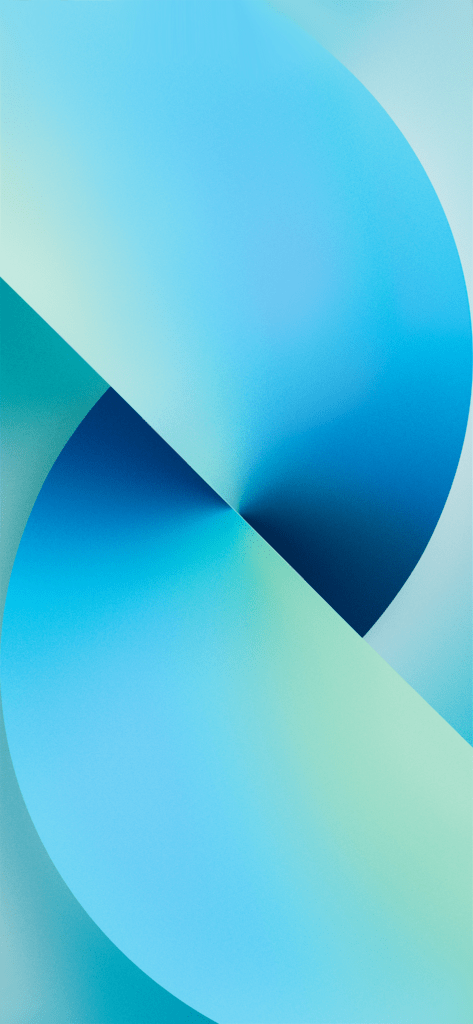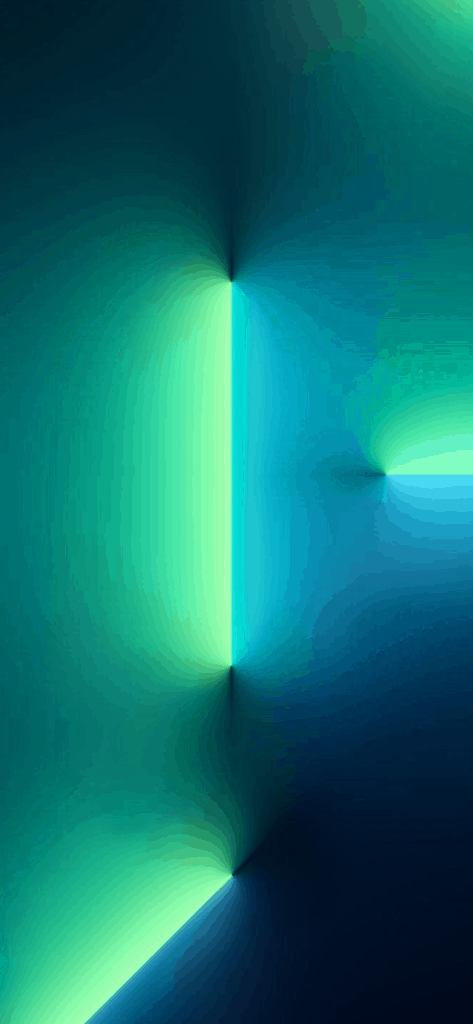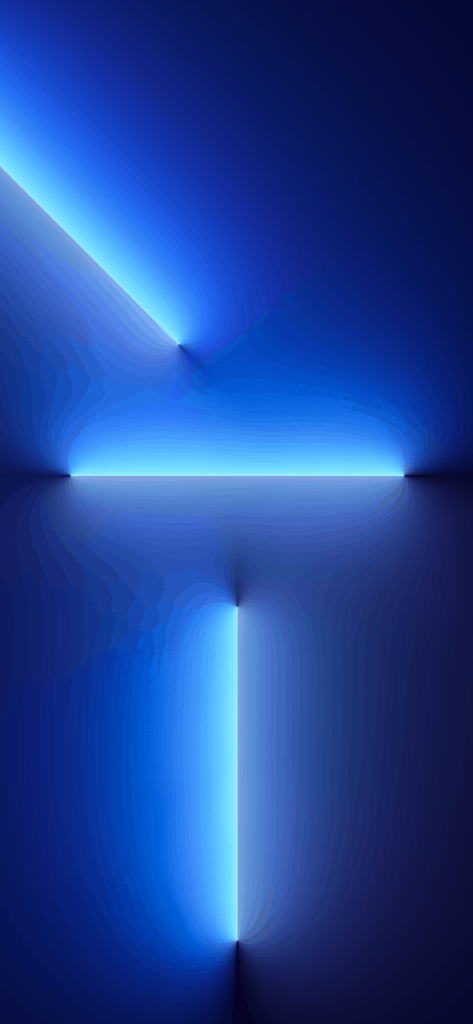- Apple announced four new iPhone 13 models, including the Mini, regular, Pro, and Pro Max, at the California Streaming event.
- New iPhone 13 and iPhone 13 Pro wallpapers have been released, attracting users to download and use them for their devices.
- Interested users can download the high-quality iPhone 13 and iPhone 13 Pro wallpapers from Google Drive, set them as their phone wallpapers, and enjoy the designs.
Apple added four new phones to their list of the already existing list of iPhones. At the California Streaming event held on Tuesday, 14 August, Apple announced four new iPhones in the iPhone 13 series. The new iPhones released at the event are iPhone 13 Mini, iPhone 13, iPhone 13 Pro, and the higher-end variant iPhone 13 Pro Max.
These newer models of iPhones were released alongside Apple Watch Series 7 and newer iPad models. Apple also released two new sets of wallpaper that will be added to the iPhone 13 series. The new iPhone 13 and iPhone 13 Pro wallpapers look good, and many people already want to download them and use them on the device they use.
iPhone 13 and 13 Pro Wallpapers Download for Super Retina Display
If you also want to download iPhone 13 and iPhone 13 Pro wallpapers and use them on the phone that you are currently holding in your hand, then we have got you covered with this.
How To Download iPhone 13 And iPhone 13 Pro Wallpaper On Your Phone?
The new iPhone wallpapers look dope, and we know that just like us, you can no longer wait to get your hands on them. But the exciting part is that we have got our hands on them. Yes, we have the new iPhone 13 and iPhone 13 Pro wallpaper with us. Apple has added four new wallpapers for the iPhone 13 Pro, whereas five new wallpapers are added to the iPhone 13 and iPhone 13 mini for 2532×1170 and 2340×1080-pixel resolution.
Download iPhone 13 Pro Wallpapers
Given below is the preview of iPhone 13 Wallpapers that you will be able to download by following this article-
The iPhone 13 Pro wallpapers are quite similar to the iPhone 13 wallpaper, except for the color schemes. Two new wallpaper designs are there for iPhone 13 Pro that we will not see on the iPhone 13 and iPhone 13 Mini. Check out the preview for the iPhone 13 Pro wallpaper given below-
Download iPhone 13/iPad Mini Wallpapers in HD
If you want to download the iPhone 13 and iPhone 13 Pro wallpaper, then follow the steps given below-
- You will download the iPhone 13 and iPhone 13 Pro Wallpapers by clicking on this link.
- Following the link we have given, you will be headed to Google Drive, where the wallpapers are saved.
- You will see two folders here, iPhone 13 Pro and iPhone, which will have wallpaper for iPhone 13 series and iPhone 13 Pro series.
- Open the folder of the phone series of which you want to download the wallpaper.
- Open the wallpaper you want to download, and click on the three ellipses on the top left corner.
- Here click on download to download the wallpaper.
- Now head to the Gallery of your phone, and you will find the wallpaper you downloaded here.
- Set the image as the wallpaper on your phone.
RELATED GUIDES:
- How To Fix iTunes Cannot Connect To iPhone Unknown Error 0xE80000A
- Is AppleCare Worth for iPhone 13
- How To Fix Apple Carplay Not Working and Connecting
Final Words
This is how you can download the iPhone 13 and iPhone 13 Pro wallpaper on your phone. Do note that these are standard images that you can set as wallpaper. Officially, these images will support dark mode when used on iPhone 13 and iPhone 13 Pro series. However, on any other phone, these will work as standard wallpaper that you can use on your phone.