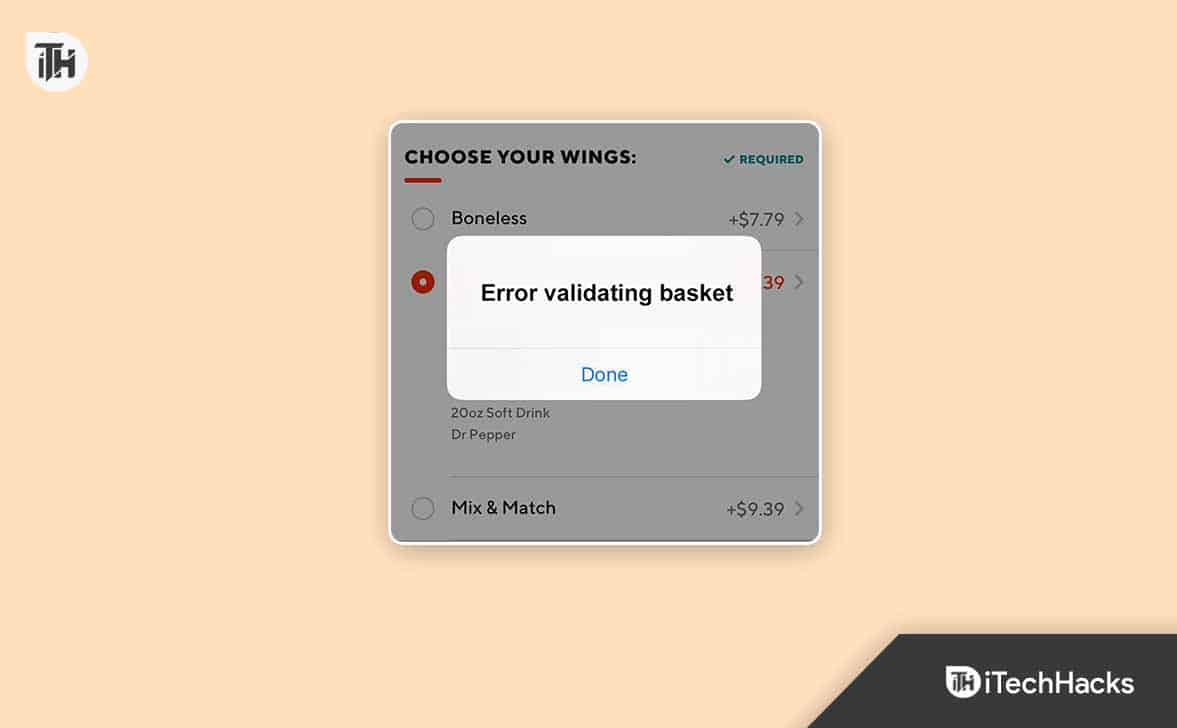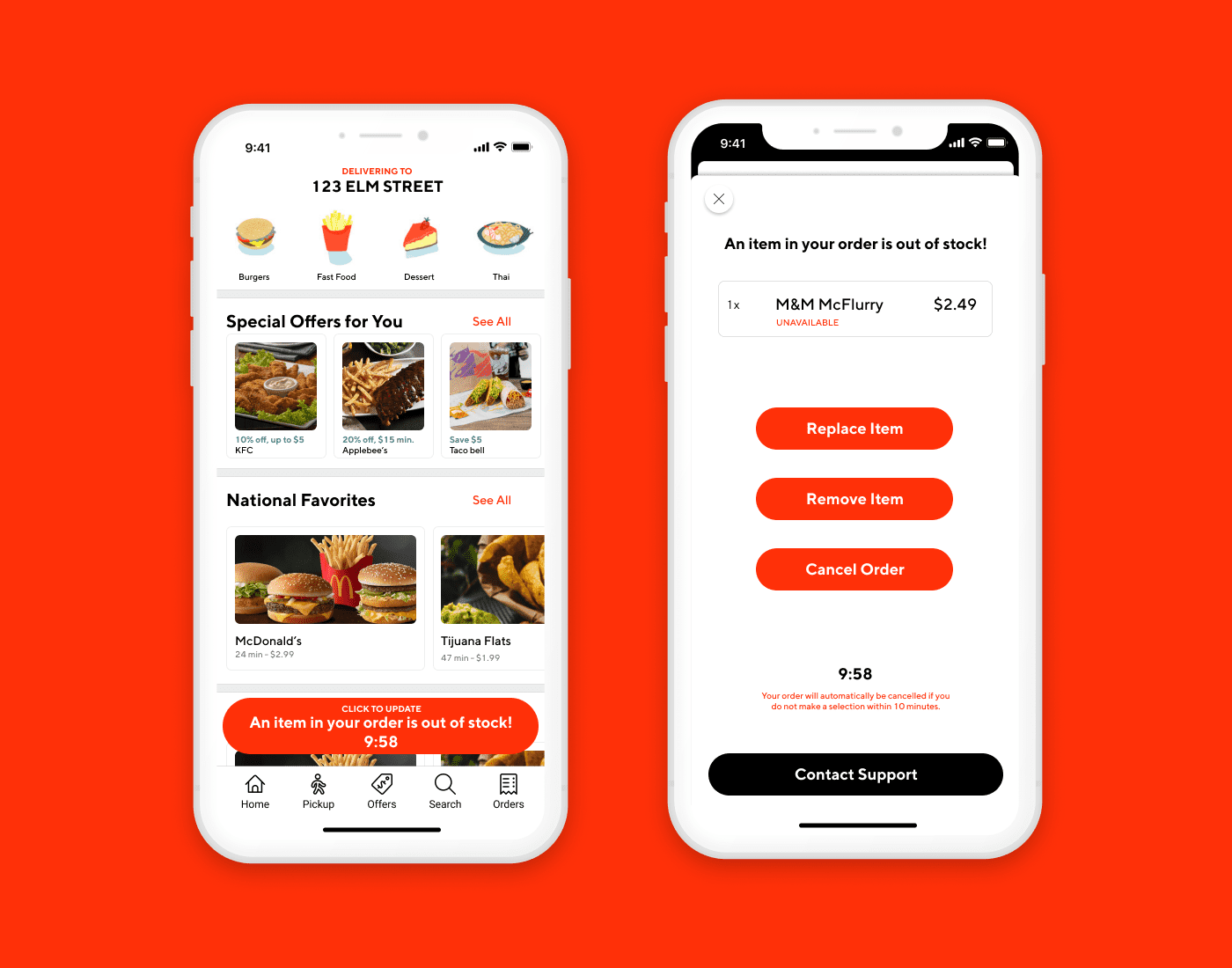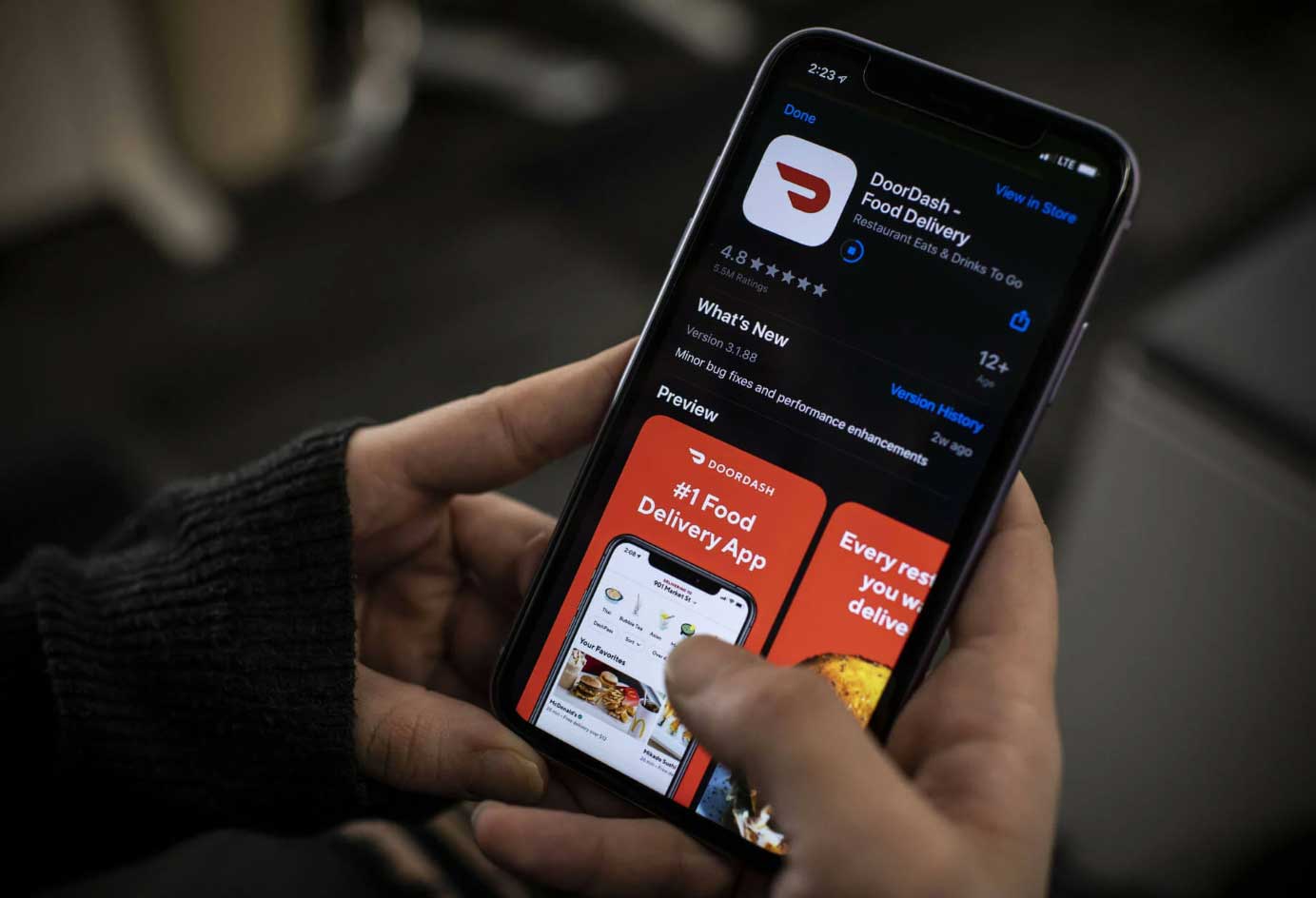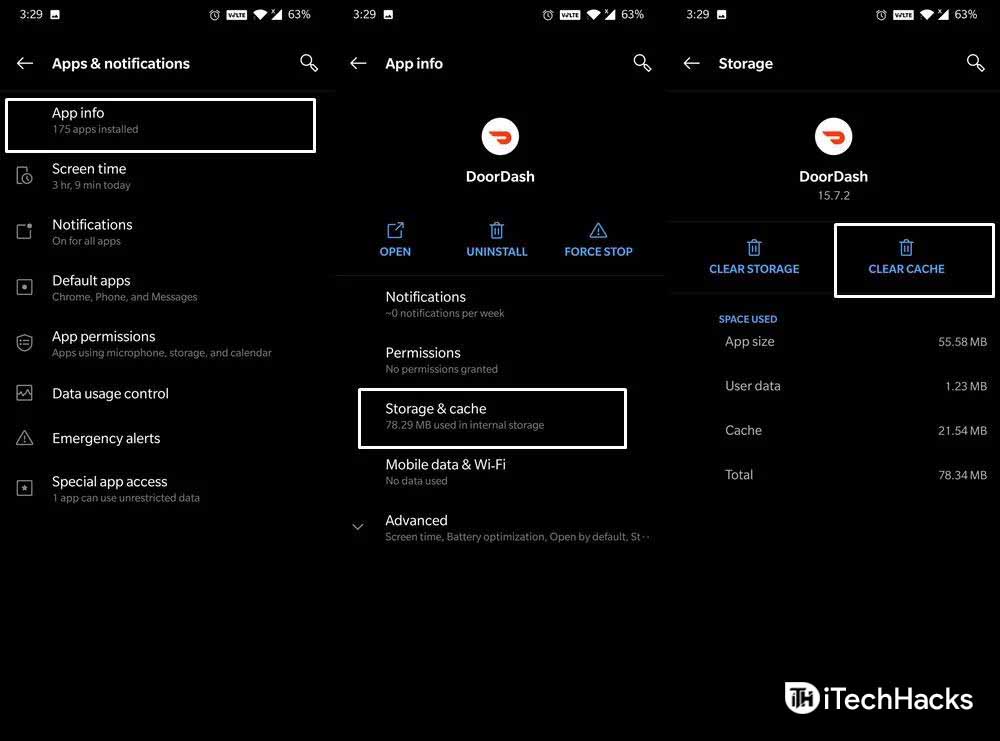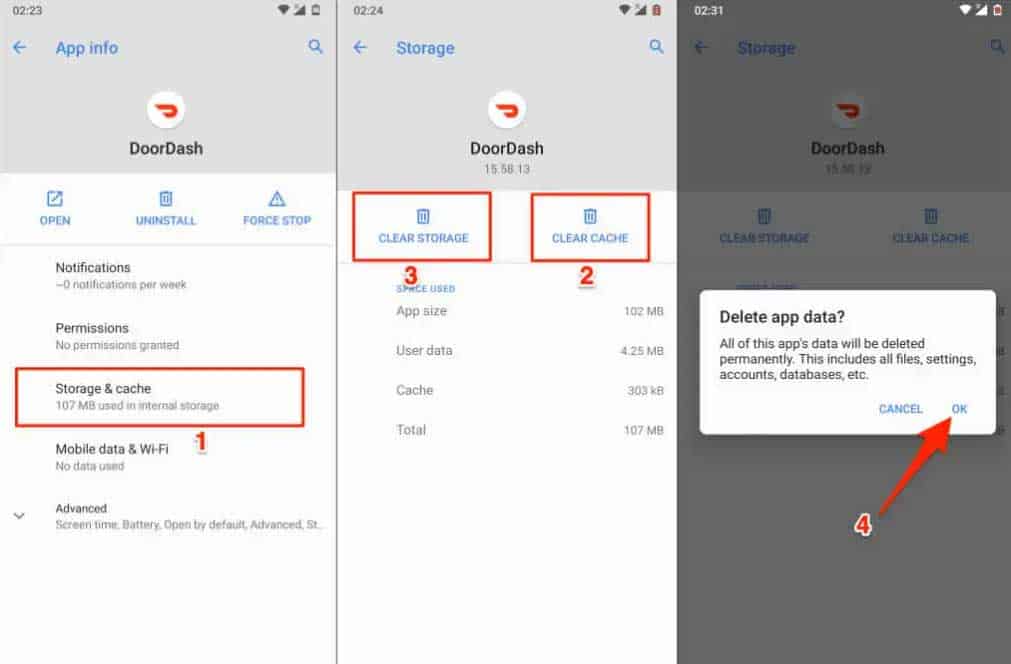- Doordash Dashers receive 100% of delivery fees, boosts, and tips, while restaurants are charged a percentage fee for DoorDash orders.
- DoorDash allows customers to order from various restaurants, and Dashers receive orders through the app for delivery.
- To fix the Doordash error validating basket, add items to the cart, ensure a strong internet connection, update the app, clear cache memory, update the system OS, contact customer support if needed, and resolve registration issues.
When you become a Dasher, you receive 100% of the delivery fee, any boosts, and tips from your customers. Restaurants are charged a percentage fee for each order placed through DoorDash.
But, sometimes, they may get an error such as a doordash error validating basket, making it impossible for them to order something. Well, that’s the reason why we are here. In this article, you will learn how to fix the Doordash error by adding products to the basket/error validating error. Therefore, let’s get started with the guide.
How Does DoorDash Work?
Using DoorDash, you can order food and have it delivered right to your door. There are dozens of restaurants where customers can place an order and then agree to pay a delivery fee and tip for the delivery service. As soon as a Dash is logged in, the app will push orders to logged-in Dashers.
Your job is to take the order, deliver it back to the customer’s car, and then drive back to the restaurant and take it back to the customer. Within the DoorDash app, you will find all instructions for delivery.
Fix Doordash Error Adding Products to Basket/Error Validating
Fill Up Your Cart
Whenever an empty cart is used to place an order, the “doordash error validating basket” error message appears. It is, therefore, necessary to add the items to the cart before placing an order. To add items to your cart, follow these steps:
- On your phone, open the Doordash app.
- Then, search for the specific item you want to order.
- Once you have selected the item, press the Add to Cart button.
- After you have filled your cart with everything you need, an order confirmation is required. There is a good chance that it will solve the “doordash error validating basket” issue.
Resolve the Internet Connectivity Issue
It is necessary to have a strong internet connection to run online apps. When the Doordash app receives enough internet speed, it will function efficiently. In order to determine if you are experiencing an error, you should perform a speed test on your router. Orders cannot be placed if the speed is low. Therefore, you should increase the speed of your internet. To increase network speed, follow these steps;
- It is necessary to reset the router.
- Ensure that the router is closer to the device.
- Then disconnect all the devices that are not needed from the same router.
- You can change/reset your IP address.
- You should turn off the Wi-Fi, go into Airplane Mode, and then turn it back on.
Update Doordash App
Possibly, you have an outdated and buggy Doordash app. However, fixing this should be straightforward. You can download any updated firmware you need.
In general, the process of updating apps varies depending on your operating system. The steps below cover both iOS and Android.
For iOS Devices:
- Go to the Apple App Store.
- Then, click on your profile icon at the top of the screen.
- You can see all the pending updates by scrolling down.
- Update Doordash if it needs it.
For Android Devices:
- Go to the Google Play Store.
- Select your profile icon.
- Select Manage Apps & Devices.
- Look for the Doordash app on the list, then click Update.
Delete Cache Memory
You might also have problems with DoorDash’s temporary memory, which may have become corrupt. However, you can resolve this problem by clearing its cache memory, despite the fact that it sounds serious.
Meanwhile, depending on the operating system of your device, there may be a different process to follow.
For iOS Devices:
- Go to the Settings app.
- Click on iPhone Storage under General.
- Select Manage Storage.
- Click on DoorDash.
- On the app, tap Offload.
For Android Devices:
- Make sure your internet connection is stable.
- Thereafter, go to the settings menu on your phone.
- Select Storage & cache.
- Once you locate the DoorDash app, click on it.
- Choose Clear Cache from the menu.
Your account will be logged out after you finish. When you go back to your account and try to place an order, check if the error verifying basket appears.
Resolve the Trace ID Error
It is possible that your ID is not traceable even if you apply all of the above fixes and still get the error. You may not get your order confirmation if the executive end cannot locate your identity.
In this case, it is possible to contact their customer service through their official website. They will not take long to fix the issue, so you can quickly place your order and start enjoying them.
Update the System OS
Every time the device manufacturers introduce a new feature, their users are able to take advantage of it. Unfortunately, these updates are not always installed by users. This results in the error message “doordash error validating basket” because the new features don’t function with the outdated systemOS.
- Go to the Settings.
- Choose Software update (for android), General > Software Update (iOS device).
- Now, check if there is any update available
- You may need to check if an update is available. Once you’ve downloaded them, it will reboot your device in order to install the updates.
- After completing the process, run the Doordash app to check whether the doordash error validating basket gets resolved or not.
Contact Customer Support
It may be beneficial to contact DoorDash’s customer service if none of these suggestions have worked. Don’t hesitate to contact DoorDash customer service at (855) 431-0459 for assistance.
To contact DoorDash’s team, you can also send a text message through their online customer support portal. DoorDash also offers the option to call customer support for assistance within the application.
Resolving the Registration Problem
You may see the error “doordash error validating basket” if the app needs to verify your identity. It simply stops responding to your actions. You’ll have to enter your username and password again.
By doing this, you will eventually be able to resolve the error. There may be times when you need to permanently delete your Doordash account. To resolve the registration issue, here are some steps you can take;
- Open the app and start using it. Press the Log-out option on the Menu icon.
- Click on Sign in. Please enter your credentials and click Sign In. Click on forgot password if your password is incorrect.
- Go to the password option and add a new one. After choosing a password, confirm it.
- Fill your cart with the necessary items and place your order after logging in to your account.
Wrap Up
The error verifying basket message has been encountered by most DoorDash users. It’s annoying to have this issue when placing a meal order, but you can fix it by following these steps.
There are a few common DoorDash errors, like the error validating basket error, which we will explain in this article and how to fix them. So, that’s how to fix it. We hope that you find this article helpful. But, in case you need more info, comment below and let us know.
ALSO READ: