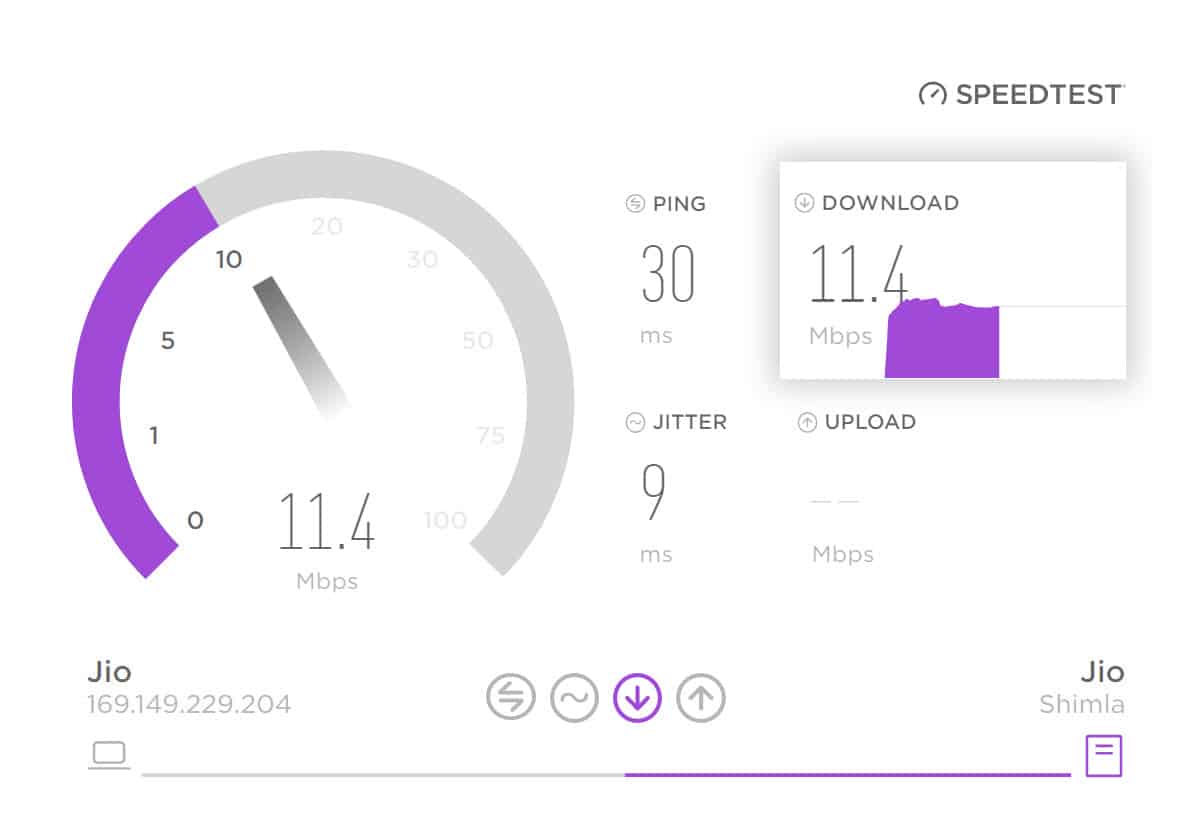- CSGO is a popular game with two teams competing to plant or defuse bombs, enjoyed by millions globally.
- No User Logon Error on CSGO can be caused by corrupted files, outdated versions, network issues, or firewall conflicts.
- Solutions include force restarting the game, checking for server problems, updating network drivers, and disabling the Windows Firewall.
Counter-Strike: Global Offensive is a famous action-adventure game where you can connect with online friends or start fighting with bots. The game comes with straightforward gameplay where there are two teams. One team has to plant the bomb and protect it from being defused, whereas the second team has to protect the bomb site and defuse the bomb if planted.
Millions of players are fans of the game. It is because they love the gameplay of the game and the recognition that it is getting from the tournament organizers and eSports. Many players have been practicing in the game so that they can become a professional players. The developers have developed the game to work smoothly on every user’s device. However, it is not the same for everyone. Even after many years of the game’s release, some issues occur with the players trying to play it.
Users starting or playing the game have reported showing a No User Logon Error. Due to the issue, they are sent back to the home screen of the desktop, so they cannot play the game. As thousands of users are facing the issue, we are here with a guide where we will tell you how to resolve the issue on your system that you are facing with the game. So, let’s get started with it.
Why am I Getting a No User Logon Error on CS: GO?

There are various reasons available for the cause of the No User Logon Error on CS: GO, which we have listed below. With the help of the reasons below, you will be able to get to know why you are facing the issue with the game on your system. Make sure to check the reasons below.
- There are some corrupted game files.
- The game is not running on the latest version.
- You are using the outdated windows version on your PC.
- You are not connected to a stable internet connection.
- Antivirus and Windows Firewall are conflicting with the game files.
How To Fix CS: GO No User Logon Error
The users are affected by the No User Logon Error. Due to the problem, the users cannot play the game on their system. We have listed the ways through which the players will be able to resolve the issue on the system without any hassle. So, let’s jump into the solution.
Force Restart The Game
Many users reported that when they were playing the game, they got an error message which showed “No User Logon.” It might also be due to minor bugs which can occur due to the system files. This type of issue is common in general. Thus, we suggest you try force restarting the game in this case. It can work in resolving the problem. You have to follow the steps which are listed below to force restart the game.
- Start the game.
- After it, open the Task Manager.
- Go to the Process Tab.
- Select the game’s task.
- Right-click on the task.
- Select End Task.
- Do this for all the processes and check whether the issue has been resolved after it or not.
Check For Server Problem
If you are trying to resolve the problem, but there is a problem with the server, then there is no benefit in implementing the methods. Sometimes the game might be facing server outages or some maintenance is going on, by which you will also get the error message. In this case, we will suggest that you should check for any server problem which is being encountered by the game. If any server problems are going on with the game, then you have to wait for the time to get it fixed. To check the server status, you can use the sources listed below.
- Official Website
- DownDetector
- Official Social Media Page
Update The Network Driver
Users who have not updated their network driver for a long time might also get the error message when playing the game. The reason behind the error message is the connectivity issues. And if your system does not have the latest network driver, there is a chance that the issue will continue occurring with you on your system.
Thus, we will suggest that users check for updates on the network driver on their system to avoid such issues. You can easily update to the latest network driver to resolve the issue. If you don’t know to update the network driver, then you can check this guide.
Check The Internet Connection
There are chances that you are not connected to a high-speed internet connection on your system, due to which the error message is encountered on your system. The users playing the game on their system should check the internet connection and ensure they are connected with a high-speed stable internet connection to avoid this error message.
Many users who got the same message on their PC evaluated that it was due to the slow internet connection. Once they fixed the network problem on their system, they could resolve it. Thus, we suggest you check the internet connection speed with the help of the Internet Speed Tester Website to know whether you are connected to a stable internet connection. If there are any internet connection issues, you have to fix them first.
Disable The Windows Firewall and Antivirus
Users facing issues with their game should try disabling the Windows Firewall and Antivirus to check whether the issue is resolved. It is because the Windows Firewall and Antivirus work on checking the responses which are being received from third-party apps. And if they found any suspicious responses, they block them.
If the Firewall or Antivirus has found something suspicious with the game’s responses, then there are chances that they might have blocked it. Thus, we suggest you temporarily disable the Firewall and Antivirus to check whether it works. You can check this guide to disable the Windows Firewall and Antivirus on your system.
Clear The Steam Cache
The No User Logon Error might also be due to some problems with the cache files of the Steam launcher. As the game is available on Steam, thus, we will suggest that you should clear the steam cache to try resolving the issue on the system. You have to follow the steps which are listed below to do this.
- Open the Steam Launcher.
- Click on Steam, which is at the left-top corner of the screen.
- Select Downloads.
- Tap on Clear Download Cache.
- After it, check whether the issue has been resolved or not.
Check For the Game’s Update
We suggest you do it if you have not updated the game for a long time. The developers have already released patch updates to make the game smoother. If you have not updated the game, there are chances that the issue is occurring due to it. Try updating the game on your system and check whether the issue has been resolved.
Reinstall The Game
Sometimes some important files might be missing or corrupted, due to which the error message is encountered on your system. In this case, you must reinstall the game to fix the problem. Many players have tried doing this step with the game on their system, and they were able to resolve the problem.
Wrapping Up
Millions of players have downloaded the CS: GO and playing it. The game is very much smoother for the players. However, there will be some bugs too. We have listed the reasons for the cause of the No User Logon Error and the methods required to be implemented to fix the problem. We hope this guide will help you resolve the problem with your system. That’s it.
ALSO READ:
- How to Fix CSGO Black Screen on Startup PC
- How to Fix CSGO Not Using Dedicated GPU or CPU
- How to Fix Like a Dragon Ishin Crashing on Launch Startup
- Fix Blizzard Battle.net Not Working/Launching On Windows 11
- How To Fix Steam Street Fighter 5 Not Launching
- How To Fix Steam Won’t Opening and Launching
- Fix Logitech G920, G923, G29 Steering Wheel Not Working
- How To Check & See Purchase History in Steam
- How to Activate USA Network at Usanetwork.com