Are you looking for a working method to create your own Bulk-SMS Platform without being reseller under any 3rd party firm? I guess you get tired of being search “How To Make your own SMS Server”? Right? Don’t Worry! you have come to the right place then. Here we have discussed all SMS Platforms and how to create an SMS Server and Gateway on your PC easily.

SMS was one of the only modes available to send text from one mobile phone to another. However, now we have a number of social media apps such as WhatsApp, Instagram, etc, where people can send text messages over the internet. But, sending an SMS is a lot more complex method. For sending an SMS, the data from your mobile phone is transmitted to your service provider’s servers.
There, it reads the address from which the days is received and to which address the data is to be sent! This system, which contains an SMS server is also known as an SMS gateway.
You can create your own Bulk-SMS platform or gateway by putting a server and a database in place! However, creating an SMS server/gateway is not as easy as it looks. You need to follow a set of instructions to create your own SMS gateway. The steps required are listed below. You can start executing them as mentioned.
Also Read: How To Fix DPC Watchdog Violation in Windows 7,8,10 (Working)
What is an SMS?
Well, I guess this is just a formality to tell you about “SMS“. Taking responsibility and to make the tutorial of making own SMS Panel easier. We should start with very basic. So SMS Stands for Short Message Services. People usually ask can we send long messages via SMS? Yes !you can send, but if the message exceeds 160 characters then you would be charged for the second message as well. (Take this thing in your mind 😛 )
You can probably make thousands of dollars $$$$ via selling bulk SMS to companies/firms. In this article, we will not be covering any marketing strategies nor promoting any Bulk SMS platform. We are just here to tell you that if you don’t want to become a reseller to any 3rd-party bulk SMS provider then you can create or start your own Bulk-SMS Gateway and set up an SMS server so that you can have access to all data and flexibility of running this business.
Also Read: 192.168.1.1 Login Page, Username, Password, and Settings
Type of SMS.
There are basically two-core types of SMS services that you can sell or irrespective to the customer you get these two types of messages on your phones.

#1 Transactional SMS:
Messages which are sent to your customer to pass on information necessary for using your product or service. Example: OTP
#2 Promotional SMS:
These are SMSes which are sent with the objective of promoting your product or service. Example: Offer Messages
Boring? Might be! Let’s get straight to the step-by-step tutorial in order to create a bulk-SMS platform.
Also Read: How to Login to Your VIOC POS Account? (Working)
How to Create your Own Bulk-SMS Server/Gateway?
Step 1- Download Diafaan software from ‘https://www.diafaan.com‘ here. You can avail its 30-day free trial, which you can cancel anytime you want.
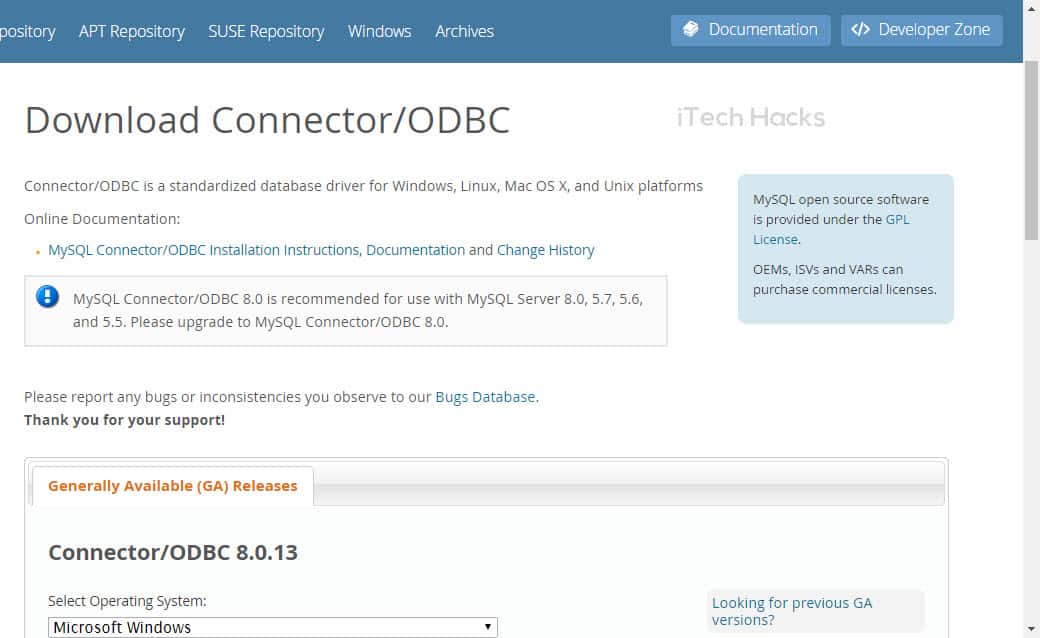
Once installed, you have to install it just like you install any other application on your device.
Step 2- If you are about to use MySQL, download ODBC driver on your computer.
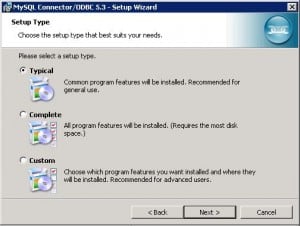
You can download it from ‘https://dev.mysql.com/downloads/connector/odbc‘ this link. If your computer has a 32-bit processor, download the 32-bit version and if it has a 62-bit processor, download its 62- bit version.
Once downloaded successfully, install ODBC on your computer.
Step 3- Now, launch Diafaan on your computer. You will be asked to create an admin-user for your Diafaan installation.
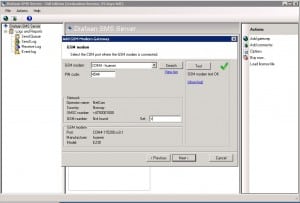
Step 4- In the following dialog-box, select the type of gateway you wish to create. A number of options will appear on your screen from which you can select your gateway type.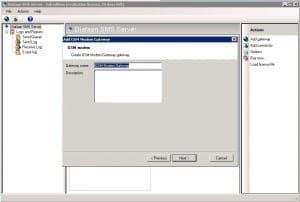
Step 5- Now, search for your GSM modem in the drop-down list. Then, enter your PIN code and click on ‘Test’ to start the testing process.
Step 6- You will now have an option to set a name of your gateway. If you do not wish to change it, you can proceed with the default name.
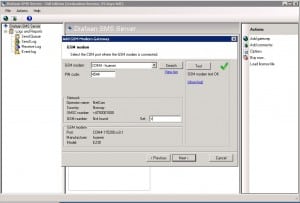
Step 7- At this step, you are supposed to select a Connector, which will be responsible for handling your messages. Thus, you need to be careful while selecting a Connector. You can use an SQL Connector or a Web Connector.
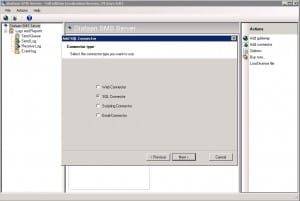
Step 8- Keep your MySQL database, user name and a password in hand and then, connect to your database with the ODBC connector. Use the MySQL user name and password here.
Step 9- Use PHPMyAdmin to create a structure and the database for your gateway.
Step 10- Now, add the ODBC connector string after selecting the ODBC type. Also, search for the driver name of your ODBC. You can do it by navigating to Control panel >> Administrative tools >> Data sources (ODBC) >> Drivers.
Step 11- Enter the ODBC driver name in the ODBC string, along with your database name, user and password. And then, click on ‘Test’ to initiate testing the connection.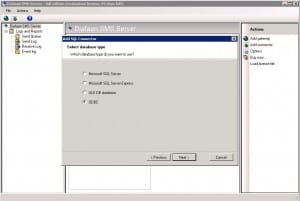
Step 12- Once the test is successful, you are supposed to set up the location where your messages will be stored in the database.
Step 13- The final step is to give a name to your connector and you are all set to use your own SMS server/gateway.
Now, let us test your sever/gateway by sending a message.
Step 14- First, you need to set-up the web connector which can be done by clicking on ‘Add Connector’ option to the right of the dialog box. Then, select the connector from the list.
Step 15- Now, set-up your http port and click on ‘Test’ to test your http server.
Step 16- Once the test runs successfully, enter a name for your connector and run a Test for the URL provided to you.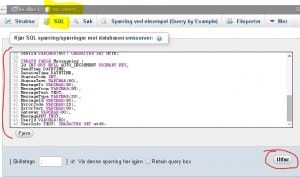
Step 17- Finally, you can send a text message from your own SMS server/gateway. You can try it by sending to yourself before using it to send an SMS from this server to other people.
Also Read: How To Safely Install Kali Linux on Android Without Root
Video Tutorial to Setup Bulk SMS Server/Gateway
Conclusion:
This is the complete method for creating your own SMS server/gateway. Since there are a number of steps included in this method, you need to be careful while executing them in series. However, if you execute each step properly, you should be able to create your own SMS server/gateway on your computer.
If you have any queries regarding the steps mentioned above, then please let us know about it in the comments section below.


Can I start my own website or app for sending SMS to other people with this software?