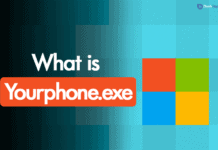Yourphone.exe in Windows 10, Here’s How to Disable/Uninstall it
Have you ever seen "Yourphone.exe" on your Windows 10 computer and wondered what it is? You're not alone. This is a common part of...
Top List of GE Universal Remote Codes for Vizio TV
It may be worth your time to purchase one universal remote control that works with a variety of devices if you are tired of...
How To Fix Instagram Notifications Not Working
Instagram is one of the most widely used media sharing and messaging platforms all around the world! It has millions of active users, out...
How To Change The Payment Method On Netflix
When you get a new debit/credit card or move, you'll need to update the payment and billing addresses for all of the subscriptions you're...
Best Themes and Plugins for BetterDiscord: Discord Library
Discord is used by a large number of people to communicate with other users over voice or video calls. Its servers can be used...
How Google Dorks Works? Top List of Google Dorks
Google Dork is also known as Google hacking, is a hacker technique that uses the search engine of google and the other applications of...
How to Run AceStream on Windows, Android to watch Live Sports
Have you ever been frustrated by the limitations of traditional live sports streaming? Enter AceStream, a game-changer in the world of online sports broadcasting....
How to Boot Samsung Galaxy S20 in Recovery Mode
Samsung Galaxy devices are extremely popular worldwide due to their brand value, better products, and good support. While most users prefer to stay with...
Why Are My AirPods So Quiet? Top 7 Working Ways to Fix
In spite of great the Apple AirPods are, there are many quirks that disturb its users. As of now, some users are complaining that...
Top 10 Highest Snapchat Score of 2024
Snapchat is one of the famous social media messaging apps being used by millions of users. With every new update, the app is getting...