- Survey Bypasser Tools are essential for bypassing surveys that hinder downloading files and accessing information on the internet.
- Online Surveys collect user data and insights, requiring completion for access to downloads, files, or patterns.
- Methods such as using online websites, browser extensions, and dedicated software can help individuals bypass surveys effectively in 2026.
Looking for the best survey bypass tools in 2026? You’ve come to the right place! We’ve all experienced the frustration – you’re trying to download an important file or read an article, only to be blocked by a survey demanding you answer questions or sign up for something irrelevant.
If you’ve had enough of these interruptions, don’t worry! I’ve compiled a list of the most effective survey bypass tools, browser extensions, and methods that will help you enjoy a seamless browsing experience.
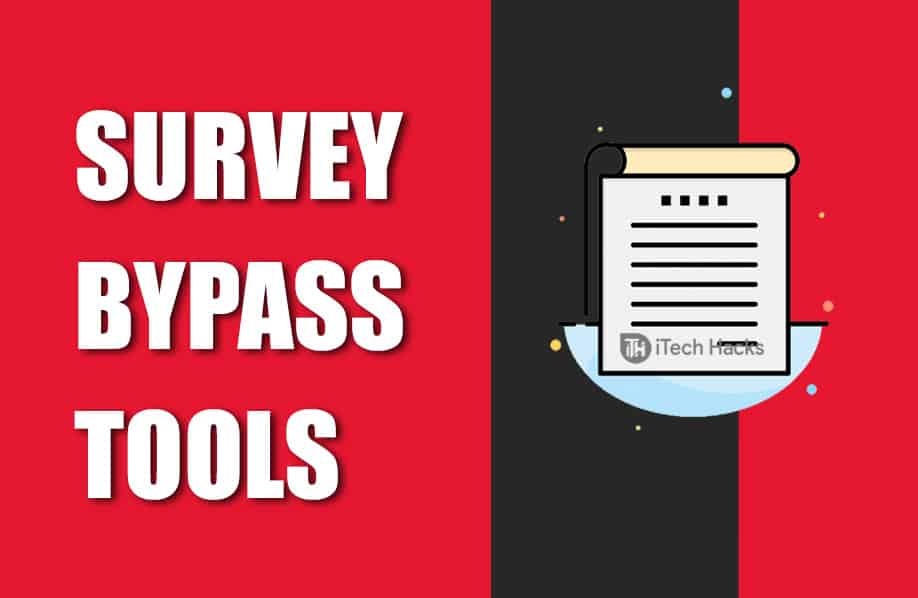
Why Do Online Surveys Exist?
Before diving into the tools, let’s briefly cover why these surveys exist in the first place.
Online surveys are commonly used to:
- Collect User Data: Companies use surveys to gather insights on user preferences, habits, and demographics.
- Monetize Content: Surveys allow websites to earn revenue by requiring users to complete them before accessing premium content.
- Gauge Consumer Sentiment: Some surveys collect feedback to improve products or services.
Although filling out the occasional survey might not seem like a big deal, encountering them frequently can make browsing frustrating. This is where survey bypass tools come in handy.
Top Methods to Bypass Online Surveys in 2026
Below are three popular methods to bypass online surveys:
- Using online survey bypass websites
- Installing browser extensions
- Using dedicated software
Let’s dive into each method in detail.
Also Read: Top 8 Best Malware Removal Tools and Apps
Best Survey Remover Tools 2026
Method 1: Using Online Survey Bypass Websites
Online survey bypass websites make it easy to skip surveys by simply entering the URL of the page containing the survey. These websites act as intermediaries, removing scripts that trigger the surveys.
1. Bypass Survey
Bypass Survey is one of the top-rated online tools for bypassing surveys.
- Features:
- Removes survey scripts from URLs
- Offers options like “Allow Cookies,” “Encrypt Page,” and “Remove Ads.”
- User-friendly interface with minimal clutter
How to Use Bypass Survey:
- Visit Bypass Survey.
- Copy the URL of the page with the survey and paste it into the “Target URL” field.
- Click the “Bypass” button.
- The tool will load a survey-free version of the page for you.
Pro Tip: Bookmark this website for quick access when you encounter a survey wall.
2. Smasher Bypass Online
Smasher Bypass Online is a lightweight tool known for its simple interface.
- Key Features:
- Works across multiple authority websites
- Requires a small download (3–4 MB)
- Quick and efficient bypassing
How to Use Smasher Bypass:
- Download the tool from the official website (be cautious of third-party sites).
- Install and launch the tool.
- Paste the URL containing the survey into the bypass tool.
Once installed, it will automatically remove most survey interruptions.
Method 2: Using Browser Extensions for Survey Bypass
Browser extensions provide a seamless way to block surveys without needing external websites. They work directly in your browser and automatically detect and bypass surveys as you browse.
1. Redirect Bypasser (For Firefox)
Redirect Bypasser is a popular extension designed for Firefox users.
- Purpose: Automatically redirects your past survey pages and blocks survey-related scripts.
- Compatibility: Mozilla Firefox only
Steps to Install Redirect Bypasser:
- Open Mozilla Firefox and visit the Redirect Bypasser add-on page.
- Click “+ Add to Firefox” to install the extension.
- Restart Firefox to activate the extension.
Why It’s Great: This extension is highly effective for bypassing surveys on file-sharing websites like ShareCash and AdFly.
2. XJZ Survey Remover (For Chrome and macOS)
XJZ Survey Remover is a versatile extension compatible with both Windows and macOS.
- Features:
- Blocks survey scripts on websites
- Redirects users to the desired content automatically
- Minimal setup required
Steps to Install XJZ Survey Remover:
- Open Google Chrome and search for “XJZ Survey Remover” in the Chrome Web Store.
- Click “Add to Chrome” and confirm the installation.
- Once installed, you’ll see the extension icon in your toolbar.
Compatibility: Works with popular browsers like Chrome, Edge (via extension compatibility), and Brave.
For Safari or other less common browsers, search for alternatives in the extension stores.
Method 3: Using Dedicated Survey Removal Software
Dedicated software programs are another effective way to bypass surveys. These programs are more robust and can be used for downloading files from survey-locked pages.
Sharecash Survey Killer is a dedicated program specifically designed for bypassing surveys on file-hosting websites like ShareCash, FileIce, and similar platforms.
Steps to Use Sharecash Survey Killer:
- Download and install Sharecash Survey Killer from a trusted source.
- Open the software and paste the URL of the survey page.
- Click the “Download” button to start downloading the file.
The file will be saved directly to your device, skipping the survey entirely.
Note: Since Sharecash Survey Killer focuses on file downloads, it may not work for surveys on general web pages.
Additional Survey Bypass Tools You Can Try
- Universal Bypass (Open Source): A popular open-source extension that automatically skips ads and surveys.
- Survey Smasher: A simple software that removes surveys from popular download sites.
- Anti-Survey Script (For Developers): A browser script that can be added to developer tools to bypass surveys on select sites.
Is It Safe to Use Survey Bypass Tools?
While most survey bypass tools are safe, here are a few precautions to ensure a secure experience:
- Download from Reputable Sources: Avoid third-party download sites that may bundle malware.
- Use Antivirus Software: Run regular scans to detect any suspicious downloads.
- Avoid Providing Personal Data: If a tool asks for unnecessary permissions, reconsider using it.
- Check User Reviews: Extensions with lots of positive reviews and active updates are usually safer.
FAQs
Q1: Are survey bypass tools illegal?
A: No, survey bypass tools are not inherently illegal. However, bypassing surveys may violate the terms of service of some websites. Always use these tools responsibly.
Q2: Can I bypass the captcha using these tools?
A: Most survey bypass tools focus on removing surveys, not captchas. Captchas are designed for security purposes and may require different solutions.
Q3: Will these tools work on all websites?
A: No, some websites have robust anti-bypass mechanisms that may block these tools. However, the most common survey walls can be bypassed using the methods above.
Conclusion
Online surveys can be a major inconvenience, but with the right tools and techniques, you can bypass them and enjoy a seamless browsing experience. Whether you prefer browser extensions, online tools, or dedicated software, there’s a solution that fits your needs.
If you’ve tried any of the tools mentioned or have found a better method, I’d love to hear your thoughts! Share your experience in the comments below and help others navigate the world of survey bypassing.









